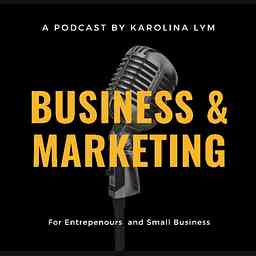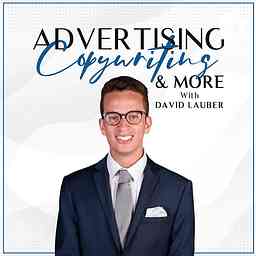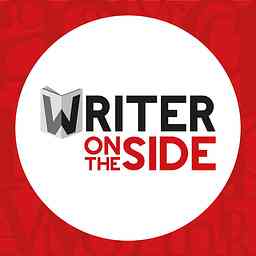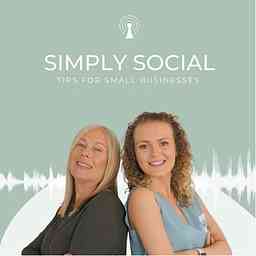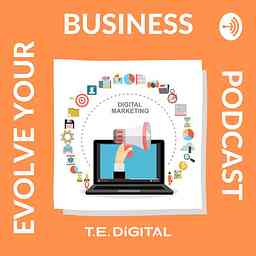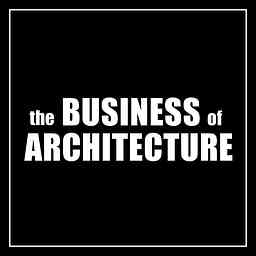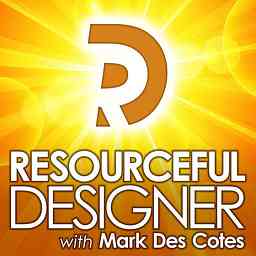
Resourceful Designer: Strategies for running a graphic design business
by Mark Des CotesWouldn't it be nice if you could spend more time designing and less time worrying about your design business? Resourceful Designer offers tips, tricks and resources for freelancers in order to help streamline your graphic design and web design business so you can get back to what you do best… Designing! Let me know what topics you would like me to cover by emailing [email protected]
Copyright: © Mark Des Cotes - Resourceful Designer
Episodes
Solutions Without Problems: Blinded By Tools - RD310
17m · PublishedI had a conversation with a business coach recently. And he told me that no matter how innovative business people become, he keeps seeing the same issue crop up over and over that holds them back from their full potential. They’re looking for solutions without problems. It’s one of the biggest hurdles he faces with his coaching clients.
I’ll share his insights in a minute. But before that, I want to talk to you about technology.
We live in an amazing time. As I write this, people use tools such as artificial intelligence to create previously undreamed things.
Respected media outlets publish articles generated using automated technologies. And they acknowledged the fact with a disclaimer that the article was written by AI and edited by a human.
Earlier this week, I needed an illustration for a design project. Instead of turning to stock imagery or hiring an illustrator, I used an AI Art generator to create the individual elements I required. Then I combined them in Photoshop to create the illustrated scene I needed.
It makes me wonder what the future holds and how I can embrace it for my business. And I don’t just mean artificial intelligence. Visit a site like AppSumo, and you will see dozens of innovative tools to help you achieve amazing things.
Advancements in technology, both AI and otherwise, allow people to reach heights they would have never dreamed of.
It seems that no matter what problems you face. There are tools on the market to help you overcome them. For the right price, of course. It’s a fantastic time to be an entrepreneur.
However, this abundance of available tools can also be a roadblock.
Back to that business coach.
He told me about his experience dealing with his clients and discussing it with other business coaches. He’s noticed a recurring issue holding a lot of business people back.
He said that many people have a terrible habit of finding solutions to problems they’re not facing. And it takes up so much of their time that they should be spending more effectively on their business.
Call it FOMO or Shiny Object Syndrome, but many people become enthralled with the abundance of tools available.
The marketing of these tools makes them so desirable that you have to have them even if you don’t currently need them.
I know I’m guilty of this. I look at my AppSumo purchase history and see many “great deals” I bought and never used. I purchased them with the best intentions, but, as the business coach said, I purchased a solution to a problem I wasn’t facing.
Don’t get me wrong. I’m not dissing AppSumo. I love the platform. I’ve bought many tools from them that I use regularly. And just because there are some I don’t use doesn’t mean they aren’t great tools.
People spend a lot of time and effort developing these tools because there is a need for them. Just not a need that I have.
All of these tools were created to solve one problem or another. However, the possibility of one day facing said problems is not reason enough to waste time and money on a tool. No matter how enticing it is.
This reminds me of a couple of episodes I did several years ago about Just In Time Learning. Episode 8 and Episode 94 if you’re interested.
The premise of Just In Time Learning is only to learn something when you require knowing it.
There’s no reason to watch a Photoshop tutorial on adding woodgrain to type if you don’t have a project that calls for a font with woodgrain.
You may be saying, but knowing how to add woodgrain to a font might be helpful. And I can’t disagree with you. However, it’s just as beneficial knowing there is a tutorial, should you ever need it. So bookmark it, or save it to watch later.
Suppose you watch the tutorial video now when you don’t need it. You’ll probably end up watching it again when you do. So why not wait until you need it to watch it and use your time now for something better? That’s the premise of Just In Time Learning.
And it’s the same thing with these tools I’m talking about. Why buy a tool on the off chance you may need it someday? Or why buy something that sounds amazing if you’re not currently facing the problem it solves?
For example. There’s no sense in researching the best client management software if you only have a handful of clients to manage.
Wait until your clients become too numerous and tedious to manage using your current method, and then research available solutions.
Because that sparkly new system that looks so enticing today may be replaced by something better when you need it, even a lifetime deal is a waste of money if it doesn’t help you now.
So think hard before you purchase your next tool. Just because it’s a great deal is not reason enough to buy it.
Anyway, this business coach told me that he’s seeing more and more people searching for “that right tool” instead of concentrating on what they should be doing—running their business.
He told me there are only three tools businesses need to succeed. And they’re the same three tools enterprises have used for ages.
- A to-do list
- A calendar
- A way to take notes
That’s it.
Think about it. With these three tools, you can run a successful design business.
Of course, I’m leaving things out like the Adobe programs or WordPress. Yes, you may require these tools, but they’re used to perform your work as a designer, not to run your business.
To run your business, all you need are...
A to-do list
To keep track of the projects and tasks you’re working on and the things you need to do. I use Plutio to manage my design projects and AnyList to manage all my other to-do lists.
A calendar
To keep track of appointments, schedules, deadlines, and other important dates and times. Every computer system available has a built-in calendar you can use. I use iCan myself. But you can use whatever calendar you wish.
A way to take notes
To keep track of things, so you don’t forget anything. My life is organized in Evernote.
With these three tools, you can run a successful business. The proof is in every business dating back hundreds of years.
Long before Artificial Intelligence, the internet, or even the phone. Savvy business people relied on these three things to run and grow their businesses.
I’m trying to say that you work hard for the money you earn. There’s no reason to spend it needlessly on tools that solve a problem you’re not currently facing.
And who knows, if you face that problem in the future, a newer or less expensive tool may be available. And you’ll have a good reason to buy it then.
I enjoyed my conversation with this business coach. It made me think of the tools I use and, more importantly, those I don’t use. And the money I wasted on them. And made me cognisant of how I’ll act in the future.
So the next time you see a great deal on something, or you’re mesmerized by the flashing marketing on some new innovative tool. Take a step back and ask yourself...
Am I burdened with the problem this tool solves?
If you have to think about your answer, or if your answer is not an immediate yes, I’m facing that problem now. Then save your money and get back to work. You’ll thank me later.
My Voice-Over Guy.
The amazing Wayne Henderson of MediaVoiceOvers.com performs the Resourceful Designer podcast intros. Wayne is available to help you with any voice-over work you require.
2023 Survey
1m · PublishedPlease fill out my survey and help me determine the future of Resourceful Designer. https://resourcefuldesigner.com/2023
A Look Back - A Look Ahead - 2022 Edition - RD309
27m · PublishedA look back at 2022 and a look ahead to 2023.
Thank you for your continued interest in Resourceful Designer. You have no idea how much I appreciate you. Many great resources are available for learning and growing as a designer, and I’m humbled that you chose to spend a bit of your valuable time with me.
I am continuing my annual tradition. This last podcast episode of 2022 is my Look Back, Look Ahead edition. It’s where I reflect and share my year as a design business owner. Then I’ll look ahead at what I want to accomplish in 2023.
A Look Back at my 2022 goals.
At the end of 2021, I set these goals for myself.
FAIL: Talk at more conferences. Even though we were on the downslope of the pandemic, I chose not to travel in 2022. Therefore I wasn’t able to talk at any conferences. I also made the decision not to speak at any virtual conferences. I’ve presented at virtual conferences and found the return wasn’t worth the time commitment to prepare and give my talk.
EVEN: Grow the Resourceful Designer podcast audience. Since the pandemic hit in 2020, my podcast listenership has dropped, but the total number of downloads has increased. I attribute this to older listeners giving up on the podcast while new listeners discover it and download multiple episodes.
ACCOMPLISHED: Grow the Resourceful Designer Community. The Community is my pride and joy. One day, when I’m no longer doing the podcast, I’ll look back at everything I did with Resourceful Designer, and I’m sure the Community will be my proudest accomplishment. The friendships formed and all the freely given help is more than I could have ever hoped.
If you’re looking for camaraderie with fellow designers and are not a Community member, I highly suggest you check it out.
ACCOMPLISHED: Do more consulting work. Several clients paid for my consulting service, both in and outside the podcast space. I added podcast brand audit as a service under Podcast Branding which brought in several consulting clients.
ACCOMPLISHED: Grow Podcast Branding. What started as an offshoot of my main design business has become my main business focus. Podcast Branding is earning me more money than my main business ever has, with much less effort.
Some of my numbers from 2022
Resourceful Designer
- I released 30 podcast episodes. The lowest in a calendar year since I launched the podcast. As my Podcast Branding business increases, it’s become harder to make the time to produce the podcast.
- It reached over 710k total episode downloads in 2022. That’s an 80k increase over last year.
- Resourceful Designer released on Gaana, Boommplay, Deezer, JioSaavn and Resso.
- Resourceful Designer has listeners in 120 countries around the world.
My design business
NOTE: I didn’t actively promote my design business in 2022. Instead, I concentrated on growing my other business, Podcast Branding. I continued working with existing clients but made no effort to attract new ones.
- Worked on 43 design projects for 22 different clients (one fewer client than in 2021)
- Gained one new client in 2022.
- I lost one client due to closure.
- I sent out 27 invoices in 2022 (down from 41 in 2021)
- Revenue increased over 2021.
Podcast Branding
My Podcast Branding business was my moneymaker this year.
- Worked on 66 different projects for 47 different clients (more projects but fewer clients than in 2021)
- Revenue increased by 27% compared to 2021. Primarily due to websites.
- Launched 12 new websites for clients. (up from 9 in 2021)
- I appeared as a guest on three podcasts to discuss podcast artwork and websites, increasing my exposure.
- Podcasters hired me for projects outside the podcast space.
A Look Ahead at my 2023 goals.
My previous goals will continue to carry over in the new year. Continue to grow the Resourceful Designer Community. Concentrate more on Podcast Branding and so forth.
New Goal for 2023.
- Create new partnerships to grow what I offer at Podcast Branding.
- Expand the Resourceful Designer Community to include even more offerings than now.
- Do more consulting work.
- Explore video as a content platform for Resourceful Designer and Podcast Branding.
- Increase the number of website clients on my web maintenance plan.
What about you?
Did you accomplish your goals for 2022, and What are your goals for the new year?
- Are you a student getting ready to graduate? What are your goals once school is over?
- Are you still relatively new to the design world? What are your goals for honing your skills?
- Are you a veteran designer like I am? What are your goals for continued growth?
- Are you a designer working for someone else? Maybe you enjoy your job; perhaps you don’t. Either way, what are your future goals?
- Or perhaps you’re already a home-based designer, a freelancer if that’s the term you use; what goals do you have to grow your business?
Wherever you are in the world, your skill level, and your situation, please take some time to look back at 2022 and think about your accomplishments and shortcomings.
Did you stop after your accomplishments? Or did you plow through them, happy with yourself but reaching even further? What about your shortcomings? Did they discourage you or create a sense of want even higher than before? Think about what prevented you from reaching those goals.
So long, 2022.
As 2022 comes to an end. I encourage you to reflect. Think about everything you’ve learned. Your struggles, the things you fell short on (be it your fault or just the state of the world) and your accomplishments. And come up with a plan to make 2023 your year of success.
I once heard a saying: “It’s easier to know where you’re going if you know where you’ve been.” This aptly applies to growing a design business. Knowing and reflecting on where you came from will help you get to where you want to be.
To help with your planning, perhaps you should listen to episode 55 of the podcast, Setting Goals For Your Design Business.
These past few years have been tough on all of us. I hope that we never have to endure something like this ever again. But you know that old saying, what doesn’t kill you only makes you stronger. Remember the lessons from these past few years, and use everything you’ve learned to make 2023 and future years even better.
I’ll be back in 2023 with more advice for starting and growing your design business. Until then, I want to wish you a Merry Christmas and a wonderful holiday season. And, of course, no matter what goals you set for yourself in the new year, always remember to Stay Creative.
What are your goals for 2023?
Let me know by leaving a comment for this episode.
Why AI Generated Art Won't Replace Graphic Designers - RD308
26m · PublishedBefore I start, let me preface this by saying I am not an expert in AI-Generated Art. These platforms are still in their infancy, and nobody knows what the future holds for them or their effect on the graphic design industry, but I doubt they’ll ever replace graphic designers.
I’ve experimented with various platforms, read articles, and watched videos. I’ve seen both sites of the debate argued. Some people don’t see AI-Art as a threat to our industry, while others are all doom and gloom, saying designers should start applying to work at McDonald’s as flipping burgers will soon become more lucrative than designing things.
I don’t see AI-Generated art as a threat to the graphic design industry. And I’ll get to why in a bit. However, I’m not so sure about artists and illustrators. If that’s your profession, I suggest you pay close attention to how AI-generated art matures, as it will affect those creative people much more than it will designers.
As I said, I’m no expert here. And these AI Art Generators are evolving fast. So what I say today may change soon. Who knows?
I also haven’t tried all the various platforms nor used the ones I have tried to their fullest potential. So some of what I say today may be wrong. If that’s the case, if you know something I don’t, please reach out to me at [email protected]. I would love to be educated more on the subject.
First, a story.
Before I begin my discussion on AI-Generated Artwork, I want to tell you a story that will help put my beliefs into perspective.
I entered the three-year Graphic Design program at my local college in 1989. The first two years were spent learning and applying design principles to our projects. We learnt things like design history, colour theory, using grids, layout hierarchy, typography and more. And we were taught the different tools of the trade, most of which are no longer in use and are considered archaic by today’s standards.
It wasn’t until our third year, once we were familiar and comfortable with what being a graphic designer was, that we were granted access to the computer lab. Computers were still new to the industry back then, and very few design agencies used them. When I started working at the print shop after graduation, the first two years of my employment were spent designing everything by hand before I convinced the owner to invest in Macintosh computers.
I don’t remember what year it was, but during school, a few of my classmates and I made a trip to Toronto for a graphic design trade show. It was the largest show of its kind in Canada and the third largest in North America. All the big names were there, including Adobe, Quark, and Microsoft, to name a few.
I remember overhearing a conversation between two design agency owners at a demonstration put on by Adobe. They were talking about the introduction of computers to the design industry. Both were concerned that computers would harm the design industry by minimizing what they considered a particular skill set, that of a graphic designer. To them, computers took the “Art” out of being a “Graphic Artist.”
With today’s mindset, It’s kind of crazy to think that back then, design agency owners thought computers would harm our industry. You can easily argue that computers have made the industry better.
Having lived through that period, I can tell you that even though computers didn’t harm our industry, they did change it. Drastically, in fact. QuarkXpress, Photoshop and Illustrator replaced the standard tools of the trade, such as wax machines, no-repro blu pencils and Letraset rub-on type. And I know a few designers who left the profession because they couldn’t grasp the use of computers.
So computers were introduced, the industry evolved, and the graphic design industry persevered.
Microsoft Publisher
Fast forward a few years, and personal computers are becoming more popular, with Windows-based machines outselling Apple. And Microsoft released a program called Microsoft Publisher that introduced an affordable means for anyone with a computer to “design” their material.
Quark and Adobe software costs thousands of dollars which weren’t feasible for most people. But Microsoft made Publisher affordable. And what do you think happened? The graphic design industry started to panic. With “design” software now available to the masses, designers would lose their jobs.
But you know what? Microsoft Publisher was introduced, and some people changed their thinking about design, yet the graphic design industry persevered.
WordPress.
Around that same time, an innovation emerged called the World Wide Web. Businesses started embracing the idea of having a website—a way for people to find them over the internet.
Computer programmers created the first websites. They were functional but lacked design aesthetics. And graphic designers worldwide took notice and realized an opportunity to apply their skills to something other than paper.
Some learned to code, while others embraced WYSIWYG software, allowing them to build websites without coding. A whole new side of the design industry was created.
And then WordPress arrived. This new platform allowed people to build websites using pre-built templates called Themes. The arrival of WordPress sent web designers into a panic. If people could build websites using a pre-built template, our design skills would no longer be needed. WordPress was going to kill the web design industry.
But you know what? WordPress stuck around, designers evolved and changed their view of the platform, and the graphic design industry persevered. I’d say most web designers these days design using WordPress.
99 Designs.
Fast forwards another few years, and 99designs is introduced to the world. For a small fee, clients could submit a design brief to the platform, and multiple designers would compete by submitting their designs and hoping the client chose theirs. The selected designer would win the contest and be paid for their work. The others received nothing.
99Designs was all the talk back then. It was an industry killer. Why would anyone pay hundreds, if not thousands, of dollars to a single graphic designer when they could pay a much smaller fee and have multiple designers compete for them?
Many designers worldwide tried to offset this intruder by lowering their rates, hoping to lure clients back from the dark side. But you know what? Designers quickly learned that to attract clients, they needed to sell the value and the relationship of working with them, not just the design deliverables. Because the designers on 99Designs didn’t care about the client, they only cared about the subsequent contest they could enter.
In fact, 99Designs helped weed out the most undesirable clients making it easier for the rest of us to grow. The graphic design industry persevered.
Fiverr.
Not long after that, Fiverr was launched, putting our industry into another tailspin.
Whereas a design from 99Designs might cost $100 or more. Fiverr’s claim to fame was that all tasks were only $5. It didn’t matter if you need a logo, a poster, a web banner, or a booklet. Everything was $5. How was a graphic designer supposed to compete with that? The design industry was doomed.
And yet, 12 years after its launch, Fiverr is still around. However, nowadays, people on the platform are charging much higher than $5, and graphic designers worldwide are still thriving despite the “competition” of Fiverr.
The graphic design industry persevered.
Adobe Creative Cloud
In 2013 Adobe launched Creative Cloud, replacing their Creative Suite platforms.
Whether you like the subscription model or not, there’s no arguing that Adobe changed the creative landscape when it introduced Creative Cloud. Software that had previously cost thousands of dollars to own was now available at an affordable monthly rate, making programs such as Adobe Photoshop, Illustrator and Indesign, the bread and butter of most people in the design industry, accessible to the masses.
Designers were no longer a unique breed with our special tools. Adobe opened the floodgates. Now anyone who wanted to tinker with their programs could do so. This created a whole new breed of graphic designers who lacked formal education. Even kids as early as kindergarten started learning Photoshop.
For all our education and skills, being a designer didn’t seem as prestigi
How To Notify Clients Of A Price Increase - RD307
15m · PublishedScan the news these days, and you’d be hard-pressed not to come across a story about price increases. The price of gas has gone up. Rents are increasing, and groceries are at an all-time high. It’s depressing, I know. But that’s the world we live in. And your business should be no different. At some point, you’ll have to raise your rates if you want to remain solvent.
The one benefit of inflation is that people are getting used to price increases. So it won’t be as much of a shock when you announce you’re raising your rates. Be that as it may, you still want to do it the best way possible to soften the blow for your clients.
So what’s the best way to announce a price increase to your clients? Let me share some methods with you, along with some points that will make the task easier for you and make your clients more receptive to the news.
Signs you should increase your prices.
Before I get to how to increase prices, here are four signs indicating it’s time for you to increase your rates.
1) Your operating costs are increasing.
As the cost of subscriptions, software and other expenses go up. You need to raise your rates to offset the economy’s effect on your business.
2) You’re consistently busy.
Suppose you have an abundance of projects that never seems to end. Or you find yourself turning down work because you don’t have time for it. Raising your rates can help you offset things and enable you to engage the help of subcontractors to ease the burden.
3) You’re prices are too low.
Some clients won’t take you seriously if your prices are too low. If you want to attract a higher level of clientele, you need to raise your rates.
4) You’ve increased your value.
Over time, you’ll gain experience and knowledge. As the value you offer increases, so should your prices.
So now that you’ve deiced to raise your rates. Here’s how to inform your clients of the price increase.
Keep it short.
Announcing a price increase is a serious matter, and you want to ensure your clients take notice.
Keep it short and to the point, if you tell your clients via email. There’s no reason to include any fluff or to go into the philosophy behind the price increase.
If possible, announce the increase alongside more pleasant news, such as new or improved services you’re offering. It will help soften the blow.
And make sure you give the clients a way to contact you should they want to discuss your new rates.
Tell only affected clients.
Nobody likes to hear about price increases, even if they don’t affect you directly.
You may not be in the market for a new car, but hearing about rising automobile prices still leaves a bad taste in your mouth and may even affect your perception of the various auto manufacturers.
Don’t give your clients a reason to think negatively about you.
If you’re increasing the price of a business startup package you offer, there’s no reason to notify already established businesses because it doesn’t affect them.
Suppose the price of your website hosting and maintenance is going up. Notify the clients already paying for your plan. There’s no reason for you to tell clients whose websites you are not maintaining since it doesn’t affect them.
If you’re raising your hourly rate, only notify those clients you charge by the hour.
And there’s no reason to notify clients of a price increase if you’re not currently working on a project for them. They’ll find out the next time you give them a quote.
Only notify affected clients of these price increases. And if this means advising different clients about price increases for various services, so be it. Send out one letter to your web maintenance clients. Another note to your retainer clients. Another to your hourly rate clients, and so forth. Ensure your clients are notified only about the price increases affecting them.
Don’t give your clients a reason to think negatively about you if your price increase doesn’t affect them.
Give clients enough of a warning.
The more time you give a client to accept and adjust to new prices, the better.
Clients will resent a sudden price increase far more than a price increase that will occur in the future. The more time they’re given to think about it, the easier it will be for them to accept the increase.
Don’t forget some clients may require time to adjust their budgets. More prominent companies may need approval from higher up the corporate ladder.
The idea is to give clients time to come to terms with your higher rates.
And if you’re worried about losing clients due to a price increase, remember that it’s much easier for them to pay your higher rates than finding someone new to deal with. The chances of losing clients are slim. But should it happen, the increased revenue you’ll now receive from your other clients should make up for it.
Giving enough warning also allows clients to place new orders before your prices go up.
Don’t make excuses or apologize for a price increase.
Notifying your clients of a price increase is not the time to sugarcoat things. Be confident and direct, and inform them plainly that your rates are increasing.
Be as straightforward as possible. Say your prices are increasing. Don’t say you’re adjusting your prices or bringing them in line with your services. This will only confuse your clients. They all know what an increase means.
Do be empathetic with them. Tell your clients you appreciate their business. Thank them, and let them know it’s because of them you’ve been able to grow.
Show your clients that your appreciation for them goes beyond the money they spend with you.
Justify your price increase.
Justifying the reason behind your price increase gives the client something to understand and relate to. It shows your clients that your decision to raise prices isn’t only to increase your revenue. They’ll appreciate your transparency and will be more open to the change.
Explain in your own words why you’re raising your rates. Don’t use jargon or corporate speak. Be specific without going into too much detail.
- Have you increased or improved the services you offer?
- Have you undergone any new training or acquired new equipment or software that will improve overall results?
- Have your existing tools increased costs, causing you to raise yours?
Explain the increase in a way that highlights the value to your client and ties the price increase to the benefits they’ll receive by continuing to work with you. After all, if they now have to pay you more, it would be nice for them to know why your rates have gone up.
Remind clients of your value.
Your clients initially chose to work with you for a reason. Now’s a good time to remind them of that decision and what they can expect from you.
You may want to offer your clients a deal as an added value to accompany your price increase. You could offer them more deliverables along with the increase. Such as adding social media banners to your business startup package or free domain registration with your website maintenance plan.
For example, you could offer a free month of your website maintenance plan. Your prices are increasing for everyone on your maintenance plan. But as a long-time valued client, you can offer them the first month for free.
Small incentives will soften the blow associated with the increased expense.
Ensure your clients feel appreciated.
First off, personalize your email. Don’t write one email to send to all clients. Personalize your message by referencing the client and the work you do for them.
Explain the value the client is getting, not the pain points you and your business are experiencing. Higher prices should either mean better value for them. Or give you the ability to maintain the same high quality they’ve come to expect from you.
You could even offer them a deal to lock in current prices for a fixed period. Prices are going up next month, but you can lock in the current price for the next six months if you pay in advance.
Whenever possible, inform your clients of a price increase in person or over the phone. They’ll appreciate the personal dedication and feel better about paying the new rate.
Keep your clients happy while notifying them of a price increase.
You’ve worked hard to be where you are today. And you deserve to be financially compensated for what you do. You’re only doing yourself a disservice if you don’t raise your rates.
Outsourcing: Hiring Subcontractors - RD306
26m · PublishedOne of the perks of running your own design business is the freedom it provides. You have nobody to answer to but yourself. Ok, sure, there are the clients. You do have to answer to them, to a degree. But it’s your business, so you can dictate how you respond to them.
If you don’t want to work Friday afternoons, you can take them off. Nobody is stopping you if you want to try a new design technique or different software. And you get to decide how much you charge for your services and can change your rate any time you like.
The freedom of working for yourself is one of, if not the main reason people choose the life of, and I’m going to say it, even though I disagree with the term, the life of a freelancer. It felt dirty just writing that. Want to know why? Listen to episode 17 of the podcast titled “Being a Freelance Graphic Designer Could Hurt Your Business.” It will make you rethink calling yourself a freelancer.
But where was I? Ah, yes, the freedom of running your own design business. For many of us, it’s the ultimate dream. I will never work for an employer again. And I know many who feel the same. But, just because you’re working for yourself, running your own business, doesn’t mean you’ve made it.
I hate to burst your bubble, but the purpose of every business is to grow. A business that doesn’t grow will eventually fail. Many business studies have proven this. And your business will never grow to its full potential because of one thing holding it back. And that one thing is you.
Yes, without you, there wouldn’t be a business. However, you are also one of your business’s most significant liabilities. How can that be? It’s because of your limitations.
Your limitations may include skills you lack. It may be a lack of time, the time to do things or learn things. Your knowledge may be limiting you. You can’t expect to know everything. Or it could be any number of things.
Don’t feel bad. I’m not singling you out. Everyone has limitations.
What will help your business grow is knowing your limitations and finding a way to overcome them. And one of the best ways for business owners to overcome their limitations is by working with people who offset those limitations.
In other words. Your business will grow when you learn to outsource and hire subcontractors to do what you can’t or shouldn’t do.
I know this may seem like a foreign concept. The whole point of going at it alone is just that, to be alone. But being alone will only get you so far. You need a team if you want to grow beyond your limited capabilities.
I speak from experience. I ran my design business for several years, all by myself. In my mind, it was my business. Therefore I had to do everything myself. My clients were hiring me, after all.
I didn’t take on the project if a client asked for something I couldn’t do. I was limiting my growth. I once turned down a $50,000 website project because I wasn’t confident in my skills with PHP and MySQL. I kick myself to this day for that one. But I couldn’t do it, so I said no.
And I kept at it, Trudging away, taking on only the projects I could do and passing on the ones I couldn’t.
At the time, I was making decent money and thought I was doing well. But my business wasn’t growing. Year after year, my income was pretty much the same. It wasn’t going up as needed for growth. I had reached what I like to call now, my solo limit. I could only take my business so far on my own.
I didn’t know it then, but I was holding my business back. It wasn’t until I started reading more business books and listening to business-related podcasts that I realized that most successful entrepreneurs don’t work alone. They have a team that works with them to accomplish their business goals and help them grow. If I wanted my business to grow, I would have to build a team.
Now I didn’t jump in with both feet and hire a bunch of people. I took it slow.
The first job I outsourced was when I ran into an issue with a client’s e-commerce website. I wasn’t sure how to handle the problem. Given enough time, I could probably fix it, but I had no idea where to start or how long it would take.
Instead of spending hours researching and troubleshooting it myself. I hired a sub-contractor online who was an expert in that e-commerce platform and paid them to fix it for me. It cost me $100 for what I’m sure would have taken me an entire day’s work to accomplish, if not more. Plus, I could charge my client a premium fee for the fix and profit from it.
That’s the case with most contractors. Sure, you have to pay them, but you mark up that expense and make a profit when you charge your client. So there’s no downside to paying a contractor.
That was my first experience in hiring a sub-contractor. And it was such a good experience that I started looking for other ways outsourcing to subcontractors could help me.
Fast forward several years, and now I have an expanded team of contractors I can turn to for all sorts of situations. And through them, I’ve almost tripled my income compared to my pre-outsourcing days.
I removed myself as a liability to my business by hiring people to help me.
Building your outsourcing team.
To clarify, I’m not referring to employees when I say hire. I’ve never had an employee, so I can’t help you with that. I’m talking about hiring subcontractors. These are people you outsource work to on an as-needed basis. When a situation arises where you require help, you hire someone for the task.
You’ll work with some contractors regularly, and some you’ll only work with once or twice.
You should constantly look for people to add to your team. When you meet or hear of someone with a particular skill, file away that information for when you need it.
This team you’re forming is just for you. You don’t even have to tell the people on your team that they’re part of it. They’ll find out when you hire them.
All you’re doing is building a personal database of people whose skills may be helpful someday. That’s your outsourcing team.
What subcontractors can you hire?
So what kind of subcontractors can you hire for your business? The possibilities are endless, but here’s a short list of the more common people designers outsource to.
Photographers
Hiring a photographer, instead of relying on the client to provide photos, allows you to control and get the exact images you need for your design.
To learn more about dealing with photographers, listen to episode 3 of the podcast, where I talk with Brett Gillmore, an award-winning commercial photographer in Calgary, Alberta, here in Canada.
Illustrators
For those of us lacking in this particular talent, hiring someone is the only way to include custom illustration work in your designs.
Even if you’re an accomplished illustrator, you may need someone with an illustration style or technique outside your comfort zone.
I have several illustrators on my outsourcing team for this very reason. One specializes in caricatures, another in technical drawings, another is good at watercolours, and another is good with markers.
I have people with different illustration styles, such as Japanese manga, vintage looks, and modern cubism. I even have one who makes people look like the Simpsons characters.
The idea is to know as many illustrators as possible should I need their skills.
Copywriters
Unless you have a degree in journalism or another writing discipline, you should consider working with copywriters whenever possible.
Copywriters do with words what we designers do with pixels. They turn simple sentences into compelling messages. When designers and copywriters work together, it creates magic. And that magic allows you to charge much more for your services.
Including a copywriter on a website design project can increase its value from $5,000 to $10,000. Clients who understand the importance of a good copywriter are more than willing to pay a premium price for them.
Web Developers/Coders
Websites are versatile, and the ecosystem is ever-expanding, so it’s understandable that one web designer can’t do everything. Outsourcing parts or even entire projects to web developers allows you to offer much more to your clients.
In most cases, you hire a developer to do things you don’t know how to do. But there are also times when you may want to hire a developer to help speed things up if you believe they can complete a task more efficiently than you can.
In most cases, it’s more beneficial to pay a sub-contractor for three hours of work than it is for you to spend six hours doing the same task. And while the sub-contractor tackles whatever task you give him, your time is freed up to work on other things.
So even though you’re paying for the subcontractor’s services, you’re making more money than if I didn’t hire them since you can charge the client for their time while you’re making money doing something else during that same time. It’s almost like double charging.
Outsourcing possibilities a
Throwback - Ep. 11 - Pricing Strategies For Your Graphic Design Business
35m · PublishedThis is a throwback episode, replaying episode 11, Pricing Strategies For Your Graphic Design Business. For any links or to leave comments, please visit https://resourcefuldesigner.com/episode11
9 Ways to Keep Clients Coming Back Again and Again - RD305
18m · PublishedThis episode is sponsored by Sticker Mule. Get 10 Custom Stickers for $1, plus free shipping. Visit stickermule.com/resourcefuldesigner
It’s well-established that it’s easier to get a new design project from a past client than to land a project from a new client.
You can run a successful design business with only a few good recurring clients. It’s the 80/20 rule. 80% of your business will come from 20% of your clients. Therefore you must keep as many clients as you can.
For the first few years of my design business, I had less than a dozen clients, and less than a handful of those clients kept me busy on an ongoing basis.
According to Invesp, the probability of existing clients giving you work in the future is 60-70%, while the likelihood of getting work from new clients is 5-20%. So it’s easy to see why client retention is so necessary.
Clients know a talented graphic or web designer when they find one. But it takes more than being an excellent designer to keep them returning. I’ve said this many times on the podcast before. Clients prefer to work with a good designer they like rather than an amazing designer they don’t like.
The best way to keep your clients happy and coming back is to ensure they like you. And you do that by providing excellent service and building relationships with them.
It’s best to do everything possible to ensure your clients feel valued, appreciated, and satisfied with your services. Here are nine tips for doing just that and keeping your clients returning. And you’ll notice repetition as I go through them, as many of these tips play off each other.
Here are nine ways to make clients love working with you again and again.
1) Be Proactive
Make sure your clients understand what they should expect from working with you. Be proactive and set expectations upfront, so there aren’t any surprises down the road.
Being proactive shows your professionalism and positions you as a leader instead of an order-taker. Clients will appreciate this and quickly learn to trust you.
Think about the entire relationship—you’re trying to land a client, not just a design project. And if you can change your mentality and think of them as partners instead of clients, you’ll find the relationship even easier to build.
Don’t fall into the trap of viewing client projects as transactional, one-off projects. Instead, think of them as long-term relationships.
Being proactive may also mean learning about your client and their industry. Do some homework and learn a little about them and their industry before meeting with them. Clients will appreciate your effort and are more likely to trust you with their project.
Don’t forget to keep in touch after the current project ends, as I discussed a couple of weeks ago in episode 303 about following up with dormant clients.
If you do a good job setting expectations at the start, many clients will return to you for future projects.
2) Be Honest
It’s easy to tell clients what they want to hear, but delivering on those promises is much more challenging.
A good designer is honest with clients about their limitations and how they plan to work within those constraints. It’s ok to tell a client you don’t know something. It’s even better to show the client how you’ll overcome those shortcomings.
A good designer should be reliable enough to stick to their commitments. However, If you encounter any issues or setbacks during a project, be honest and let the client know. Clients want to work with someone they can trust and who will be truthful with them. If you are not honest with your clients, they will not return.
So be honest with them from the start. This means being upfront about your prices, services, policies, limitations and timelines. You should also be honest about any problems or concerns your clients may have.
If you are honest with your clients, they will appreciate it and will be more likely to come back to you. After all, honesty is the best policy for running a successful business.
3) Be Timely
If you’re a freelancer, you know how important it is to be timely. Deadlines are critical; you will not get repeat clients if you’re not meeting them. That’s why ensuring you’re always meeting your deadlines is vital.
If you’re consistently meeting your deadlines, then clients will take notice. They’ll see that you’re reliable and that they can count on you to get the job done. This will keep them coming back to you time after time.
So if you want to keep your clients happy (and keep them coming back), ensure you’re always meeting your deadlines. It’s the best way to ensure their satisfaction and ensure that they keep coming back for more of your great work.
4) Be Flexible
You need to be flexible with clients. If you’re unwilling to adapt to their needs, you will lose them as a client. Yes, It’s your business, and you set the ground rules for how clients deal with you. That’s part of being a professional. But it’s not worth holding your ground if it means possibly losing a good client.
For example, if a client insists on using their project management software instead of yours, or the deal is off, you must decide if this is something worth taking a stand on or if you can be flexible to appease the client.
In today’s ever-changing world, designers must adapt to their client’s needs, or they will quickly become outdated.
Clients hire you for your expertise, but they expect input as well. If their contributions fall on deaf ears, they won’t enjoy working with you. And you know the outcome when that happens. After all, you aren’t as experienced in their field as they are. Learn from your clients by talking and listening to them.
Being flexible and adaptable shows that you are a business willing to change and eager to meet your client’s needs. This is key to keeping your clients happy and returning for more.
5) Be Organized
For clients to keep coming back, you must be organized.
It’s easy to lose track of things when you work alone, but if you want to be successful, you must be organized. Here are a few tips to help you stay organized:
- Make a list of everything you need to do so nothing gets overlooked, and tackle one task at a time.
- Invest in a good physical or software planner to keep track of projects, tasks, deadlines, appointments, and other important dates. All your important dates and times should be viewable in one location.
- Keep your work area clean and clutter-free. It will help you focus and be more productive. I often struggle with this, even though a clean desk allows me to work better.
- Take breaks throughout the day to clear your head and relax. This will prevent burnout and help you stay fresh.
- Delegate tasks whenever possible, so you don’t feel overwhelmed.
The more organized you are, the more professional you’ll appear to your clients, which will keep them coming back.
6) Be Professional
I’ve already mentioned being professional several times so far. Maybe I should have moved this one closer to the top.
As a business professional, and that’s precisely what you are, you always want to ensure that you put your best foot forward. This means dressing appropriately and acting professionally at all times.
If you are unsure what attire is appropriate, err on the side of caution and choose something more conservative. Remember that first impressions are important, so take the time to present yourself in the best light possible.
In addition to dressing and acting the part, it is also essential that you provide a high level of service to your clients. This means being responsive to their needs, meeting deadlines, and following through on promises. If you consistently provide a positive experience for your clients, they will be more likely to come back to you.
Lastly, be careful with jargon. Using industry words may make you feel more professional, but it could alienate your clients and create misunderstandings that may create a wedge between you. Dropping jargon allows you to communicate clearly and effectively with your clients by putting you on the same page.
7) Be Reliable
Clients will come back again and again because they trust you. They know you won’t let th
Find It Faster - Google Search Hacks You May Not Know About - RD304
28m · PublishedGoogle. Very few brands have transitioned beyond their original intent. But Google is one of them. What started in 1998 as a small company launched by two Stanford U students to promote their new search engine has grown to become one of the world’s largest conglomerates.
Not only that, but the name Google has evolved to become a noun, an adjective and a verb. Don’t believe me? Google it for yourself.
And even though Google now offers a wide gambit of technological solutions to improve people’s life. At their core remains the search engine.
Did you know that there are over two trillion Google searches every year? It’s hard to fathom how big two trillion is, so let me put it in perspective. There are over 5 billion searches on Google every day. That’s 228 million every hour, almost 4 million searches every minute. That’s a lot of searching.
With an entire planet using them to satisfy their curious minds, Google must ensure its platform is easy to use. Easy enough for young children and seniors alike. You type in what you’re looking for in the search bar, and Google provides you with possible answers. It’s that easy.
Of course, Google’s results aren’t always what you’re looking for. But they make it very easy to try again with another search.
But what if I told you some simple tricks could help you get better results on the first try?
Here are 16 search hacks to help you find things faster on Google.
1) Use quotation marks (“”) in your search.
Enclosing your search term in quotation marks will return results with that exact phrase.
For example, searching for “How to start a graphic design business” will only show results with those words in that exact order. Using quotation marks in your search makes it easy to find precisely what you’re looking for.
NOTE: Using double quotations (“““") tells Google what’s inside them MUST be in the search results.
2) Use a minus sign (-) to exclude words from your search.
If your search produced nonrelevant results, try eliminating words by placing a minus sign in front of them.
For example, if you want to know the top speed of a Jaguar, the cat, not the car. You could search for “jaguar speed -car” This will eliminate searches about the jaguar motor vehicle.
3) Use Site: only to show results from a specific website.
Not every website has a search bar. But that doesn’t matter if you know Google’s site search function. Adding Site: followed by the website you want to search, along with your search term, will return results only from that website.
For example, to find out how many computers you can install Photoshop on, you could search for “Site:adobe.com how many computers can I install Photoshop on?” The results will only give you answer from the Adobe website.
4) Use an Asterisk (*) as a wildcard in your search.
An Asterisk is a star-looking character you get by pressing Shift-8 on your keyboard (*). Replace a word in your search with an Asterisk to see results with multiple possibilities.
For example, if you’re planning a trip to Disney land. Searching for “best * at Disney Land” will return results for the best food at Disney Land, the best rides at Disney Land, the best hotels at Disney Land, the best shows at Disney Land, etc. You get the idea.
The Asterisk is very useful when combined with the Site: operator. For example, if you want to find results only from government websites, include site:*.gov in your search string, and you’ll only get results from websites with a .gov extension.
5) use OR or AND in all-caps to find multiple results.
Using OR or AND returns results from both sides of the operator.
OR can be used to find multiple results. For example, you could search for “Christmas decorating ideas in blue OR Green.” You’ll get results showing blue ideas and results showing green ideas.
AND can be similarly used to combine results. Searching for “Christmas decorating ideas in blue AND green” will show you results with ideas that combine blue and green.
6) Use Intitle: to find results from a web page’s title.
The Intitle: operator can be very useful in narrowing down your searches by only displaying results that include your search term in the web page’s title.
For example, if you search for intitle: “communicating with your design clients,” Google will show you two results. Episode 284 of the Resourceful Designer podcast on https://resourcefuldesigner.com and the same podcast episode on YouTube. That’s because no other web page in Google index has “communicating with your design clients” in the title.
Intitle: is very useful for finding relevant pages specific to your search and not just mentioning your search term somewhere in the body.
7) Use Allinurl: to find results from a web page’s URL.
The Allinurl: operator is similar to the Intitle: operator, except this time, the search term is in the URL of the website instead of the title.
For example, typing “Allinurl: Resourceful Designer niche” will return every web page containing the words Resourceful Designer and niche in the URL.
8) Use Filetype: to find specific files.
This is one of my favourite Google hacks. Using Filetype: lets you find specific file types such as .doc, .png or .pdf.
Say you want to find a user manual for something you bought second-hand, such as a treadmill. Searching for the treadmill’s brand name and model number and including Filetype:pdf in your search query will show you results of PFD files of your treadmill’s user manual.
This is one of my favourite Google Hacks. I use it all the time to get vector logos from companies in combination with the site: operator I mentioned earlier.
For example, say I’m designing a poster for a local event, and I need to include sponsor logos on it. Contacting each sponsor to find a vector version of their logo can be tedious. But if they’re a well-established company, you can sometimes search their website for pdf files and extract the vector logo yourself.
Just search for site:[the company’s website] Filetype:pdf. This will show you a list of all the PDFs on that company’s website. It’s then easy to look through them and find one that has a logo you can extract. Filetype: has saved me countless hours over the years.
9) Use Related: to find similar websites.
I find this one useful when doing research. By typing related: and entering a website URL, Google will show you websites it thinks are similar to the one you entered.
For example, searching for related:shutterstock.com will show you websites Google believes are similar to Shutterstock.
10) Use Cache: to see a website’s cached version.
Cache: is helpful if the website you are trying to visit is down. Or if you want to buy a domain and see how it was used before.
I used this recently after an Instagram ad and purchasing something from the resulting website. The item I received wasn’t at all as described in the ad. And when I went back to the website, it was gone.
Luckily, I found a cached version of the site using Cache: and the site’s domain name and managed to find their contact information. After several back and forths, they agreed to return my money.
11) Use Link: to find pages that link to another page.
This one is useful if you are interested in website backlinks and where they originate.
Enter Link: followed by a URL; the search results will show you all the sites that link to that page.
This is an excellent way of finding out who links to your website or a competitor’s website.
12) Use the Plus Sign (+) to include specific websites or terms in your search results.
You can use the Plus sign (+)similarly to the Site: operator. Searching niche+resourceful designer will show results containing both niche and Resourceful Designer.
You can also use it as a quick way to narrow down a search. For example, you can search for “famous quote+Henry Ford,” and you’ll get results containing quotes from Henry Ford.
13) Us a Tilde (~) to find approximate words.
The tilde is the wave-like line usually found on your keyboard’s key to the left of the number 1. Press Shift to type it.
Tilde is helpful if you
Following Up With Dormant Clients - RD303
14m · PublishedEpisode Sponsor: StickerMule
How often do you follow up with dormant clients? I’m not talking dormant like they haven’t replied to an email in a few days. However, following up is always a good idea when you don’t receive an expected reply.
I’m talking about following up with dormant clients months or even years after you’ve completed whatever project you did for them.
In episode 72 of Resourceful Designer, I discussed getting new work from existing clients. It’s proven that getting new work from existing clients is much easier than landing new clients. After all, you don’t have to worry about the awkward introductory phase since you already know each other. You have a proven track record, so you and your client know what to expect.
And yet, even though it’s much easier to get new work from existing clients. Many designers don’t actively seek out that work.
Why is that? You may be thinking to yourself. “I don’t want to bother them. The clients know me. If they have more work for me, they’ll contact me.” But that’s not always the case.
I’m not saying they won’t contact you when they have more work. They probably will. The problem is clients don’t always realize they have work for you.
What? What are you talking about, Mark? No, it’s true. It’s a case of “out of sight, out of mind.” Your dormant client isn’t thinking about you; therefore, they aren’t thinking of the work they could be sending you.
I want to run an experiment with you right now.
Last week I went to the dentist for a routine checkup. I’m happy to say they found nothing wrong with my teeth. I take dental hygiene seriously, so I scheduled a new appointment for a cleaning in 9 months.
Now, let me ask you this. Did you think about your dentist and your next appointment? Chances are you did. Maybe you thought about an upcoming appointment. Or perhaps it made you think you should make an appointment if you don’t already have one. Regardless, I’m pretty sure, even if only briefly, you thought about your teeth.
Why is that? It’s because of triggers.
Triggers.
Triggers, the verb, not the thing you squeeze to fire a gun, are something that can connect one event to another. The mention of my dental appointment triggered your thoughts about your dental hygiene.
If I say I recently changed the tires on my car because they had worn-out threads. You probably just started wondering about the tires on your vehicle.
If I say, I have no idea what I’m having for dinner tonight. Now you’re probably thinking about your next meal.
All of these are because of triggers. Our day is full of them. Most of the time, you don’t even realize they’re there. But triggers influence you in many ways. Triggers are often the correlation between one thing and another.
Triggers and Dormant Clients.
That brings me back to following up with dormant clients. Remember when I said the problem is clients don’t always realize they have work for you? It’s because they don’t have anything with which to correlate that work. And that’s very easy to fix.
Just like me mentioning my dentist made you think of your dentist. Reconnecting with a client can trigger them to find new work for you.
Remember, “out of sight, out of mind?” When the client isn’t thinking of you, they’re not thinking of projects you can do for them. The solution is to get them to think of you. You can do that by following up.
Triggers in action.
Resourceful Designer Community members are beta testing a weekly accountability group where we share long-term and short-term goals. We meet once per week for 10-15 minutes. Each person shares one thing they want to accomplish before our next meeting.
This goal could be small, like adding a new case study to their website, creating social media posts, or getting organized for a presentation.
The object is to share something to which you want to be held accountable. Because the following week, you have to share whether or not you completed that goal.
My goal two weeks ago was to reach out and reconnect with four dormant clients. I ended up emailing six long-standing clients. Their dormancy ranged from six months to a couple of years since the last project I did for them.
When I sent my email, I didn’t ask them if they had any work for me. Instead, I asked them how they were doing, and in a couple of cases, I wondered if they were happy with the last project I did for them.
Over the following few days, three of these dormant clients replied with new design projects for me. One wanted an update on a flyer I created for them a few years ago. Another asked me to refresh their website with updated text and photos. The third wants to meet next week to discuss a new project.
All three thanked me for reaching out and said they wouldn’t have thought of these projects if I had not sent them my email. But my message triggered an interest in these projects.
Of the other three clients, two thanked me for reaching out and asked me to contact them in January at the beginning of their new fiscal year. And the last one said times were tough, and business wasn’t going well. But that he appreciated me checking in.
So, six emails, three new projects and possibly two others in the new year. Not a bad return for the few minutes I spend composing six emails.
And it was all because of triggers. Receiving an email from me triggered something that made them realize there was work they could give me. Funny how that works.
How do you follow up?
As I said, when I reached out to these clients, I didn’t ask them if they had any work for me. I made the email about them. Not about me.
For one client, I asked how the website I designed worked out for them. Was it bringing in the business they hoped? They’re very pleased with the site and happy I reached out. They asked me to make some changes to the site.
One of the clients is a retail outlet affected by the pandemic. I asked them how things were going now. He said things are finally picking up. He’s the one that wants to meet with me next week.
Another is a local membership association. I hadn’t talked to them in almost two years, so I inquired how the pandemic had affected them. They’re the ones that want me to update their flyer.
Clients appreciate it when you think about them. If you email them asking if they have work for you, they’ll see right through that. It sounds pleading. But if you make your message about them without asking for anything in return. They’ll genuinely appreciate the thought behind it. That’s how you build relationships. And we all know those client relationships are essential in our business.
That’s how you get more work from dormant clients. It doesn’t matter if it’s been a couple of months or a few years. Reach out to old clients and ask them how they’re doing. Show them you care. You might get some work out of it. Triggers. It’s funny how they work.
Now go and make that dental appointment.
Resourceful Designer: Strategies for running a graphic design business has 385 episodes in total of non- explicit content. Total playtime is 194:06:16. The language of the podcast is English. This podcast has been added on August 12th 2022. It might contain more episodes than the ones shown here. It was last updated on May 31st, 2024 05:40.