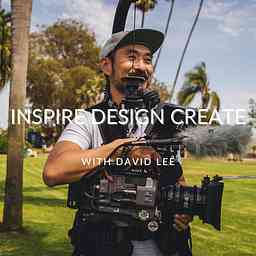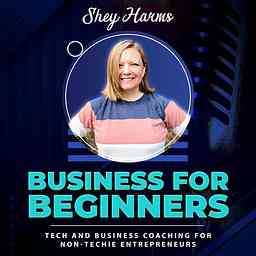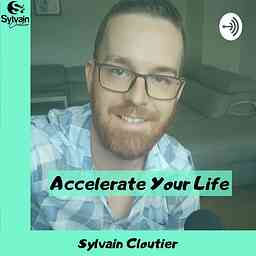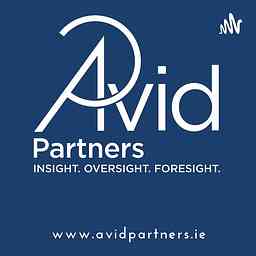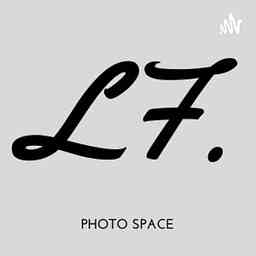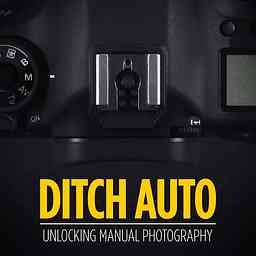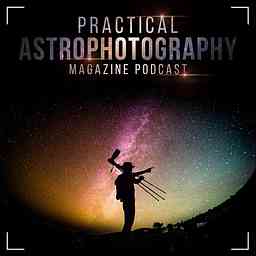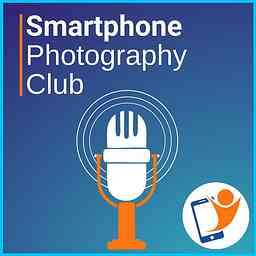
We were unable to update this podcast for some time now. As a result, the information shown here might be outdated. If you are the owner of the podcast, you can validate that your RSS feed is available and correct.
It looks like this podcast has ended some time ago. This means that no new episodes have been added some time ago. If you're the host of this podcast, you can check whether your RSS file is reachable for podcast clients.
Smartphone Photography Club
by Mike JamesSmartphones have made photography more accessible than ever. Mike James invites you into the Smartphone Photography Club to be part of our education community. If you are a photo enthusiast wanting to become more creative and confident using your existing mobile device, this is the podcast for you.
Copyright: Mike James
Episodes
#61 5DayDeal Photography Bundle 2023 - My Favourite Courses Inside
14m · PublishedAffiliate link to purchase http://bit.ly/5dd2023 Available until 17th October 2023. Unlock your photography potential NOW. Out of the 50 courses inside the full charity bundle, these are my top seven... of course including two of my own! An Essential Guide to Photographing Seascapes - Alex Kilbee Mastering Forest Photography - Mads Peter Iversen One-Hour Smartphone Photography Workshop - Smartphone Photography Training Learning to See - Alex Kilbee Visual Flow and the Ultimate Photography - Ian Plant Using Your iPhone for Travel Photography - Scott Kelby Stronger Photo Composition - Smartphone Photography Training ・・・
Join the Smartphone Photography Club -www.smartphonephotography.club- Packed with in-depth, practical training and resources on photographic intention, storytelling, composition, capture and editing techniques using apps on both iPhone and Android.
・・・
Have a look inside the book 'Stronger Photo Composition 4-Step System: over 100 Techniques and Tools -https://bit.ly/sptbook
・・・
Passionate - Creative - Curious
- Mike
--- Send in a voice message: https://podcasters.spotify.com/pod/show/smartphonephotoclub/message#60 Visual Tension in Photography - 15 Techniques & Tips
25m · PublishedMastering the Art of Visual Tension in Smartphone Photography
Section 1: What is Visual Tension?
Section 2: 15 Techniques for Creating Visual Tension
Section 3: Practical Tips for Applying These Techniques Visual Tension: Visual tension refers to the sense of unease, anticipation, or emotional resonance created within an image. It's a way to challenge the viewer's expectations or perceptions, making the photograph more engaging and impactful.
Significance in Photography: The power of a photograph often lies in its ability to evoke emotion or provoke thought. Creating visual tension can amplify these responses. Tension grabs the viewer's attention and holds it, making the photograph more memorable. It introduces elements of storytelling, drama, and emotional complexity, turning a simple shot into something far more compelling.
Standard Compositional Guidelines: Traditional composition rules—like the Rule of Thirds, framing, and leading lines—generally aim to create balance, harmony, and clarity in an image. They provide a "roadmap" for where to place key elements to make the photo pleasing to the eye.
Difference from Visual Tension: Visual tension often works in opposition to these guidelines. Instead of seeking balance and harmony, visual tension introduces imbalance, discord, or uncertainty. For example, while standard guidelines might recommend placing a subject centrally or on a third, creating visual tension might involve placing that subject near the edge of the frame, facing outwards, or in a way that creates imbalance.
1. Element Cropped Close to the Edgeor Cutting Off Part of the photo
Example: A photo of an eye really close to the edge of the photo.
Key Points:
-
Makes people wonder what else is in the photo and curious about what’s outside the photo.
-
Goes against and disrupts conventional framing methods that place subjects comfortably within the space.
-
Creates anticipation, a feeling of rush, urgency or immediacy.
-
Great for abstract photos where the usual rules don't matter.
Join me in this episode as we break down 15 different visual tension techniques with practical examples and tips for each.
・・・
Join the Smartphone Photography Club -www.smartphonephotography.club- Packed with in-depth, practical training and resources on photographic intention, storytelling, composition, capture and editing techniques using apps on both iPhone and Android.
・・・
Have a look inside the book 'Stronger Photo Composition 4-Step System: over 100 techniques and tools -https://bit.ly/sptbook
・・・
Passionate - Creative - Curious
- Mike
--- Send in a voice message: https://podcasters.spotify.com/pod/show/smartphonephotoclub/message#59 iPhone 15 Camera for Photographers
21m · PublishedWhile the iPhone 15 isn't breaking entirely new ground in the realm of mobile photography, it does represent a significant upgrade for the dedicated iPhone photographer. Features like improved optical zoom and innovative depth-mapping capabilities offer fresh possibilities, especially for post-capture adjustments, such as the conversion of standard photos to Portrait Mode.
Quick Outline
- The Evolution of Optical Zoom: Apple's Tetraprism Lens
- Smart Portrait Mode - Focus and Depth Control
- The Misleading 7 Focal Lengths
- HDR Processing and Screen Brightness
- Action Button
- 48MP Camera for Everyone
- HEIF Max
- A17 Pro Chip in the 15 Pro range: More Than Just Speed
- Connectivity: USB-C and Data Transfer Speeds
- Beyond the Tech Specs: The Art of iPhone Photography
・・・
Join the Smartphone Photography Club -www.smartphonephotography.club- Packed with in-depth, practical training and resources on photographic intention, storytelling, composition, capture and editing techniques using apps on both iPhone and Android.
・・・
Have a look inside the book 'Stronger Photo Composition 4-Step System: over 100 techniques and tools -https://bit.ly/sptbook
・・・
Passionate - Creative - Curious
- Mike
--- Send in a voice message: https://podcasters.spotify.com/pod/show/smartphonephotoclub/message#58 What makes a good photo composition?
13m · PublishedGood photo composition should have a visual anchor, space for the eye to move around the photo, contextual elements that create a story and narrative, and strategic editing. In this episode we talk about the new book "Stronger Photo Composition 4-Step System'
Spoiler alert! Here are the four steps covered in depth in the book STEP 1: Prepare and position the camera - The simplest control you have in the composition is the position of you and the camera. Even the slightest of tweaks can dramatic improvements to perspective, orientation and use of light direction.
STEP 2: Position of the subject in the frame - Step two is intended to have you thinking about the photography intention and narrative. Where do you position the visual anchor - emphasis or dominant element for the viewer's attention to settle.
STEP 3: Position the supporting elements - The addition, subtraction, or placement of visual elements and how they interact impact the attraction and direction of the viewer's eye. This is a fundamental part of constructing a photo more purposefully.
STEP 4: Composition mobile editing tools - This is the fun part of the composition. You have the basic structure that has the biggest impact all sorted. Now you get to add the finer visual cues to elevate composition to the next level.
・・・
Join the Smartphone Photography Club - www.smartphonephotography.club Packed with in-depth, practical training and resources on photographic intention, storytelling, composition, capture and editing techniques using apps on both iPhone and Android. Video courses, eBooks, checklists, forum and direct support.
・・・
Look inside the book 'Stronger Photo Composition 4-Step System: over 100 techniques and tools - https://bit.ly/sptbook 170-page paperback Good Read 5.0 review rating and Amazon 4.8 star review rating.
・・・
Check out the 1/2 day online 'Narrative Photography Workshop' available to 5 people once a month - https://bit.ly/spt-narrative Delivered via Zoom. We discuss your goals, your challenges, photographic intention and composition before breaking to undertake a guided practical activity. We then rejoin the Zoom, talk about our photos before exploring mobile photo editing apps, tools and techniques to enhance the visual narrative and viewer experience.
・・・
Passionate - Creative - Curious
- Mike
--- Send in a voice message: https://podcasters.spotify.com/pod/show/smartphonephotoclub/message#57 Computational Photography Explained Using Simple Words
10m · PublishedComputational photography is software that overcomes hardware limitations of the camera.
・・・
Join the Smartphone Photography Club - www.smartphonephotography.club Packed with in-depth, practical training and resources on photographic intention, storytelling, composition, capture and editing techniques using apps on both iPhone and Android. Video courses, eBooks, checklists, forum and direct support.
・・・
Look inside the book 'Stronger Photo Composition 4-Step System: over 100 techniques and tools - https://bit.ly/sptbook 170-page paperback Good Read 5.0 review rating and Amazon 4.8 star review rating.
・・・
Check out the 1/2 day online 'Narrative Photography Workshop' available to 5 people once a month - https://bit.ly/spt-narrative Delivered via Zoom. We discuss your goals, your challenges, photographic intention and composition before breaking to undertake a guided practical activity. We then rejoin the Zoom, talk about our photos before exploring mobile photo editing apps, tools and techniques to enhance the visual narrative and viewer experience.
・・・
Passionate - Creative - Curious
- Mike
--- Send in a voice message: https://podcasters.spotify.com/pod/show/smartphonephotoclub/message#56 How Do You Start to Add Art in Your Photography?
5m · PublishedTo add art to photography, look for photos in a genre that has an artistic element such as ballet or dance. Then look at other photographers' work and dissect it - consider the angle, lighting, subject, context, and narrative. Art means different things to different people, so find inspiration from photo sharing apps like Flickr and Instagram and try to understand the thinking behind the shot.
The first step to being creative in your photography (adding art) is to pause and consider the photographic intention. Who is this for, where will the photo end up? Then, you can start to think about narrative and composition. When do you position yourself, the main visual anchor, supporting contextual elements and how do you edit the photos to enhance the visual flow and viewer experience.
・・・
Join the Smartphone Photography Club - www.smartphonephotography.club Packed with in-depth, practical training and resources on photographic intention, storytelling, composition, capture and editing techniques using apps on both iPhone and Android. Video courses, eBooks, checklists, forum and direct support.
・・・
Look inside the book 'Stronger Photo Composition 4-Step System: over 100 techniques and tools - https://bit.ly/sptbook 170-page paperback Good Read 5.0 review rating and Amazon 4.8 star review rating.
・・・
Check out the 1/2 day online 'Narrative Photography Workshop' available to 5 people once a month - https://bit.ly/spt-narrative Delivered via Zoom. We discuss your goals, your challenges, photographic intention and composition before breaking to undertake a guided practical activity. We then rejoin the Zoom, talk about our photos before exploring mobile photo editing apps, tools and techniques to enhance the visual narrative and viewer experience.
・・・
Passionate - Creative - Curious
- Mike
--- Send in a voice message: https://podcasters.spotify.com/pod/show/smartphonephotoclub/message#55 Top 6 Mobile Photo Editing Apps
11m · PublishedThe best mobile photography photo editing apps are Snapseed, Lightroom, Touch Retouch, After Focus, PicsArt, and Polar. They all have different amazing tools for editing photos with Snapseed and Lightroom being the top two.
Snapseed is a free app by Google. It is not updated frequently, however, it is one of the best. You have whole image and local area-specific editing tools.
Lightroom mobile - 95% of the tools are free requiring a free Adobe account that can be set up inside the app. The texture slider, sharpening and dehaze tools are my favourite. With a paid subscription account, you get access to the masking tools. These are amazing to select the subject, sky, invert, add and subject one mask from another. It is very precise.
TouchRetouch - removes objects... and does it so well. Unlike other apps, you can swipe over and select areas that you want to restore to the original. This allows more precise changes, together with opacity and other tools to make the most precise fixes.
PicsArt is great for overlays, radial blur, dispersion and other unique tools. I use this one for more graphic elements.
After Focus - this app is great for blurring the background on any photo. It is intuitive, easy to use and the gradient tool allows you to blend from no blur at the bottom of the frame to the desired amount of blur toward the top of the frame. This replicates how a dedicated camera works with depth of field.
Polarr - the one tool that I really go to this app for is the fringing tool. You can fix the chromatic aberration and that purple and green fringing issues that you get when you use a zoom lens attachment on a smartphone in high contrast conditions.
・・・
Join the Smartphone Photography Club - www.smartphonephotography.club
- Packed with in-depth, practical training and resources on photographic intention, storytelling, composition, capture and editing techniques using apps on both iPhone and Android.
・・・
Have a look inside the book 'Stronger Photo Composition 4-Step System: over 100 techniques and tools - https://bit.ly/sptbook
・・・
Passionate - Creative - Curious
- Mike
--- Send in a voice message: https://podcasters.spotify.com/pod/show/smartphonephotoclub/message#54 15-Step Roadmap to Your Best Photo Ever!
25m · PublishedStop me if any of this sounds familiar...
> Your photos are missing something - leaving you feeling stuck, underwhelmed and frustrated
> You are tired of spending countless hours on YouTube and are not improving your photography
> Photography brings you joy and fulfillment you love the convenience of using your smartphone
This roadmap is the start to feeling confident and satisfied that you can create beautifully composed photos on your existing smartphone in any location, every time... without having to upgrade your phone.
PHOTO INTENTION INTENTION
1. Motivation and Outcome
2. Story and Narrative
COMPOSITION
3. Position Yourself and the Camera
4. Position the Main Visual Anchor
5. Position Your Supporting Elements
CAPTURE PHASE
6. Clean Your Lens
7. Camera Mode and Settings
8. Stabilize Your Phone
9. Review Your Photo and Take More
EDITING PHASE
10. Straighten and Crop
11. Modify Your Tones
12. Adjust Your Colours
13. Bring Back the Details
14. Make Area-Specific Adjustments
15. Remove Unwanted Objects
・・・
Join the Smartphone Photography Club - www.smartphonephotography.club
- Packed with in-depth, practical training and resources on photographic intention, storytelling, composition, capture and editing techniques using apps on both iPhone and Android.
・・・
Have a look inside the book 'Stronger Photo Composition 4-Step System: over 100 techniques and tools - https://bit.ly/sptbook
・・・
Passionate - Creative - Curious
- Mike
#53 Imposter Syndrome - What, Why, How?
26m · PublishedWhy am I bringing Imposter Syndrome and how is it related to photography?
Why is imposter syndrome prevalent in mobile photographers?
I experience imposter syndrome too
History of the term imposter syndrome
16 tips to help reduce that imposter syndrome thinking
- You are not alone - it is not shameful
- Feelings are not facts
- Welcome help from others
- Address knowledge gaps
- Stop playing the comparison game
- Recognise your achievements
- Perfectionism is ok
- Not being the best is ok
- Feedback can affect your self-confidence
- We are all bias
- Take pride in being a photographer
- Be confident in your abilities
- Use social media moderately
- It’s a passion not a career
- Reframe the negative narrative
- Fake it til you make it
・・・
Join the Smartphone Photography Club - www.smartphonephotography.club
- Packed with in-depth, practical training and resources on photographic intention, storytelling, composition, capture and editing techniques using apps on both iPhone and Android.
・・・
Have a look inside the book 'Stronger Photo Composition 4-Step System: over 100 techniques and tools - https://bit.ly/sptbook
・・・
Passionate - Creative - Curious
- Mike
#52 5DayDeal Photography Bundle Expires Today
7m · PublishedEnds today! The biggest photography sale of the year...
・・・
Join the Smartphone Photography Club - www.smartphonephotography.club - Packed with in-depth, practical training and resources on photographic intention, storytelling, composition, capture and editing techniques using apps on both iPhone and Android.
・・・
Have a look inside the book 'Stronger Photo Composition 4-Step System: over 100 techniques and tools - https://bit.ly/sptbook
Smartphone Photography Club has 62 episodes in total of non- explicit content. Total playtime is 20:29:54. The language of the podcast is English. This podcast has been added on August 12th 2022. It might contain more episodes than the ones shown here. It was last updated on December 29th, 2023 02:53.