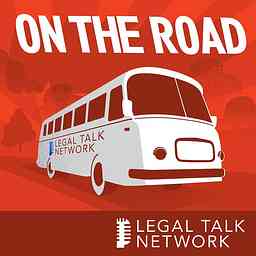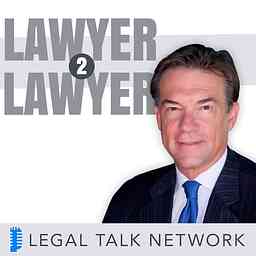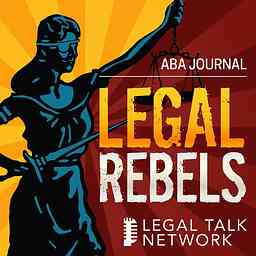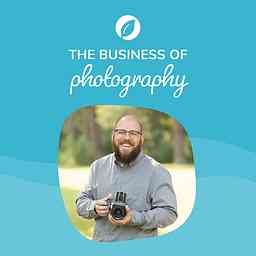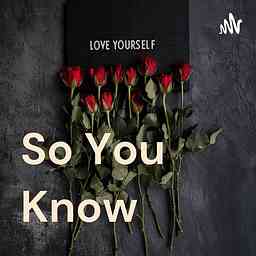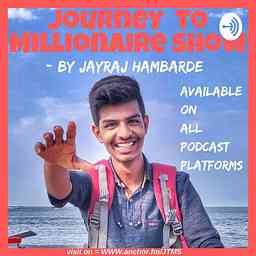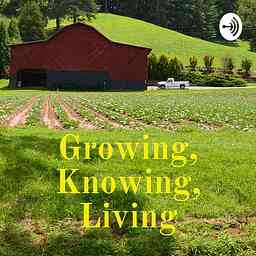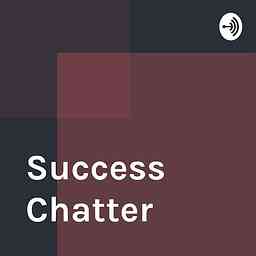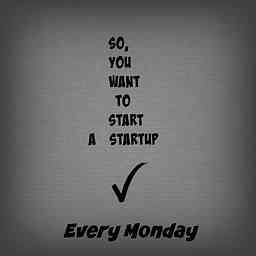New Solo
by Legal Talk NetworkSo, you’re a new lawyer or you’re new to practicing solo. You’ve got your game plan. Now what? First, know that you’re not ‘alone. It’s the fastest growing segment of the legal profession. Welcome to New Solo here on the Legal Talk Network, where you’ll learn a lot about practicing law. SOLO!
Copyright: Legal Talk Network
Episodes
Productivity Boost: Real Uses of AI in the Software You Already Have
39m · Published
In our previous episode, we talked about getting the most from the software you already pay for and use, especially those Microsoft tools. Now, we’re going deeper into the world of artificial intelligence (AI) and how these tools help you be more productive and profitable. Don’t be scared, be ready. AI enhancements and tools are already incorporated into the latest versions of your current office software. Remember when some were wary of early word processors, later hard drives, and eventually cloud services and document sharing? We learned to overcome those fears and master the advances. AI is no different. Look at your paid versions of Adobe Acrobat. If you have an online subscription, or the latest desktop version, you may already have an AI assistant. Learn to use it for contract and document review, document summaries, information consolidation for quick email distribution, and even reformatting. Zoom offers AI “note taking” and post-meeting summaries (even a takeaway “to do” list for each participant). So does Microsoft Teams. How about turning a Microsoft Word document into a PowerPoint? Hear how we learned to stop worrying and love the AI. Questions or ideas about solo and small practices? Drop us a line at [email protected] Topics: AI isn’t going anywhere. The technology is weaving its way into products you already pay for and use. Learn how to take advantage. Computer software advances are nothing to be afraid of. Increase productivity, cut repetitive tasks, and free yourself. But AI isn’t magic, and it isn’t as smart as you. Learn to build guardrails and know where you can’t fully trust it. A hammer is a great tool, but it won’t build a house. AI won’t run your practice, but it can help. Resources: Adobe Acrobat AI Microsoft Copilot, “Announcing Microsoft Copilot, Your Everyday AI Companion” Copilot for Microsoft Edge Microsoft Copilot Microsoft 365 Microsoft 365 AI Tools And Applications Microsoft OneDrive Zoom AI PC Guide, “What Is ChatGPT And What Is It Used For?” Previously on New Solo, Adam Alexander, “AI And The Evolving Security Threats (And Protections)”
Tech Talk: New Microsoft 365 Tools You Can Use (Today!)
50m · Published
Is it time to review the tech tools you use every day? Are you getting the most out of your online services (or are you using the right ones?) A lot has changed in the way Microsoft tools interact with the world of legal tech in the past year or so. So, we’ve got a special episode on tech. A back-to-school session where host Adriana Linares offers some no nonsense tutoring to help you get the most out of your Microsoft subscriptions and tech and be more productive. Start with understanding your Microsoft account and the types of available add-ons and subscriptions. Take a deep dive into the types of Microsoft accounts: personal/family, work, and third-party accounts. Dig into available AI and how they apply to your business. And learn about security options, and why they are so important. Got questions or ideas about solo and small practices? Drop us a line at [email protected] Topics: Understand the array of Microsoft accounts and services. Business or personal? Security? Plus, add-ons and subscriptions. Learn why you should never mingle your personal and private accounts. Get the latest on AI add-ons such as Microsoft Copilot (and understand the security around these new tools). Mentioned in this Episode Microsoft 365 Microsoft 365 Pricing Microsoft Office.com Microsoft OneDrive Microsoft SharePoint Microsoft Defender Microsoft Loop Microsoft Copilot, “Announcing Microsoft Copilot, Your Everyday AI Companion” Copilot for Microsoft Edge Microsoft Copilot Create a Gmail account Create an Outlook email account Google Workspace Godaddy.com Previously on New Solo, Adam Alexander, “AI And The Evolving Security Threats (And Protections)”
AI And The Terms Of Service. Know What You Are Sharing!
46m · Published
AI, artificial intelligence, is super cool. But it’s not perfect, and it can get you into trouble. Start by reading the terms of service. Understand if you’re getting something for free, you get what you pay for. And finally, be careful. ChatGPT, Microsoft Copilot, and all the new, exciting versions of artificial intelligence, AI, are exciting. But have you read the “terms of service?” Guest Daniel Whitehouse is a lawyer who practices in the areas of IT and digital security. He says even lawyers forget to read (really read) the terms. And that’s a mistake. Do you know who owns the data you input? Is it being absorbed into the AI’s own machine learning and shared with the public? Broadcasting your information into the world, for everyone to see, can be as easy as a checkbox you clicked on. Not to make you paranoid, but … be a bit paranoid. Even if you’re using Microsoft 365 and OneDrive, do you know if you’re using the professional or personal version (hint: there is a difference). Got questions or ideas about solo and small practices? Drop us a line at [email protected] Topics: AI is a miracle but remember, it’s a “continuous learning model.” What is it learning from you? What are you sharing with these products? If you can’t find something you’re looking for in the terms of service, ask why that information is so hard to find. Be suspicious. Terms and service provisions should be clear and easy to read. Understanding how AI uses information, and how accurate it is, is especially vital in the legal world. Mentioned in this Episode: Previous appearance on New Solo: “Did You Really Read Those Terms of Service?” Previous appearance on New Solo: “Data Security and Florida Breach Notification Law” Bob Ambrogi, LawNext.Com Damien Riehl, LinkedIn Carolyn Elefant, My Shingle Microsoft 365 Microsoft OneDrive Microsoft Copilot, “Announcing Microsoft Copilot, Your Everyday AI Companion” Copilot for Microsoft Edge Microsoft Copilot Windows Security Center Microsoft Defender XDR
AI And The Evolving Security Threats (And Protections)
50m · Published
The world is changing, technology is changing, and the threats to your private files and security are changing. The evolution of AI is making it hard to keep up. But don’t lose hope. It’s been a while since we’ve had IT expert Adam Alexander with us, but he’s back with more tips for solo practitioners and small practices. Alexander and his firm, InterNetwork IT, help attorneys identify, deploy, and manage security solutions and keep firms running efficiently. AI is shaking up everything. We’ll talk about Microsoft AI “Copilots” and how Microsoft is integrating AI into your entire PC experience. You’ll be surprised at how this combination works for both Windows and Macs. Learn how to check security settings. Breaches are real and can be costly. Hear why it’s so important (and easy) to back up your files offsite We’ve seen some tremendous tools in both productivity and security. If you aren’t keeping up, you might be missing out on some time saving hacks (even a way to convert handwriting to text built into your Snipping tool). Get the scoop on this episode of New Solo. . Got questions or ideas about solo and small practices? Drop us a line at [email protected] Topics: AI is changing a lot, including the simplest tasks. In our latest tech talk, dive into AI products that plug right into your web browsers. Why file security is so important (and protecting your files is easier than you think … if you pay attention). Some daily activities require specific security efforts, including Payment Card Industry (PCI) security and even, if you work with medical information, HIPAA security. But you can do it. Mentioned in this Episode: Previous appearance on New Solo, “The Microsoft 365 Special: Your Questions, Expert Answers” Microsoft 365 Microsoft OneDrive Microsoft Copilot, “Announcing Microsoft Copilot, Your Everyday AI Companion” Copilot for Microsoft 365 Copilot for Microsoft Edge Microsoft Copilot for Windows Windows Security Center Microsoft Defender XDR LawPay Clio Microsoft HIPAA products Previous episode, “A Short Primer on Microsoft Accounts, OneDrive, and SharePoint” Previous episode, “The All-Mac Edition: The Episode For Mac-Curious Attorneys” Previous episode, “HIPAA Happens, But Compliance Software Can Help
Out Of School And Hanging A Shingle? Build Your Brand!
38m · Published
Personal injury attorney Joshua “Josh” Bonnici left his first job out of law school to launch his own firm. Starting from scratch, just nine months later he hired his first employee and has been growing ever since. Bonnici built on his own love of cycling to focus on bicycle accidents and injuries, helping bicyclists in the bustling city of San Diego. Now he’s known as “The Bike Guy” and stands out in the crowded personal injury field by specializing in an area he’s passionate about. He’s an example of specializing in something you love, and he’s sharing his story with new lawyers just starting out. Bonnici walks us through, step by step, how he took advantage of an available incubator system, learned on the job from a mentor, and built his practice and his reputation. Hear how he got started, networked, built a brand, made himself memorable, and hired an assistant to make himself more productive. Real lessons from real life. Got questions or ideas about solo and small practices? Drop us a line at [email protected] Topics: “Follow your passion” is common advice. But in the case of guest Josua Bonnici, his passion for bicycling helped him stand out in the crowded personal injury field. Hiring your first employee. Why it’s scary and why it’s necessary. How to develop a website and social media presence with a library of videos and testimonials. Resources: California Lawyers Association Thomas Jefferson School of Law San Diego Bar Association Joshua Bonnici previous appearance on Legal Talk Network’s “On The Road” podcast
How It’s Done: The Story Behind A Solo Practice
43m · Published
This inspiring episode tells the true story of a gutsy dad who started his own legal practice from scratch with no clients, no office, and no partner. Guest Michael Mendoza is an Orlando solo practitioner specializing in family law. After graduating from law school with a growing family, Mendoza knew he wanted work/life balance instead of burying himself in a big firm with long hours. For Mendoza, the practice of family law is personal, having witnessed his parents’ contentious divorce. Hear how Mendoza started with nothing, rolled up his sleeves, and launched a practice from putting together his tech to building his client base. How did he find clients? Did he advertise? What about a website? Or office space? It’s been tough. But the combination of running his own practice and the satisfaction of helping families through a difficult period has proven rewarding. Mendoza’s story is a guide for young lawyers who want to hang out a shingle (he even has an employee now). Nothing is easy. Nothing is perfect. It’s scary. But you can do this. Got questions or ideas about solo and small practices? Drop us a line at [email protected] Topics: Starting your own law firm is anything but easy. But it can be done. Hear first-hand from one attorney who did just that, from the ground up. Software? Office space? Clients? Employees? Financials? There are a lot of balls in the air once you start juggling. What are the best and worst decisions you can make starting out? (Hint: find a mentor). Resources: Florida Bar Association Florida Bar Association, Legal Fuel assistance Seminole County (Florida) Bar Association San Diego County Bar Nebraska State Bar Association Clio legal software Microsoft 365 Adobe PDF management Text Expander Mycase legal software LawPay legal software George C. Young American Inns of Court
A Better AI, Built For Lawyers: Results You Can Finally Trust?
43m · Published
Let’s talk AI. Guests Nina Steinbrecker Jack and Ed Walters worked from the start to build Fastcase, now merged with international legal research firm vLex, striving to make legal research faster, better, and cheaper. Digging through law books is so 2010. Under the merger, incorporating generative Artificial Intelligence (AI), lawyers today have fingertip access to not only U.S. case law but also international law. We’re witnessing a revolution in the use of generative AI, often producing results so good that it’s hard to determine what was written by a human and what was generated by the program. This is becoming the bedrock of legal research, saving attorneys time and money, allowing them work on strategy and building cases instead of hunting for case law. But regular, layman’s, AI is still experiencing some hiccups, “hallucinating” incorrect information as it struggles to learn. Breaking news only on New Solo: Coming soon to vLex and Fastcase, an AI Lab is developing a new class of AI built just for law, globally, called (for now) “Research Assistant.” This new level of AI will be so up to date it will include cases decided in as little as 12 hours prior to each request, fully vetted and referenced. Got questions or ideas about solo and small practices? Drop us a line at [email protected] Topics: Artificial Intelligence (AI) is a great tool, but it’s also prone to errors. One popular tool, ChatGPT, is fun, but it’s not for legal research. Can lawyers trust an AI program to create bullet-proof results? Breaking news on New Solo: Coming soon, vLex and Fastcase legal research together have built an AI Lab developing a new class of AI honed just for law, globally, tentatively called “Research Assistant.” AI results you can trust. AI is not going away. If you’re not keeping up, you’re falling behind. Get involved and stay current. The world of computer assisted legal research is blowing up.
The Brief-Writing Ninja: Tips You Need To Write Better Briefs.
1h 0m · Published
You know the legal writing classes you took in law school? There’s a lot more to learn, and with a few steps, you can get better – and get better results. Guest Chris Schandevel is the “Brief-Writing Ninja” and passionate writing clear, simple, concise legal briefs that win over courts. Courthouses are busy places. Judges and clerks deal with a lot of distractions and competing demands. Make your briefs stand out boy making them easier to read and follow. Any jargon, excessive footnotes, parentheticals, and asides just add to the chaos and detract from your argument. Good writing, formatting, and attention to detail matter. Schandevel has created an easy-to-use, three-page style guide for legal writing and clear formatting. You don’t need to use fancy words to sell your case. Clear, simple language and a clean story help the court understand your argument and see your point. Take a deep dive into the art and artistry of writing and presenting a legal brief at the highest levels, and get some tips you can start using today. (Plus, do you know the official preferred font of the U.S. Supreme Court?) Got questions or ideas about solo and small practices? Drop us a line at [email protected] Topics: Judges aren’t impressed with fancy words and jargon. A clear, easy-to-read legal brief is easier to follow to the conclusion you want your reader to reach. Learn to remove barriers to the reader such as excessive footnotes, lengthy sentences and changes in “voice.” And do use the Oxford comma! What is the “cleaned up parenthetical?” (And how is it being adopted at the highest levels of the law?) Find out. Mentioned in this Episode: BriefCatch software “Think Commas Don't Matter? Omitting One Cost A Maine Dairy Company $5 Million” “Cleaning Up Quotations” by Jack Metzler in The Journal of Appellate Law Practice and Process “Legal Writing: Font Matters,” Thomson Reuters Legal Office Guru Legal Office Guru’s Deborah Savadra on New Solo, “Word Up 2: Creating Tables of Authority with Ease”
The All-Mac Edition: The Episode For Mac-Curious Attorneys
1h 25m · Published
The episode you’ve been waiting for. An all-Mac special with real Mac experts. More and more lawyers are using Apple Mac tech, including iPones, iPads, and laptops. In the past, there were challenges shifting between Mac and Microsoft, but today’s practice management programs can work on both systems. You like Macs? Then go for it, there is less and less to hold you back. Why Mac over PC? Cost, battery life, integrations between iPhones, the Apple watch, and iPads, as well as security are considerations. Only 15% to 20% of lawyers use Macs, so you do need to think things through and ensure you can share information with your Microsoft colleagues and opposing counsel. There are advantages and disadvantages. Make sure you understand every aspect. There are some basics to getting started. Maybe most important is to not “cheap out” when you’re getting your computer system set up. Our guests explain what you need, including processor speed and memory. It all matters. Law is your business, your computer is your tool. If you’re investing anywhere, it’s here. RAM? ROM? Gigs? Ports? What do you need? Got questions or ideas about solo and small practices? Drop us a line at [email protected] Topics: Lawyers use Macs. Yes, it happens, and it can go well. Know what kind of needs you have and learn how to use your Mac to your advantage. Speed, cross-platform exchanges, and even weight matter. Programs abound for Mac lawyers. It’s not like the olden days when Microsoft programs only worked on Microsoft platforms. Adobe, Word, Excel all can work smoothly on a Mac. Mentioned in this Episode: Macs In Law Offices Jeff Richardson’s prior appearances on Legal Talk Network Brett Burney’s prior appearances on Legal Talk Network Mac Codeweavers Parallels USB hubs on Amazon Adobe subscriptions Textexpander Textexpanders for Lawyers Setapp for Mac Ulysses app for Mac Quick Look for Apple
Yes You Can! Starting Your Solo Practice As A Second Career
43m · Published
Guest Andrew Schierberg retired from his first career after 20 years as a police officer, investigator, and chief in Northern Kentucky. Then he asked, “What next?” With a law degree and a lifetime of working in tense situations with people during their most stressful moments, Schierberg started a law practice with a focus on helping families by specializing in elder law and estate planning. He wrote his own business plan, shadowed established attorneys, sought educational and business development support, found shared office space with other lawyers, and developed a holistic approach that lets him to build relationships with his clients and work not only as an attorney but also as a trusted advisor. Learn how he set up his practice, selected case management software, established a flat-fee subscription plan for his clients rather than hourly rates, and developed an understanding of the needs of both elder clients and their families as they navigate a new stage of life. If you’re well into a first career, you might be surprised at how much your “real world experience” can translate to a solo law practice. Got questions or ideas about solo and small practices? Drop us a line at [email protected] Topics: Starting a solo practice as a second career and putting your “old job” skills to work in your new venture. The importance of selecting the right practice management and office equipment tools, learning about marketing, and asking for help when you don’t know. The value of finding a niche that lets you focus your energy on the kind of law that matches your passion. Mentioned in this Episode: Fearless Paranoia podcast Life Care Planning Law Firms Association Actionstep MyCase ElderCounsel DecisionVault Calendly Textexpander Maximum Lawyer podcast The 80/20 Principle podcast The Law Entrepreneur podcast Lunch Hour Legal Marketing podcast Peggy Gruenke on Legal Talk Network podcasts
New Solo has 136 episodes in total of non- explicit content. Total playtime is 92:22:26. The language of the podcast is English. This podcast has been added on August 30th 2022. It might contain more episodes than the ones shown here. It was last updated on April 7th, 2024 07:51.
More podcasts from Legal Talk Network
Similar Podcasts
Every Podcast » Podcasts » New Solo