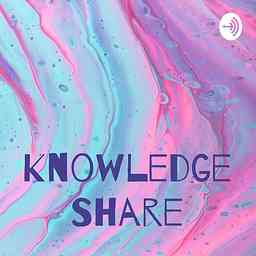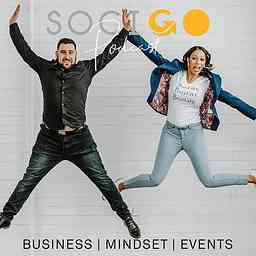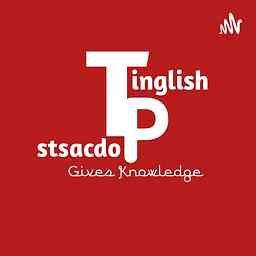It looks like this podcast has ended some time ago. This means that no new episodes have been added some time ago. If you're the host of this podcast, you can check whether your RSS file is reachable for podcast clients.
Podcasting Advice
by The Podcast HostBite-sized actionable tips and advice on all aspects of podcasting.
Copyright: © 2024 The Podcast Host
Episodes
Making a Daily Podcast
30m · PublishedDaily podcasts are a lot more common than they used to be. You might find the thought of running one appealing but also think to yourself "there's no way I'd have time to podcast every single day". Well, the good news is that you don't have to.
You can actually create a short sharp 1-2min episode a day podcast in only a few hours a week. We've found that the scripting, recording, production, and publishing take us approximately 3 hours for a week of content (a week being Monday-Friday). As these tasks are "batched" we're not tending to this podcast every single day, even though new episodes are always dropping.
There are a lot of benefits of doing short daily episodes. If you teach something then it'll give you the ability to deliver your lessons in bite-sized (or pocket-sized!) chunks. You can take a real deep dive over a period of time, rather than trying to pack together one huge lesson or talk. You might even turn your daily podcast into an Alexa Flash Brief.
Short episodes are also great for repurposing. This works well if you're active on YouTube, social media, or taking a Content Stacking approach to your show.
On this episode of Podcraft, we talk more about the benefits and workflows of running a daily podcast. We'll also help you answer the question of whether you should make one yourself.
And as for our own case study, it's something you'll hopefully be interested in checking out, too...
Our Daily Podcast - Pocket-Sized Podcasting
Pocket-Sized Podcasting is the ‘how to podcast’ series for busy people. You’ll get one short sharp tip delivered to your feed Monday through Friday, all aimed toward helping you build and grow your own life-changing show.
Brought to you by Alitu, the Podcast Maker, it’s our aim to make the entire process of podcasting as simple and accessible as humanly possible. Find us anywhere you get your podcasts, and be sure to hit follow or subscribe so you never miss an episode!
How to Write Great Podcast Shownotes
12m · PublishedPodcast show notes serve three main purposes. The first two serve existing listeners:
1. To offer a summary of the show content – either to persuade someone to listen, or to remind a previous listener what was covered.
2. To offer links to resources, people or products that were mentioned. You can't link within the show itself, so you offer the links on the show notes.
The last serves you, and those who have yet to listen:
3. To attract new listeners through search traffic.
That last one is the one most podcasters neglect. You'll find a lot of podcasters throwing up show notes that are nothing more than a very quick introduction paragraph, and then a list of the resources that were mentioned. That's fine, as a minimum. It serves your listener, covering #1 and #2. But, if that's all you do, you're missing a trick in growing your audience.
How Show Notes Can Grow Your Audience
A good set of show notes can attract legions of potential new listeners by appearing in the search results.
How do you do that?
By writing a blog post that covers the same topic as the podcast.
That blog post acts as a written version of the show. Not a direct transcript, but something created to be read. It contains the same valuable information as the podcast, and encourages readers: “If you liked this, then listen to the podcast episode for even more.”
Often in the podcast you'll tell more stories about it, give more examples, and that might be the extra value that gains you a new listener. Even if you don't add anything extra, many people will appreciate being given an audio version to listen to at another time.
Example Show Notes: a Best Practice Format
Here's a best practice show notes format we often use, and which you can build from:
- Episode Summary – paragraph or bullet points
- Episode Player – embed from your host
- Timecode guide – list highlights and timecodes to skip to
- Full Topic guide – a blog post, essentially, covering the same topic
- Resources mentioned – summary & links to all resources
Let's cover each element in a little more detail.
1. Episode Summary
Start with a brief summary of the episode – either a 1 or 2 paragraph introduction, or a set of bullet points. This gives the listener the lowdown on what you're covering, and can help casual visitors decide whether it's worth listening to. This is important – show the problem you're solving to really engage with the listener, and persuade them to listen!
2. Episode Player
Then below that, we'll have the audio player, generated in whatever podcast host you normally use. This allows easy listening for casual visitors, or a simple way to review the content for subscribers.
3. Timecode Guide
This takes a bit of effort, so it's more “icing on the cake” than essential, but it's hugely useful to listeners. And anything useful to listeners is a thing worth doing for audience growth!
A timecode summary simply picks out the highlights of the episode, and lists when they happen, in the audio. This allows casual visitors to pick out the parts most relevant to this and get value right away. If they can do that, they're far more likely to subscribe!
And for subscribers? It allows them to go back to the episode and re-listen to the parts they really engaged with. Again, most value for the listener, more success for the listener and so more loyalty to you!
For example, an excerpt here from This Week in Startups which does a great summary, every week:
- …
- 39:02 OurCrowd – Sign up for a free account at https://www.ourcrowd.com/twist
- 40:46 Dick Costolo’s responds to infamous & now-deleted tweet on Acquired’s recent Twitter episode – was taking the tweet down the right move?
- 45:57 Thoughts on the proper way to do civil discourse at work
- 54:23 Jason in hot water with Bernie Bros due to recent pro-gig economy tweet, thoughts on Prop 22 & more
- 1:07:07 DOJ antitrust lawsuit against Google, Apple ramps up development of their own search engine as Google partnership in hot water
- 1:10:40 Acquired’s Top 10 Acquisitions of all time
- 1:15:34 Deep dive on the Google/Apple partnership, how the Android acquisition saved Google billions of dollar per year
- …
3. Full Topic Coverage (Blog Post)
Next, below the player, you go into full detail, covering the main points of the episode and a little explanation around them. Within that extra detail, link to resources mentioned within the show. That means people can easily find anything you mention in the audio.
The purpose of this is two-fold.
First, it means the article is genuinely useful on its own, even without the audio. So, searchers are much more likely to find it via Google, skim the content, and perhaps end up subscribing to the show. This is one of your biggest growth opportunities, since text search reaches such a wider audience than podcast search.
Second, this makes your show notes so valuable to existing subscribers. They can, at any time, visit this page to review all the material, re-learn it, pick out elements to put into action right away. With all of this info, right on the page, easily skimmable, you help your listeners so much more. And that's what builds loyal fans!
4. Resource List
I mentioned resource links above, but it's great to include a list of the main resources, and links, right at the start or the end of the blog section so that links are all nicely collated and easily found. This is one of the biggest uses of shownotes for existing subscribers – to pop in and find out exactly what “That amazing app he mentioned…” was, and to nip over there.
Including great resources links, every time, will encourage repeat visits to your shownotes.
Other Elements, Like Video?
You can go further than this, turning your podcast show notes into a massive fan-building, conversion-creating multi-media experience. Read about that full content stacking approach here. If you can put the time into this, it can be a game-changer for your business.
Keeping Show Notes Short: Sacrifice Content for Sustainability?
Some people just can't find the time to do full blog-post style show notes every week. So, an alternative is to keep 'em shorter and forget about the search engine benefits. Just focus on giving value to your existing subscribers.
In this case, just do the 50-word intro paragraph or bullet points, and then some resource links and related description. You could even dispense with the descriptions altogether, and just list links. If you can, the timecode summary is super-useful, even if you just find 2 or 3 of the big highlights to allow your visitors to skip through.
Comparing the two, the long blog-post style format offers a lot more value in terms of content marketing. The show notes, acting like blog articles, start to gain traffic, since they're much more likely to be found and indexed well in the search results. On the other hand, there's no point getting that extra value if it's unsustainable.
If the effort of full-blog show notes stops you podcasting altogether, then you get absolutely no benefit at all. In that case, it's better to do less and get the show out regularly. This is a balance between time and total benefit.
I think it can depend a lot on the context, particularly whether the podcasting website is brand new, or whether the podcast is being added to an existing website. In the case of a brand new podcasting website, the show notes are even more worth investing time into as they'll start to build out the written content and give the site some meat. Adding very thin podcast show notes pages to an already thin website is unlikely to help the site gain any type of authority.
In contrast, a well-established site can stand to gain a few thin pages and you can spend time on your wider blogging instead for that content benefit. On the other hand, if you tie your blogging and podcasting efforts together through a content stacking approach, I'd argue that you can do both for more benefit and less effort in the long run!
Can you use a Transcription as your Podcast Shownotes?
Here's a third possibility. If you're really short of time, it might be worth considering transcriptions. You can pay around $1 per minute to have a full transcription done of any show. If you're doing quite short, focused episodes, these transcriptions can be very useful and readable for your listeners. As a bonus, they provide nice, long, meaty content for the site with little extra time effort. Just a bit of cost.
If you did that, you'd only have to write a 50-word intro para yourself, then add the transcription after the player. You can go through the transcription and add links where appropriate as well, to make sure the listener can find the relevant resources. Although, in this case, a collated resource link list may be useful so the reader doesn't have to trawl a long transcription.
On the downsid
How to Record a Podcast
12m · PublishedThis is it: time to record a podcast. Planning is great, publishing is a given, but recording, that's where the magic happens.
In this article I'm going to cover every step. Here's a quick summary on how to record a podcast:
- Planning: what prep do you need to do so that the recording goes smoothly?
- Equipment: what gear do you need to be able to record a great quality show?
- Software: what tools do you need to be able to capture your audio?
By the end of this article, you'll know everything you need to record a podcast. All that's left is to hit that big red button, and get your voice out into the world!
Planning to Record a Podcast
It's tempting to miss this bit out… You know the subject, after all, and you're raring to go! Why not just wing it?
Well, as much as I'm a fan of the seat-of-the-pants approach, an episode plan can make a huge difference to the quality of your show. Don't worry, this doesn't need to take up your whole day. A small plan can make a big difference.
Plan the Topic
First thing, what are you going to talk about? This is the gold. If you choose the wrong episode topic, then your $500 Heil mic and your pro-level Zoom H6 recorder don't matter a whit. Listeners won't care about the show, perfect audio quality or not.
So, do your research. Figure out your ideal listener, and particularly what they care about. Then, for each episode, think:
- What questions are your listeners asking?
- What problems are they experiencing?
- What are they struggling with, right now?
Every episode, you should tackle one of them.
How do you figure that out? Good old fashioned keyword research, tailored for podcasting. Check out that article for a full rundown of tools that can help you find a bunch of questions that you can answer.
Script the Episode
Scripting is an oft-debated topic. Should you go super-detailed, or might you go quite light and off-the-cuff? I answered that in a full article on how to script a podcast with a few examples. But, let's cover it in brief.
On the one hand, a detailed script can make for a really tight, value-packed episode. It cuts the rambling and ensures you cover every single thing you need to.
The only trouble is, a detailed script can cut the spontaneity and drain your personality from an episode. It does take quite a bit of skill to read a detailed script and still sound natural, conversational. But, it's possible.
Plus, of course, it takes quite a lot of time to put together something so detailed.
On the other hand, a light script – just a collection of bullet points really – can provide enough guidance, but not tie you down. You can be more engaging, more free-flowing, more personable, and it takes much less time to prepare.
But, again, the downsides… with a light-touch script, you can much more easily lose your way, forget things and repeat yourself. The waffle factor increases dramatically and your episodes will tend to be longer. That's not necessarily a good thing…
It often comes down to personality and practice. Start with a detailed script, until you get more comfortable on the mic. Then, reduce the detail, bit by bit, until you find that balance between time spent, benefits gained and recording style.
What Equipment Do I Need to Record a Podcast?
You Need a Microphone
First, let's capture that voice. That's what the humble microphone is designed to do. You can find a collection of the best microphones here, so have a browse through and pick something that fits your space and budget.
If you want to keep things simple, go for a USB microphone. You'll plug that right into your computer, and record there. No other equipment needed, just software. I'll cover the recording software below.
A USB mic is ideal for anyone that'll be recording a solo show, or if you'll be recording with others on the internet (more on software for this below, too). And, let's be honest, that's 90% of the podcasts out there!
Do You Need a Digital Recorder?
If you think you'll be recording a podcast with other people in-person though, that's when a digital recorder comes in handy. The reason being, it's hard to record with more than one USB mic into a single computer.
In this case, the idea setup is one digital recorder and two (or more!) XLR microphones. For example, I use a Zoom H5 and two SamsonQ2Us for this.
For another recorder option, the Zoom PodTrak P4 is a brand new piece of kit on the market. It's a dedicated podcast recorder that lets you record multiple mics, remote calls (online and phone), as well as play live music, clips, and effects in your episodes. Check out our full review of the Zoom PodTrak P4.
How About a USB Audio Interface?
Something of a middle ground between a USB mic and a digital recorder. A USB audio interface connects to your computer as if it were a USB mic, but you then plug in and run XLR mics into it. This is a great option for computer-based podcasters who want to improve their audio quality, whilst increasing their range of flexibility and control. Here are the Best USB Audio Interfaces for Podcasters.
Would You Like to Record into a Smartphone?
For solo recording or a two-person interview, an option I really like is the Rode Smartlav+. This is a lavalier mic (tie mic or lapel mic – those wee ones you see clipped to a shirt!) and it plugs right into your smartphone.
If you add a Rode SC6 adapter to this setup, then you can plug in two Smartlavs, and record an interview with someone right next to you! See the whole Smartlav interview setup here if you think this'll suit you.
Further Reading: Definitive Guide to Podcast Recording Equipment
What Software Do I Need to Record a Podcast?
The final ingredient, presuming you're not using a digital recorder, is software. In this case, we're talking about recording software, not editing. You can read our full guide to podcast software for the entire range, but we'll stick to podcast recording software here.
Recording Solo into your Computer
Let's take the simplest option first: recording a podcast on your own.
If you're flying solo, then the easiest choice is to record right into an editing package, like Audacity, or Audition. Audacity is the first choice for many, for one very good reason: it's free!
There are a few good reasons to pay for Audition, or one of the other paid editing packages, and you can find out more about that here: Audacity vs Audition.
But, if you're just starting, there's no risk in trying out Audacity first. It's really simple for recording, but if you want to learn Audacity inside out, check out our in-depth audacity course here.
One final choice here, if you're looking to tie recording into the wider process, is Alitu: the Podcast maker. Alitu is designed to take care of the tech in creating your podcast, and recording is one part of that. With Alitu, you can record solo segments, and a new feature lets you record remote calls, too!
As a bonus, it'll polish up your audio, add your music, p
Podcast Transcription: How to Get Your Show Transcribed
11m · PublishedIn a nutshell: Podcast Transcription is essential to good PR. This article covers three means of getting it done.
- You can do it yourself, with some simple tools.
- You can hire a freelancer.
- You can try a service. This article will also discuss the pros and cons, whys and hows, of a few different transcription services.
We think of podcasting as a purely aural medium, but we ignore podcast transcription at our peril (not to sound like a character from I, Claudius). In all seriousness, if your podcast doesn't have transcripts, that's an awful lot of audience you're missing.
“Wait a minute!” you say. “Transcripts are more time and money. How much do you expect me to invest in this podcasting thing? What's in it for me?”
We've already talked about why you should use transcripts. It bears repeating, however:
- 11 million people in the UK and 10 million people in the US are d/Deaf or hard of hearing
- Many folks have auditory processing disorders
- Transcripts of your podcast episodes can boost your search engine optimization
- Transcripts are another avenue for more people to understand and engage with your content.
In this article, we're not going to talk about why you want to invest the additional work or money into podcast transcription. We're going to talk about different methods or companies that you can use to get your podcasts transcribed, and in front of your audience.
DIY Methods for Podcast Transcription
If your podcast is a scripted audio drama, you can certainly use that script. You can also sit down and type out your podcast's recording, word for word. If you're already a professional stenographer, this won't bother you too much. However, not many people have that skill set or patience.
Dictation Software Hack
Another option for podcast transcription (recommended in a livestream by our friends at Music Radio Creative) is to use Google Docs voice typing. Here's how it works:
- Open up Chrome (you have to use Google's Chrome browser, otherwise the tool isn't available)
- Go to Google Docs and open a fresh document
- Click on Tools and select Voice Typing from the drop-down menu. A nifty little icon of a microphone will appear. At the top of the microphone, select your language.
- Open up your DAW and start playing the sound file you want transcribed.
- Click the little microphone icon. It'll change colors. As the microphone picks up the dialogue, the text will appear on screen.
When you try this, make sure that the audio is cued up at the point where you want it transcribed. if you let it run through a minute of intro music or so, the voice typing tool won't recognize the music as anything useful, and will shut itself off.
Google's Voice Typing was pretty good at recognizing what I said when I tried it. To test its accuracy, I selected UK English, US English, and Nigerian English, to see if there would be differences in the resulting text. There wasn't.
You'll end up with pages and pages of unpunctuated text. It's very stream-of-consciousness. You will have to go through it and format it, put in punctuation and check for errors. However, it saves you a lot of time over typing the audio word for word.
There's a quality control issue here, as well. You may notice as you're making this podcast transcript, that you notice the dialogue as an outsider. Transcribing the podcast yourself will help you see the details of what you talk about, and how.
Video Captions
Another DIY method is to use your audio to make a video, upload it to YouTube, and use its closed captioning to provide a transcript. I can't vouch for the accuracy of YouTube's closed captioning. Joe Rogan uses this exclusively, and it works for him. Your mileage may vary.
Headliner is a free app which can be used to make audiograms (and it's fun to use). It's 100% worth your time to try it out, and see how its captioning system fits your podcast.
Think about your SEO for a second. Google's Product Manager for Google, Brad Ellis, spoke about automatic captioning and SEO at the Streaming Media Conference in 2016. He said that when a YouTube user uploads their own captions, Google does index them. But, because the automatic transcriptions are error-prone, they are not indexed. Granted, this was four years ago, and the technology may have changed. For now, if your SEO is your most important reason for having transcripts, it's best not to rely on YouTube's automatic captioning only.
Many people consume their podcasts via YouTube. It's not a bad idea to make them available there with captions. But it shouldn't be your only way of publishing those transcripts.
Outsourcing Podcast Transcription
If you don't want to do the transcription yourself, you have a few options. They are:
- Humans (having someone else do it for you)
- Artificial Intelligence (a software does it)
- A combination of both
Human Transcription
This is the most accurate version of podcast transcription that you can use. Humans can understand context and spoken sound in a way that machines can't. If your podcast uses the sentence, “Let's eat Grandma,” a human would know where to put the comma, while a machine might not. It's also not cheap. Some transcribers charge by how long it takes them to do the work, others by how much audio you supply. In most cases, it's between $1-$2 per minute of transcribed audio. If you look at a site like Upwork or fiverr.com, you can find a fair number of freelance transcribers.
GoTranscript offers “100% Human-Generated Transcription Services,” and offer a minimum of 6-hour turnaround time. Their prices vary by how soon you need your podcast transcript finished, and how long your audio files are. Expect to spend around 80 cents to $2 per minute.
If you have a loyal fan or close friend who loves your podcast, you may be able to get them to volunteer to transcribe your podcast in a skill swap. Ask them if they would transcribe an episode or two of your podcast in exchange for helping them move house.
Artificial Intelligence
If you've ever asked Siri to send a text message for you, or if you've asked Google to look something up, you've used something like one of these services.
Trint offers monthly or annual subscription packages ($60-$85), with a 7-day free trial. They range by the amount of files you can upload per month, and how many users you can have on the account. However, since a file can be any duration, the starter package would fit most indie podcasters, if you organize your audio files well. Trint also has an iPhone app.
Temi is very similar, with one price tier: 25 cents a minute. Their free trial provides one transcript, of a 45 minute audio file. Their free demo not only shows you how it transcribes a news piece with multiple speakers and accents, but also will let you practice editing the piece to test the interface. This free demo is 100% worth your time to look at, because it can show you good transcript layout.
Descript offers a free trial for the first 3 hours of speech uploaded. After that, the service is $14-18 a month. They say that they can turn around a 60-minute sound file in about three minutes.
Sonix is another quick and inexpensive podcast transcription service. The Standard package is $10 per hour of uploaded audio. The Premium tier is $5 per hour and $22 per user, per month. Sonix provides transcription in multiple languages, even at the Standard level. Their free trial includes 30 minutes of transcription service.
Artificial and Human Intelligence
These services use a combination of AI transcription, with a human checking for accuracy and consistency.
Scribie offers a pay-as-you-go system, either fully automated for ten cents a minute, or eighty cents a minute for automated transcription with a human editor. They add on an extra fifty cents if your audio is poor, noisy (speaker isn't distinct from the background), or for “accented speakers.” They say that it's fifty cents a minute for American speakers. This makes me want to send them a sound file in an accent so Philly, it sounds like I live underneath the Market Frankford El. An integrated editor lets you make changes if necessary.
Rev.com might be the most well-known podcast transcription service; it was included on Forbes' AI 50 list. Its automated transcription costs 25 cents a minute, with a 5 minute turnaround time. Their human tra
Podcast Tips: 7 Strategies to Build a Successful Show that Thrives
9m · PublishedThe question “How do I make a successful podcast?” differs from the question “How do I make a podcast?” in a whole bunch of ways. There's a difference between a show that merely exists, and one that thrives. Let's dive in to some podcast tips that'll help lead you to the latter.
After all, it's never been easier to actually launch a podcast. You don't need to spend a lot at all, and there are countless tools out there that can make things really easy for you.
Once you've recorded a piece of audio and uploaded it to your media host, you can find your very first episode proudly sitting in places like iTunes and Spotify before the week is out.
This simplicity and low barrier to entry is a good thing overall, because it enables almost anyone to get their message out there, regardless of their background or experience.
But a huge amount of podcasters give up after just a handful of episodes, and that's a by-product of how easy it is to launch. If something is created without much thought or genuine purpose, then it's also easy to quit.
So as we've already put together a really popular step by step guide on how to start a podcast, we thought we could maybe now take a deeper dive into how you can make a successful podcast.
What steps can you take to make sure your podcast will actually achieve the things you want it to?
How do you give it the best possible chance of getting through those tough early days and sticking around for the long haul?
1 – Define a Successful Podcast
First thing's first: success means many different things to many different people.
For some, it's about the big download numbers. Others dream of earning a full-time living from their shows. Many business podcasters see success as getting regular sales enquiries because of their content. And for others, it's simply a case of having a creative outlet and a platform to tell their stories.
So in order to work towards your own version of a successful podcast, you need to first ask yourself, “What does success look like to me?”
2 – Have a “Why”
When you run a podcast, things don't always go to plan.
Life can get in the way, hardware and software can break, files can vanish, and there's really no shortage of things that'll test your patience in the long run.
When things go wrong, you really need to have a solid core reason for wanting to podcast. One that's big enough that it'll never be overshadowed by any of the above.
That ties in to how you define success. But with the question “Why am I doing this?”, it's more about the journey than the destination, as cliched as that might sound.
3 – Play The Long Game
One podcast tip that many aspiring podcasters don't like to hear is that it can take years to build an audience.
And in order to make a successful podcast you need to be prepared to turn up consistently and regularly over the next few years.
That doesn't mean that you can't have short-term goals though. It's definitely a good idea to break down your main ambitions into smaller achievable aims. This can help give you a sense of progression.
But hopefully you just enjoy the process of running a podcast. If you do, then you'll stand the best chance of sticking at it and growing an audience.
If you don't enjoy it, then certainly nobody is going to enjoy listening to you. And it won't be long before you start missing episodes, before giving up altogether.
If you've recently launched your podcast and it's already making you miserable, then it's time to go back to the drawing board. Check out why it might be time to quit your podcast for more help with this.
4 – Make It Sustainable
A big part of enjoying the process of podcasting, is that it isn't a complete battle to get new episodes done and out.
In the planning stages it's easy to have big plans about the time you can dedicate to your show each week. It's also easy to create an episode template in your head that's going to take a lot of work to produce on a regular basis.
The key to making sure working on your podcast isn't something you dread, is to build a workflow of sustainability. For more, take a look at this article which includes plenty of podcast tips on how much time it takes to run a show.
There are many tools out there that can improve your workflow and save you time. Our own ‘Podcast Maker' app Alitu is one of them. Check it out if you're looking for a way to simplify your editing and production process.
5 – Don't Get Stuck On “The Launch”
I've already said quite a bit on the long-term nature of making a successful podcast. Unfortunately however, it's the concept of a big explosive “Launch” that many aspiring podcasters choose to focus on instead.
Another uncomfortable truth about your podcast before and during its launch, is that – unless you're famous before your podcast goes live – nobody really cares about it.
It shouldn't be treated like a film premier or launch of the new iPhone. It's more the case of laying the foundations for building something that's going to get bigger and better with every passing month that you work on it.
In those early days, there's every chance you're finding your feet with things like presentation skills, recording, and editing too. If this is the case, you should embrace the fact that hardly anyone is listening. Start small, learn the ropes, and let your audience grow naturally along with your podcast.
There's not a lot about a podcast that can't be changed over time. So don't get paralysed by the thought that certain things aren't perfect before publishing that first episode.
6 – Take Control
Long term, you'll want to check in regularly with your audience and seek feedback from them. This is the difference between a podcast surviving and thriving.
In the very early episodes though, you won't have an established audience at all. These early listeners haven't fully bought into your podcast yet, and with each episode, they're weighing up whether or not to stick with you.
So, one podcast tip that works is this: in the early days, be decisive and tell the listeners exactly what the show is about, how it works, and what they'll get from listening.
If you come out the gate asking for feedback and direction, it can make you and the show seem poorly planned and lacking in purpose.
If you've done your research in the planning stages, you know what your target audience want. So design a show that's going to serve them.
Nail down an agenda in the early days. Those who buy into it will appreciate your decisiveness and stick around. They'll become your core audience, and further down the line, you can begin to consult them on shaping the future of the show.
7 – Don't Rely On Audience Participation
A common mistake many new podcasters make is to build their shows around an audience that doesn't yet exist.
If your episodes are built around answering listener questions, or doing live shows, then I'd recommend going back to the planning stages.
In the early days it falls on you and you alone to create your content. Anything else is only going to lead to disillusionment and disappointment.
Looking for More Podcast Tips?
Hopefully you've taken a lot from these podcast tips, all aimed at helping you create a successful podcast. These are beyond the usual “What mic should I get?” and “What media host should I use?” questions, and show that you're constantly looking to improve and take things to the next level.
That's not to say those mic and hosting questions aren't valid or important, though. I've linked to our main guides on those, and you can find everything else you need in our ultimate step by step guide on how to start a podcast.
If you're looking for more tailored help too, then check out The Podcast Hos
How to Write a Great Podcast Description
12m · PublishedWriting a Great Podcast Description: At-a-Glance
- Your podcast description is also known as your podcast summary, or show summary
- You write this inside your media hosting account, and it appears in all the directories your podcast is listed in. For example, Apple Podcasts, Spotify, etc
- Podcast descriptions are very important when listeners are weighing up whether or not to hit play
- You should write about who your podcast is for, why they should listen, and what they can expect
- If you're unhappy with your current show summary, the good news is that you can edit it at any time
- Read on to find out more
Podcast listeners have hundreds of thousands of potential shows to listen to. So how can you stack conditions in your favour for helping them choosing yours? One of the most important factors is to have a good podcast description.
Writing your show's description or summary is like writing a blurb for a book. You want to sell the show to your potential listeners and encourage them to give you a shot. In this article, we're going to find out how to do just that. First up though…
What Do I Mean by “Podcast Description”?
Let's clear up any potential confusion surrounding the term.
If you've stumbled upon this post looking for a description of what a podcast actually is, then check out What is a Podcast? An Explanation in Plain English.
Also, some folks refer to single podcast episodes as “podcasts”, but “a podcast” is really the show as a whole.
So a “podcast description” wouldn't be the text that accompanies one single episode – that's what we'd call “shownotes”. Here's our full guide to writing great podcast shownotes.
All pretty straightforward, but good to make sure we're on the same page here!
Now, let's get to the meat of the article.
Where Do I Write My Podcast Description?
Your podcast description is written inside your media host – the place your show essentially “lives”.
This'll be done when a podcaster is creating their show, prior to submitting it to the listening directories, where people will find and subscribe to it.
Unfortunately, many will write their podcast description as an afterthought, and purely because they've stumbled across a big empty text box. They need to stick *something* in there in order to crack on with creating the podcast. But, tasks like uploading their artwork and first episode seem to be the biggest priority. That isn't the case.
The good news, though, is that you can edit your show summary at any time. When you update something inside your media host, the changes will usually show up in all podcast directories within around 24 hours.
Why Is Your Podcast Description so Important?
We recently ran our 2020 Podcast Discovery Survey. This is a sample of the listening habits of 780 podcast consumers.
In the survey, participants were asked “When considering a new show, how important to you is…”, followed by various front-facing aspects of a podcast.
They were they asked to grade each one out of 10, with 10 being really important, 0 being not important at all. As you'll see from the data in the graph, the podcast description came out on top by some distance.
Is It Important for Search?
Not really. And it's likely that stuffing your podcast summary full of keywords will be a waste of time.
This piece of text does its job once the potential listener has already found your show, but prior to them hitting play.
More than 63% of podcast consumption takes place on Apple Podcasts/iTunes. When listeners type a topic into these apps, Apple is only searching podcast names, episode titles, and author/artist names. It isn't going to scan your podcast description, or individual episode shownotes.
Overcast is another very popular listening app. When searching for new content in there, it'll initially only scan through the names of all the shows in there. Once you click on a podcast, you can then search through its episodes.
Spotify looks like it does search through podcast descriptions. It's the second most popular place podcasts are consumed, at around 10%. But that's definitely no reason to go down the keyword-stuffing route.
So to perform well in search, choose a good name for your podcast, and always publish episodes with descriptive titles. That'll help get you in front of more potential listeners, and only then are they going to read your show summary.
What Should Go in Your Podcast Description?
So again, think of it as the text on the back of a book you've picked up, and are thinking about buying.
Or, if you're not much of a reader, the text on the back of a video game box. Or the summary of a show on Netflix you're considering for your next binge.
In fact, it'll be useful to have a look at some of these and pick through the way they're written. Are there common themes, structures, or tones?
Try reading some descriptions from your own podcast listening app too. This could be more hit or miss, because most podcasts don't go through a publishing process in the way books, TV shows, and video games do.
Here are the things you might want to consider putting in your own podcast summary.
Who Is It For?
Who's your target audience? Speak directly to them in your podcast description. Let them know that this is the podcast for them.
To do this, you need to tell them who they are. This sounds strange, but it works.
“You're desperate to learn Spanish, but only have 10 minutes a day to practice”.
For those who can relate to this statement, they already feel like you've created this show just for them. And for those who don't agree, well, they're not your target audience…
What Will They Get From It?
Are you going to teach them something? Help them to solve a problem or struggle? Will you be motivating, encouraging or inspiring them? Or maybe you'll be offering to entertain them and make them laugh? Whatever they're going to get from your podcast, tell them about it up front.
Who Are You?
You don't need to be famous or well known to run a successful podcast. In fact, our survey data shows that most listeners don't care if they've never heard of you.
With that said, you still want to let listeners know who they'll be listening to. So, write a bit about yourself. If you're a qualified expert on your topic, then great. If not, let them know that you're on a bit of a learning journey, just like they are. In this case, the aim of the show will be for the presenter and the listener to learn along together.
What Can They Expect?
Will it be interviews? Will you be talking with a co-host? Or flying solo?
Do you release new episodes on the same day every week, or do you podcast in seasons?
Some info here will help set expectations with your potential listeners.
How Long Should My Podcast Description Be?
This is a bit like the question “how long should my podcast episodes be?” – there's no single ideal length. As long as it needs to be to get the message across.
That said, you should aim to be as succinct as you can, without leaving out any good stuff.
Our media hosting pals at Captivate have a 4000 character limit in this field. To be honest, you'd need to have a very good reason to go anywhere near that. Just because you write a huge summary for your show, doesn't mean anyone is going to read it.
Here are some good examples of podcast descriptions, by a few very successful shows. The longest one is under 600 characters, and still manages to say a lot.
Podcast Description Examples
I've used screenshots from these podcasts inside Apple Podcasts, Podchaser, Spotify, and Overcast. Here, you'll get an idea of how they actually look – as well as read.
Dan Harris is a fidgety, skeptical ABC newsman who had a panic attack live on Good Morning America, which lHow to Publish a Podcast
10m · PublishedIn this article I'm going to explain how to upload a podcast to the internet, and make it available to your listening public. After all, when you make a podcast, you want people to hear it, right?
But uploading and publishing is a step that foxes nearly every new podcaster. I totally understand, too: it's not intuitive! You don't upload it to iTunes, Apple Podcasts, Spotify, Google Podcasts or any other directory. You don't upload it to your own website. Instead, you upload your podcast somewhere else entirely, and then publish it to those places.
So, where in the name of the wee man DO we upload our podcast files? Where do podcasts live?!
That's what I'm here for – let's find out!
Where You DON'T Upload your Podcast
Most people are podcast listeners before they're podcasters. A few years ago, before I published a single podcast episode, I normally found shows on iTunes (now Apple Podcasts). Sometimes I even found shows on their own individual websites, and listened to them there.
So when I started learning to record and mix audio, I made a note that I'd “need to figure out how to upload my podcast to iTunes”.
I also planned on getting my own website and uploading my podcast episodes to that. These two platforms, to me, were where podcasts lived.
Well, on both fronts, I was a little off the mark, because:
- You never upload podcast files to iTunes, or Spotify, or any other directory
- You never upload podcast files to your own website
On the second point, it is possible, but here's why you shouldn't upload podcast files to your own site. In that case, what DO you do? Here's what:
- Upload your podcast files to a podcast hosting service
- Submit your entire show to iTunes/Apple Podcast, just once
- Publish episode players, from your host, to your own website
Simple, eh? Well, it sort of is, but only if you know how. So, let's find out how!
So Where Do I Upload My Podcast To?
First, you need to sign up for a podcast hosting service.
Quick Recommendation? Use Buzzsprout.
Buzzsprout is a low-cost, high-value podcast hosting service. It's simple to set up, easy to use, and has all the features you'll need.
Here's our full Buzzsprout review. If you do want to shop around, though, check out our ‘Best Podcast Hosting‘ article to read through all the options.
What is a Podcast Host & how do they work?
Podcast hosting services are companies that are designed to do exactly what it says on the tin: host your podcast audio files. Here's what that includes:
- you upload your audio to the podcast hosting website
- they store those audio files
- they collect them all into a podcast ‘feed' that people can subscribe to
- they deliver the audio files to your listeners on demand
Now, there are two ways to use a Podcast hosting service.
- They can host your entire podcast website
- They can host just your audio files and you have your own website
Option 1 is very easy – the host provides a website with space for shownotes and players that show up automatically. But these sites tend to be relatively simple, and you wont have much control.
Option 2 takes a little more setup, but it gives you way more flexibility and control. In this case, you'll be uploading audio files to your host, and then publishing the shownotes and the audio players on your own website. There are a lot of advantages to this, and the setup isn't that complicated.
Read our full guide on setting up your own podcast websiteFirst let's look at how to deliver your show solely through the media host.
Creating Your Host-Provided Podcast Website
When you create an account with a Podcast Host you'll have the opportunity to fill in all the details about your podcast series. The name of the show, a description, the category that best suits it, and you can upload your own cover art too.
Publishing episodes is a similar process. Uploading audio is no different to uploading images on social media. You create a new episode page within your media host platform, then enter your episode title and that particular episode's shownotes. Podcast ‘shownotes' are a description of what's in the episode, as well as links to any websites mentioned. After that's done, you hit ‘Publish'.
Uploading audio is no different to uploading images on social mediaOnce you've done this, you have a live podcast episode, and your media host will have created a generic website for your show.
At this point, your podcast won't appear on your own website, or in directories like iTunes. That's what we'll sort out next.
And, if you'd like to see an example before we get there, check out Podcraft. That's our own ‘how to podcast' show which we host with Buzzsprout. We publish episodes to our own website, here at thePodcastHost.com/podcraft-podcast/, but you can also see how the Podcraft site on Buzzsprout site looks.
How Do I Get My Podcast Into iTunes or Spotify?
Good question! Rather than uploading to iTunes or Spotify, you'll instead simply submit your show to their directory.
You only have to submit your show once, when you first publish your podcast. From then on, once the directory knows your podcast exists, they'll check in regularly for new episodes, and send them on to all your subscribers.
Step by step: How to get your podcast in iTunes / Apple Podcasts .Step by Step: How to get your podcast into Spotify
A full list of the best directories to submit to
Once all of that's done, your podcast will usually be approved and appear in iTunes within the next week.
How Do I Make My Podcast Appear On My Own Website?
For me, it's nearly always better to send listeners to your own website, rather than a host-provided one. It means you then have complete control and ownership of what they experience.
If you already have a website for yourself, your company or your brand, you can use that! No need to create a new one, unless you really want a separate one for your podcast. Just create a Podcast section within that site. On WordPress, you might just create a new category called Podcast and use that for Podcast posts, for example.
If you don't have your own website yet, we have a guide here that walks you through the process of setting one up: create your own podcast website. It's a surprisingly easy and low cost thing to do!
Once you have your own site, you can start publishing there. For this, you'll just need an embed code for your player.
To find it, go to your episode inside your podcast host and look for the episode's link/embed options. Here you'll find some HTML code. On your own website, create a new post, and copy this embed code over from your media host.
In WordPress, you can use the ‘Custom HTML' block to post in the code directly. If you hit ‘Preview' or ‘Publish' your episode should then appear in the post as a player.
WordPress.com Embedding Issues
If your site is on WordPress.com this might not work, depending on which media host you use. An embed code from a published episode on Libsyn will not work on wordpress.com for example. A Soundcloud embed code will, although we definitely wouldn't recommend using them as a host for your podcast.
Long term, you're better to move from wordpress.com to your own self-hosted WordPress website, so that you can accommodate a good media host. Again, our Peerless Podcasting Websites course walks you through this entire process for free.
Where Is My Podcast Being Downloaded From?
You don't need to understand this, so skip if you want! But, incase you're interested…
Now your podcast will be available to stream or download on both your website and in iTunes / Apple Podcasts, Spotify and elsewhere. But they're not technically ‘hosted' on these platforms.
Instead they are being pulled from your podcast host via your RSS feed each time someone requests them. A request could either be someone hitting ‘play' or ‘download'.
If you think of your own website as the shopfront, then Apple Podcasts, Spotify and the other directories are catalogs in which you list your product. That means your media host is like the warehouse where all the products are delivered from.
In that case, to stretch the analogy, your RSS feed is the delivery driver. Someone comes to your si
Podcast Names: What Should I Call My Podcast?
11m · PublishedPodcast names are the worst… At the planning stage, it feels like the most important decision you'll ever make! Getting the right balance of clarity, gravity, humour… it can keep you up at night trying to make the right decision. But, once it's done, it's just a name, and often loses all meaning!
So, if we're going to make good use of that ‘up at night' time, what makes for a “good” podcast name? What factors should you take into consideration? And what are some of the common mistakes made by podcasters when it comes to naming their shows?
These are the things we're going to take a look at in this one-stop-shop guide to podcast names.
First Up: Check for Duplicates (& Take Over?)
Before choosing a name, just make sure there aren't any other shows already using it.
A quick search in your podcast app will let you know what's available and what isn't. Go further too, though, and do a search on Google for <your keyword> + “Podcast”.
You might find a show using the name you had your heart set on, and spot that they stopped putting episodes out back in 2007.
As frustrating as this can be, don't just bash on and decide to use it anyway. At the very least, it'll cause confusion for your listeners and potentially harm your audience growth.
Even using a very similar name to a pre-existing podcast can be a bad call, regardless of whether that show's still active or not.
It might be possible to get in touch with whoever ran this show though and see if they'll actually give it to you, or let you buy it off them. If you're absolutely desperate to use a certain podcast name, then there's no harm in asking.
The 3 Main Options for Naming Your Show
Here are the 3 main schools of thought when it comes to naming a podcast.
Option 1 – Creative Podcast Names
Famous examples – 99% Invisible, The Moth
Creative or “clever” names are often built around a play on words, or an esoteric term from the show's topic or niche.
Many of these names make sense when you look deeply enough into them. But others are just plain abstract, and offer no hint into the show's actual content.
If you already have an audience, a reputation as a good content creator, or a big marketing budget, then this won't necessarily hold you back. If enough people check out your show and enjoy it, then you'll do fine.
But if you're starting completely for scratch then you need to ask yourself what your target audience are searching for online – and if your podcast name is going to show up in these searches.
If you're at this stage, then the next option is the best one for you.
Option 2 – Descriptive Podcast Names
Famous examples – The Property Podcast, Football Weekly
This type of name can be described as “doing exactly what it says on the tin”.
You might think of this as the “boring” option, but as long as your content isn't boring, nobody's going to care.
Descriptive podcast names are immediately identifiable to their target audience. And they're easier to find because they perform better in searches.
However, if you have a really creative or clever name picked out for your show and are desperate to use it, you can always find a way to merge it with a descriptive title, too.
Warning – iTunes / Apple Podcasts
Be careful with overly long podcast names or “keyword stuffing” though, as iTunes/Apple Podcasts have really started to clamp down on this.
In the recent past, you could get away with adding a short subtitle into your podcast name to expand on exactly what the show is about. For example;
Podcast Name | What it's about – or – Podcast Name, Who it's for, and why
But using commas and ‘separators' in your podcast name might now see you rejected by Apple Podcasts when you try to submit there.
This is the unfortunate result of a minority of podcasters filling their podcast name fields with keywords in an attempt to rank for every search term under the sun.
So be as succinct as possible with your podcast name to avoid any issues here. If you can't get into iTunes/Apple Podcasts, you're going to have serious issues growing any sort of audience.
Option 3 – Using Your Actual Name
Famous examples – The Tim Ferris Show, The Joe Rogan Experience
Podcasts that are named after their hosts generally have one thing in common – the host already had an audience before they started the podcast.
These names offer no hints about the shows content. If you've never heard of Tim Ferris, his show could be about literally anything.
As it happens, the podcast is about “interviewing world class performers” in all fields, linking together the similarities and routines that connect them.
If nobody knew Tim Ferris, he'd probably have put a bit more description into his title. Something like “How to be World Class” would certainly catch the eye of his target audience.
More iTunes/Apple Podcasts Stuff…
If you're podcasting as part of your business, and that's built around your name (or company name), then until recently you could've added that in there alongside your show title. For example – “Training for a Marathon, with Jane Smith”.
But that type of name would likely now be rejected by iTunes/Apple Podcasts. In order to have it accepted, Jane would likely need to shorten the show title to “Training for a Marathon”.
As you also need to fill out a provider or “author” tag when creating your show inside your media host, you can still rank for searches for your own name or your business name by adding it there instead.
Using the Word “Podcast” in Your Name
There's no harm in putting the word “podcast” in your show title. But it can be a little redundant.
When someone is searching a podcast directory for new content, every result they get is a podcast.
Of course, a name like “The [your topic] Podcast” can still work really well. But if your name is a bit longer, and you're looking to save space, then the word “podcast” can be the first to go.
You'd maybe still want to mention the word “podcast” on your actual website name to cater for Google searches, but you can often leave it out of your podcast name when entering that detail into your media host.
Being Found in a Search
When a listener searches for a term or keyword in a podcast directory, they'll be presented with a “ranked” number of options.
Most podcast directories (including iTunes/Apple Podcasts, which is comfortably bigger than all the rest combined) won't search through your shownotes, subtitles, etc.
They're only looking at your podcast name, provider name, and episode titles, so you'll need to work your keywords and SEO-friendly terms into these. Again – just be sure to do it in as succinct and as “non-spammy” a manner as possible!
And though having clearly and descriptively named content is a best practice, it doesn't mean you'll automatically jump to the top of any search results.
There'll be other shows competing for these terms too. And if they've been around longer than you, they'll likely rank higher because they have a greater number of all-time subscribers.
Some topics are ultra-competitive too, because there's so many podcasts on that subject. It's extremely hard to rank for things like “money” and “business,” but if your show is about painting garden gnomes or pigeon roller skating then you've much more chance of being found up at the top.
Don't be too disheartened if your topic is really competitive though. Just keep putting out consistent and great content, and keep encouraging listeners to share and subscribe to the show. Put your time and effort into the things you can actually control, as opposed to fretting over how other podcasts are doing.
And search isn't the only way to be found either. In fact, we have a course on podcast audience growth inside The Podcast Host Academy which gives you loads of other tips and techniques to employ on the promotion and visibility front.
Testing Podcast Names
If you have a handful of potential podcast names picked out, you can say to someone “I'm doing a podcast called ____. What do you think it'll be about?”.
This helps if the person isn't in your target audience, or doesn't know that you have that weird pigeon roller skating hobby. Any “inside info” might give them a clue that folks searching online won't have.
How to Choose a Podcast Name for your Situation
There's no one single answer here about what approach you should take. It depends on you, your topic, and the type of podcast you'd like to make.
It is likely that you fall into the camp of “I have no audience right now, and I'd like to grow one” though. If that's the case, choose as descriptive a name as you possibly can. Give yourself the best possible chance of being found.
And remember, your
Podcast Download Numbers: What’s a Good Gauge for My Podcast?
8m · PublishedSummary: Podcast Download Numbers
- Podcasting is long form content. Don't compare podcast download numbers with things like YouTube plays, or social media follower counts.
- Potential audience sizes are totally dependant on show topics. There's no one single podcast download numbers gauge here.
- However, statistically, if you get over 136 downloads for a new episode in the first month of its release, you're doing pretty well.
- Read on to find out more…
Download numbers are one of the most obvious metrics for measuring the success of your podcast.
Download stats are immediately accessible to you, from the minute you launch your first episode. Watching the numbers climb can be rewarding. Some might even say addictive.
But after the initial novelty has worn off, it's natural for podcasters to begin asking the question, “are my download numbers good?”.
So, are your podcast download numbers “good”? Let's take a look.
How Many Podcast Downloads Should I Be Getting?
In a world of YouTube views and Twitter followers, we've become accustomed to figures in the hundreds of thousands, and even millions.
It's important to realise though, these numbers are completely irrelevant to podcasting. The time and effort it takes for someone to click ‘Follow' on Twitter, or watch a few seconds of a Youtube video, should never be compared to podcast listening.
Podcast listening is a commitment, and an investment. It's long form content that isn't immediately accessible via shiny sidebars and viral social media clickbait.
So comparing your downloads to someone else's Instagram followers is like comparing the number of rooms in your house, to the number of trees in the Amazon. It's completely irrelevant and utterly pointless.
Does it (as usual) Just Depend?
Of course it does.
Could a podcast about breeding Russian white dwarf hamsters realistically expect to see the same downloads as a podcast about Game of Thrones? Absolutely not.
Does this mean that the podcast with more downloads is the more successful one? Again, absolutely not.
If you ran a podcast about a topic that was only interesting to literally 10 people in the world, and you were getting 7 downloads an episode, statistically, you'd be running the most popular show in history.
It's the size of your potential audience that's the big factor. Here are a couple of things to consider.
Firstly, how many folks out there are interested enough in your topic to actually want to consume content about it?
Secondly, how many of those people are current podcast listeners?
Thinking along these lines will help bring you closer to seeing what those cold hard download stats tell you. They can help you set realistic goals, that don't involve drawing comparisons with viral videos and celebrity social media accounts.
Audience Quality & Engagement
An audience might seem “small” in a numerical sense. But with long-form content like podcasting, it's often shows with smaller, but more niche hyper-targeted shows that are considered the more successful.
I've given this example before. If you ran a podcast about the technology needed to fly people to Mars, and your only listener was Elon Musk, would you consider this a successful show?
Granted, it's a far-fetched example. But it's always more about exactly who is listening, than how many of them there are.
And, it's about the engagement. This isn't something that can be achieved overnight. But, if you're creating good content, over time, you'll begin to hear from your listeners.
This could be because you've asked them a question, or recommended they check something out. It could be purely because you've talked about a subject that resonated with them so much, that they felt compelled to reach out.
Measuring engagement requires a little more digging than simply staring at your download stats dashboard. But often, they can tell you a lot more about the impact your show is having.
If your podcast host provides this data, take a look at the geography of your podcast downloads. Are you suddenly getting a burst of downloads in a particular region or country? Check the news and find out what's happening there.
For more on this, check out our guide to encouraging audience engagement, and 8 ways to measure your podcast engagement.
I Still Want a Gauge
One of the easiest ways to get a snapshot of podcast download stats as a whole, is to listen to Libsyn's official podcast The Feed.
Libsyn are one of the biggest podcast media hosting platforms in the industry.
Naturally, they can only provide stats based on the shows that host there. But there's over 50,000 of them, which makes it a pretty significant sample size.
Their show – The Feed – is also essential listening for any podcaster – even if you don't host with Libsyn. They provide great statistical data every other week. This can help you to see how your numbers measure up in the grand scheme of things. Remember, though, that it's far from the whole story.
At the time of writing, here were the latest figures. These are based on the number of downloads in the 30 day period following the release of a new episode.
If your new episode gets, within 30 days of its release:
- more than 136 downloads, you're in the top 50% of podcasts.
- more than 1100 downloads, you're in the top 20% of podcasts.
- more than 3200 downloads, you're in the top 10% of podcasts.
- more than 7,700 downloads, you're in the top 5% of podcasts.
- more than 20,000 downloads, you're in the top 2% of podcasts.
- more than 36,000 downloads, you're in the top 1% of podcasts.
Source: The Feed – Episode 145
Summary: Podcast Download Numbers
Ultimately, asking the question “what's a good number of downloads for a podcast?” is similar to asking “how long is a piece of string?”. Every case is unique. No two podcasts are exactly the same.
By all means, keep track of your download stats. But this isn't going to help grow your show.
Instead, spend your time on the things that do move the needle. Here are some resources for you, going forward.
- Identify your USP – what makes your podcast unique?
- Create a value proposition for your podcast
- Think about who you want to reach, and create your ideal listener avatar
- Don't be boring
- Encourage audience engagement
- Give your listeners a reason to keep coming back
- If you run an interview show, encourage your guests to share your episodes
- And, understand the most common ways that listeners discover podcasts
Use these guides as a framework, and you'll inevitably start to tap in to your potential audience.
And, if you'd like even more help with growing your show, check out The Podcast Host Academy. That's where you'll get all our downloadable resources, checklists, courses (like 30 Days of Audience Growth). On top of that, we can work directly with you in our weekly live Q&A sessions.
You'll find everything you need in there to grow a successful podcast.
What is a Podcast? An Explanation in Plain English
9m · PublishedSimply put: a podcast is an audio programme, just like Talk Radio, but you subscribe to it on your smartphone and listen to it whenever you like.
In a little more detail, a podcast is a series of spoken word, audio episodes, all focused on a particular topic or theme, like cycling or startups. You can subscribe to the show with an app on your phone and listen to episodes whenever you like on your headphones, in the car or through speakers.
Read more of our Listener's Guide to Podcasting
What's an Example of a Popular Podcast?
If you're new to this, it can make it a little easier to see how radio stations are turning their shows into podcasts. But, remember, Podcasts have gone way beyond radio – you'll find out more about that in a minute!
First, though, BBC Radio 4 have run a radio show called ‘More or Less: Behind the Stats’, all about interesting economics and number facts. That show is on at the same time every week, and you have to tune in on your radio to listen. But… to make it easier to listen to, the BBC publish every episode as a part of the ‘More or Less Podcast', too. Each podcast episode is a recording of a ‘More or Less’ radio episode, and they’re all organised into one podcast series.
So, if you’re a fan of the radio show, you can subscribe to the More or Less podcast and episodes are delivered to you each week. That means you can listen to them any time, rather than be stuck to the radio at the same time each week.
Podcasts are Far More than Repurposed Radio
The example above might give you a picture of what a podcast is like, but it isn't a full answer to What is a podcast!
The vast vast majority of shows tend to be completely original content, not just repurposing the radio.
Many escape the shackles of traditional radio formats to explore brilliantly original approaches and completely niche subjects. For example:
- They can be any length, from a 1 minute news snippet, to a 3 hour in-depth interview.
- They can be any frequency, from daily to monthly
- They can be any format, from simple solo shows up to mammoth, multi-person audio dramas
- They can cover ANY topic, many of which would never make it onto radio
No matter what you’re into, you’ll find a show that suits the topics you love and the time you have.
Are Podcasts Audio or Video?
Most Podcasts today are audio only, even though video podcasts do exist. Podcasting has really grown out of a need for background content. That means something that can entertain you, educate you or inspire you in the background of other boring or rote activities.
For example, one of the most common ways people listen is in the car. You can’t watch video there, of course, so audio content is great. In the same way, podcasts are great for listening at the gym, while you’re mowing the lawn, or on your journey to work. Any moment of wasted time can be a moment for audio!
Of course, that means you need something to listen on, so you might need to get yourself a set of headphones to connect to your smartphone. Otherwise, connect up to your car via Bluetooth, or start listening on Echo or another smart speaker!
Need a recommendation for good headphones? Click hereWhat do Podcasts Usually Sound Like?
When you listen to a podcast, you'll discover that many of them are quite familiar. You'll have heard similar types of content over the years, from the radio to a TV talk show. On the other hand, you'll also hear podcasts that are completely new and entirely different to the norm, thanks to the freedom that podcasting allows.
Most podcasts will be themed around one particular topic. The host or hosts will talk about that topic on every episode. Sometimes it's really specific, like triathlon racing or dog training, and other times it's more general, like how to lead a happy life.
Next, each episode of that podcast will talk about something specific within that topic – nutrition tips for taking part in a triathlon, or how to stop your dog fighting with other dogs.
Each episode is normally run by one or two regular presenters, talking about that subject, and they'll often get outside guests on to contribute, or to be interviewed.
A lot of podcasts are really simple, just a few friends chatting about something that they're all really passionate about, like movies, knitting or running a business. But some are really polished and super professional, including theme music, sound effects, professional editing and more.
The more professional podcasts are great to listen to, but they take a lot more time and money to produce. The amateur shows, on the other hand, might have a few rough edges, but it means they can get it out, every single week, and grow a loyal following.
Most people listen to a bit of both types. The biggest factor in most podcasts is the host or hosts, and you'll gravitate towards topics and hosts that you like, more than the approach they take.
What's the deal: Podcast vs Podcast Episode?
The terminology is confusing!
A podcast is a series of episodes, and refers to the programme as a whole. Then, a podcast episode is just one recording from that entire Podcast.It's just like TV, really. A TV show is made up of a whole series of episodes.
So, think of ‘Friends’ as the series and ‘The One where they Got Married’ as the episode. In this case Friends is the equivalent of a Podcast and ‘The One Where They Got Married’ is the Podcast Episode.
What's the Difference Between a Podcast and an Audio File?
If you just want to listen, you don't need to know this bit. Not unless you're thinking about starting your own podcast! But, if you just want to listen, go right to ‘How to Listen to a Podcast.'
The most complicated aspect of answering the question – What is a podcast? – and where many people get confused, is in the difference between a simple audio file and a full-blown podcast.
The most simple explanation is that an audio file and a podcast episode are technically the same. If you've downloaded a Podcast episode from a Podcast site, you've already discovered the fact that you're just downloading an audio file. The difference comes when you add the option to subscribe to that series of audio files.
So, if you use a Podcast hosting service to allow people to subscribe to your series of audio recordings, then you've suddenly turned them from simple audio files into a fully functioning podcast! They're still just audio files, but alongside the subscription, you can now call them a Podcast too.
The subscription aspect is done for you automatically if you use a good Podcast Hosting company, but you might want to know a little about how it works. It's run through a technology called RSS (that's the tricky bit…) and it's just a computer language that lets your Podcasting software talk to a Podcasting website.
Essentially, if you give your Podcasting software (such as Apple Podcasts) the web address of a Podcasting Website, it'll read the RSS feed and it'll be able to download all of the old episodes of that Podcast and download new ones as they're released.So, when you use iTunes, or any other good podcast listening app, it'll keep track of all of your subscriptions via each Podcasts' RSS feed, and it'll automatically download new episodes as they're available. This is much easier than normal audio files where you would have to search them out on the web and download them yourself.
The big thing to remember is that an audio file on it's own is nothing more than that, just an audio file.
But, if you upload that audio file to a website and allow it to be subscribed to via an RSS feed then it's suddenly a Podcast. Easy!
Now you know what a podcast IS, would you like to know….How to listen to a podcast?
Podcasting Advice has 12 episodes in total of non- explicit content. Total playtime is 2:27:00. The language of the podcast is English. This podcast has been added on August 30th 2022. It might contain more episodes than the ones shown here. It was last updated on March 22nd, 2024 08:45.