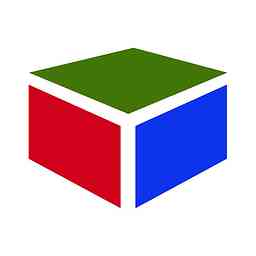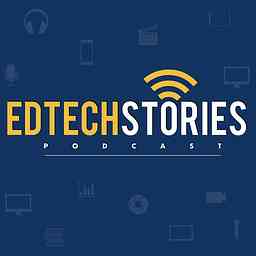It looks like this podcast has ended some time ago. This means that no new episodes have been added some time ago. If you're the host of this podcast, you can check whether your RSS file is reachable for podcast clients.
ACEd Tech
by Mr.G @eduGOOGdroidThe podcast on Google for Education & Android. This is Mr.G's journey in Educational Technology while learning from different EdTech Leaders.
Copyright: Mr.G @eduGOOGdroid
Episodes
G Suite Workspace Edu with Dr. Jackson
39m · PublishedFor complete Show Notes, visit: https://wke.lt/w/s/4P5KTH
Chrome under attack for second time this month — here's what to do
Grow with Google
Discover professional certificates developed by Google and designed to connect you to over 100 top employers who are hiring for related roles.
Recorder for Google Pixel instantly transforms audio into text so you can search, edit and share your favorite audio moments. And it all works offline too.
Google Workspace for Education rebrand toolkit
Learn to code with Grasshopper, now in Spanish
More options for learning with Google Workspace for Education
Fundamentals
- Free
- Basic Tools
- 100TB Total* (June 2022)
Standard
- $3/student/year
- Advanced security, audits, rules, & BigQuery logs
- 100TB Total* (January 2022)
Teaching and Learning UPGRADE
- $4/licence/year
- Google Meet Upgrades: 250 paricipants, 10k viewers, Q&A, Polls, Breakouts, etc.
- Classroom Upgrades: add-ons (coming soon), originality report, student work repository.
- Storage Upgreade - TBD
Plus
- $5/student/year
- Standard + Upgrade
- Meet 100k viewers
- Enhanced domain search and support
Google Cloud solutions can help schools improve the student experience, from matriculation to graduation.
Run Photoshop or AutoCAD from a Chromebook using Virtual Desktops
Provide support and answer questions using a virtual agent
A peek at what’s next for Google Classroom
- Rich text formatting
- Originality reports in new languages
- Submit by Scanning to PDF
- Classroom Android app to work offline
- Track student engagement
Google CS First integrates Scratch without having to go to a different website or create another account.
Learn about new safety and engagement features in Google Meet.
Coming Soon (Some are paid features0
- End Meeting for all including breakout rooms
- Mute all & prevent un-muting
- More control on mobile devices
- Raise your hand with emojis
- Breakout rooms from Calendar
- Live captions in new languages
- Attendance reports
Chromebooks get an education refresh
New features for schools and educators, like a native screen recorder.
Pre-Provision Tokens for Zero Touch Enrollment
"Learn with Google Arts & Culture" brings together lesson plans, technologies and tips for educators in one place.
Version History is coming to Jamboard!
--- This episode is sponsored by · Anchor: The easiest way to make a podcast. https://anchor.fm/appChat with Sandy and Karen
53m · PublishedLivestream will be available by others here: After editing, we will air the podcast.
Guest info (anything you want to share, feel free to add):
High School CTE Teacher
Google for Education Certified Trainer & Innovator
Leader for Google Educator Group of South Texas
Ambassador to WeVideo, Flipgrid, Wakelet, & DonorsChoose
Social media contacts:
(Twitter, Facebook, Instagram, Website):
Twitter @eduGOOGdroid
ACEd.Tech
Intro:
Today’s guest is Mr. G, who will be talking to us about how to create a Choose your own Adventure slide deck or form.
Tell us a bit about yourself, who you are, what you do.
I have a podcast called ACEd Tech.
I recently graduated from the Google Innovator Academy #VIA20
I’m just generally passionate about EdTech
(If you want to change any of these questions, go ahead. Please add any questions you would like us to ask.) Example: Ask me about …..my garden…..
Question:
How are you doing? What would you like to chat about today?
There are ways to create a choose-your-own-adventure games using Google Slides or Google Forms
You created choose your own adventure with google forms tell us about that.
At first, breakout edu was popular. Then, digital breakouts were created. On Google Forms, a breakout which may include a “password” may not work because it can be easily hacked. Instead, a choose-your-own-adventure would make it better.
What prompted you to create this?
Based on my Google Innovator project, I tried to create a game on Google Forms.
How does it work?
In Google Forms…
In Google Slides ...
How can others get involved in this?
Here’s a link to one I made using forms: https://forms.gle/Q4kJLHLQR1iGWPcKA
With Google Slides and Google Forms it will take practice and patience.
Here’s a link to my student using Google Slides https://preview.tinyurl.com/tyca21
Do you have other topics you would like to chat about?
Join your local Google Educator Group. If you want to investigate what a GEG is, GEG-SOUTX link is here: https://geg.soutx.us/join
Please add the links to any resources here.
END OF EPISODE:
Podcast Outline:
1st week of the month:
2nd week of the month:
3rd week of the month: Let’s Talk about TED. Agree upon a TED Talk, new or old, then take two different perspectives. Discuss and analyze the Talk.
Thanks for listening! If you enjoyed the show, please leave us a comment to let us know.
Odd episodes: Please don’t forget to subscribe to hear more about what is going on in education - on both sides of the Pond.
Remember we are always looking for guests to share the great things they are doing in their classrooms, so if you know someone who likes to chat, or if you’d like to be a guest again, please visit Guest form link and complete the contact form to let us know. Thanks!
--- This episode is sponsored by · Anchor: The easiest way to make a podcast. https://anchor.fm/appLexend Google Fonts with Dr. Bonnie Shaver-Troup
27m · PublishedDr. Bonnie Shaver-Troup
Bonnie is the founder of LEXEND and the creator of the LEXEND fonts. She has a particular interest in reading performance, typography, perception, cognition, and the visual field.
ACEd Topic
Visit
Lexend — Change the way the world reads.
The tool is Lexend fonts.
The purpose is to improve an individual's reading experience, including the experience of those with dyslexia, struggling readers, early readers, multi language learners, for eye strain, aging eye readers, visually impaired readers...and just simply you and me!
Visit
Google Fonts
Making the web more beautiful, fast, and open through great typography
Where Lexend fonts are available
- GSuite
- TextHelp
- Helperbird
- Canva
- ...Many More
ACEd App
Visit
Helperbird: Accessibility & Dyslexia Software
Read, understand and navigate the content of the web easier with Helperbird. Including immersive reader
--- This episode is sponsored by · Anchor: The easiest way to make a podcast. https://anchor.fm/appFamilyBookform with Carey Furze
47m · PublishedFamilyBookform is an education technology product for Social Emotional Learning Projects. Children complete story collecting projects to create books and complete curriculum aligned SEL Projects.
Ambassador code is: 6KFM6P
Carey created FamilyBookform as a writing & communication tool for students to easily collect personal oral stories, family histories & photos, using speech-to-text & collaboration, to create polished books for personalized PBL. The process is educational, developing Social Emotional learning & 21st century skills. Their content enriches lessons & books can be graded, included in portfolios, gifted or sold to families. The books are emotional & valuable, for everyone involved.
Sunrise TV 2018
YouTube
Write of Passage pilot featured on Channel 7 TV. Students interview aged care residents to help collate their life stories into personalised memoir books. Pr...
Teachers signup free & can create a free Collaborative class book, automatically collect student's content to create a printable digital book:
Visit
Family Communication Projects | FamilyBookform
FamilyBookform is an education technology product for Social Emotional Learning Projects. Children complete story collecting projects to create books and complete curriculum aligned SEL Projects.
FamilyBookform: integrated into Google Classroom, available on Chromebooks & any device connected to WiFi.
FamilyBookform is an alternative to Word/Docs for scaffolding & documenting PBL. Students collect oral stories, using speech-to-text (any language) & collaboration, to automatically create printable digital books of great value. Student's have agency & the process is educational. Student's content enriches existing classes, and books can be graded, included in portfolios, gifted or sold. Businesses can sponsor projects, so it's free for schools. Free to try.
The Collaborative Class book is proving very popular and would be a perfect blended learning project for schools returning in the Fall: COVID-19 & Me Automatically collect student's contributions into a Class book. Featured in ISTEs Spring Literacy Journal:
Visit
Blakehurst High 'COVID-19 & Me' Book
Explore how the FamilyBookform online tool facilitates the framework of 'Universal Design Learning' to save you time in delivering personalised and differentiated Project Based learning to enrich curriculum-aligned lessons and assessments. Presented by Carey Furze, Fouder of FamilyBookform.
--- This episode is sponsored by · Anchor: The easiest way to make a podcast. https://anchor.fm/appWeVideo with Bruce Reicher
37m · PublishedBruce Reicher
Hawthorne, NJ USA
Upper Saddle River Schools/ Cavallini Middle School
- Technology Teacher
- Computer Apps Teacher (Digital Leadership, Python Coding and Video Production)
Google Level 1 and 2, Ambassador for Wakelet, WeVideo, Codesters and Brainpop
Board Of Education Member for the Hawthorne Board of Education Since 2013.
@breicher
The Bruce Reicher PD page is all about sharing all the resources I have from various PD sessions. My philosophy is to learn, teach, share and repeat. I'm excited that I've written a book with Paula Neidlinger and Randy Tomes that's called Scripted "An Educators Guide to Media In The Classroom".
@breicher
😁Dad, Husband😁, Author 🎥 Tech Teacher 💻Sportcaster 🎤 Presenter & BOE. Google Certified Teacher. Brainpop, Wevideo 🎬Wakelet Ambassador🏄♂️. My Own Views
Bruce Reicher - Facebook
Dad, Husband, Technology teacher, BOE member, trainer and author.
breicher (@reicher) - Wakelet
Wakelet
Public Collections from breicher. Dad, Husband, Author, Technology Teacher. State presenter & BOE member. Wakelet Ambassador, Brainpop CBE, Google Certified Level 1&2. @icodeinschool Codesters & @Wevideo Ambassador Knick & Met Fan, My Own Views. Proud member of local board of education.
Mr. Reicher (@breicher) - Wakelet
Wakelet
Public Collections from Mr. Reicher. Mr. Reicher has been a teacher at Cavallini Middle School for 13 years and teaching for 25 years. He teaches Digital Leadership, Python Coding and Video Production. His students produce a live daily news show called CTV.
Bruce Reicher - Technology Teacher - Upper Saddle River Schools | LinkedIn
View Bruce Reicher's profile on LinkedIn, the world's largest professional community. Bruce has 3 jobs listed on their profile. See the complete profile on LinkedIn and...
ACEd Topic
WeVideo let's you create videos, screencasts, podcasts and GIF's. WeVideo works on any device including Chromebooks.
Presentation - Show all the cool things that WeVideo can do
@breicher - WeVideo
WeVideo is an online website that makes creating videos and podcasts easy. You can use WeVideo on any device and it will remember the work you've done when you switch devices. It has simple tools like storyboard up to power tools like creating a green screen video with multiple tracks.
#1 Online Video Editor — Start Editing Videos Free | WeVideo
Wevideo
Edit online faster & easier than ever. Use stock footage, animated titles & green screening. No software to download/install. Start now!
2018-2019 CTV Shows – Google Drive
ScriptEd Visit
Scripted Educators (@ScriptedEdu) - Wakelet
--- This episode is sponsored by · Anchor: The easiest way to make a podcast. https://anchor.fm/appJamboard with Kim Mattina
25m · PublishedKim Mattina
Hi, my name is Kim Mattina, and I am a Google Certified Trainer and Educator, a Gold Product Expert for the Google for Education team, and the host of my own show, The Suite Talk. I am from New Jersey and I am a middle school technology teacher in southern New Jersey.
ACEd Topic
Visit my website, www.thesuitetalk.com and click on the Jamboard page. You will see my Ideaboard 4 Jamboard, and my Wakelet Collection.
Get on the Jamboard Train! - Wakelet
Wakelet
This collection will contain resources to help and support educators who are using or need inspiration about Jamboard.
Jamboard
Flywheelsites
If you know me, you know that I LOVE Jamboard. I am so thankful that my district purchased one for me this year. Although there are a few features I still need to explore, I learn something new every time I use it, and I fall in love with it even more.
Apps smash Jamboard with Google Keep, Equatio, and Screencastify.
ACEd App
Screencastify - Screen Video Recorder
The #1 screen recorder for Chrome. Capture, edit and share videos in seconds.
--- This episode is sponsored by · Anchor: The easiest way to make a podcast. https://anchor.fm/appEDU: Home Learning with Alfonso Mendoza Jr.
47m · PublishedAlfonso Mendoza Jr.
- Edinburg, Texas
- Instructional Software Specialist for Sharyland ISD.
- Share Captain for GEG-SOUTX
ACEd Topic
Stay Healthy
Visit
COVID-19 Tips
Here is some advice from the experts at the Child Mind Institute. Don't be afraid to discuss the coronavirus. Most children will have already heard about the virus or
...
Hankerchiefs & Gloves
Remote Learning
Low SES
- No food
- No shelter
- Parents don't have the money for daycare
Things to Consider
- No New Tech Tools
- Digital Divide
- Asynchronous Learning
Difference Hangouts (all versions), & Zoom.
- Hangouts (old): Combination of the two new. Phased out.
- Hangouts Chat: Text chat platform.
- Hangouts Meet: Students can kick each other out
- Zoom for Education FERPA, not the free version?
Ad
Visit
My EdTech Life
Wakelet
Visit
EDU: WeVideo with Kristina Holzweiss
24m · PublishedKristina Holzweiss
- 2015 School Library Journal and Scholastic School Librarian of the Year, author of Scholastic makerspace books and co-author of Hacking School Libraries
- Location (Long Island, NY, USA)
- Syosset High School
- Job Title: Educational Technology Enrichment Specialist
- Subject or Department: Innovation Lab, Library, News Production (coming in September 2020)
- Blog/website/social media/etc Hacking School Libraries (and other classrooms!) Facebook group,
- twitter @lieberrian
- bunheadwithducttape.com
Credentials
- WeVideo Ambassador
- Flipgrid Student Voice Board Member and Ambassador
- Cospaces Ambassador
- Genially Ambassador
- Buncee Ambassador
- Wakelet Ambassdor and Monthly Chat Moderator
- Bloxels Ambassador
- Swivl Ambassador
- Year In the Making Expert
- MackinMaker Expert
- 1st Edmodo Ambassador
ACEd Topic
WeVideo
- Empower student voice
- 2nd year using WeVideo
- WeVideo Ambassador
- Types of videos: diseases and infections, weather in Spanish, yoga postures, forensics, Holocaust Remembrance Day (Lynn Ortlieb)
- WeVideo Community - lessons, badges, and rewards
- Videos, green screen videos, podcasting, screencasting
- Upload images and graphics created with Google Slides or Canva
- Can be used by teachers, students, and administrators
- Flip the classroom
- Tutorials
ACEd Apps
https://play.google.com/store/apps/details?id=com.stupeflix.replay
- Free Video Editor for photos, clips, music
- ADD YOUR PHOTOS + VIDEOS from your phone or GoPro
- CHOOSE YOUR THEME
- CUSTOMIZE YOUR VIDEO
- PICK THE PERFECT SOUNDTRACK
- SAVE + SHARE YOUR VIDEO
EDU: STEM Summit 2020 by ESC1
9m · PublishedSTEM Summit 2020
In this episode, I attended the STEM Summit hosted by ESC Region One. This allowed me to have some fun conversations with some who attended. This is what they had to say:
Conversations
I'm going to start first with Gus Perez and would like to introduce yourself. Sure. So, my name is Gustavo Perez. I am a stem specialist for the original one education service center. I've been there about almost 11 years. Yeah. Do you have a Twitter handle? Yes, I do at.
Gus underscore stem.And would you like to tell me how this stem summit got started. Okay, well how it got started was actually reaching one education center was awarded a nice little grant for seed money to support the locals to academies that we be supported throughout the state here regional we had about a good first we had three 2008 grew to about 10 or eight and currently we have about 19 centavities.
So to support this schools and not just these academies, but all any school wanted to develop a student program, we thought that we needed a dedicated event.That targeted their needs and so that's how the stem it kind of kind of grew from that. Awesome, thank you appreciate it.
No worries, thank you.
---
So for my first interview, I have Claudio here would you like to introduce yourself?Thank you This is Claudio Caranza I work at La Feria High School, I'm at currently algebra one teacher but more importantly. I'm their East sports sponsor. You can find me on Twitter at Cadonza EDU.
I'm presenting here at Region Ones South Texas stem summit 2020 on beautiful. South Padre Island, I'm presenting on the impact of esports on students particularly. I'm looking at the secondary high school level, but I'm willing to brainstorm all the way down to your elementary school to see how esports can impact your students on your campus.
Thank you so much again, if you want to reach Claudio, that is at sea Carranza EDU on Twitter. Thank you.
---
Next step, we have Maggie here. Would you like to introduce yourself? Hi, I sure will. My name is Magdalena. Maggio. Jeda my Twitter handle is at church Maggie and I am a specialist at Region 1.A little bit about my presentation or the presentations. I'm hosting at Stem Summit this year.
It's an introduction into esports for education and what we've been doing regionally what's happening nationally was happening globally. I hope you come by and see us bye.Thank you so much Maggie and again, that is at Chirp Maggie.
---
I am here with Mike Chuka. Would you like to introduce yourself? Hello. I'm Mike Chuka, I'm the director for instructional technology at region 1 educational service center.And your Twitter handle at Mike Chukka, very basic and what was your presentation about why I was just a little bit more of you know, being able to be aware of all the tools that are that are available for STEM tools that are available for educators, but most importantly is how to utilize them in the classroom how to be able to bring them in to their curriculum.
You don't have to you know, reinvent the wheel just a matter of making sure that you know, you're bringing in those tools to what you already doing.Awesome. Thank you.
---
Alright so if you don't mind introduce yourself, I'm a teacher at portable high school.And you have a tutor handle yes, it's a wrinkonis l.All right and also what was one of the key takeaways for stem summit 2020 key takeaway would be just the amount of participation in the schools and school districts that are participating in esports not just currently participating but the amount of interest there is in new schools entering that that motor competition is just it was surprising just the the the number of schools that were interested in it.
Awesome, thank you.
NEWS: On The Road Again, And The Winner Is...
20m · PublishedApps of the Year
- Android: Live Transcribe
- Chrome: ColorZilla
Visit
📱 Aced Apps
Aced
Check out ACEd Tech apps of Previous Years
Google Updates
Visit
Propose a new meeting time or add a note to Calendar invites from Gmail
G Suite Updates Blog
Update (December 12, 2019): We've adjusted the rollout for this feature for Scheduled domains - rollout will now begin on January 13, 2020. Rollout for Rapid Release domains will continue as planned.
Visit
Send emails as attachments in Gmail
G Suite Updates Blog
Update (December 12, 2019): We've adjusted the rollout for this feature for Scheduled domains - rollout will now begin on January 13, 2020. Rollout for Rapid Release domains will continue as planned. We've heard from you that there are situations where attaching emails makes more sense than forwarding separate emails, like wanting to forward multiple messages related to a single topic.
Visit
Use an iPhone as a security key for 2-Step Verification
G Suite Updates Blog
We're adding an option to use your iPhone as a security key for your Google Account. Security keys provide the strongest form of 2-Step Verification (also known as two-factor authentication or 2FA) to help protect your account against phishing, and are an essential part of the Advanced Protection Program for the enterprise.
Visit
Use phones as security keys in the Advanced Protection Program
G Suite Updates Blog
You can now use your mobile phone as a security key in the Advanced Protection Program for the enterprise. This means you can use your Android or iOS device's built-in security key for 2-Step Verification, which makes it easier and quicker to protect high-risk users with our strongest account s
--- This episode is sponsored by · Anchor: The easiest way to make a podcast. https://anchor.fm/appACEd Tech has 39 episodes in total of non- explicit content. Total playtime is 20:43:34. The language of the podcast is English. This podcast has been added on November 22nd 2022. It might contain more episodes than the ones shown here. It was last updated on March 26th, 2024 09:47.