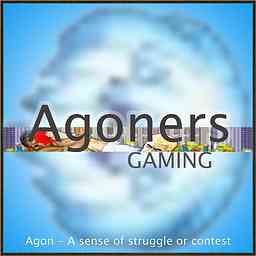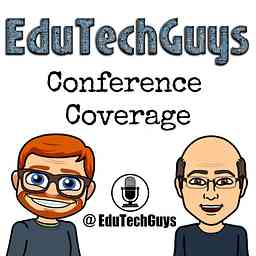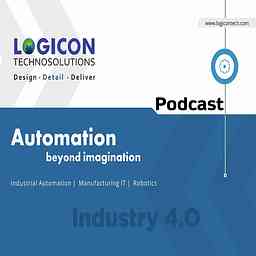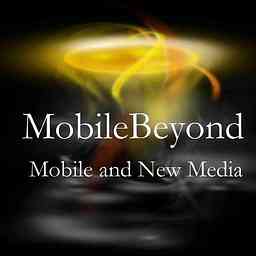22m ·
Published
03 Dec 04:18
What's new in Proloquo2Go 2.2 Anne, David, and Nate show a major update featuring new ways to customize the appearance of your buttons. Users will now be able to change border width, choose from dozens of fonts, and set the font size, color and style. These settings are also available for Typing View and the Message Window. The app also offers new accessibility enhancements. For users who have difficulty accessing the smaller buttons in the toolbars, the Home and Previous button can now be automatically displayed in the grid. You can choose whether these navigation buttons are at the top or bottom of the page. You can even choose between a top and bottom-aligned grid.Please note, viewing these videos does not qualify as attendance and will not be applied to the requirements for our Proloquo2Go trainer certificate or CEUs. However, if you want to obtain a trainers certificate you should watch these webinars at http://www.assistiveware.com/webinars where we can record your attendance.
28m ·
Published
27 Aug 19:05
Part 1: Getting Started - Upgrading from Proloquo2Go 1 to Proloquo2Go 2 In this 30-minute video, David and Jennifer will walk you through how to update from Proloquo2Go 1 to Proloquo2Go 2. You will learn how to backup your vocabulary to the computer before updating, create a new user, and how to use the Editing Mode. Please note, viewing these videos does not qualify as attendance and will not be applied to the requirements for our Proloquo2Go trainer certificate or CEUs. However, if you want to obtain a trainers certificate you should watch these webinars at http://www.assistiveware.com/webinars where we can record your attendance.
37m ·
Published
19 Aug 14:50
Part 2: Getting started - Introduction to Proloquo2Go 2 In this 37-minute video, David and Jennifer will introduce you to Proloquo2Go 2. They will walk you through the StartUp Wizard, explaining the new vocabularies Core Word and Basic Communication, the in-app Help, color coding, positioning buttons, vocabulary priority and editing buttons. Please note, viewing these videos does not qualify as attendance and will not be applied to the requirements for our Proloquo2Go trainer certificate or CEUs. However, if you want to obtain a trainers certificate you should watch these webinars at http://www.assistiveware.com/webinars where we can record your attendance.
50m ·
Published
17 Aug 14:54
Part 3: Core Words - Customizing the Vocabulary In this 50-minute video, David and Jennifer will take you on a tour of the Core Word Vocabulary. You will learn the theory behind the vocabulary organization and how to edit the Core Word vocabulary to better meet the individual user’s needs. Please note, viewing these videos does not qualify as attendance and will not be applied to the requirements for our Proloquo2Go trainer certificate or CEUs. However, if you want to obtain a trainers certificate you should watch these webinars at http://www.assistiveware.com/webinars where we can record your attendance.
40m ·
Published
16 Aug 15:01
Part 4: Basic Communication - Customizing the Vocabulary In this 40-minute video, David and Jennifer will take you on a tour of the Basic Communication Vocabulary. You will learn about the different levels of Basic Communication, including Sentence Starters, Page Up and Page Down button and the Home Button. Please note, viewing these videos does not qualify as attendance and will not be applied to the requirements for our Proloquo2Go trainer certificate or CEUs. However, if you want to obtain a trainers certificate you should watch these webinars at http://www.assistiveware.com/webinars where we can record your attendance.
36m ·
Published
15 Aug 15:22
Part 5: Transitioning Vocabularies - Transition from your Old Vocabulary to the New Vocabulaires In this 40-minute video, David and Jennifer will demonstrate how to transition from an old 1.X vocabulary to a new Proloquo2Go 2 vocabulary. You will learn how to determine which of the two new 2.0 vocabularies you may want to choose, how to copy buttons from a previous vocabulary into the new 2.0 vocabulary and how to navigate within the vocabulary. Please note, viewing these videos does not qualify as attendance and will not be applied to the requirements for our Proloquo2Go trainer certificate or CEUs. However, if you want to obtain a trainers certificate you should watch these webinars at http://www.assistiveware.com/webinars where we can record your attendance.
33m ·
Published
14 Aug 15:07
Part 6: Options 1 - In-app Help, Appearance, Voices, and Speech In this 40-minute video, David and Jennifer take you through a more in-depth look at Options. They will demonstrate advanced options for the Message Window, Toolbar, Column Sizes, Button Defaults, and Personalization of Voices. Please note, viewing these videos does not qualify as attendance and will not be applied to the requirements for our Proloquo2Go trainer certificate or CEUs. However, if you want to obtain a trainers certificate you should watch these webinars at http://www.assistiveware.com/webinars where we can record your attendance.
41m ·
Published
13 Aug 15:13
Part 7: Options 2 - Interaction, Grammar, Word Prediction, Vocabulary, and Restrictions In this 50-minute video, David and Jennifer continue their in-depth look at Options. They explore Interaction, Grammar, Word Prediction, Vocabulary and Restrictions. Please note, viewing these videos does not qualify as attendance and will not be applied to the requirements for our Proloquo2Go trainer certificate or CEUs. However, if you want to obtain a trainers certificate you should watch these webinars at http://www.assistiveware.com/webinars where we can record your attendance.
54m ·
Published
12 Aug 15:21
Part 8: Advanced Customization - Appearance Hierarchy, and Element Order In this 60-minute video, David and Jennifer demonstrate the Appearance hierarchy, Views, and Element Order. This includes Column and Row size, background view, changing column size for each page, and how to set the default view for each page. Please note, viewing these videos does not qualify as attendance and will not be applied to the requirements for our Proloquo2Go trainer certificate or CEUs. However, if you want to obtain a trainers certificate you should watch these webinars at http://www.assistiveware.com/webinars where we can record your attendance.
43m ·
Published
11 Aug 15:14
Part 9: Buttons, Clues, and Resources - Button Types, the Clues Page, Web and Facebook Resources In this 55-minute video, David and Jennifer demonstrate the different types of buttons: Regular, Action and Folder. You will learn how to use the Clues page to help with communication break downs and where to find our comprehensive online resources to help you learn more about Proloquo2Go such as the AssistiveWare website, webinars, tutorials and manuals. Please note, viewing these videos does not qualify as attendance and will not be applied to the requirements for our Proloquo2Go trainer certificate or CEUs. However, if you want to obtain a trainers certificate you should watch these webinars at http://www.assistiveware.com/webinars where we can record your attendance.