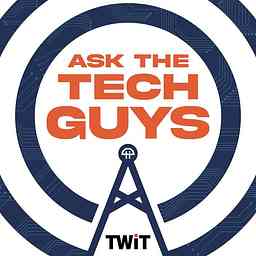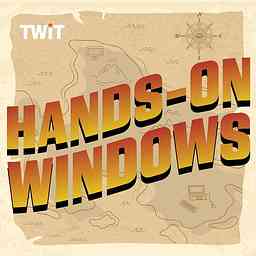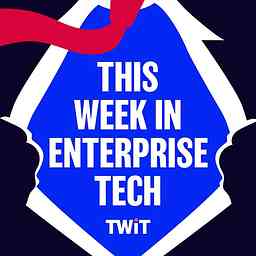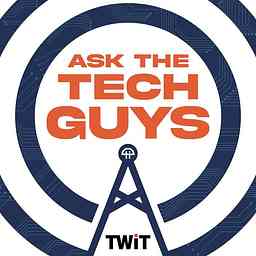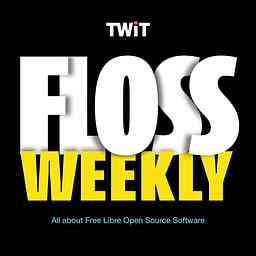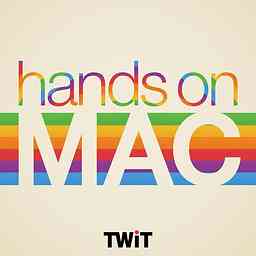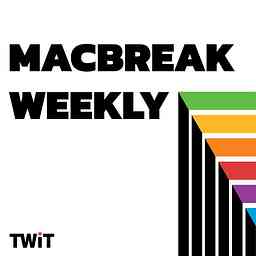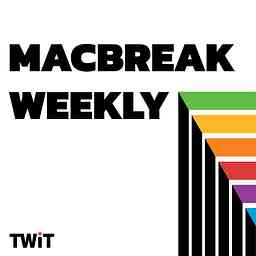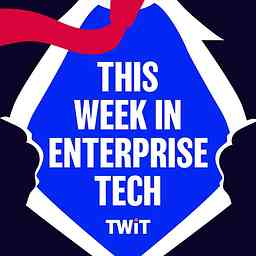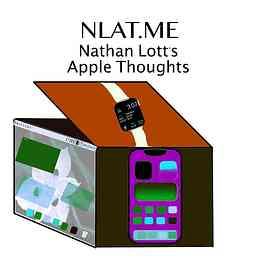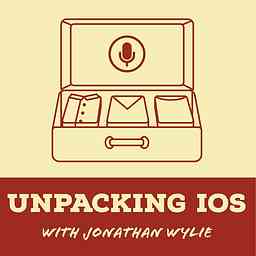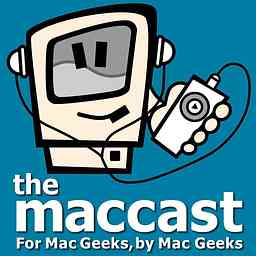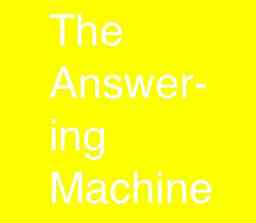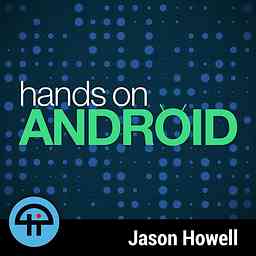It looks like this podcast has ended some time ago. This means that no new episodes have been added some time ago. If you're the host of this podcast, you can check whether your RSS file is reachable for podcast clients.
Hands-On iOS (Video)
by TWiTHands-On iOS is your go-to guide for app reviews, accessories, your questions answered, and the best tips and tricks for your iPhone, iPad, Apple Watch, Apple TV, and more. Let Mikah Sargent show you how to make the most of your favorite Apple gear! Although the show is no longer in production, you can enjoy episodes from the TWiT Archives.
Copyright: This work is licensed under a Creative Commons License - Attribution-NonCommercial-NoDerivatives 4.0 International - http://creativecommons.org/licenses/by-nc-nd/4.0/
Episodes
HOI 35: New Features in iOS 14: Messages - Pinned Messages, Inline Replies, Mentions, and More
10m · PublishedPinned messages, inline replies, mentions, and more.
With the introduction of iOS 14, Apple has added a bunch of new features to your iOS devices. Mikah shows you all the new features available in the Messages app. Learn how to send inline replies, mention specific people in your conversations, pin your most important messages, and more.
Host: Mikah Sargent
Download or subscribe to this show at https://twit.tv/shows/hands-on-ios
Sponsor:
- LastPass.com/twit
HOI 34: How to Use Widgets on iOS 14 - Customize Your iPhone and iPad Home Screen
25m · PublishedCustomize your iPhone and iPad Home screen.
Apple's iOS 14 is here and it's bringing about a whole host of new ways to customize your Home screen. Mikah walks you through the process of adding, arranging, and customizing app widgets.
Host: Mikah Sargent
Download or subscribe to this show at https://twit.tv/shows/hands-on-ios
Sponsor:
- tailorstore.com/twit offer code TWIT
HOI 33: How to Update to iOS 14 - Prepare Your iOS Device (iPhone, iPad, iPod Touch) For an iOS Update
14m · PublishedPrepare your iOS device (iPhone, iPad, iPod Touch) for an iOS update.
When Apple releases a new version of iOS, there are some steps you should take to upgrade your iPhone, iPad, or iPod to the latest version. Mikah walks you through the process of backing up your device, troubleshooting, and installing Apple's software update.
Host: Mikah Sargent
Download or subscribe to this show at https://twit.tv/shows/hands-on-ios
Sponsor:
- buyraycon.com/ios
HOI 32: Reminders for iOS - What You Need to Know About the Built-In To-Do App on Your iOS Device
28m · PublishedWhat you need to know about the built-in to-do app on your iOS device.
Learn about the powerful, complex to-do app on your iPhone and iPad. Mikah walks you through Reminders for iOS, a full-featured task management app built by Apple. With location-based, date-based, and contact-based reminders, you'll always remember to grab eggs at the grocery store!
Host: Mikah Sargent
Download or subscribe to this show at https://twit.tv/shows/hands-on-ios
Sponsor:
- expressvpn.com/hoi
HOI 31: Notes for iOS - What You Need to Know About the Built-In Text Editor on Your iOS Device
29m · PublishedAt first glance, the Notes app on your iPhone or iPad might seem simple and underpowered, but it's not. In this episode of Hands-On iOS, Mikah walks you through the complex feature set available in Notes for iOS. Learn how to organize notes, add photos, scan documents, mark up images, sketch, create lists, create tables, make a grocery list, and so much more!
Host: Mikah Sargent
Download or subscribe to this show at https://twit.tv/shows/hands-on-ios
Sponsor:
- tailorstore.com/twit offer code TWIT
HOI 30: Files for iOS - Finder : Mac :: Files : iPhone
17m · PublishedYour iPhone, iPad, or other iOS device has a built-in app that'll help you manage and organize your files. Mikah shows you how to navigate Files for iOS, including how to add locations from third-party storage services like Dropbox and Google Drive and how to access files stored on an external drive.
Host: Mikah Sargent
Download or subscribe to this show at https://twit.tv/shows/hands-on-ios
Sponsor:
- tailorstore.com/twit offer code TWIT
HOI 29: How to Install Beta Apps on iOS - Using Apple's TestFlight for Betas
12m · PublishedIf you'd like to try out iOS apps before they're ready for the App Store, Apple's TestFlight is the best way to make that happen. Developers can send you invitations to give their apps a try, and Apple makes it simple to submit feedback for bugs and suggestions you might have to improve the experience. Mikah walks you through the app and shows you how to configure settings for individual app betas.
Host: Mikah Sargent
Download or subscribe to this show at https://twit.tv/shows/hands-on-ios
Sponsor:
- BUYRAYCON.com/hoi
HOI 28: Take Control of Control Center on Apple Watch - How to Use Control Center on watchOS
20m · PublishedHow to use Control Center on watchOS.
If you've got an Apple Watch, you've probably at least glimpsed its Control Center (you access it by swiping up from the bottom of the screen). But what do all the icons and switches do? How do you add or remove controls? How can you make detailed adjustments to your settings? In this episode of Hands-On iOS, Mikah teaches you the ins, outs, and in-betweens of Control Center for Apple Watch.
Host: Mikah Sargent
Download or subscribe to this show at https://twit.tv/shows/hands-on-ios
Sponsor:
- expressvpn.com/hoi
HOI 27: Control Your Apple TV With Your iPhone & Apple Watch - Siri Remote Replacements
8m · PublishedTired of using that uncomfortable, easy-to-lose Siri Remote for your Apple TV? You can get the same functionality with your iPhone and Apple Watch! Mikah walks you through the process of pairing and using your iPhone and your Apple Watch as remotes for your Apple TV.
Host: Mikah Sargent
Download or subscribe to this show at https://twit.tv/shows/hands-on-ios
HOI 26: Quiet Down Your iPhone Group Chats - How to Manage (and Silence) Your iOS Group Chats
10m · PublishedGetting too many distracting GIFs from the group chat? Need to remove a troublemaker from the group? Mikah walks you through the process of setting up, managing, and silencing your group chats.
Host: Mikah Sargent
Download or subscribe to this show at https://twit.tv/shows/hands-on-ios
Hands-On iOS (Video) has 46 episodes in total of non- explicit content. Total playtime is 11:33:21. The language of the podcast is English. This podcast has been added on November 25th 2022. It might contain more episodes than the ones shown here. It was last updated on May 8th, 2023 16:25.