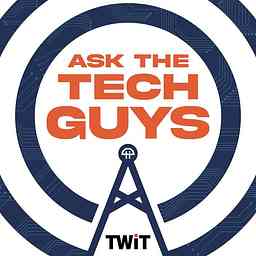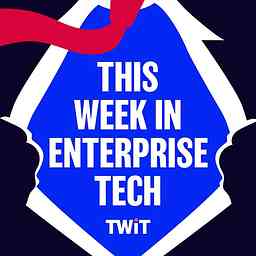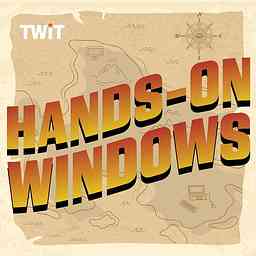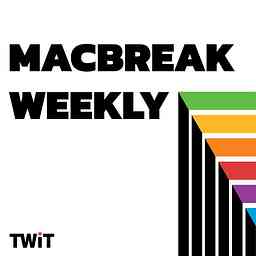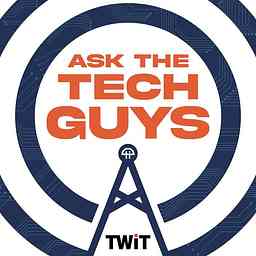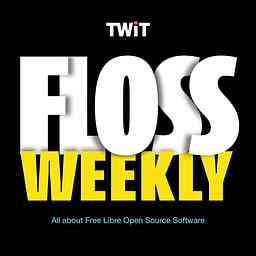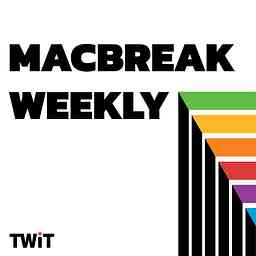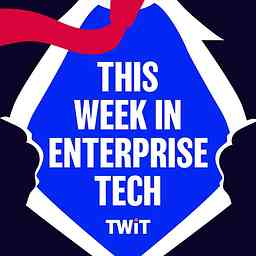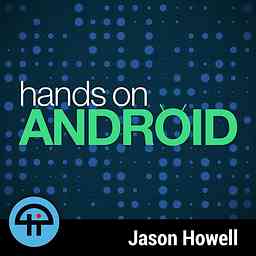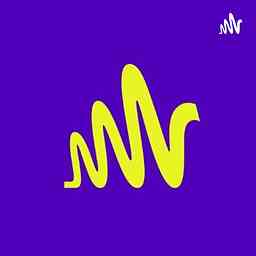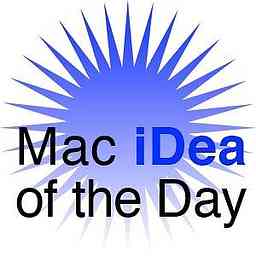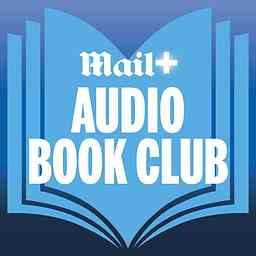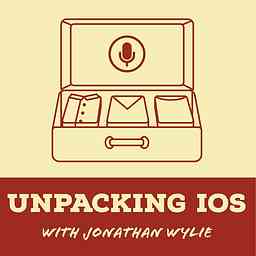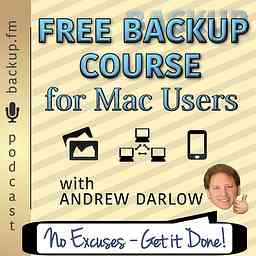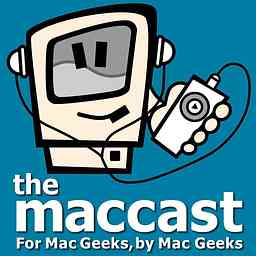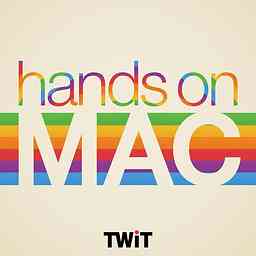
Hands-On Mac (Audio)
by TWiTHands-On Mac explores and explains the Mac — and beyond! From clever Terminal commands to little-known iOS settings, Mikah Sargent shares all the best tips and tricks for your Mac, iPad, iPhone, and Apple Watch. You'll get all the details on Apple's apps and the best apps in the App Store, you'll learn about awesome accessories for your Apple devices, and you'll explore updates to Apple's operating systems — including iOS, macOS, iPadOS, and watchOS. Hands-On Mac is your one-stop shop for Apple know-how. You can join Club TWiT for $7 a month and get ad-free audio and video feeds for all our shows plus everything else the club offers...or get just this podcast ad-free for $2.99 a month. New episodes every Thursday.
Copyright: This work is licensed under a Creative Commons License - Attribution-NonCommercial-NoDerivatives 4.0 International - http://creativecommons.org/licenses/by-nc-nd/4.0/
Episodes
HOM 112: Apple Diagnostics for Self Service Repair: First Look
14m · PublishedApple has just launched a new tool for those looking to troubleshoot problems with their iPhones or Macs and take the repair process into their own hands. Apple Diagnostics for Self Service Repair provides a suite of testing tools you can use to determine what's going on with your iPhone or Mac. Mikah Sargent walks you through the process of putting an iPhone into diagnostics mode, running diagnostics, and understanding this new suite of tools from Apple.
iPhone 12 and later: Apple Diagnostics for Self Service Repair
Apple Silicon Mac: Apple Diagnostics for Self Service Repair
Host: Mikah Sargent
Club TWiT members can discuss episodes in the Club TWiT Discord.
HOM 110: No, NameDrop on iPhone Isn't Dangerous
8m · PublishedDespite reports to the contrary, NameDrop — a contact-sharing feature introduced in iOS 17 — isn't a threat to your privacy. Mikah Sargent explains how to use NameDrop, debunks the reports that claim the feature can be used to skim your contact info, and shows you how to disable it if you choose.
Use NameDrop on iPhone to share your contact info - https://apple.co/4a2dS4S
Host: Mikah Sargent
Club TWiT members can discuss episodes in the Club TWiT Discord.
HOM 108: How To Turn Off Video Reactions on Your Mac
7m · PublishedIf you've found yourself in the annoying or awkward situation of the sudden appearance of fireworks, hearts, thumbs, and lasers during a video conferencing call, you're not alone! In macOS Sonoma, Apple introduced a new set of reactions that will autoplay when you perform specific gestures on camera. Mikah Sargent walks you through the process of disabling reactions in macOS Sonoma to save you from an awkward, confetti-cannon moment with your boss.
Use Reactions, Presenter Overlay, and other effects when videoconferencing on Mac - https://support.apple.com/en-us/105117#reactions
Host: Mikah Sargent
Club TWiT members can discuss episodes in the Club TWiT Discord.
HOM 105: How To Use Passkeys on macOS Sonoma
9m · PublishedYou can use iCloud Keychain to create and manage Passkeys on macOS Sonoma. Mikah Sargent walks you through the process of creating a Passkey for login and using it to log in to your online accounts.
Host: Mikah Sargent
Discuss episodes in the TWiT Community.
Club TWiT members can discuss episodes in the Club TWiT Discord.
HOM 96: New Features in iOS 17
23m · PublishedWith the launch of iOS 17 just around the corner, it's time to take a look at the exciting new features you can expect after you hit that update button. Mikah Sargent demonstrates several new features coming to iOS 17, including Contact Posters, Live Voicemail, audio message transcriptions, new features for Stickers, StandBy, interactive Widgets, improvements to autocorrect, and back-to-back requests to Siri.
iOS 17 makes iPhone more personal and intuitive
Host: Mikah Sargent
Discuss episodes in the TWiT Community.
Club TWiT members can discuss episodes in the Club TWiT Discord.
HOM 77: macOS Keyboard Shortcuts: Text Editing
21m · PublishedmacOS has dozens of built-in keyboard shortcuts that make it possible to skip out on mousing altogether. Discovering those keyboard shortcuts, however, can be a challenge. Mikah Sargent shows you macOS's preset keyboard shortcuts for editing and navigating document text. In no time, you'll be moving through and selecting lines, words, and paragraphs of text at the tap of a key combination.
Mac keyboard shortcuts
Host: Mikah Sargent
Discuss episodes in the TWiT Community.
Club TWiT members can discuss episodes in the Club TWiT Discord.
HOM 66: How To Create a Bootable Installer for macOS
12m · PublishedMikah Sargent guides you through the process of creating a bootable installer for macOS Ventura. We'll cover downloading the installer from the Mac App Store, formatting your USB drive, and creating the bootable installer. This is useful for those who want to do a clean install, or have a backup of their operating system. By the end, you'll have a functional bootable installer that can be used to install macOS Ventura on any compatible Mac.
Host: Mikah Sargent
Discuss episodes in the TWiT Community.
Club TWiT members can discuss episodes in the Club TWiT Discord.
HOM 60: How To Get Your Apple Music Replay
10m · PublishedApple Music listeners, listen up! If you've been experiencing FOMO as Spotify subscribers post and share their Spotify Wrapped, this episode of Hands-on Mac is for you. Apple Music has a music listening retrospective of its own called Apple Music Replay. Mikah Sargent walks you through the process of signing in, viewing, and sharing your Apple Music Replay for 2022.
Host: Mikah Sargent
Discuss episodes in the TWiT Community.
Club TWiT members can discuss episodes in the Club TWiT Discord.
HOM 49: CleanMyMac X Is Good, Actually
32m · PublishedHow do you uninstall applications on your Mac? How do you make sure deleted files are truly, fully deleted? How do you troubleshoot a poor internet connection? Chances are you're using multiple apps and utilities to complete tasks on your Mac that could all be handled by CleanMyMac X. This week, Mikah Sargent explains why CleanMyMac X — despite unfairly being lumped in with low-quality, multi-utility apps — is good, actually. The app can help you solve all sorts of problems on macOS, help you speed up your system, and make sure you've fully uninstalled apps you're looking to get rid of.
Host: Mikah Sargent
Discuss episodes in the TWiT Community.
Club TWiT members can discuss episodes in the Club TWiT Discord.
HOM 44: Exciting New Features in macOS Ventura
22m · PublishedApple will release macOS Ventura at some point in the fall, but that doesn't mean you have to wait to see some of the exciting new features in action. Mikah Sargent takes you through some of the most interesting new features of macOS Ventura, including Continuity Camera, Stage Manager, the all-new Weather app and Clock app, and more.
Host: Mikah Sargent
Discuss episodes in the TWiT Community.
Club TWiT members can discuss episodes in the Club TWiT Discord.
Hands-On Mac (Audio) has 40 episodes in total of non- explicit content. Total playtime is 10:42:30. The language of the podcast is English. This podcast has been added on December 17th 2023. It might contain more episodes than the ones shown here. It was last updated on May 17th, 2024 07:11.