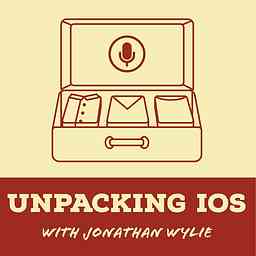
EP12: Manage Notifications
10m
·
Unpacking iOS
·
Episode Notes
Welcome to Episode 12 of Unpacking iOS. In this episode I talk about notifications and how to manage them so you only get the ones you want … so, let's start unpacking.
Blog post:
- How to Turn off Push Notifications on iPads and iPhones
- What Does Do Not Disturb Do on iPhone & iPad
If you enjoyed the show, please subscribe, leave a review in the Apple Podcasts app, or share this podcast with your friends on social media. I welcome any feedback or ideas for future episodes. You can submit that via the contact form at unpackingios.com.
Connect me with me on Twitter at @unpackingios or @jonathanwylie
Music: Jahzzar (betterwithmusic.com) CC BY-SA
The episode EP12: Manage Notifications from the podcast Unpacking iOS has a duration of
10:01. It was first published
More episodes from Unpacking iOS
EP18: Mouse Support
Episode Notes
Welcome to Episode 18 of Unpacking iOS. In this episode I talk about using a mouse with your iPad, or if you really want to get creative, you can use one on your iPhone … so, let's start unpacking.
Blog post: How to Use a Mouse With an iPad: Support & Tips
Links from this episode:
- My Favorite Mouse for the iPad (video)
- Logitech MX Master Mouse
- Logitech MX Anywhere
- Satechi Aluminum M1 Bluetooth Wireless Mouse
If you enjoyed the show, please subscribe, leave a review in the Apple Podcasts app, or share this podcast with your friends on social media. I welcome any feedback or ideas for future episodes. You can submit that via the contact form at unpackingios.com.
Connect me with me on Twitter at @unpackingios or @jonathanwylie
Music: Jahzzar (betterwithmusic.com) CC BY-SA
EP17: Apple CarPlay
Episode Notes
Welcome to Episode 17 of Unpacking iOS. In this episode it's time to head out on the highway, because I am here to talk about CarPlay, Apple's in-car entertainment system … so, let's start unpacking.
Blog post: How to Use Apple CarPlay: Updates & Latest Features
Links from this episode:
- Cars that support Apple CarPlay
- CarPlay Head Units
If you enjoyed the show, please subscribe, leave a review in the Apple Podcasts app, or share this podcast with your friends on social media. I welcome any feedback or ideas for future episodes. You can submit that via the contact form at unpackingios.com.
Connect me with me on Twitter at @unpackingios or @jonathanwylie
Music: Jahzzar (betterwithmusic.com) CC BY-SA
EP16: New Safari
Episode Notes
Welcome to Episode 16 of Unpacking iOS. In this episode I am back to talk about one of my favorite topics, the Safari web browser. It got a lot of new updates recently … so, let's start unpacking!
Blog post: Tips & Tricks: Safari Web Browser for iPhone & iPad
If you enjoyed the show, please subscribe, leave a review in the Apple Podcasts app, or share this podcast with your friends on social media. I welcome any feedback or ideas for future episodes. You can submit that via the contact form at unpackingios.com.
Connect me with me on Twitter at @unpackingios or @jonathanwylie
Music: Jahzzar (betterwithmusic.com) CC BY-SA
EP15: New iPhones
Episode Notes
Welcome to Episode 15 of Unpacking iOS. In this episode I talk about upgrading your iPhone, but maybe not in the way that you might think … so, let's start unpacking!
Blog posts:
- The Best iPhone Is Last Year's iPhone. I'm Serious!
- Where to Find Cheap Refurbished iPad & iPhone Deals
- The iPhone Camera: Tips & Tricks for Better Photos
Links from this episode:
- Apple Refurbished Store
- Amazon Renewed Store
- These are the Winners of the 2019 iPhone Photography Awards
- The Moment Lens smartphone system
- Free Apple Photography Classes
- Udemy: Online Courses
- Skillshare Classes
- Apple Trade-in Program
- Apple Recycling Program
- Liam: Apple's Recycling Robot
If you enjoyed the show, please subscribe, leave a review in the Apple Podcasts app, or share this podcast with your friends on social media. I welcome any feedback or ideas for future episodes. You can submit that via the contact form at unpackingios.com.
Connect me with me on Twitter at @unpackingios or @jonathanwylie
Music: Jahzzar (betterwithmusic.com) CC BY-SA
EP14: Mail Tips
Episode Notes
Welcome to Episode 14 of Unpacking iOS. In this episode I have ten top tips for those of you who want to get more out of the Apple Mail app … so, let's start unpacking.
Blog posts:
- Top 10 iOS Mail Tips for iPhone & iPad
- How to Turn off Push Notifications on iPads and iPhones
If you enjoyed the show, please subscribe, leave a review in the Apple Podcasts app, or share this podcast with your friends on social media. I welcome any feedback or ideas for future episodes. You can submit that via the contact form at unpackingios.com.
Connect me with me on Twitter at @unpackingios or @jonathanwylie
Music: Jahzzar (betterwithmusic.com) CC BY-SA