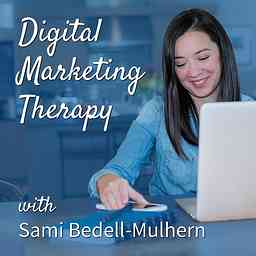
Ep 251 | Coming up with Content Ideas for Short Form Video
0s
·
Digital Marketing Therapy
·
Short form video is a great way to build connection with new and current audiences. If ideas for the video content is what is holding you back then this episode is perfect for you. It's time to brainstorm some fun ideas. I promise you, once you get started you will find you have more ideas than time to publish them!
What you'll learn:
→ repurposing on multiple channels.
→ creating your core themes.
→ how to start brainstorming ideas.
→ reusing videos you already have.
→ using the time to build your video bank.
→ resist the urge to sell.
Want to skip ahead? Here are key takeaways:
[2:50] Short form video can be used in so many ways.Share it on all the platforms from TikTok to Facebook and Instagram Reels, to YouTube Shorts and beyond. Video can really be used anywhere you're showing up.
[4:10] Come up with core themes.Create two different categories, brand awareness and events/promotions. For brand awareness, create themes you'll use when you aren't in a promotional period. This could include; behind the scenes, impact stories, FAQs, etc. Then brainstorm with your whole team to get specific.
[7:52] Reuse content you already have.This could be videos you've produced for your gala, videos that are already on YouTube, etc. Take snippets out of these videos to share with your audience and drive more traffic back to that content.
[10:12] Stay top of mind with your team.Now that you have your categories, remind your team regularly so they can grab videos while there out in the wild. Get specific with the topics to make it easier for them to remember.
[11:47] Highlight your sponsors and make them the heroes!Have big sponsors at your event? Ask if you can interview them and create short videos you can use to promote the event and give the donor a shoutout.
Connect with us on LinkedIn: https://www.linkedin.com/company/the-first-click
Learn more about The First Click: https://thefirstclick.net
Schedule a Digital Marketing Therapy Session: https://thefirstclick.net/officehours
The episode Ep 251 | Coming up with Content Ideas for Short Form Video from the podcast Digital Marketing Therapy has a duration of
0:00. It was first published
More episodes from Digital Marketing Therapy
Ep 259 | Setting Up Your Website to Maximize the Google Ad Grant
In today's episode, we're unlocking the potential of Google Ad Grants for nonprofits. If you've ever wondered how a $10,000 monthly ad spend could boost your organization's online presence, this is the episode for you. We'll guide you through setting up your website to maximize the benefits of Google Ads and share tips on converting visitors into supporters. Plus, don't miss out on our freebie to optimize your donation page!
What you'll learn:
→ The basics of Google Ad Grants and how they can benefit your nonprofit.
→ Best practices for setting up your website to utilize Google Ads effectively.
→ Strategies for creating content that aligns with your audience's search terms.
→ Tips for using Google's Keyword Planner and other tools to find the right keywords.
→ How to craft a user journey that leads to conversions
Want to skip ahead? Here are key takeaways:
[0:00] What is the Google Ad Grant?It is a $10,000 monthly ad spend for qualifying nonprofit organizations. This allows you to have ads at the top of search in Google.
[3:33] Start with your goals first.You'll want to create your ads around the ultimate goals for your organization. This helps you understand what pages of your website need to be updated or created to support ads.
[5:49 ] Generate keywords that people are using for content you're creating.Tools like Google Keyword Planner and even the Google or YouTube search bar can help you understand the terms people are serching for that are relevant to your goals. It will also give you the language that people are using versus your jargon.
Resources
Google Keyword Planner
SEMRush
EP 41 | Grow your Email List with Quizzes
EP 211 | 5 Email Automations To Help you Raise More Money
EP 214 | Strategies for Growing Your Email List
Connect with us on LinkedIn: https://www.linkedin.com/company/the-first-click
Learn more about The First Click: https://thefirstclick.net
Schedule a Digital Marketing Therapy Session: https://thefirstclick.net/officehours
Ep 258 | Do You Need to Refresh Your Website? with David Pisarek
Building a website is big and can be super stressful. Once it's done, the unfortunate thing is that it's not done! As your business grows and evolves, your website should do the same alongside it. Sometimes its quick and simple changes, sometimes its a big overhaul. If this is on your radar then give this episode a listen so you can be more thoughtful about your approach, budgets, and time.
What you'll learn:
→ how your goals play into your website.
→ the role data plays into your decisions.
→ looking outside your organization for different perspectives.
→ ways to organize all your pages.
→ leading with positivity.
→ what role AI plays in video.
Want to skip ahead? Here are key takeaways:
[6:24] Start with your goals and mission of your organization.Your website should reflect those goals. Match that with your website analytics. Are the pages that connect the most with those goals the ones that people are visiting? Ensure that those core pages you need are getting the right activity and attention.
[14:06] Get outside perspectives for how people utilize your website.Getting outside of your own internal perspectives is a great way to understand what to update on your website. You might access things a certain way, but that doesn't mean that it's easy for other people to find the information. Interview some people to see if they can access the elements that are critical for conversions.
[17:47]Build a spreadsheet that has all the pages of your website listed.Remove anything that's old, isn't relevant, or doesn't get any traffic. This is a great spring cleaning activity to build into your regular website updates.
[28:04] Figure out your timeline.It doesn't have to be done all at once. Think about the priorities and phase out the steps to fit into your schedule.
Resources
Website (re)Design Workbook
Free Consult with Wow Digital
[eBook] 3 Simple Words to Increase Your Donations by 20%
David Pisarek
Founder, Wow Digital
Meet David, a tech guru and passionate advocate for non-profits. Since 2000, David has been harnessing the power of technology to drive social change. He's not only the founder of Wow Digital, a digital agency focused on empowering non-profits, but also a seasoned educator in systems, coding, and UX/UI design. Known for his strategic acumen, David notably saved a hospital over $50,000 annually through IT innovations.
Outside the office, David is an avid hockey player and family man, constantly exploring the latest technology. As a mentor, he guides agencies toward profitability and growth, having already helped over 220 agencies worldwide.
David's ultimate mission? To empower 5,000 nonprofits to impact 10 million lives through digital innovation, inspiring positive change across humanity.
Learn more athttps://wowdigital.com
Connect with us on LinkedIn: https://www.linkedin.com/company/the-first-click
Learn more about The First Click: https://thefirstclick.net
Schedule a Digital Marketing Therapy Session: https://thefirstclick.net/officehours
Ep 257 | Why Website Accessibility is Important with Max Ivey
Website accessibility is not something we commonly think about, but is really important. It matters because you want your users to have a great experience, search engines care, and it's a legal requirement. So how do you know if your website is accessible? We start to scratch the surface in this episode so you can evaluate your current website and start to make changes.
What you'll learn:
→ why accessibility matters.
→ where to get started.
→ focus on simplicity.
→ paying attention to your multimedia elements.
Want to skip ahead? Here are key takeaways:
[3:37] Two reasons why building an accessible website is important.The first is that when your website is accessible it creates a better user experience for all users. Creating an accessible experience creates loyalty with users.
[7:29] Ditch the overwhelm and tackle this project like you would any problem you're trying to solve at your organization.Start with the goals in mind and the most important thing you need your website to do. Fix that process first and go from there.
[10:04] Simply your designs.If someone has a visual impairment they must use the website from a keyboard only. Ensure they can easily navigate the page and understand the flow of content.
[16:49] Pay special attention to images, audio and video.Ensure all images have alt text so e-readers know what the image is about. Add transcripts to video and audio. If you can, describe things that people might need hep visualizing in your audio or video. And don't upload images with text on them.
Resources
WAVE – Web Accessibility Evalutation Tool
EP 164 | Create a Better User Experience for All with Amber Hinds
Max Ivey
Founder, The Accessibility Advantage
Maxwell, known around the world as The Blind Blogger, is an accessibility and inclusion advisor who emphasizes education, communication, and collaboration over compliance, legal threats, and shame. He works to show people how creating accessible products, services, and content will help grow their businesses. He is a serial online entrepreneur with over 15 years experience who has had to deal with the accessibility or more likely the lack of accessibility on a daily basis. He shares his knowledge through writing, speaking, consulting, and podcasting. If you have any questions, please just ask him.
Learn more at:https://www.theaccessibilityadvantage.com
Connect with us on LinkedIn: https://www.linkedin.com/company/the-first-click
Learn more about The First Click: https://thefirstclick.net
Schedule a Digital Marketing Therapy Session: https://thefirstclick.net/officehours
Ep 256 | Organizing the Content on Your Website
Content on your website is how you connect with your visitors. Ensuring they get what the need in the right way takes some finessing. As your organization grows and evolves, your website needs to do the same. With regular updating and reflection it is easy and doesn't take a long time.
What you'll learn:
→ power of relying on your analytics.
→ how to create your sitemap.
→ taking your goals into consideration.
→ how to keep updating your content regularly.
Want to skip ahead? Here are key takeaways:
[2:10] Pay attention to your short term and long term goals.Your website should be a direct reflection of the action you want them to take immediately, and the journey you can take them on over time.
[5:57] What does your data tell you?Where are people leaving your website from? Where are they coming in from? This will show you the content that is resonating the best and the worst with your audience. You can also start to learn how people go through your website journey to understand where there might be gaps in the content on your website.
[10:09] Create your new sitemap.This will help you visualize what the content will look like on each page so you can ensure it matches up with your goals. It will also ensure each page prioritizes the right content.
Resources
EP 174 | How to Track Content for Repurposing Increased Engagement
Connect with us on LinkedIn: https://www.linkedin.com/company/the-first-clickLearn more about The First Click: https://thefirstclick.net
Schedule a Digital Marketing Therapy Session: https://thefirstclick.net/officehours
Ep 255 | How to Add Live Video to Your Marketing Strategy
Live video is a great way to connect with your audience. It can be done in so many ways from social media to Zoom hangouts. You are only limited by your imagination. Don't be scared by live video. Have fun with it and take in all the things your audience is sharing with you. You can build trust with new audiences and get important information about what your audience cares most about.
What you'll learn:
→ how to get out of your own way.
→ connecting with your existing audience.
→ power of educating and adding value.
→ tips for going live on social media.
→ collaborate for bigger visibility.
Want to skip ahead? Here are key takeaways:
[3:34] Set up monthly or quarterly Zoom hangs.This is an opportunity to build a connection with your donors and community. You can update on your progres and impact as well as share ways they can support your mission. It's also a great opportunity for them to ask questions and meet additional members of your team.
[6:19] Create a webinar series.Educate your audience on the problem you solve and speak to their motivations. How can what you do benefit them! These can be pre-recorded. Pro tip: this is a great list builder because people need to register and give you their email address to get the replay.
[8:54] Go live on social media.This is much more conversational and casual. Set a regular time where you show up and people can expect you, but also go a little off the cuff and bring people along with you as you're doing the work you do.
[12:42] Collaborate with other experts, sponsors, volunteers, etc.They'll share with their audience and it's a great way to get bigger visibility.
Connect with us on LinkedIn: https://www.linkedin.com/company/the-first-click
Learn more about The First Click: https://thefirstclick.net
Schedule a Digital Marketing Therapy Session: https://thefirstclick.net/officehours