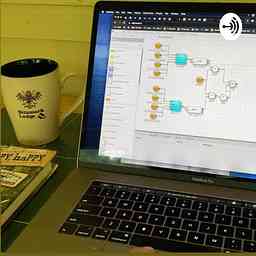
First Time on the CBOT floor (1989)
10m
·
Trading Pits To Pixels - 30 Years In The Trading Markets
·
CME recently announced that they are putting all but one of the remaining trading pits to bed. This got me thinking of a blog post I wrote. few months ago that covered my first time on the floor at the Chicago Board of Trade.
BTW, I'm at a remote location and my mic sounds horrible. Apologies in advance for that.
Here's a link to the original blog: https://patrickrooney.substack.com/p/first-time-on-the-cbot-floor-1989
--- This episode is sponsored by · Anchor: The easiest way to make a podcast. https://anchor.fm/app
The episode First Time on the CBOT floor (1989) from the podcast Trading Pits To Pixels - 30 Years In The Trading Markets has a duration of
10:23. It was first published
More episodes from Trading Pits To Pixels - 30 Years In The Trading Markets
TT tips (#TTtips) for the trading week ended on Sept, 17, 2021.
TT tips (#TTtips) for the trading week ended on Sept, 17, 2021.
Here’s a recap of the tips I created and published for TT this past two weeks. You’ll get a bit more flavor on each tip here as I’m not held to the character limit at Twitter.
If you have any questions, please let me know. Need a tip on using TT? Ask me.
- Use a conditional order to trigger a 2nd order entering after the 1st is filled
- Use a trailing stop as part of a TT Bracket order
- Learn how to highlight specific prices on MD Trader
- Learn how Data Inject bring your global trading into a single platform
- Read about how TT helped bring ~ 500 traders in one group together on a single platform
- Learn how TT Fix Services can bring together your disparate trading needs
- Learn about spreading crudeoil futures between China and the U.S..
- Learn how to access CBOE Europe on TT
- Read about access to the Athens Stock Exchange on TT
- Learn about using ADL to build tools to monitor markets and trigger trades
- Learn about the Audit Query widget to use for advanced search of trade activity
TT tips (#TTtips) for the trading week ended on Sept, 10, 2021
Here’s a recap of the tips I created and published for TT this past two weeks. You’ll get a bit more flavor on each tip here as I’m not held to the character limit at Twitter.
If you have any questions, please let me know. Need a tip on using TT? Ask me.
- Expand the view of Market Explorer to find specific options and spreads
- Access data within the Analytics block to create your own market indicators
- Learn how to roll instruments in the Market Grid widget
- Learn about the five different displays available in the Fills widget
- Access TT Order Type and algo templates in the Order Ticket widget
- Learn about iron ore futures and other commodities available at SGX
- Delete Autospreader and Aggregator parent orders and leave the child order in the market
- Learn about what regulators are looking for in regard to spoofing and nefarious trading and how TT Score can notify you of “iffy” behavior
- Use the Reset on revert parameter with TT Order Types to refresh trigger counts
- Learn about actions that can cause your algo to pause or cancel and how to keep your child orders working should that occur
- Learn about precondition rules and how they add an additional layer of stealth to your TT Order Type
- Learn how to quickly change the interval, instrument and/or technical indicator on a chart by clicking and typing
- Learn about the price type rules required when setting multiple triggers with a TT Order Type
- Learn about building your own conditional order type in ADL
- Scroll through charts in TT Mobile by clicking the dropdown list of instruments
- Learn how to quickly roll chart instruments forward
- Use Algo Dashboard in a phone app, TT Mobile, to manage your algo trading
- Get a brief overview of TT Order Types in the initial episode of TT Office Hours
- Learn about using Clone and reverse to remove local and admin fills
- Learn how TT Score can help identify collusive spoofing which is an attempt by two or more traders to deceive the market
- Use the Conditional OMA to set one order as the trigger for working a second order
- Learn how to set a Trailing Stop as part of a TT Bracket order
TT tips (#TTtips) for the trading week ended on Aug. 27, 2021
Here’s a recap of the tips I created and published for TT this past week. You’ll get a bit more flavor on each tip here as I’m not held to the character limit at Twitter.
If you have any questions, please let me know. Need a tip on using TT? Ask me. Find me on Twitter @patrickrooney
- Learn how to change the parameters of an order in the Order Book widget
- Create a Hotkey to join the best bid or best ask
- Highlight aggregated quantity cell is the Time & Sales widget
- Expand pop-up alert notifications that you’ve created to pause or edit that alert
- Use Order Profiles to carry your default order settings when you roll a contract
- Expose source column on OFW to keep track of your order source
- TT has partnered with MySteel to bring you new liquidity pools in iron ore and steel
- Contract volume includes volume from spreads, not just the outright futures contract
- TT’s Fill and Audit Trail services can periodically send secure files should you require them
- Autospreader includes pre-built rules to help you quickly get working on your arb edge
- Autospreader Rule “Quote Best Bid/Ask” can help you avoid overquoting violations
- Expand Market Explorer via the “More” button to easily find specific options contracts
- Learn what regulators consider malicious trading in Jay Biondo’s chat on #FuturesRadio
- Use the Analytics block in ADL to access canned technical indicators or build your own
Tips on using the TT platform from Trading Technologies (#TTtips). Week ending Aug. 20, 2021
TT tips (#TTtips) for the trading week ended on Aug. 20, 2021.
Here’s a recap of the tips I created and published for TT this past week. You’ll get a bit more flavor on each tip here as I’m not held to the character limit at Twitter.
If you have any questions, please let me know. Need a tip on using TT? Ask me.
- Sweep orders for all available or a limited quantity
- Configuration tips for MD Trader
- Sample configurations for Autospreader...crush spread, crack spread, TUT, ES/YM
- Use TT Score to monitor for nefarious trading like Momentum Ignition
- View changes in Autospreader Rules that are part of your spreading logic
- Add bookmarks to the ADL canvas to quickly locate specific sections of your algo logic
- Listen to Anthony Crudele chat with a Market Profile master, Jim Dalton, on Futures Radio
- Learn about normalizing currency in your international iron ore spread configurations
- Take advantage of account hierarchies to allocate risk to Introducing Brokers and sub-accounts
- Learn about crude oil options at INE in the 8/23/21 8pm CT webinar with INE, Nanhua Futures and TT
- Learn about the market data and working order indicators in the Markets view of TT Mobile
- Use the Order Book widget to change order parameters, including order type, of working orders
- Configure a hotkey to quickly join the best bid or best offer
Tips on using the TT platform from Trading Technologies (#TTtips). Week ending Aug. 13, 2021
Here’s a review of the #TTtips published by Trading Technologies for the week ended Aug. 13, 2021. I provide much more detail on each tip than you’ll find in the published tweet.
-Keep track of P&L on MD Trader
-Enabled keyboard trading to operate alongside click-trading
-Learn about the new tools available with the TT Score Dashboard
-Find out what you can do with the Watchlist widget
-Enabled a sound alert to notify you when hung using Autospreader
-” Behind the Code” debuted with an interview of Brazilian commercial pilot turned TT coder, Christian Brandalise
-Learn about using Autospreader to trade iron ore futures at international exchanges and Dalian Commodity Exchange
-TT has added futures and options on futures at the Warsaw Stock Exchange
-Add options Greeks to Market Grid
-Trade Aggregator products like micro, mini and standard-sized crude contracts on TT Mobile
-Use the Allocation widget, part of TT OMS, to allocate trades to individual accounts
-Use MD Trader to sweep markets for all available contracts or a limited quantity