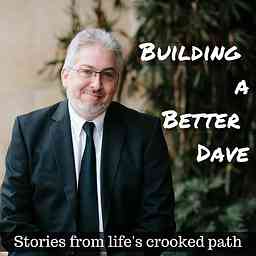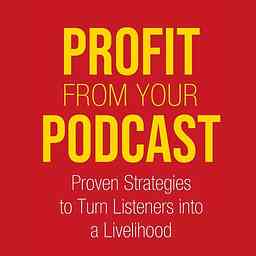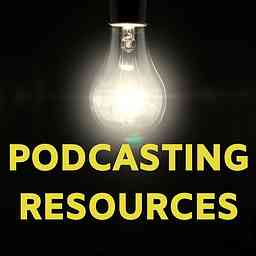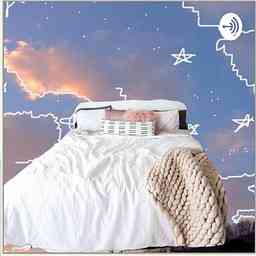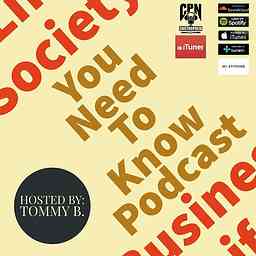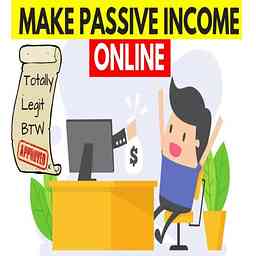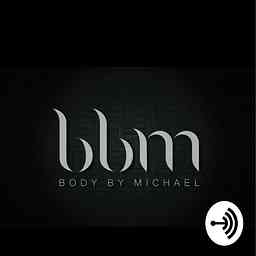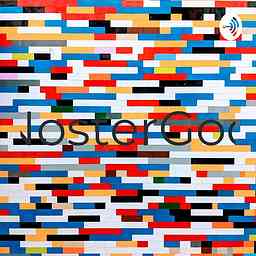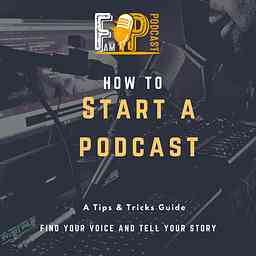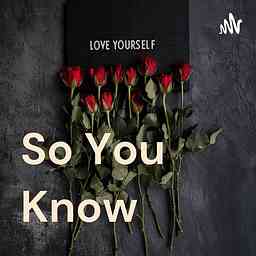English
Non-explicit
redcircle.com
4.90 stars
9:57
Web Tools Radio
by Dave JacksonIf you are the person in charge of your website, and you want them to get more traffic, look great, grow your list, and convert more WITHOUT learning code. This podcast is for you. Any job is easy if you have the right tools.
Copyright: 2016 David Jackson
Episodes
Zapier and ManageWP - Automation and Time Savings
19m · Published
Dave explains how Zapier seems more "business oriented" see Zapier and ManageWP - Automation and Time Savings Both IFTTT and Zapier have free versions.
Dave uses Zapier
To add customers from Appointlet to his Freshbooks
Adds new students from Thinkific to Nimble
Then adds a task to Nimble to check on the entry
It will tweet out when a new episode is out from Weekly Web Tools
For more information go to zapier.com
Manage WP is Wordpress Automation That is Awesome
Check it out at www.weeklywebtools.com/managewp
Support The Show.
Visit www.weeklywebtools.com/support
Freshsales.io Review
10m · Published
Freshsales.io is a free CRM tool. For me I wanted a tool that was a simple place to store my contact, and track tasks and this will do it and send me email reminders when a task is due. It also has a mobile app.
They have an extensive knowledgebase, but for me, I want a video tutorial that I can play on 2X to blow through the video manual and get to work. I know why companies don't do this.
1. English may be language number two for them.
2. They have to update the videos when they update the software.
For me, I found it frustrating. In all not a bad tool. I wil lstay with Nimble as it checks my social sites as well and does everything (maybe not territories) that freshsales.io does.
Support the show at www.weeklywebtools.com/support
Easy Shortcode Creator - Powerful Tables Via wpDataTables
11m · Published
Full show notes at weeklywebtools.com/339
Add Event Buttons to Your Website - Short codes?
8m · Published
If you are looking for an “Add to Calendar” button or a “Subscribe to Calendar” button or an API for on the fly event creation or an Event Manager for your website or newsletters, then look no further. AddEvent offers an easy, convenient way to create event buttons. It's easy to use and install.
So if you want people to add events (Webinars ) to their calendar via your web, or social media, this is a cool tool. The cost is $4.80 when purchased for a year.
Check it out at addevent.com (http://www.addevent.com)
Special thanks to Daniel J Lewis of www.theaudacitytopodcast.com
I'm looking to get into short codes more in Wordpress. What is your favorite Short codes plugin? Let me know 888-563-3228
Become a patron at www.weeklywebtools.com/support
Hide Your Wordpress Info and Free Stuff
7m · Published
Today I found a plugin that stops your wordpress site from looking like Wordpress without changing and file structure, etc It's called Hide WP. and it's $23
Did you know you can get free stuff at Conde canyon every month? Check it out (https://codecanyon.net/?osr=tn&ref=jammindave)
Support the show become a Patron
Thinkific Membership Site and Teaching Platform
11m · Published
Today I'm talking about a membership platform called Thinkific. I heard about it via the Membership Guys who run the Membership academy (not to be confused by Marcus Couch Membership Coach ) .
Here is my problem. I'm using Value Add On. I really like it. One of the reasons I purchased is was the price $37 a month. Their support is good. The bad news is you have to use JVZoo to accept paypal through them. JVZoo takes 5% in addition to the paypal fees. This is not surprising as Thinkific does the same thing and they cost $49 If you want no transaction fees you have to upgrade to the $99 a month, which means you would have to sell over $1980 for that to make sense. So I plan on doing the $49 a month. So it sounds like a dead heat, but its no
JVZoo does something I don't see anyone else doing and that is when you setup a product that is recurring, you have to put in the total number of payments. For example if you purchase a three month subscription to the school of podcasting it says on the checkout page "Includes 3 months of service. Future Payments: $483.00 will be billed every 3 months for 18 payments or until cancelled." But when someone sees they might make 18 payments of $483 they cold feet. This is a deal breaker.
So I've been trying out Thinkific for a few days, and here is what I like so far. I'm using their free service. It is super easy to make a course. I mean watch 20 minutes of videos and you are off to the races.
I like that they have a built in affiliate program. They also have built in reminder emails for members. It integrates with all sorts of email, zappier, google analytics, etc.
You can sell individual courses or bundle them together. You can have one set fee, or a subscription.
The dripping feature is super easy, and choose what is protected and what is not is super easy. It works with Paypal, and Stripe which is awesome.
I love the student experience as when you get done with modules it takes you to the next, and always shows you where you are in the course. You can even put in quizzed and certificates if you want.
Here is what I don't like. When you upload a video, there is no text on the page. Just the video. There is no player speed, and I want to put links to the things I mentioned in the video. I'm also a little worried about how much you can customize the look of things, but I'm in the free version so when you upgrade you get more tools.
Their discussion board for each course is pretty ugly. No other way to put it. Functional yes. Pretty? No.
The key when dealing with a membership site or plugin is knowing the features to want for me it was.
Work with paypal and stripe
Make it easy to sign up and cancel (no need to email me)
I want to be able to sell courses one by one, or bundled.
I wanted an easy to use affiliate program. (JVZoo makes people send messages to their phone to confirm them. I like the security, but giving a phone number to be an affiliate seems a bit over the top).
So for now I'm moving ahead with Thinkific. If it turns out that the JVZoo affiliate will still get credit if I use Stripe, then I may stay there. Like I said the problem with Value Add On has nothing to do with the platform (I actually like it alot) but it has to do with having to use JVZoo. Here is a quick video
http://intelliplayer.com/watch/76ba31g62 (http://intelliplayer.com/watch/76ba31g62)
For more information go to Thinkific.com, or Valueaddon.com
Call in your favorite tools and hear your voice on the podcast 888-563-3228
Designrr.io Review
9m · Published
This is a quick tool to help you make lead magnets.
The trick is to wait for the pop up window that provides a one time fee pay model.
Slidebot.io
7m · Published
Today we have a tool that saves you time when making powerpoint slides. Here are the pros and cons:
Saves you time as it makes it easy to find great looking graphics.
Depending on how you have it setup, you may have disclaimers stating the images came from flickr.
They require you to signup with a credit card -even for a free trial.
You can then need to contact support to leave
Support will then offer you a deal
When you export your files to PowerPoint, they are formatted in what I can only call a "non-traditional" format (which requires a small learning curve to be squashed).
If I did more presentations I might pay the $20 a month (another annoying thing, they don't have their price on their website). So if you are a person who is always looking for graphics for your PowerPoint, this could be a great tool
(http://www.weeklywebtools.com/support) get to see my behind the scenes footage of slidebot.
For more information go to slidebot.io (http://slidebot.io)
Vidrack Free Video Testimonials - How to Build an Annoying Website
9m · Published
I just discovered Vidrack.com (http://www.Vidrack.com) this is a free tool that allows you to either
Have a landing page where people can leave a video message. - Free
Use their Wordpress plugin and have people leave messages on your site - $35/yr
The video that you can then download is a .3gp format. The overall bit rate is 205 Kbps. The frame rate is 30 FPS. The bit depth is 8. The audio is 96 kbps mono. For those who want to nerd out on the specs:
Complete name : C:\Users\David\Desktop\Darrell Stuff\calenelson.3gp Format : MPEG-4 Format profile : 3GPP Media Release 4 Codec ID : 3gp4 (isom/3gp4) File size : 766 KiB Duration : 30s 592ms Overall bit rate : 205 Kbps Encoded date : UTC 2016-08-03 15:33:20 Tagged date : UTC 2016-08-03 15:33:20
Video ID : 1 Format : AVC Format/Info : Advanced Video Codec Format profile : [email protected] Format settings, CABAC : No Format settings, ReFrames : 1 frame Format settings, GOP : M=1, N=30 Codec ID : avc1 Codec ID/Info : Advanced Video Coding Duration : 30s 534ms Bit rate : 190 Kbps Width : 176 pixels Height : 144 pixels Display aspect ratio : 1.222 Rotation : 90° Frame rate mode : Variable Frame rate : 30.098 fps Minimum frame rate : 29.412 fps Maximum frame rate : 30.801 fps Color space : YUV Chroma subsampling : 4:2:0 Bit depth : 8 bits Scan type : Progressive Bits/(Pixel*Frame) : 0.249 Stream size : 709 KiB (93%) Title : VideoHandle Language : English Encoded date : UTC 2016-08-03 15:33:20 Tagged date : UTC 2016-08-03 15:33:20 mdhd_Duration : 30534
Audio ID : 2 Format : AAC Format/Info : Advanced Audio Codec Format profile : LC Codec ID : 40 Duration : 30s 592ms Source duration : 30s 602ms Source_Duration_FirstFrame : 10ms Bit rate mode : Constant Bit rate : 12.2 Kbps Nominal bit rate : 96.0 Kbps Channel(s) : 1 channel Channel positions : Front: C Sampling rate : 8 000 Hz Frame rate : 7.813 fps (1024 spf) Compression mode : Lossy Stream size : 45.6 KiB (6%) Source stream size : 45.6 KiB (6%) Title : SoundHandle Language : English Encoded date : UTC 2016-08-03 15:33:20 Tagged date : UTC 2016-08-03 15:33:20 mdhd_Duration : 30592
I later uploaded this video to Youtube and here is what it looks like.
Build an Annoying Site like Yahoo There is a plulgin call Snax that you can combine with a theme called Bimber (get them both for $49) and Snax allows you to have open lists that your audience can create (so you get free content) and then they can rate each other lists (or images, videos, galleries) while the Bimber theme is setup to splash them in the face with Advertising. You can setup so that they have to go to another page, and another page to see the whole list (each time getting hit with more ads). For $50, it would be interesting to see what kind of content would show up, and how insane people would get voting for content.
More Tweets, More Traffic: Show Down, Social Locker, Contest Blitz
6m · Published
Today we have some tools I found to help drive people back to your site.
Social Locker does just that, it locks content and the only way you can see it is to tweet, share, +, etc on social networks. This plugin costs $25
Show Down is a Hot/Not Rating kind of plugin used for content or pictures. It's a simple plugin that can have your audience helping your decide on your next logo, tag line, etc This WordPress plugin costs $23
The Photo Contest plugin does a similar thing to Show Down (it appears to have more anti-cheating built into it) It costs $41
(http://www.weeklywebtools.com/contestblitz) which is only $19
Web Tools Radio has 142 episodes in total of non- explicit content. Total playtime is 23:34:11. The language of the podcast is English. This podcast has been added on November 21st 2022. It might contain more episodes than the ones shown here. It was last updated on June 2nd, 2024 04:11.
More podcasts from Dave Jackson
Similar Podcasts
Every Podcast » Podcasts » Web Tools Radio