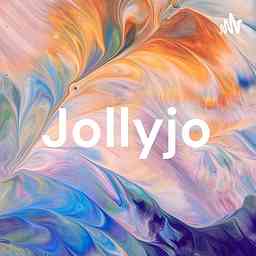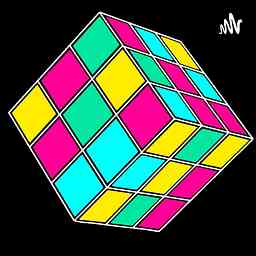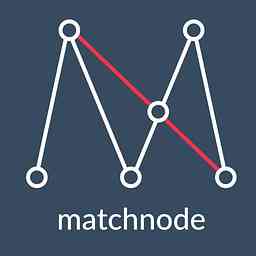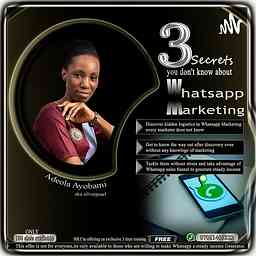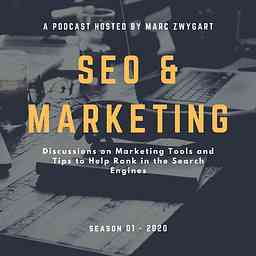It looks like this podcast has ended some time ago. This means that no new episodes have been added some time ago. If you're the host of this podcast, you can check whether your RSS file is reachable for podcast clients.
SEO 404 | SEO and Digital Marketing Podcast
by SEO 404 | SEO and Digital Marketing PodcastSEO 404 discusses all things related to SEO and Digital Marketing.
Episodes
Basic SEO Techniques To Improve Traffic To Your Website or Blog - SEO 404 Episode 3
7m · PublishedSEO doesn’t have to be hard. There are some easy and basic tips that anyone can implement that can do wonders for your website. So if you run a blog or a website and are looking to get an extra jump on your competition, but don’t know a whole lot about SEO or coding, here are a few things you can do.
These basic SEO tips are aimed towards those running a website or blog with Wordpress. Not the free blogging version on wordpress.com, but the Wordpress CMS that you install onto your own server.
Before we do anything, lets go to tools.pingdom.com to check out our websites speed. input your URL, click settings underneath, pick a server that is located closest to you and click test now. How did your site do? Write down the load time and save it for later. We will compare it later after making some changes.
Warning: before implementing any changes, be sure to make a backup of your website and MySQL databases or ensure your host keeps backups that you can recall if anything goes horribly wrong, although it really shouldn’t.
First we need to install some plugins. Hopefully you have these already installed, but if you don’t, here are the best SEO plugins for you to get.
Yoast SEO
Yoast gives you the ability to modify your title and meta descriptions for articles, menu’s and your homepage, as well as offer tips on seo in relation to keywords.
W3 Total Cache
Increases the speed performance of your site by caching elements which speeds up your site and saves you on bandwidth.
Remove query strings from static resources
This will stop Wordpress from creating query strings on static resources like JS and images so they can be properly cached.
EWWW Image Optimizer
A great plugin to reduce and compress pictures which will speed your website up and save you on bandwidth. You can do batch processing across all the photos you have on your site. On your side menu in Wordpress, click “Media” and then click “Bulk Optimize” and start optimizing all the photos on your site.
Custom Share Buttons with Floating Sidebar
There are plenty of social sharing options out there, but some will slow down your site or blog. This plugin is one of the better ones I’ve seen in terms of speed and layout. After activating the plugin, change the settings to show just a few sharing options. You don’t want all of them, just select the one’s that make the most sense for your site and users.
These five plugins will give your website or blog that extra push to gain more traffic. You will need to configure each one to get the most out of them. If you don’t understand all the configuration options, check out the developers site for instructions on how to properly implement each one.
Using Yoast SEO for Titles and Descriptions
Now that we have those plugins installed and configured let’s move onto your title and description tags. These are some of the simplest things you can do for SEO, but are often overlooked. To get an idea of how Google and users preview your site, go to Google and in the search bar type “site:mydomain.com”, mydomain of course being your website's URL.
Now you will see all the pages Google has indexed for your site. How do they look? Do they accurately describe your content? Do they have good, appealing titles and descriptions? Are there duplicate titles and descriptions? Now that you know what your pages look like, we can change all those titles and descriptions in Yoast SEO. Yoast offers two areas to change this information. The first is at the bottom of any articles or pages you have added. The other is in your side menu and it sets up a template for how titles are arranged such as [site name] [article title], as well as your homepage information. Go ahead and experiment with these until you get the look and feel you want. Remember that you want the titles and descriptions to be accurate,
This Week In Google|AMP Ads and Penguin 4 - SEO 404 Podcast Episode 2
5m · PublishedOn this week's episode we look at all the recent updates by Google such as the AMP Project, the removal of side ads, more top ads and Penguin 4.0. We hope you enjoy it.
Transcript:
This week’s topic is about all the changes and updates Google has made in the last few days.
Things have been busy over at the Google offices this week. Some changes have been exciting for SEO and digital marketers and some not so much. We’ve seen the introduction of the AMP project, the removal of side ad’s, more top ads, but we are still awaiting the new penguin 4.0 release.
Perhaps the biggest news to come out of google this week is the introduction of Accelerated Mobile Pages or the AMP project.
So What is the AMP Project?
Amp is a new mobile protocol being introduced by Google that would give consumers “instant” access to articles.
We know that using google on your smartphone is now used more than your desktop and that trend will only continue. Unfortunately browsing on your smartphone is a slow, sluggish and painful endeavor. The problem being that websites have been made for desktop computers and smartphones don’t have the same power to process websites like a computer can. If your page is bloated with tons of Javascript, CSS and other web goodies, it really slows down the mobile experience.
Google wants to change how we surf online. They are always pushing for better speeds and the AMP project is how they are bringing speed to the mobile arena.
Instead of having a mobile version of your website based on the desktop version, Google has completely stripped down their coding and built the AMP project from the ground up. So now your content isn’t mobile compatible, it’s now built for mobile.
By stripping down the code and making it for mobile, content on an AMP page loads instantly. So what does this mean for publishers and consumers? For consumers it means not having to wait for content and a better mobile experience on your website.
What it means for publishers is a happier and more engaged customer. Consumers will more likely share your content across social media. As well Google has put in an AMP carousel in their news section for smartphone users. Meaning AMP ready content will get first cracks for showing up in a Google search.
Implementing AMP is a fairly straight ahead process. Wordpress has a plugin that will quickly make your site AMP compatible.
Just remember, that AMP is for your articles and content, not for the page itself. So if you are not creating articles, AMP is not for you.
Removal of Sidebar Ads for Top Ads
Now the second major shakeup at Google, I’m not as excited about and that’s the removal of the side ad’s. I know. It sounds good at first, but Google is now implementing up to 4 top ad’s above search results.
Dr. Pete over at Moz has done some research since the change and his data has shown that last week less than 5% of total searches had 4 ad blocks above search results. That number quickly rose and a few days later, just over 35% of searches resulted in 4 ad blocks.
A lot of people are panicking over this as it pushes organic search results down. But Google has stated that this change will mostly affect highly commercialized keywords. Search terms like “Insurance” or “Bridesmaid Dresses” will end up with 4 ad spots.
It will be interesting to see if these 4 ads increase or decrease over time. Especially since google is pushing a search experience attitude to webmasters, it will be interesting to see how it plays into their own strategy.
One of the reasons Google removed their sidebar ads is they are not a part of the mobile page and since is Google pushing towards a more mobile friendly environment, it was time for them to go.
It’s a double edged sword for Google. On one hand, they are a business that brings in a lot of money in ad revenue so more ads is good for ...
Is SEO Dead - SEO 404 Podcast Episode 1
4m · PublishedOn this week's episode we look into whether or not SEO is in fact dead and what to expect from SEO in 2016.
The post Podcast Episode 1- Is SEO Dead appeared first on SEO 404.
SEO 404 | SEO and Digital Marketing Podcast has 3 episodes in total of non- explicit content. Total playtime is 17:45. The language of the podcast is English. This podcast has been added on November 22nd 2022. It might contain more episodes than the ones shown here. It was last updated on April 5th, 2024 02:18.