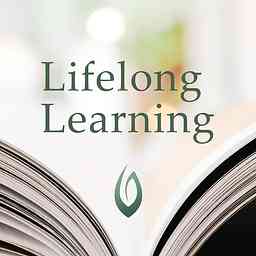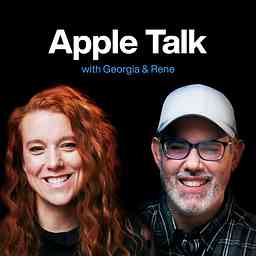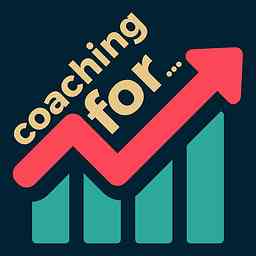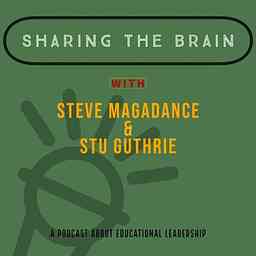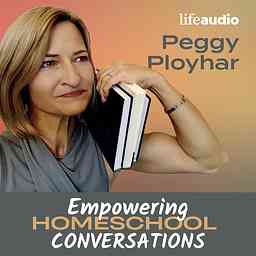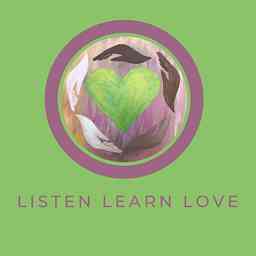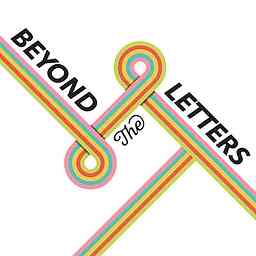Ask The Tech Coach
by Jeffrey BradburyWelcome to "Ask the Tech Coach," a weekly podcast specifically designed for Instructional Coaches and Digital Learning Leaders. Join us as we dive into the strategies and best practices for creating a positive culture of digital learning within school districts. We'll explore how Curricular Coaches, Digital Learning Coaches, and Technology Coaches can collaborate and leverage their expertise to drive meaningful change. Tune in each week to gain valuable insights and practical tips for empowering educators and students in the digital age. Don't miss out on this essential resource for Instructional Coaches and Digital Learning Leaders on the TeacherCast Educational Network.
Copyright: 2011-2024 TeacherCast Educational Network
Episodes
An Instructional Coaches Guide to the 2023 ISTE Conference
36m · Published2023 ISTE Conference
Conference Information
- When
- June 25 - 28
- Where
- Philadelphia Convention Center
- How
- Physical & Virtual
- More information
- ISTELive 23 - Edtech conference | June 25-28 | Philadelphia
Sessions to Look Out For
-
Jeff Bradbury Sessions
-
Today's Content Creation for Tomorrow's Influencers
- Sunday June 25, 12:30 - 1:30
- Room 120BC
- Description: Students may dream of being the next YouTuber, having a podcast or becoming some other type of media star. What are we doing to support them? Why not find ways of bringing your content to life while getting students to hone their content creation skills, and have fun while doing it!
-
Understanding Microsoft Teams: The Digital Learning Hub in My classroom and Yours!
- Monday, June 26, 10:00 - 11:00
- Room 120 BC
- Description: Lesson planning, peer-to-peer communication, classroom websites, video conferencing and so much more -- this, in a nutshell, is Microsoft Teams. Learn how to excel at using Microsoft Teams as a digital hub for learning in your classroom.
-
Today's Content Creation for Tomorrow's Influencers
-
Debbie Tannenbaum Sessions
- Creating Artifacts of Learning: How Digital Tools Can Amplify Thinking Routines
- Sunday, June 25, 2:30-3:30
- Room 123
- Description: Project Zero’s Thinking Routines promotes students' thinking by taking what students have learned about and have them synthesize their thoughts to make their thinking visible. Discover when and how using technology tools can amplify these routines and promote equity in your classroom.
- Empowering Student Voice using UDL and Technology Tools
- Tuesday, June 27, 1 – 2 p.m.
- Room 122B
- Description: Would you like to find better ways to empower your youngest scholars to create? First, discover easy ways to promote student agency using tech tools. Next, learn about Debbie's 3 Cs of Creation: Choice, Collaborative and Clickable, and see how technology tools can offer the 3 Cs to our littles.
- Empowering Our Youngest Scholars to Create Using Digital Tools
- Wednesday, June 28, 10:30 – 11:30 a.m.
- Terrace Ballroom II/III
- Description: Would you like to find better ways to empower your youngest scholars to create? First, discover easy ways to promote student agency using tech tools. Next, learn about Debbie's 3 Cs of Creation: Choice, Collaborative and Clickable, and see how technology tools can offer the 3 Cs to our littles.
- Creating Artifacts of Learning: How Digital Tools Can Amplify Thinking Routines
How can Coaches Successfully Navigate the Conference
-
Social Media
- #ISTE
- #ISTELive
- #ISTE2023
- #ISTE23
-
In Person Conference Experiences
- Split sessions with
What is a Curriculum Map doing in my Digital Learning Lesson?
26m · PublishedQuestion of the Week
Our favorite part of recording a live podcast each week is participating in the great conversations that happen on our live chat, on social media, and in our comments section. This week’s question is: How do you create a Curriculum Map to support your standards-based and vertically aligned Digital Learning Curriculum?Weekly Topic
What is a Curriculum Map? What does a Curriculum Map Include?- Standards
- Sequences
- Content and Digital Learning Standards
- Skills Needed or Skills Acquired during the lesson
- Assessments
- Activities
- Resources
- Essential Questions
- Pacing Guides
- Detailed Units of Study
What is the Goal of a Curriculum Map?
- Creating Vertical Alignment with additional subjects or grade levels
- Horizontal Alignment with other subjects in the same grade level
What are the benefits of Curriculum Mapping? What are the challenges of Curriculum Mapping? How does a Curriculum Map fit into your Digital Learning Curriculum? How do you create and align your Curriculum Map to ISTE Standards?
Join the TeacherCast Instructional Coaches Network!
- Are you a Tech Coach or looking to become one this year?
- Are you searching for support in your position?
The TeacherCast Tech Coaches Network, is a dynamic Professional Learning Network designed specifically for Tech Coaches and designed to provide weekly support for all Instructional Coaches.
- 3 Distinct Professional Learning Networks designed to help you grow for network other Coaches and Digital Learning Leaders
- Free Downloadable Templates and Coaching Resources that can be used in your district ... tomorrow!
- Direct access to Jeff Bradbury and all off his "offline" content that he creates during the school year.
- Exclusive TeacherCast and "Ask the Tech Coach" podcast episodes directly relating to the questions that YOU ASK in our PLN groups.
- Weekly email check-ins to stay connected and discuss your Instructional Coaching program!
- Monthly invitations to TeacherCast Instructional Coaching Meetings and Webinars
- ... and more!
[convertkit form=3439843]
About our Guest: Amber Hinkel
I am an experienced educator with over a decade of teaching experience in Florida, I am dedicated to helping teachers integrate technology tools into their classrooms. With a Master's degree in Instructional Technology, I have spent years researching and implementing the latest advancements in ed tech. In my current role as a Digital Innovation Specialist, I work closely with educators to help them understand and utilize ed tech tools. I am a certified Canvas Educator, a Microsoft Innovative Educator Expert, an Adobe Creative Educator Leader, and an ISTE Certified Educator. My passion for ed tech is rooted in my belief that these tools can help teachers work smarter, not harder, while providing an opportunity to level the playing field for all students. Through my work, I strive to share my knowledge and empower teachers to use technology in innovative and effective ways.Contact the...
Creating Vertical Alignment between your Core Area Subjects and Digital Learning Curriculum
27m · PublishedQuestion of the Week
Our favorite part of recording a live podcast each week is participating in the great conversations that happen on our live chat, on social media, and in our comments section. This week’s question is: How do you create a K12 Digital Learning Curriculum that is standards aligned and based on your Digital Learning Strategic Plan?Weekly Topic
How do you Vertically Align your Digital Learning Curriculum? What is vertical alignment?- Why is vertical alignment used?
- Examples of a Vertically Aligned Curriculum
- Music
- Art
- Science
Ask Yourself … What do you want your students to do be able to do when they graduate?
- Presenters
- Audio / Video Creators
- Graphic Designers
- Writers
- Musicians
Decide what skills students need to learn to be able to do those skills? Break down your skills into a Digital Learning Scope and Sequence Decide what topics should be taught in a core classes and what should be taught by specialists. Pair each skill up with a core curriculum skill so that the student needs to use the digital learning skill to showcase their knowledge of the subject.
Join the TeacherCast Instructional Coaches Network!
- Are you a Tech Coach or looking to become one this year?
- Are you searching for support in your position?
The TeacherCast Tech Coaches Network, is a dynamic Professional Learning Network designed specifically for Tech Coaches and designed to provide weekly support for all Instructional Coaches.
- 3 Distinct Professional Learning Networks designed to help you grow for network other Coaches and Digital Learning Leaders
- Free Downloadable Templates and Coaching Resources that can be used in your district ... tomorrow!
- Direct access to Jeff Bradbury and all off his "offline" content that he creates during the school year.
- Exclusive TeacherCast and "Ask the Tech Coach" podcast episodes directly relating to the questions that YOU ASK in our PLN groups.
- Weekly email check-ins to stay connected and discuss your Instructional Coaching program!
- Monthly invitations to TeacherCast Instructional Coaching Meetings and Webinars
- ... and more!
[convertkit form=3439843]
Contact the Podcast!
- TeacherCast.net/VoiceMail
- Twitter: @AskTheTechCoach
- Email: [email protected]
Subscribe to “Ask the Tech Coach”
- Apple Podcasts
- Spotify
- Google Podcasts
- Amazon Music
...
Building Digital Learning Skills and Lessons into the Core Curricular Subjects
29m · PublishedQuestion of the Week
Our favorite part of recording a live podcast each week is participating in the great conversations that happen on our live chat, on social media, and in our comments section. This week’s question is: How do you build Standards-Based Digital Learning Skills into Core Curriculum Subjects?Weekly Topic
Building Digital Learning into the Curriculum- Can Digital Learning and subject area content coexist?
- It’s not the “and” … it’s the “through”
- How to build a multi-grade curriculum of digital learning skills
-
Creating a Digital Learning Scope & Sequence
-
Create major categories of Digital Learning Topics
- Technology Skills
- Digital Literacy Skills
- Device Skills
- Research Skills
- Digital Citizenship Skills
- Social & Emotional Learning
-
Break down those categories into individual skills
- Technology Skills
-
K-2:
- Identifying computer components such as the processor, keyboard, mouse, monitor, speakers, and printer.
- Being able to use a mouse to select, drag and click objects on the screen.
- Associating computer components with their function.
- (Cited: https://www.learning.com/blog/computer-fundamentals-skills-important-for-students/)
-
3-5th:
- Defining input, output and processing devices.
- Describing how internal and external parts of computing devices work together.
- Conceptualizing the cloud and understanding cloud computing and its uses.
- Discussing privacy issues and how personal information should be protected.
- (Cited: https://www.learning.com/blog/computer-fundamentals-skills-important-for-students/)
-
6-8th:
- Applying computer fundamentals knowledge to other technology, including mobile devices.
- Understanding network technology and applying knowledge in cross-platform connectivity uses.
- Mastering safety and responsibility online, including how to be a good digital citizen.
- (Cited: https://www.learning.com/blog/computer-fundamentals-skills-important-for-students/)
-
K-2:
-
Digital Literacy Skills
- Basic computer skills: Skills needed to control digital devices and use them to accomplish simple tasks, such as turning ‘on or off’; keyboarding; using a mouse, right or left clicking, double clicking. Basic applications include e mail, Internet browsers, search sites (e.g., Google.com), maps, and calendars. Harris noted that use of these applications requires some...
- Technology Skills
-
Create major categories of Digital Learning Topics
What is a K-12 Standards-Based Digital Learning Curriculum?
37m · PublishedQuestion of the Week
Our favorite part of recording a live podcast each week is participating in the great conversations that happen on our live chat, on social media, and in our comments section. This week’s question is: What is a Digital Learning Curriculum and how can it support an increase in student achievement in the classroom?What is a Digital Learning Curriculum?
- How can an Instructional Coach support Family and Consumer Science Teachers and CTE Standards?
-
Understanding the concept of a Digital Learning Curriculum
-
What is a Digital Learning Curriculum?
- A Roadmap for supporting the instruction of curricular activities through the use of Digital Learning tools and instructional strategies.
-
What is NOT a Digital Learning Curriculum
- Using a laptop in the school to complete an assignment.
- Taking a photo of an object and adding it to a newsletter or presentation.
- “An Online Curriculum”
-
What is a Digital Learning Curriculum?
- Thinking of your “Teachers” as your “Students” and the Coaching being in the role of the teacher.
- The coach is the one responsible for the Digital Learning Curriculum
- The coach is supporting teachers 1:1 or in small groups, but always has a bigger picture in their minds and knows where each grade levels
-
Three Often Confused Terms
- Digital Learning
- The topic that a student is learning.
- Digital Literacy
- Students can do certain things on their devices. (Mouse Skills, Research Skills,
- Digital Citizenship
- The ethical use of digital tools and technologies
- “The moral code”
- Just because you can… doesn’t mean that you should.
- Digital Learning
-
Digital Literacy vs Digital Competency
- Digital Literacy
- Digital Competency
- You can put a rubric to the skill
-
Digital Citizenship … in the Core Curriculum
- Can Digital Learning and subject area content coexist?
- It’s not the “and” … it’s the “through”
- How to build a multi-grade curriculum of digital learning skills
- Can Digital Learning and subject area content coexist?
-
Why should technology be integrated into the core curriculum?
- It needs to be both relevant and meaningful
- Teachers need to know what the digital skills are of their students just the same way they need to know the curricular standards are.
- Transition: Building Digital Learning into the Curriculum
Join the TeacherCast Instructional Coaches Network!
- Are you a Tech Coach or looking to become one this year?
- Are you searching for support in your position?
The TeacherCast Tech Coaches Network, is a dynamic Professional Learning Network designed specifically for Tech Coaches and designed to provide weekly support for...
Creating a Forward-Thinking Culture for Digital Learning Culture by Observing the ISTE Standards
42m · PublishedQuestion of the Week
Our favorite part of recording a live podcast each week is participating in the great conversations that happen on our live chat, on social media, and in our comments section. This week’s question is: How can Coaches create an instructional practice based on the ISTE Standards for Educators?Weekly Topic
- The ISTE Certified Educator Program
-
Digital Learning Standards & Frameworks
- ISTE Standards
- ISTE Standards for Educators
-
Personal Standards
- 2.1 Learner
- 2.2 Leader
- 2.2 Citizen
-
Pedagogy Standards
- 2.4 Collaborator
- 2.5 Designer
- 2.6 Facilitator
-
Reflection Standard
- 2.7 Analyst
-
Personal Standards
- ISTE Standards for Students
- ISTE Standards for Building Leaders
- ISTE Standards for Coaches
- 4.1 Change Agent
- 4.2 Connected Learner
- 4.3 Collaborator
- 4.4 Learning Designer
- 4.5 Professional Learning Facilitator
- 4.6 Data-Driven Decision-Maker
- 4.7 Digital Citizen Advocate
- ISTE Standards for Educators
- School Leader Digital Learning Guide
- Future Ready
- ISTE Standards
- How do we support these standards in our buildings and classrooms?
- Ask staff members what they would like to see changed or update
- Figure out then how to focus on something new that is based on a standard to help them see what the benefits are and how they can focus on one of the standards.
- Use a survey to determine where the staff is and what topics they might want to focus on. (How do you get buy-in with your staff)
- Ask staff members what they would like to see changed or update
- Should coaches openly be promoting them, or have them in the back of our minds as we are working with staff members?
- How can we course correct if/when we find that our building leaders areas are not aimed at meeting the digital learning standards?
- Should these standards be included in curricular documents?
- Working with Curriculum Leaders to include Digital Learning Goals into lesson plans
About our Guest: Rachelle Dené Poth
Rachelle Dené Poth is an edtech consultant, presenter, attorney, author, and teacher. Rachelle teaches Spanish and STEAM: What’s nExT in Emerging Technology at Riverview Junior Senior High School in Oakmont, PA. Rachelle has a Juris Doctor degree from Duquesne University School of Law and a Master’s in Instructional Technology. SheHow do you create a district-wide vision for Digital Learning?
53m · PublishedQuestion of the Week
Our favorite part of recording a live podcast each week is participating in the great conversations that happen on our live chat, on social media, and in our comments section. This week’s question is: Question Topic: How can we get the entire school district on the same page when it comes to defining what digital learning looks like in the classroom?Weekly Topic
-
Developing a Shared Vision and Goals
- How do you create a shared vision?
- Asking … “what’s the purpose?”
- Where is the target?
- What is the objective?
- What do we want our staff to get out of the training … and why?
- How can we provide the training and experiences to get staff able to meet the goals
- Who is included in this conversation?
- Superintendent
- Cabinet
- District / Building Leaders
- Teachers
- Students
- Parents / Community Members
- Ways to ask the important questions
- Google Form
- Conversations
- Quick Survey’s
- What has or is working well?
- Have your goals/objectives been meet?
- Using the Summertime to ask questions of district leaders
- Map out and Diagram a full year program
- How do you build a catalogue to support the goals and objectives of the district and building leaders
- How do you create a shared vision?
-
Prioritizing Professional Learning in and out of your district
- Creating a Professional Development Yearly Overview
- Send out a document to the staff so they are on the same page
- Here are the goals that we are looking to progress
- Create a catalogue of professional learning opportunities
- Internal
- Meeting Speakers
- Consultants
- External
- Conferences
- EdCamps
- Thrive
- Sage
- Health Organizations / Hospitals often run sessions
- Internal
- Using a Newsletter to support professional Learning
- Work with your building administrators to put professional development information in THEIR newsletters
- Send out a document to the staff so they are on the same page
- Creating a Professional Development Yearly Overview
-
Creating a digital learning evaluation method that is flexible yet effective
- Have a variety of evaluation methods … not just the mid-year and end of year evaluations
- Keep evaluation more informal and collegial so that it’s not a “gotcha”
- Using a Staff Survey (Self-Assessment) to allow teachers to share what they know and what they would like to learn during the year
- Use some type of “artifact creation” when it comes to digital learning so that teachers can showcase what they are learning throughout the professional development process
- At the end of the day, the teacher is going to have to show that they know how to use the tool or that they understand the concept.
- Allow for...
- Have a variety of evaluation methods … not just the mid-year and end of year evaluations
Creating and Supporting a Culture for Digital Learning and Innovation in a K12 School District
42m · PublishedQuestion of the Week
Our favorite part of recording a live podcast each week is participating in the great conversations that happen on our live chat, on social media, and in our comments section. This week’s question is: Question Topic: How do you begin to set a standards-based culture change in motion?Weekly Topic
- What should instruction look like in todays post-pandemic, AI infused classrooms?
- Moving up the Blooms Scale
- Students should be creators
- Should educators and school boards be scared of Artificial Intelligence in the classroom?
- No! Get the basic information from AI bots and then expand on it in a way that allows them to be creators.
- How can we help students understand how to get the best results from a search box?
- How do we define the term “Digital Learning?
- Finding digital resources and learning from those resources
- Understanding the difference between Digital Literacy and Digital Citizenship
- What did Digital Learning look like 10 years ago?
- Schools purchased technology for the class and teachers needed to use it . . . very little training
- Most important thing: Getting the technology into the hands of teachers and seeing what they can do with it … to then get in the hands of students
- Helping teachers get students engaged with their learning objectives
- Every application tried to be everything to everyone and they were all competing against each other.
- Schools purchased technology for the class and teachers needed to use it . . . very little training
- What does Digital Learning look like today?
- Major applications are still major
- Microsoft
- LMS’s
- Applications are focused on how they can contribute to the LMS
- Chrome Extensions
- Integrations
- Cross-Platform sharing of features
- App Smashing
- Major applications are still major
- Learning is Learning … No Matter what Name you give it
- Defining Key Terms
- Technology Integration
- Digital Learning
- Innovation
- Problem: How do we get our teachers to support modern teaching styles despite the fact that they are now offered a greater amount of applications to support their curricular standards?
- Meeting students, teachers, and your community where they are and forming a path to move forward.
- How do we approach the Rogers Innovation-Adoption Curve?
- How can a school district begin to flatten out the curve?
- Getting the building leaders involved and behind the process to start promoting the concepts to the teachers
- Next Week:
- How to create a vision for what Digital Learning could look like in the classroom.
Contact the...
New Beginnings: How to Transition from Instructional Coach to Digital Learning Leader
17m · PublishedQuestion of the Week
Our favorite part of recording a live podcast each week is participating in the great conversations that happen on our live chat, on social media, and in our comments section. This week’s question is: Question Topic: How can a Coach or Digital Learning Leader create a culture for Digital Learning and Innovation in their classrooms and school districts?Weekly Topic
-
ISTE Conference
- Understanding Microsoft Teams: The Digital Learning Hub in My classroom and Yours!
- Featuring BookWidgets
- Today's Content Creation for Tomorrow's Influencers
- Featuring Dr. Dan Kreiness
- Understanding Microsoft Teams: The Digital Learning Hub in My classroom and Yours!
-
New Direction for Ask the Tech Coach Podcast
- Supporting Instructional Coaches and Digital Learning Leaders
- Helping Coaches and Digital Learning Leaders learn how make an impact in their school buildings and classrooms by helping students and teachers meet both curricular and digital learning standards.
- Assisting Coaches and Digital Learning Leaders in creating a culture of innovation both in the classroom and community.
-
News and Updates
- Transitioning from being an Instructional Coach and becoming a Digital Learning Leader
- New Position … New School District
- A new opportunity to make an impact in a new school district.
-
3 Ways to Make an Impact
- Support those who are your supporters.
- Build a “Circle of Trust”
- Develop a Culture the Next Generation will Grow into
-
A New Book for Instructional Coaches and Digital Learning Leaders
- We are writing a book!
- Why is now the right time to write a book?
- What will the book be about?
- Creating a Vision for Digital Learning
- Designing a Curriculum to Support Digital Learning in the Classroom
- Supporting Digital Learning through Instructional Coaching
- Making an Impact in the Classroom and Community
- What do I hope the book will do for those who read it?
- How will you be included in the book?
- When will it be available?
- How do you learn more and support the project?
-
Call to Action
- Join the Instructional Coaches Network
- https://www.AsktheTechCoach.com
- Join the Instructional Coaches Network
Join the TeacherCast Instructional Coaches Network!
- Are you a Tech Coach or looking to become one this year?
- Are you searching for support in your position?
The TeacherCast Tech Coaches Network, is a dynamic Professional Learning Network designed specifically for Tech Coaches and designed to provide weekly support for all Instructional Coaches.
- 3 Distinct Professional Learning Networks designed to help you grow for network other Coaches and Digital Learning Leaders
How can GZM Classroom be used to support Student Creativity in Your Classroom?
26m · PublishedWeekly Topic
What is GZM Classroom? GenZ Media began as a platform for creating media for family audiences. Teachers have brought these storytelling episodes in the classroom and have used them in various ways. These audio shows cover various aspects of storytelling in various genres as well as content areas. How do teachers access the platform? -- GZM Classroom
- Gen-Z Media
Why is it important to provide students an audio format such as podcasts for learning new content? How our shows are being used by innovate teachers in middle school classrooms, and how we're supporting those teachers with GZMClassroom.com materials.
- What kinds of shows does Gen-Z Media create?
- GZMshows.com
- Various age ranges can find content at their age/grade level
- Six Minutes is the most popular show
- Who listens to your shows? What does your audience look like?
- How did GZM shows like SIX MINUTES wind up in classrooms...? What do teachers use it /them for?
- Teachers began reaching out and creating resources to share that went along with each grade level / episode of the different shows.
- ELA skills / critical thinking / summarizing
- Keeps learning at the center and creates a collaborative effort among the teacher and the students
- What grades/levels are appropriate?
- Have you talked to the teachers and students using your shows? 1.
- What are some of your plans around EduTech for 2023? (FETC, App) 1.
- Why would teachers want to bring podcasts into their classroom?
- Speaking/Listening Standards
- Recording / Voice experience
- Learning Styles
- What do teachers need to bring podcasts into their classrooms...?
- Where can teachers find out more about your shows and supporting materials (www.GZMClassroom)?
- Shows can be found here as well as materials to support the teacher in the classroom
- Choice boards, learning guides, graphic organizers, etc., etc
- What does it cost?
Join the TeacherCast Instructional Coaches Network!
- Are you a Tech Coach or looking to become one this year?
- Are you searching for support in your position?
The TeacherCast Tech Coaches Network, is a dynamic Professional Learning Network designed specifically for Tech Coaches and designed to provide weekly support for all Instructional Coaches.
- 3 Distinct Professional Learning Networks designed to help you grow for network other Coaches and Digital Learning Leaders
- Free Downloadable Templates and Coaching Resources that can be used in your district ... tomorrow!
- Direct access to Jeff Bradbury and all off his "offline" content that he creates during the school year.
- Exclusive TeacherCast and "Ask the Tech Coach" podcast episodes directly relating to the questions that YOU ASK
Ask The Tech Coach has 268 episodes in total of non- explicit content. Total playtime is 157:30:33. The language of the podcast is English. This podcast has been added on November 22nd 2022. It might contain more episodes than the ones shown here. It was last updated on May 25th, 2024 00:10.