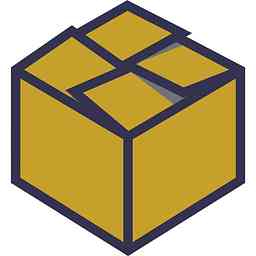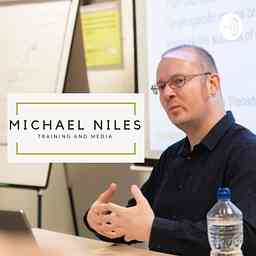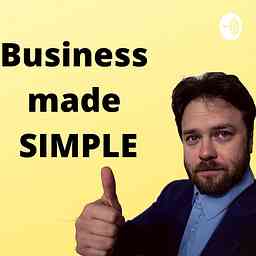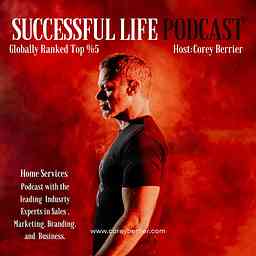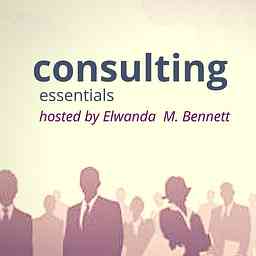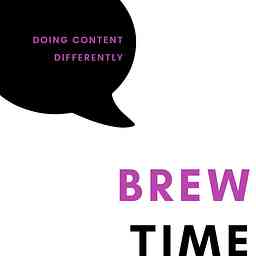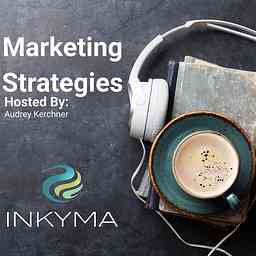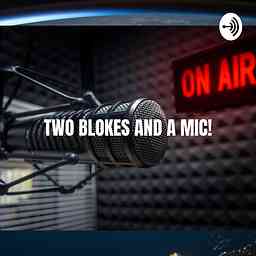
It looks like this podcast has ended some time ago. This means that no new episodes have been added some time ago. If you're the host of this podcast, you can check whether your RSS file is reachable for podcast clients.
TWO BLOKES AND A MIC!
by Ramin Keyvan and Dan HindeWeekly episodes of useful hints, tips, recommendations to help business owners make better decisions about what products, services etc. to use to help their companies grow. Support this podcast: https://podcasters.spotify.com/pod/show/tbaam/support
Copyright: Ramin Keyvan and Dan Hinde
Episodes
FUN FACT FRIDAY NUMBER 1
18m · PublishedFrom butt shaped robots to frogs that hold their pee for 8 months... Welcome the first ever: FUN FACTS FRIDAY!
These are going to happen every week just so that we can all have a laugh.
Join us and let us know about fun and obscure trivia you know!
Thanks for watching and as always, LIKE and SUBSCRIBE!
Thanks!
Ramin and Dan
Two Blokes and a Mic!
--- This episode is sponsored by · Anchor: The easiest way to make a podcast. https://anchor.fm/app Support this podcast: https://anchor.fm/tbaam/supportVPNs, PASSWORD MANAGERS AND ALL THAT JAZZ!
24m · PublishedWhy should I use a VPN?
Traceability. You may not be doing anything nefarious but it's not just big government that is collecting data on you.
Geo blocking
Some websites won't work in your country.
Security
If you are using an open/public wifi then with the right tools your traffic can be monitored and in some cases passwords nabbed. HTTPS has been a great boon for security but it only goes so far. A VPN will add to your security by encrypting your internet traffic (all of it, not just web surfing) and you will have less concerns about anyone sniffing traffic or intercepting or even redirecting traffic.
Leading players are:
Express VPN https://www.expressvpn.com/
Nord VPN https://nordvpn.com/
Tunnel Bear https://www.tunnelbear.com/
Surf Shark https://surfshark.com/
IP Vanish https://www.ipvanish.com/
Cyber Ghost https://www.cyberghostvpn.com/
Private Internet Access https://www.privateinternetaccess.com/
Password managers
Now for a moment let's not state the obvious, that it's more secure than a PostIt note stuck to your screen or under your keyboard. Let's also not even go to the "using the same password everywhere". One thing. All the password managers have multi-factor authentication. That means, not only your password to get in but also a rotating code that changes frequently and/or biometric access. Oh and many of them are free for home use! They make money by selling security packages to companies who want to make sure their staff are protected.
Links;
LastPass https://www.lastpass.com/
Dashlane https://www.dashlane.com/
1password https://1password.com/
Keeper https://www.keepersecurity.com/
There are plenty of others but these in our opinion are the leading contenders.
Thanks for your time!
Dan and Ramin
Two Blokes and a Mic!
--- This episode is sponsored by · Anchor: The easiest way to make a podcast. https://anchor.fm/app Support this podcast: https://anchor.fm/tbaam/supportTBAAM -- SECURITY BASICS
20m · PublishedWhat can we do to protect ourselves?
These are the top things you need;
AntiVirus - Make sure it's EDR at a minimum
Backup - Make sure it's backing up offsite.
Updates for OS and Apps - If you need to automate this there are tools.
Password Manager - Keep your passwords in a secure location that is encrypted and has MFA to protect it. Not only that but it can generate very complex passwords for you without the need for you to remember them or heaven forbid, write them on a post it note stuck to your monitor... you know who you are...
DNS Filter - OpenDNS is still free. Configure your router so it points to this service and you'll have another layer of protection for really not much work.
Education, Education, Education - Forget location, that's passé!
Get suspicious! - A little paranoia goes a long way. Don't click on links in emails. Instead open a browser and type in the address (assuming you trust that email in the first place) When in doubt, ask! Some one asking you to send money that you weren't expecting? Or your boss asking you to buy gift cards? ASK! Start a NEW email or pick up the phone. A website from CIA, Microsoft, IRS, etc is asking you to call a number? NO! They just aren't going to ask that. Now if you are convinced that it's legit, go independently to their website and find their phone number and call that. Does the number match to their website? What's the email domain name that your email came from? Are there spelling mistakes?
Finally one that we have seen SOOOOOO many times. Here's the format;
"I have hacked you computer. I have been monitoring you. I will tell everyone what you have been doing. etc etc."
They might have one of your old (or possibly even current) passwords and your email to make it seem more legit! Argh you might be thinking... What has happened is that one of the big data pools that was stolen from some of the companies that were breached has been sold to an extortioner.
Example: The Yahoo breach a few years back resulted in ALL of Yahoo's clients information being stolen. That's 3 BILLION accounts.
Yes that's Billion with a B!
What did they steal? You email address and your password for the most part. So that database that was stolen can be used to try and scare people into thinking that they HAVE hacked your computer. After all that password WAS legit (maybe it still is?!?). Best solution here is to delete the email. Make sure that the password referenced in the email is not used in any of your accounts.
See your password manager that you should have setup by now.
Stay safe out there!
Thanks for listening!
Ramin and Dan
Two Blokes and a Mic!
--- This episode is sponsored by · Anchor: The easiest way to make a podcast. https://anchor.fm/app Support this podcast: https://anchor.fm/tbaam/supportTBAAM -- ANTI VIRUS AND EDR
17m · PublishedHi There,
We recorded this just before the long Memorial Day Weekend. The discussion in this episode is about Anti Virus, a bit of its history and the latest developments and why you should make sure you are protecting your data. Dan and I go into some depth about the history and progression of the industry and where we are today and what you can do to protect yourself these days.
Thanks a bunch!
Ramin and Dan
Two Blokes and a Mic!
==== LINKS TO THE PRODUCTS WE MENTIONED:
The New guys:
Carbon Black https://www.carbonblack.com/
SentinelOne https://www.sentinelone.com/
Cylance https://www.cylance.com/
Deep Instinct https://www.deepinstinct.com/
The Old Guys: Sophos https://www.sophos.com/
Malwarebytes https://www.malwarebytes.com/
BitDefender https://www.bitdefender.com/
--- This episode is sponsored by · Anchor: The easiest way to make a podcast. https://anchor.fm/app Support this podcast: https://anchor.fm/tbaam/supportTBAAM -- DATA BACKUPS AND WHY YOU NEED THEM
28m · PublishedA great episode regarding the use of data backups to protect your end users and your company's vital data. Most companies that lose their most important data due to hardware for services failure of some kind will struggle rebuild that data store of internal and customer facing content, which will very negatively impact the health and future of the company.
We make several suggestions below of currently available technologies and service providers to choose from. Please take a look and let us know if you have any questions.
Cheers,
Dan and Ramin
Two Blokes and a Mic!
=========
Datto
IMO the best backup option out there. Provides actual DR. Virtual machines created as part of the backup process. Failure? Spin up the that last backup which is just the same as turning on a VM! Amazing. There is now a direct to cloud option for Windows workstations. We are waiting for them to offer this for Servers and Mac but as of now without thew on premise hardware (which is considerably more expensive) the only options for Mac and Servers is File only backup. https://www.datto.com
Acronis
One of the oldest and most trusted backup companies for imaged based backups. Cloud offerings are a bit expensive. Otherwise golden. https://www.acronis.com
Carbonite
Again one of the oldest direct to cloud offerings. Many offerings including HIPAA. Reporting needs more work. Can be inexpensive. https://partners.carbonite.com/siliconvalleysystems
iDrive Backup
Solution based on size of your backups. Right now giving a lot of space for a very low price. They even offer image based backups. https://www.idrive.com/p=svsys
iBackup
Cloud based backup solution for Windows, Mac, Linux, iOS and Android devices. HIPAA, SOX, FINRA/SEC compliant. NOTE: We have not tried this one ourselves. We will do so and provide a review in another video shortly. https://www.ibackup.com/
Crashplan
File only backup option. No frills and decent price. Has a "Pro-E" Enterprise version for businesses. https://www.crashplan.com
MozyPro File only backup option. No frills and decent price. https://www.mozypro.com
Windows backup - new and improved! Traditionally was used as an on premise image based backup. Some of the new iterations now offer cloud based storage, typically to "One Drive". To be honest most people completely ignore this now as there are a huge number of options for backup and if it is used then it's in a secondary capacity.
--- This episode is sponsored by · Anchor: The easiest way to make a podcast. https://anchor.fm/app Support this podcast: https://anchor.fm/tbaam/supportTBAAM -- WELCOME EPISODE
2m · PublishedWe welcome you to our podcast and its matching YouTube channel.
Please join us as we help business owners navigate all of the things they need to know to grow their companies.
We welcome your input and your comments.
Let's have some fun together!
Cheers,
Dan and Ramin
Two Blokes and a Mic!
--- Support this podcast: https://podcasters.spotify.com/pod/show/tbaam/supportTBAAM -- WELCOME EPISODE
3m · PublishedWe welcome you to our podcast and its matching YouTube channel.
Please join us as we help business owners navigate all of the things they need to know to grow their companies.
We welcome your input and your comments.
Let's have some fun together!
Cheers,
Dan and Ramin
Two Blokes and a Mic!
--- This episode is sponsored by · Anchor: The easiest way to make a podcast. https://anchor.fm/app Support this podcast: https://anchor.fm/tbaam/supportTWO BLOKES AND A MIC! has 37 episodes in total of non- explicit content. Total playtime is 12:56:50. The language of the podcast is English. This podcast has been added on November 23rd 2022. It might contain more episodes than the ones shown here. It was last updated on April 12th, 2024 02:40.