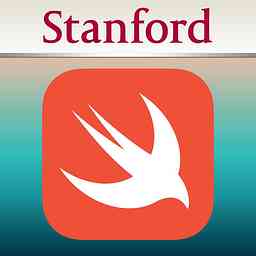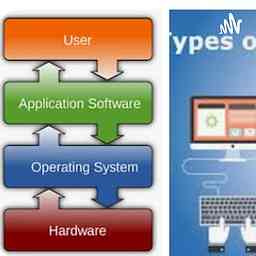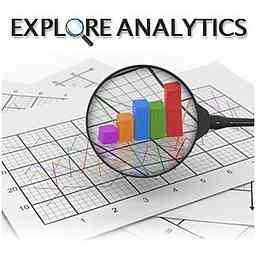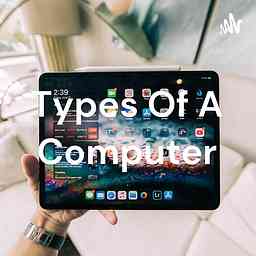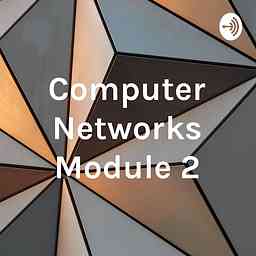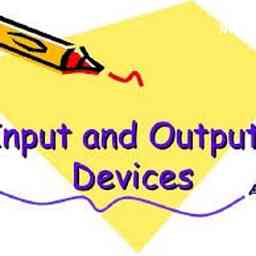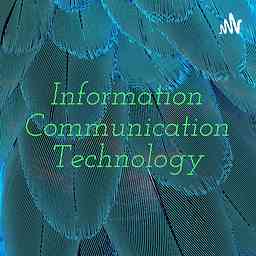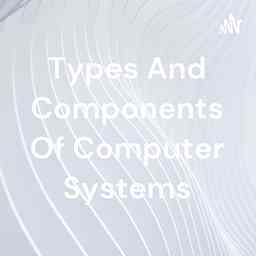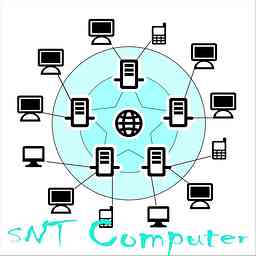
It looks like this podcast has ended some time ago. This means that no new episodes have been added some time ago. If you're the host of this podcast, you can check whether your RSS file is reachable for podcast clients.
SNT Computer
by M. SeanSNT Computer aims to assist you in the basic features of computer hardware and networks, their configurations, and how they work in data communication.
Copyright: M. Sean
Episodes
What is Linux? What are the Differences and Features of Linux Operating System with Windows?
2m · PublishedWhat is Linux? What are the Differences and Features of Linux Operating System with Windows?
The Linux operating system was developed in 1991. It is known for being a UNIX-based and open-source operating system. However, Linux is also known as an operating system with the software necessary for daily use.
Linux is an operating system that has been used for many years, especially in computers. It is a system based on UNIX, but it can also be expressed as the computer version of UNIX. The feature that distinguishes Linux from other operating systems is that it uses open-source code.
The Linux operating system was first developed by Linus Torvalds, a student in Finland. Later, many programmers made various studies to improve the Linux operating system.
Being open-source, this program can be seen by everyone and allows development to be done on it. The Linux operating system is one of the most reliable operating systems currently in use. For this reason, most software developers use this operating system. It is estimated that there are more than 20 million users today. Besides, it is increasing day by day.
What are the Differences and Features of Linux Operating System with Windows?
1. Linux operating system is known as an open-source system. However, the Windows operating system is a commercial operating system.
2. Linux is among the most reliable operating systems. Windows, on the other hand, has many user bases. This makes the system the target of viruses and malware.
3. Linux is an operating system mostly preferred by corporate organizations. Windows is mostly preferred by business users and gamers.
4. Linux is not an operating system that collects user data. However, Windows collects user data.
What is DNS (Domain Name System)?
3m · PublishedWhat is DNS (Domain Name System)?
DNS (Domain Name System) performs the task of converting URLs to IP addresses. Its most important purpose is to give users the opportunity to visit websites in a much more comfortable way. Without DNS, we would have to enter numerical strings when connecting to a website.
Every computer, web server, and network device connected to the Internet has an IP address. In some cases, it is also possible to enable all computers in a home, office, or building to share a single IP address to connect to the Internet through the Network Address Translation method.
Since DNS is a distributed service, there is no single server site that performs the entire service. Instead, this task is carried out by millions of domain name servers that constantly update each other.
DNS History
Before 1984, DNS was not used, until that year, IP address resolution was done manually by keeping it in a text file on behalf of HOSTS.
The IP addresses of the computers you would connect to or access on the Internet were manually added one by one. Computers first examined this Host file to communicate and if the ip address was defined there, they could communicate, but if it was not, they could not communicate.
In order for this system to be good and functional, the HOSTS file was constantly being kept up-to-date, updating this process in line with the list that came periodically at Stanford University.
This system reached a size that could no longer be updated due to the ever-increasing number of computers over time, and people were struggling to download this Hosts file because the content of this file was not available for download due to constantly added computer lists, Stanford University computers were constantly crashing.
They produced DNS in 1984 in order to be a solution to all this. DNS both organized the databases on the computer and ensured the establishment of a healthy hierarchical structure between computers.
How Does DNS Work?
DNS translates these domain names to IP address and directs the device you connect to the internet to the correct address you want. A domain name and its matching IP address are called "DNS records".
1. Click on a website in your browser. If the DNS records are found in your computer's DNS cache, the rest of the DNS lookup will be skipped and you will immediately log into the website you want to access.
2. If the DNS record is not found, a query is sent to your local DNS server. This is usually your internet provider's server and is often referred to as "resolving name server".
3. If the records are not cached on the resolving name server, the request is forwarded to the root name server to find the DNS records. Root nameservers are designated servers responsible for storing DNS data worldwide and keeping the system running smoothly. When the DNS record is located on the root name server, it is cached by your computer.
4. Now that the DNS records are found, a connection will be opened to the server where the website is stored, and the website you want to log in will be displayed on your screen.
What is DHCP (Dynamic Host Configuration Protocol)?
5m · PublishedWhat is DHCP (Dynamic Host Configuration Protocol)?
The DHCP service allows clients on the network to be automatically assigned IP addresses. Thus, IP addresses are controlled from a central location, preventing individual IP information to be entered into each client.
For a computer on the network to communicate with other computers and devices on the network, it must have information such as its IP address, subnet mask, and default gateway. Manually entering this information on each computer causes both waste of time and the possibility of being misspelled.
For this reason, automatic IP address assignment with DHCP is a safe and useful method. After DHCP is installed in the system, an IP address range must be defined for the computers. Distributed IP addresses are called scope domains.
DHCP was first introduced in 1993. Established based on the Bootstrap Protocol of 1985, DHCP provides convenience to users with various advantages and helps in updating the DHCP location features that ensure the best use of existing IP addresses.
How Does DHCP Work?
1. Discover
If the client receives an IP address in the network where the DHCP server is active, it first broadcasts the DHCP Discover message on the network via broadcast. It adds its physical (MAC) address to the message.
2. Offer
The DHCP server captures the DHCP Offer message broadcast by the client and broadcasts the DHCPOFFER message via Broadcast to suggest the first available IP address in its database to the client computer. Since this message is sent via Broadcast, it is transmitted to all computers. However, as the client's mac address is added to the message, possible confusion is prevented.
3. Request
The client receives the suggestion message sent by the DHCP server and broadcasts the DHCP Request message via Broadcast, which requests the IP address to the server again. This time the client adds the physical Mac address of the DHCP server into the message.
4. Acknowledgment
The DHCP server broadcasts a DHCP ACK message via Broadcast, indicating that it accepts the request message from the client, and the client acquires its IP address.
Benefits of Using DHCP
A computer or any other device connecting to a network must be properly configured to communicate on that network. Since DHCP allows this configuration to be done automatically, it is used in many devices such as computers, switches, smartphones, game consoles.
Due to this dynamic IP address assignment, the two devices have less chance of having the same IP address; this can be easily encountered when using manually assigned static IP addresses.
Using DHCP also makes managing a network much easier. From an administrative point of view, every device on the network can get an IP address that includes nothing but default network settings that are set to obtain an address automatically. The only other alternative is to manually assign addresses to each device on the network.
Since these devices can automatically obtain an IP address, they can move freely from one network to another and automatically obtain an IP address, which is very useful on mobile devices.
In most cases, if a device has an IP address assigned by the DHCP server, that IP address changes every time the device joins the network. If IP addresses are manually assigned, management not only gives each new client a specific address, it also means that another device must be manually assigned to use the same address for existing addresses already assigned. This is not only time consuming, but manually configuring each device also increases the likelihood of human error.
While there are many advantages to using DHCP, there are definitely some disadvantages as well. Dynamic, changing IP addresses should not be used for devices that need constant and continuous access, such as printers and file servers.
Although such devices are predominantly available in office environments, it is not practical to assign them with an ever-changing IP address. For example, if a network printer has an IP address, it needs to update its IP settings regularly so that every computer connected to it understands how to communicate with it.
This type of setup is very unnecessary and can easily be avoided by not using DHCP for such devices and assigning a static IP address instead.
The same idea comes into play when you need permanent remote access to a computer on your home network. If DHCP is enabled, this computer will obtain a new IP address at some point; this will not be correct for a long time the computer you are recording as on that computer. If you are using remote access software based on IP address-based access, you must use a static IP address for that device.
What is SAN (Storage Area Network)?
3m · PublishedWhat is SAN (Storage Area Network)?
With the increase of online users and the development of online solutions, the need for data storage of companies has increased, and the increase in the number of users and the amount of data in accessing data has also increased the required network traffic.
SAN (Storage Area Network) technology was developed when this emerging need for storage space and network traffic could not be met by existing solutions.
SAN network is a structure that provides the connection between server and storage. The most distinctive feature that distinguishes SAN from other technologies is that it is separate from the network used for general purposes. This separation can be achieved by physically separate the SAN system or by assigning a separate subnet to the SAN. Being on a separate network enables faster and more secure transmission by ensuring that it is not affected by general-purpose network traffic such as e-mail traffic.
Benefits of SAN
It has more advanced features than existing solutions.
1. Expandability and Storage Capacity
In traditional solutions, it is necessary to buy storage units for servers or storage systems independent of servers in order to increase the storage area.
This is both an expensive process and degradation of network performance. In SAN systems, since the storage areas are already on a separate network, storage disks or units can be easily added to the SAN network in line with this space requirement and this change does not cause performance loss.
2. Manageability
Although a well-structured SAN system does not need much management, when such a need is needed, it can perform this management in such a way that the least number of systems in the SAN network will be affected and no system will be affected in redundant structures.
3. Redundancy
Backup and backup is a very important concept for every system. In the SAN network, redundant access can be easily achieved by joining new network devices to the existing network and providing the necessary connections. In addition, the SAN system has a structure that makes online backups fast and secure.
4. Fast Data Transmission
Since the servers are located directly in the SAN network, the data transmission speed between the servers is very high. In addition, the fact that the network traffic within the SAN is separate from the general-purpose data traffic is one of the factors that ensure the high data transmission rate of the SAN system.
5. Cost and Operate
The operating cost of the SAN network is low. Since there is no need to change the whole system or a large part of the system in expansion works made in the SAN system, the process of expanding the system is both easier and less costly.
What is PAN (Personal Area Network)?
3m · PublishedWhat is PAN (Personal Area Network)?
PAN is a network used to establish wireless connections between devices. It is a general name given to the types of connections that a phone, computer or personal assistant devices establish between each other.
Known as Personal Area Networks, PAN is the type of network to which you connect your personal digital items. It consists of small networks connected in Bluetooth, Wi-Fi, and similar ways. They are the points where your personal items such as printers, wireless mice, phones, computers are connected.
With the development and shrinkage of technology, the number of technological devices we use in daily life has increased. This concept gained popularity at this point. It is used to communicate with more than one device that we use or carry with us during the day.
The range of these connection types is limited. The furthest connection is limited to 2-3 meters. For this reason, this network, which is generally used between personal devices, provides fast data exchange. Among its most important features is its security, but it is more difficult to enter this network than other networks.
When it comes to PAN technology, the most widely used Bluetooth comes to mind today. This network, which enables devices to be connected to each other in a short distance, allows all kinds of data exchange to be made. A technology that develops day by day is used by many devices today. It started to be used more actively, especially with wearable technologies.
PAN has first entered our lives with infrared. This technology has been used in many areas from television controls to phones. However, in this network, the devices must be within sight. Otherwise, the connection cannot be established. Although it is a great technology for its time, it has lost its activity today.
PAN is a new type of network that is emerging with different areas of use every day. It develops day by day and comes up with new usage areas.
Wireless PAN
A personal workspace is a personal area network created to wirelessly connect devices around it. Generally, technologies that provide an average range of 10 meters are used in a wireless PAN. One such technology, Bluetooth, was used on the basis of a new standard, IEEE 802.15.
A WPAN can serve as a link to an entire computing center and connect to each other the communication device that many people bring with them that day or that is on their desk.
What is MAN (Metropolitan Area Network)?
2m · PublishedWhat is MAN (Metropolitan Area Network)?
A MAN structure is a high-speed network that covers a wide geographic area, providing the ability to integrate multiple services through data, voice, and video transmission over media transmission systems such as fiber optics.
Twisted pair copper-pair technology is perfect for building metropolitan networks due to its low latency, excellent stability, and radioelectric interference.
The concept of the metropolitan area network represents a broader evolution of the concept of local area network, in some cases, it encompasses wider areas that are not limited to the metropolitan environment but can reach regional or even national coverage by interconnecting different networks.
With a MAN network, it is possible to share and exchange any type of data with fiber optic or twisted pair cable. These types of networks represent an evolution of LAN networks as they help interconnection covering a larger surface area over a larger area. On the other hand, there is a WAN network that allows countries and continents to be connected.
MAN networks can be public or private. These networks are developed with two unidirectional buses, that is, each acts independently in data transfer.
When using fiber optics, as long as two networks of equal size are compared, the error rate is lower than when using copper cable. It is worth noting that both options are safe, as they do not allow their signals to be read or changed without physically breaking the connection.
High Availability
Availability refers to the percentage of time the network has been operating without errors. Metropolitan area networks have automatic fault recovery mechanisms. In the case of copper cable, EFM bonding is used, allowing flow to be collected in multiple cables.
High Reliability
Reliability refers to the network's rate of error during processing. The error rate is understood as the number of erroneous bits transmitted over the network.
Generally, the error rate for optical fiber is less than the same length of copper cable. The error rate, which is not detected by the error detection mechanisms, is 10-20.
This feature allows metropolitan area networks to operate in environments where errors such as air traffic control can be catastrophic.
High Security
Fiber optics and cable are a safe medium because it is not possible to read or change the signal without physically interrupting the connection.
Breaking a cable and placing mechanisms outside of the network means the connection is temporarily dropped; furthermore access, and action to the physical cable is required before such action is easily noticed.
What is WAN (Wide Area Network)?
1m · PublishedWhat is WAN (Wide Area Network)?
In computing, the WAN network (Wide Area Network) refers to the largest computer connections, that is, the most extensive and fastest, which cover a large geographical portion of the planet, if not the entire world.
WAN networks incorporate several smaller networks into one, thus interconnecting users separated by enormous distances, with higher transmission rates, and with different layers of data.
This implies the need for machines dedicated entirely to the execution of user programs, the presence of router and switch devices, or the use of subnet masks to connect several hosts.
WAN Network Types
Wide networks can be of different types, for example:
1. Circuit WAN Network
These are telephone dialing networks, which receive full dedication of the bandwidth while the telephone line is used, but they are slow and occupy the telephone line.
2. WAN Network Per Message
It is made up of computers that accept the traffic from each of the network terminals and manage the flow of information through messages that can be automatically deleted, redirected or answered.
3. Packet WAN Network
The information in these cases is divided into small parts and once they reach their destination they are again integrated into the original message.
WAN networks promise to be the IT integration technology of the future, allowing even more instant communication and at all levels of various sectors of the day to day.
WAN network examples
A perfect example of a Wide Area Network is the Internet, also known as the World Wide Web, which allows connection to a huge set of data available online, from anywhere in the world that has an access point and an Internet Service Provider.
The same occurs with national banking networks, which manage secret financial information, or with subscription television networks, which use satellites and other mechanisms to broadcast paid signals to subscribed households.
What is LAN (Local Area Network)?
2m · PublishedWhat is LAN (Local Area Network)?
LAN is a cluster of devices such as computers, phones, tablets, and printers that are connected to each other in restricted areas such as home and office, and may consist of networks where sometimes wired, wireless, or both are used together.
A LAN consists of cables, access points, switches, routers, and other components that enable devices to connect to internal servers, web servers, and other LANs over wide area networks.
The rise of virtualization has also triggered the development of VLAN (Virtual Local Area Network), which allows network administrators to logically group network nodes and partition their networks without the need for major infrastructure changes. For example, in an office with more than one department, devices in the same department can be logically separated from each other thanks to VLAN, even if they are physically in the same department.
LAN Network Benefits
The advantages of a LAN are the same as for any group of connected devices. Devices can use a single Internet connection, share files with each other, print and access shared printers, and even be controlled by each other.
LANs were developed in the 1960s by colleges, universities, and research facilities primarily to be used to connect computers to other computers.
The widespread use of LANs was not until the development, commercialization, and standardization of Ethernet technology. While the benefits of having devices connected to a network have always been well understood, it wasn't until the widespread use of Wi-Fi technology that LANs became common in almost every type of environment.
Nowadays not only businesses and schools use LANs, but also restaurants, cafes, shops, and homes. Wireless connectivity has also greatly expanded the types of devices that can connect to a LAN.
Now almost anything imaginable can be connected, from computers, printers, and phones to smart TVs, stereos, speakers, lighting, thermostats, window curtains, door locks, security cameras, and even coffee machines, refrigerators, and toys.
What is a Computer Network?
3m · PublishedWhat is a Computer Network?
The environment that results from the interconnection of computers is called a network. Just as we need the transfer or change of a file in daily and personal life, institutions also have needs such as changing and transferring data.
Thanks to the established networks, computers can easily transfer files with each other thanks to this environment and the changed files can be transferred to another computer in a short time without the need for physical effort.
Network connection
A network connection is the type of connection that helps to allow computers, modems, or printers to be shared or shared at the same time. Network connection saves computers from a uniform and helps to share these individually designed machines in a common environment.
Network Topologies
There are different ways in which networks are created. These shapes are called network topologies.
Commonly used network topologies are;
Bus Topology
It is the connection type where all computers are connected over the main segment. In this type of connection, the disconnection between computers affects the state of a whole network. Coaxial cables are used while creating this network and its performance is lower than other topology types. Only one computer on the network can send information.
Ring Topology
In this topology form, the connections are formed in the form of a ring. A connection problem between computers themselves can affect the operation of an entire network. Its performance is higher than other network types and collisions do not occur within the network.
Hierarchical Topology
As in the small star topology, the networks are hierarchically connected and the traffic of the entire network is fixed on a single computer.
Star Topology
It is a topology created by connecting all computers to the main center. In the center, devices called hubs or switches are used. Its performance is higher than the bus topology. The problem that will occur inside the hub or switch in the center will affect the operation of the entire network.
Extended Star Topology
It is a network topology in which small networks with a star topology form are expanded using the same structure.
Complex Topology
It is a topology in which the ends in the network are connected to each other and the physical connection between any of the ends in the network is not discrete. In this network structure, communication is continuous, it is preferred in situations where the lack of communication can cause great dangers.
Broadcast Topology
It is a topology where every computer on the network is given the same priority. Within this system, all computers on the network can send information to the network environment. This network topology acts with the logic that the first sending receives the first service.
Token Mobile Topology
The server drops a token into the network, and the dropped coin takes command of the entries to the network environment. As a result, it minimizes the risk of collisions in the net.
SNT Computer has 9 episodes in total of non- explicit content. Total playtime is 26:12. The language of the podcast is English. This podcast has been added on December 18th 2022. It might contain more episodes than the ones shown here. It was last updated on April 9th, 2024 10:42.