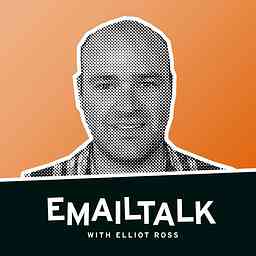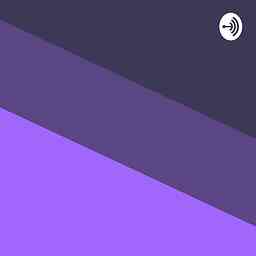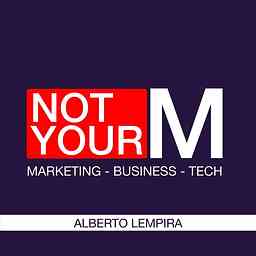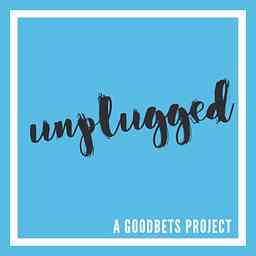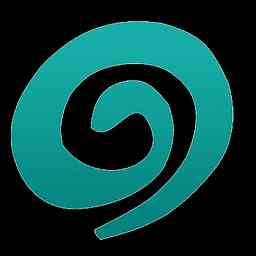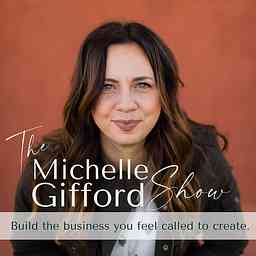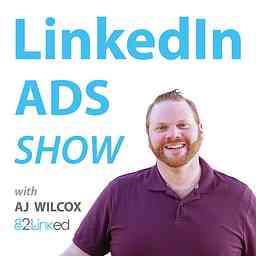
LinkedIn Ads Show
by AJ WilcoxThe LinkedIn Ads Show is your source for news, how-tos, and insights about the LinkedIn Ads platform. Hosted by LinkedIn Ads expert and partner, AJ Wilcox, you'll get up-to-date, actionable advice, as well as occasional interviews with LinkedIn's product that will make you a LinkedIn advertising rockstar.
Copyright: Copyright 2020
Episodes
LinkedIn Ads AMO Framework for Success - Ep 112
23m · PublishedShow Resources
Here were the resources we covered in the episode:
Market Research Episode
Benchmarks
GA4
Product Market Fit
Join the LinkedIn Ads Fanatics community and get access to our 4 courses to take you from beginner to expert
Follow AJ on LinkedIn
B2Linked's Youtube Channel
LinkedIn Learning Course
Contact us at [email protected] with any questions, suggestions, corrections! A great no-cost way to support us: Rate/Review!
Show Transcript
For the full show transcript, see the show notes page here:Episode 112
Cheapest Ways to Leverage LinkedIn Ads - Ep 111
20m · PublishedJoin the LinkedIn Ads Fanatics community and get access to our 4 courses to take you from beginner to expert
Follow AJ on LinkedIn
B2Linked's Youtube Channel
LinkedIn Learning Course
Contact us[email protected] any questions, suggestions, corrections!
A great no-cost way to support us: Rate/Review!
For the full show transcript, see the show notes page here:Episode 111
What LinkedIn Advertisers Missed at Inbound 2023 - Ep 110
39m · PublishedShow Transcript
Show Resources
Here were the resources we covered in the episode:
Chris Lavigne on LinkedIn
CMO Scorecard Report
Join the LinkedIn Ads Fanatics community and get access to our 4 courses to take you from beginner to expert
Follow AJ on LinkedIn
B2Linked's Youtube Channel
LinkedIn Learning Course
Contact us at [email protected] with any questions, suggestions, corrections!
A great no-cost way to support us: Rate/Review!
For the full show transcript, see the show notes page here:Episode 110
Improving the Lead Quality from LinkedIn Ads - Ep 109
28m · PublishedShow Resources
Here were the resources we covered in the episode:
Blog Post On Improving Lead Quality on LinkedIn Ads
Virality on LinkedIn
Demographics
Join the LinkedIn Ads Fanatics community and get access to our 4 courses to take you from beginner to expert
Follow AJ on LinkedIn
B2Linked's Youtube Channel
LinkedIn Learning Course
Contact us at [email protected] with any questions, suggestions, corrections!
A great no-cost way to support us: Rate/Review!
Show Transcript
For the full show transcript, see the show notes page here:Episode 109
Demystifying the LinkedIn Ads Auction - Ep 108
19m · PublishedShow Resources
Here were the resources we covered in the episode:
Bidding/Budgeting
Relevancy Score & Auction
Join the LinkedIn Ads Fanatics community and get access to our 4 courses to take you from beginner to expert
Follow AJ on LinkedIn
B2Linked's Youtube Channel
LinkedIn Learning Course
Contact us at [email protected] with any questions, suggestions, corrections!
A great no-cost way to support us: Rate/Review!
Show Transcript
For the full show transcript, see the show notes page here: Episode 108
The Hurdles to Scaling Your LinkedIn Ads - Ep 107
19m · PublishedShow Resources
Here were the resources we covered in the episode:
Product Market Fit
How to scale your LI Ads
Join the LinkedIn Ads Fanatics community and get access to our 4 courses to take you from beginner to expert
Show Transcript
So you want to scale your LinkedIn Ads? Well, beware of the blocks and hurdles on your way. We're discussing what's keeping you from scaling your performance on this week's episode of the LinkedIn Ads Show.
Welcome to the LinkedIn Ads Show. Here's your host, AJ Wilcox.
Hey there LinkedIn Ads fanatics, you've certainly heard the phrase, nail it, then scale it. It's referring to when you find something that works, and you want to take full advantage of it well, because of course in business and digital marketing, where things are moving so fast, something that worked well yesterday may not work at all tomorrow. This is almost always the goal that we have with LinkedIn Ads. Nail it at first, and then scale it up in the 1000s of advertising accounts that we've run and consulted on, we've seen about every possible combination of situations where a team is wanting to scale their successful efforts, we've seen about every possible combination of situations where a team is wanting to scale their successful efforts up, but there's some blocker or hurdle in the way. So today, we're gonna go through all the possible things that can hinder your ability to scale.
First in the news, one of our awesome B2Linked teammates, Landon Thorne noticed something new called group objectives on one of his accounts. And essentially what this is, when you go to create a new campaign group, LinkedIn says, if you're willing to attach an objective to that campaign group, and have every single campaign under that campaign group share the same objective, then LinkedIn can do this dynamic budget optimization thing. And this is taken directly from meta over there. It's called campaign budget optimization, or CBO. But essentially, you say, I have a whole bunch of different campaigns here, LinkedIn, I'm going to let you decide which campaign you give more budget to and which ones you give less to just optimize for whichever is performing best. Now, I'm imagining that this is something that's going to be rolling out over the next several weeks, and we'll start to see it in more accounts. Personally, I'm not in a huge hurry to try to use it simply because choosing an objective for a campaign is one of the levers that we have to test and get better performance. And so I feel like if I'm forced to choose the same objective within a campaign group, it's constraining and could hold back my performance. But for those of you listening, I'd love to hear from you. Please reach out to us at podcast at B2Linked.com. If you've got a great use case for this, and especially if you find it to work especially well.
Alright, quickly highlighting a review, Exclusive8 on Apple podcasts from the UK says, "Thank you, I'm following you for nearly a year and all the tips and tricks that you and your team shares help, and they work 100% of the time. It gives me confidence and motivation to improve strategy regularly." And the heading of that review was LinkedIn Ads Bible. Exclusive8 , I don't know who you are, but I really appreciate you leaving a review. As that is the biggest compliment you can pay us. And I'm so glad that we've been helpful to you in your LinkedIn ads journey. And you, yes you, I want to feature you here on the podcast as well. So if you haven't already, if you're a regular listener, please do go and leave a review, especially on Apple podcasts. All right onto the topic at hand, let's hit it.
First off the hurdles that keep us from scale. There are a whole bunch of different hurdles that you'll come across at different times and in different ways. So these will be a no certain order, for sure. But we'll go pretty deep into each of them. The first is audience size. So when you're trying to scale your campaigns, and you want to turn the budget up and start getting more, if you don't have a large enough audience size, you may realize that you try to turn that knob up, and nothing happens. Or what's worse is when you turn that knob up, you start increasing your budgets, and you do start spending more, but it's just your costs to increase. And it's not actually your performance, you're not reaching more people. And this is something you can test actually very easily with your current audiences. Try increasing your bids by 20%. And just see did your level of impressions and did your reach increase over that amount of time? If so, it means you probably haven't hit that level of diminishing returns, which is great. That means you have some more ability to scale if you want it. But let's say that you don't have that that ability to scale, your audiences limited. Well, there are several ways that you can go out and try to increase your audience sizes and do that thoughtfully. Episode 22 of the podcast is all about how to scale and that would probably be a really good playbook for you to go and understand how to increase that audience size. Somewhat related is what about if your audience isn't very active on the platform, and that's part of the challenge that we have with LinkedIn is it tends to be a platform that we don't go and use all all the time, well, maybe you and I do., but regular users are probably only on there three to four times a month. So you may notice if you're targeting someone like dentists, for instance, maybe you see the audience there, there are enough people in your audience. But then when you're actually advertising, it's kind of hard to serve impressions, or spend any real kind of budget. In this case, sometimes you can't really do anything about it, you can't force people to come and be more active on the platform. But there are some things you can do to help. First, you could increase your audience size. And of course, thoughtfully, we don't want to just open up the floodgates just because we want to spend, but you can also try to reach these people off of LinkedIn. And you can do that with LinkedIn Audience Network, or what we oftentimes call LAN. Now, we don't always have the most success with LAN, it's kind of hard to spot the quality signals in there, it leaves us doubting sometimes. But it can be a good way to reach these audiences all around the web, not just when we're sitting around waiting for them to come back to LinkedIn every so often. You also may be able to find segments of the population that you're not currently going after, that might be more active. Targeting like groups targeting tends to reach people who are little bit more active on the platform. So it might be worth to try that as well. The next big hurdle that we see is budget. And I know you're thinking duh, AJ. But if you're spending, let's say, 10k a month on LinkedIn ads, and you want to spend more, but your boss is saying, nope, 10k it is, well, that's a huge hurdle. And it's probably not one that you're gonna get over very easily, I would encourage you to go listen to episode 39 of the podcast, all about making the case for scaling on LinkedIn. I can't tell your boss that they should give you more budget, but that episode has some great points that you could make a business case. Somewhat related would be the daily budgets that you're actually putting in your campaigns. If you want to spend more and your budgets are in the way, this is a really easy way to say hey, I want to spend more. So I'm going to increase all my campaigns budgets by 10%, 20%, 50%. Somewhat related to budget is actually your bidding. Let's say you've taken our advice from Episode 89, all about bidding. Well, good for you. One of the pieces of advice that we give is bidding lower than LinkedIn is recommended range. But in the case of scale, sometimes this advice can hinder you. So for instance, if you have a budget of let's say, $5,000 a month, and you know, you can spend that entire $5,000 by bidding at the like $8 ranch per click. If you all of a sudden decide to increase your budget from $5,000 to $10,000 a month. At that same bid level, you might find that your budget moved, but your actual spend didn't. And in that case, increasing your bids and becoming more competitive, reaching more of your existing target audience could be the ticket for you. When you scale this way by bidding, realize that let's say you're increasing your bid by 20%, it means your cost per click and your cost per lead are probably all going to scale up by 20%. So make sure you've communicated that clearly to your other stakeholders that if we scale this way, we are going to see our costs rise. Alright, here's a quick sponsor break, and then we'll dive into the sources of friction.
8:18
The LinkedIn Ads show is proudly brought to you by B2Linked.com, the LinkedIn Ads experts.
Managing LinkedIn Ads is a massive time and money investment. Do you want to return on that? Consider booking a discovery call with B2Linked, The original LinkedIn Ads performance agency. We've worked with some of the largest accounts over the past 12 years. And our unique scientific approach to ads management
LinkedIn Ads Landing Page Tweaks - Ep 106
19m · PublishedShow Resources
Here were the resources we covered in the episode:
Google Analytics 4 Events Episode
Join the LinkedIn Ads Fanatics community and get access to our 4 courses to take you from beginner to expert
Show Transcript
Are your landing pages leaving something to be desired? If so, your LinkedIn Ads aren't performing as well as they could be. We're teaching you how to make your landing pages super powered on this week's episode of the LinkedIn Ads Show.
Welcome to the LinkedIn Ads Show. Here's your host, AJ Wilcox.
Hey there LinkedIn Ads fanatics, your landing pages dictates so much of your performance that you can get from your LinkedIn Ads. But it's really complex, because a lot of marketers who are responsible for paid social are not responsible for the landing pages or the website. But with landing pages that are inefficient, it makes everything you do look worse. Never fear, I'm about to give you a framework for landing pages that perform on LinkedIn. And let's be honest, every other channel too, because that's kind of how it works. But first in the news thought leader ads now support video. We've shared in the past how thought leader ads could only boost a post that was single image or text only. So now thought leader ads can boost video posts, which I'm really excited about. The more power we can get from thought leader ads in my book, the better. Eric Jones brought up the LinkedIn ads fanatics community that document ads now have their own version of retargeting, which is amazing. The more ways that we can retarget also the better. So now when you run a document ad, you can now retarget anyone who interacts with the ad in any way or just people who performed chargeable clicks on your ad, or those who downloaded the content of the ad. This is awesome! LinkedIn, keep it up. I really hope this means that dynamic ads retargeting, text ads retargeting, and the messaging ad formats, event ads even, I hope all of these are going to get their own retargeting very soon, I want to highlight a review that we got on the podcast Vaanee Goel says, "Such a fantastic LinkedIn Ads podcast. I've been following AJ on LinkedIn for a while. And about a week back, I subscribed to the podcast and started listening to it. When I heard the first two episodes, my mind was blown. It's been just about a week and I've listened to almost 10 episodes. They're incredible, so much content, such great explanations, and very articulate and coherent. I see these helping me a lot. I'm gonna listen to them all over the course of time. Now, thanks for sharing your knowledge with people including me. This is an abundance mindset in its truest sense. And it really helps." Vaanee, a LinkedIn Ads consultant out of India. Vaanee, I hope I'm pronouncing your name right. Thank you so much for sharing that review. That means a ton to me. And as you guessed, I am big on an abundance mindset. So I'm really excited that you're getting a lot of value out of it, as well as everyone else, too. I'm not trying to keep this all for myself. And neither are any of us here in the B2Linked team. We're constantly looking to see how we can share better. And everyone else, I want to invite you to leave a review on the podcast. I would love to shout you out live like this as well.
Alright, without further ado, let's hit it. Our topic here is on landing pages. And it's a really complex topic, because there's so many different elements of a landing page. And I want you to consider the landing pages that you're currently using. And think about ways that you can use these tips to make your landing pages even stronger, or fix them if they're not performing very well. I'm gonna list a lot of different kinds of elements, I want you to know that these are really in no particular order, unless I say this one is really important. And I will say that.
Consistency in Messaging
The very first one is consistency in messaging. Now one of the big challenges that we run into is that oftentimes, we say something different in the ad than what we say on the landing page itself. It may seem like a small thing that in your ad copy, maybe you're talking about this free content. And then when they go to the landing page, they don't see you talking about the content in the same way. But this can be a real source of confusion for your visitors. So what I recommend is make sure that whatever way that you're referring to the content in your ad, make sure that the landing page itself reflects that. Use the same words, use the same title of content, any way that you can connect that original thought so that when the visitor gets there, they're not left confused or wondering if they made it to the right place.
Meeting Expectations
And this leads us to our second point your landing page should fulfill and meet the expectation that it's been given. So in your ad, if you're saying something like get access to this free ebook, if they get to that landing page, and they have to hunt around to understand, like, where is this ebook? Or is it being offered? Or was I bamboozled? And is this a bait and switch for something else, you need to make sure that your offer is easy to find. They clicked on an ad specifically promising them something, as soon as they get to that landing page it should be abundantly clear exactly what it is that they requested and they get access to it right then. This also means that you need to clearly articulate the value that your visitor is getting. A lot of times when I audit landing pages, I notice that right up at the top, this is the area of the webpage that everyone is going to see, it's the most important, that people waste time. They start talking about something else, rather than getting right to the benefit. If you're offering a free piece of content, your first paragraph should not be about your product or something unrelated, it should be all about, here's the content that you're getting access to and here's why it's valuable.
Coding and Backend
We do need to talk about the coding and the back end of the landing page and website as well. Hey, LinkedIn charged us for 100 clicks, but when we look at analytics, it shows only 40 visitors came from LinkedIn. No, this is not LinkedIn trying to trick you or overcharge you. What inevitably happened is someone clicked on that ad. And so LinkedIn charged you as the advertiser, but then when they sent them to the landing page, there was enough of a delay, the visitor got impatient and left before the page fully loaded. This is the same issue for all channels, but I definitely hear it a lot related to LinkedIn Ads. Anytime that you have a redirect happen, it takes some time for that redirect to occur. When you click on a LinkedIn ad, LinkedIn reroutes you through a different link. And so there's just a little delay there, maybe it's a fraction of a second. And this is exacerbated where maybe you have a bitly link or some sort of a shortened company link in your ad, then it has to go through two redirects, which takes even longer. And then your landing page will take some time to load. Generally landing pages load faster on a desktop than they do on mobile. But we know that 80% or more of your visitors from LinkedIn Ads are going to be on mobile. So my best advice to you is work on your mobile landing page experience. Make sure that it loads as fast as possible. Generally, this is going to be on mobile, you want your page to load in less than one second. You'll obviously want to talk to your developer about this. Because this is not a skill that most marketers have is being able to minify their code on their website and speed things up. But your developer will know this is incredibly important. Some things that can help here are getting faster hosting. So if your website is using any sort of like a shared hosting, that's going to slow it down, because at different times, the server may be getting more requests for another website and so it's slower to serve yours up when it's requested. So one of the best things you can do use cloud hosting, I know it's a lot more expensive, we've considered exactly the same thing for our website, but don't cheap out on hosting. Get good, fast, dedicated hosting support. Another thing that can really help your page load speed is you'll have a lot of different JavaScript libraries being called in your code. You'll also have a lot of different CSS files. There are different tools that developers can use, where they can do what's called minifying. They minify the JavaScript and the CSS files, that could mean shrinking them all into just one simplified file and getting rid of all of the redundant calls there. Or just making it so the server doesn't have to request as many documents. This is definitely outside of my paygrade, but I've worked with developers in this process of minifying, JavaScript and CSS, and you really can get a big benefit here. Now I've been a digital marketer for a long time, especially near the beginning of the WordPress heyday. WordPress is especially susceptible to this. But what happens is, if you add enough plugins into your website, because hey, there's so many plugins that
How LinkedIn Advertisers Set Up GA4 for Maximum Efficiency - EP 105
19m · PublishedShow Resources
Here were the resources we covered in the episode:
Google Analytics Login
Scroll Depth Tracking
Time On Site Tracking
Join the LinkedIn Ads Fanatics community and get access to our 4 courses to take you from beginner to expert
Show Transcript
Does the mention of Google Analytics 4 send shivers through your bones as a LinkedIn advertiser? Never fear. I'm walking you through everything you need to know about GA4 on this week's episode of the LinkedIn Ads show.
Welcome to the LinkedIn Ads Show. Here's your host, AJ Wilcox.
Hey there LinkedIn ads fanatics, Universal Analytics is now gone. And Google Analytics, or GA4 as we'll call it, is the new reality for us marketers, I don't want you to miss a beat during this transition. So we're going to go through everything that you need to set up and use in the new GA4 that will help you analyze your LinkedIn Ads traffic. So this isn't going to be a resource for setting it up. You should already have GA4 setup. So I'm not going to go through any of that. But my aim here is to give you all the tools to analyze your LinkedIn Ads specific traffic. We're gonna go over which reports to use to actually analyze your LinkedIn Ads traffic plus specific events that you'll create to show engagement from your ad audiences and how to create conversions from them.
First, I want to highlight a review here, Vadim Aizenshtein left a review that says, "One of the most awesome professional marketing knowledge sources out there. As a performance marketer, I quite often find myself looking for inspiration and knowledge. The problem is the mass of bs and fluff, "experts" out there that help fill the airwaves with irrelevant and misleading content. AJ's blog and podcast is an oasis of amazing insights and guides for marketers who actually want actual results, and not just show that they're making noise out there. Thanks, AJ." Hey, Vadim, I really appreciate such an awesome review for us, we try extremely hard to make sure that there's no bs here. And that the information we're putting out is exactly what we wish someone would be able to share with us as we were learning. And please, everyone who's listening, do go leave us a review, it is by far the best way that you can say thank you, for us coming out with this content every week. And of course, I want to feature you here on the podcast as well. Alright, without further ado, let's hit it.
As an advertiser on LinkedIn, you're likely not just sending all of your traffic to a form asking for a conversion, or at least I hope you're not. So in this case, you're paying high LinkedIn prices for traffic, but you won't have conversions to show for it, at least not yet. But how nice would it be if you have some proof that the traffic was actually working, they were engaged with your content, they were liking what you were putting out, I've got two great ways for you to do exactly that. The first is called a scroll depth event. We've linked down in the show notes to an article by datarivenu.com. And it walks you through exactly how to do this through Google's Tag Manager. Essentially, what you're doing is you're telling Google Tag Manager to watch and see what the user is doing. Once they scroll past a certain depth of the page, it can fire an event that then gets logged into Google Analytics. Now, it's important to know that by default, Google Analytics 4 has an event that is called scroll event, but it has some serious disadvantages. So I'm going to help show you how to customize yours so you can get past all these. The default Google Analytics for scroll event, it triggers only when visitors get to 90% of the web page. So almost the bottom, this is actually pretty good practice because many websites have footers that take up a little bit of room. So you don't actually expect people to make it to a full 100% Scroll if they have consumed all the content. So 90% is a good rule of thumb. But relying solely on a 90% scroll depth is pretty weak in my book. I would like to go and add another couple scroll depths that would help us understand how intensely people are engaging with our website. So go read the article on datadrivenu that will walk you exactly through how to do this, my recommendation would probably be to create one event that's at 50% scroll, and another one that's 70% scroll, and then the default GA for one is going to trigger at 90%. So now you have three ways of finding out how many people are scrolling past 50%. One little correction that I have for the data driven you article, as you're following it through, we tried to follow it. So about halfway down the article where it actually starts teaching you how to set this up. The headline here says how to set up scroll depth in Google Analytics for with Google Tag Manager. And it starts with a tip it says before you begin copy the measurement ID on the top of your Google Tag Manager account, you will need this in step four. And then when we got down to step four, we actually tried to create this event using the Google Tag Manager ID and it actually fired an error. So we figured out what it's actually asking for is the Google Tag measurement ID from Google Analytics 4. It starts with a G- but other than that, that article is perfectly helpful at helping you get this setup. As an overview, what you're going to do is go into your Google Tag Manager, you create a new tag called scroll depth and then you're going to define how deep that depth is. You have three different choices. You have a scroll depth threshold, so past a certain threshold, you have a certain number of pixels or percentage, and then you can also fire an event based off of scroll direction, if they're scrolling vertically or horizontally. So once you've created these scroll depths inside of Google Tag Manager, now you go into Google Analytics to set to recognize those events. And the cool thing about this is they're already there. That's right, you don't actually have to go into Google Analytics and do anything, these events are being pushed right into Google Analytics. And all you need to do is know where to see them so that you can make use of them in your reports. We'll get to that here in a little bit. And I decided to make my scroll depths based off of percentages, like I said, 50%, 70%, and 90%. But you can decide to do it however you want. You can even do a certain number of pixels down the page or anything like that. I just thought percentages were sure nice.
Okay, so what if you don't really care about scroll depth. So scroll depth isn't the end all be all, because sometimes we want to measure how long they're spending on the site. So the next thing we want to do is create time on site events. In the shownotes, we linked to a really good YouTube video that walks you through exactly how to create these. Again, this is in Google Tag Manager. Similar to scroll down GA 4 already has a way of telling whether someone is engaged for a certain amount of time. GA 4 has an event that comes with it called engaged sessions. Now engaged sessions is anyone who stayed around longer than 10 seconds or converted or had two or more pageviews. So yeah, that's nice. But you know, me, I want a little bit more control here. I want to fire an event, anytime someone makes it to a one minute time on site, a three minute, and a five minute time on site. I feel like if someone spends five whole minutes on our website, they are probably super engaged. Alright, so what you do is you go and create an event inside of Google Tag Manager, and I called my first one web page timer one minute. And then for the trigger, I triggered it to fire at the interval of 60,000 milliseconds. So that equals one minute. So if you want to follow our lead here, you're going to make a three minute one, and that's going to be 180,000 milliseconds, and then a five minute one will be 300,000 milliseconds. Alright, so that's all the math that you're going to have to do here. So again, go follow that YouTube video, we've linked to it down below, it's super easy. And that's gonna get you as many of these page timers as you want to fire. So as you guess, now you have these scroll depth triggers that are firing and you have time on site triggers that are firing and Google Analytics 4 is waiting for these to come in and allowing you to just add them to your report willy nilly. It's great.
7:36
Alright, here's a quick sponsor break, and then we'll dive into setting up conversions and letting you know which reports to use.
The LinkedIn Ads Show is proudly brought to you by B2linked.com, the LinkedIn Ads experts.
Managing LinkedIn Ads is a massive time and money investment Do you want your return consider booking a discovery call with B2Linked, the original LinkedIn Ads performance agency. We've worked with some of the largest accounts over the past 12 years. And our unique scientific approach to ADS management combined with our
What Guarantees Success on LinkedIn Ads? - EP 104
29m · PublishedShow Resources
Here were the resources we covered in the episode:
Join the LinkedIn Ads Fanatics community and get access to our 4 courses to take you from beginner to expert
Show Transcript
AJ Wilcox
Do you want to guarantee that your LinkedIn Ads will be successful? This is the episode for you. Buckle up and let's go. We're talking about everything you need for success on this week's episode of the LinkedIn Ads show.
Welcome to the LinkedIn Ads Show. Here's your host, AJ Wilcox.
AJ Wilcox
Hey there LinkedIn Ads fanatics! We've talked to and worked with many 1000s of marketers all about LinkedIn Ads. And there is one common thread if I can draw this. And that's everyone wants a guarantee that their LinkedIn Ads are going to work. Although it's impossible to guarantee success. We put this episode together to give you the highest chance of success. And I brought a special guest today that I know you're going to love.
AJ Wilcox
First highlighting a review Detayil from Turkey says, "Great podcast for LinkedIn Ads. This is my go to podcast for LinkedIn Ads. AJ Wilcox has insights and thoughts on different subject matter are super helpful." And then Detayil left the shooting star or shining star emoji. Now I hope I'm pronouncing your name, right. So please reach out and correct me. But I love your name. And thank you so much for the kind review. I'm so grateful that our content can be helpful to you.
AJ Wilcox
Alright, I'm stoked to bring Parker Williams on as a guest. He has been working with B2Linked for years, first as an account manager, then he was our head consultant. And we've also given him in charge of sales. Parker talks to advertisers and marketers every day. And he knows the process all the way through. I'm bringing him on to share his insights for what brings success. All right, let's hit it.
AJ Wilcox
Hey, everyone, I'm super excited to have Parker Williams here. For those of you who don't know, Parker is our head consultant. He's our head of sales. And I'm bringing him in on this conversation to talk about what it is that you need when you're starting LinkedIn Ads. I wanted to bring him in for this conversation to discuss are you ready for LinkedIn Ads. So Parker, thank you so much for joining me today.
Parker Williams
You're welcome. I'm excited. This is gonna be awesome.
AJ Wilcox
So Parker, I've got to ask you, because you're the one who was the first person to talk to all of our clients. Why should you even care about LinkedIn? What does it have that other channels don't?
Parker Williams
Yeah, that's a great question. I don't believe that there's any other platform out there that allows you to target a specific company and the job title and be able to pair that with intent triggers or data that signifies that they might be in market for a service that you're selling. That's just extremely deadly to me. And that's for just companies that are wanting to add business to their pipeline. If you're using LinkedIn for other objectives, which we're going to go into that don't deal with sales, maybe it's with recruiting, or just brand equity, and employee or employer value proposition and building your brand equity. There's no other way to do that than on LinkedIn.
AJ Wilcox
And I especially love the scale, because there are platforms out there that will let you target by things like job title, and company name and company size and all that. But LinkedIn, because the vast majority of white collar professionals out there have LinkedIn profiles, the scale is near endless. I don't know if you feel the same way. But it's so rare when someone comes to us with a larger budget than they can effectively spend on LinkedIn.
Parker Williams
Yeah, so true.
AJ Wilcox
Alright, so who should be considering advertising on LinkedIn?
Parker Williams
Yeah, I get asked this question a lot. And it really depends on your purpose. And, of course, the size of your company. And if you have the budget, it is an expensive platform. We always tell people that. But it's only as expensive as you make it. So I do think it's important to always consider your purpose or the objective for advertising on the platform. So we usually break it up into three categories. The first category is if you're wanting to generate leads or sells utilizing LinkedIn Ads, you want to make sure that you have a lifetime value between 10 and 15k, or an average deal size of 10 and 15k or, or more. And then the next thing is making sure that you know that your buyer is on the platform. So we work with a lot of B2B SaaS companies. And if I told you, if you're a B2b SaaS company, and you were wanting to and I told you this platform was perfect for you, but you sold software to dentist, this probably wouldn't be the best platform because dentists aren't always necessarily very active on the platform. So the real question you want to ask yourself is, is my lifetime value, the right size for the average ticket value the deal you're selling? And is my audience active on the platform? You might also be wondering, you know, what is active mean? And that can be to me, weekly basis would mean active. If they're not active more than once a month, then it would be like fishing in a pond with very little amount of fish. And it would be extremely hard to get their attention. You'd struggle to spend your budget. And that's what we've seen with brands and companies that we've worked with where their audiences and active on the platform, we just can't spend their budget. And we can't achieve their goals of generating leads and sales for their company.
AJ Wilcox
I specifically remember a campaign we were trying to run where we were hiring door to door sales reps, and I thought, oh, sales reps are on LinkedIn all the time. But I totally misjudged the idea that if someone is doing door to door sales, they're not working in front of a computer. So of course, they're not going to be active on LinkedIn. And it was intensely hard to reach those people. I would have called that campaign a failure.
Parker Williams
Yeah, that's a great example. And it really is so important to just ask yourself, Are they active on the platform? And you might be wondering, well, how do I know if they're active on the platform? And this can be simply done by doing some outreach, and just running some tests by reaching out to people and seeing if you can get any responses from them? Or ask your sales team? What are you using right now to get in front of your audience? Are you getting any sales from LinkedIn and reaching out to people through LinkedIn? If you are, then it's fairly promising that if you are, then it's potentially a great opportunity to advertise on the platform. And that's a good signal that your audience is active.
AJ Wilcox
Awesome. What about recruiting? We had an episode not too long ago all about recruiting on LinkedIn, we know it tends to perform pretty well. What about that as an objective?
Parker Williams
Yeah, that's a great question. I really think what you want to consider here when leveraging LinkedIn ads for finding individuals for roles that you need to fill in your company, you need to ask yourself, how valuable is this employee? If you're hiring, blue collar, or I think a good rule of thumb would be anyone that's not an executive or a director, or it's probably high pay, right, like $50,000 or more, $75,000 or more and pay, how valuable is this employee to your company, would be really important to consider when you're thinking about running ads to recruit individuals for your company and getting specific talent. But it can be really deadly and it can definitely out beat recruiters themselves. Sorry, recruiters, I don't mean to hurt your feelings or anything. But we've seen this be an extremely valuable tool with finding individuals who are employed right now. Because those are your best employees. They're paid players. They're individuals that aren't out looking for a job. Those are the ones that you want to get. And I don't know of any other platform out there that really allows you to target a job title or someone already with the skills you need and the talent that you need, and be able to put a job opportunity in front of that person. I just don't think there's any other platform that allows you to do that.
AJ Wilcox
Yeah, I found exactly the same thing. Alright. So aside from recruiting and selling, are there any other uses of LinkedIn Ads that you can think of?
Parker Williams
Yeah, that's a great question. We've worked with some cool companies in the past, one of them was a major Japanese conglomerate, and they wanted to just increase their follower count for their company, and their employees that worked for their sister companies. And we leveraged LinkedIn to be able to do that. It was extremely powe
LinkedIn Ads Brand New Revenue Attribution Report - 103
32m · PublishedShow Resources
Here were the resources we covered in the episode:
Jae Oh's LinkedIn Profile
Jim Habig's LinkedIn Profile
Link to help doc for setting up Revenue Attribution Report
B2Believe Episode
Join the LinkedIn Ads Fanatics community and get access to our 4 courses to take you from beginner to expert
Show Transcript
Revenue Attribution Reporting just launched in your LinkedIn Ads account. What is it? I'm glad you asked. We're diving into the new functionality on this week's episode of the LinkedIn Ads Show.
Welcome to the LinkedIn Ads Show. Here's your host, AJ Wilcox.
Hey there LinkedIn Ads fanatics! As of July 1 of 2023, LinkedIn launched the Revenue Attribution Reporting tool within LinkedIn Ads. You can access it now, it just requires that you have business manager set up for your account. What the report does is it connects your LinkedIn Ads to your CRM, so you can get reporting further down in your sales process, which is super valuable. You've heard me talk about this before. This is a rare public beta. So there will continue to be further developments and new features added. This is just the beginning. To teach you about the revenue attribution report. I have not one guest, but two guests to drop hardcore knowledge bombs on you. The first is Jae Oh, you've heard me mentioned him on the podcast before. He's been with LinkedIn for five and a half years. And he's a director over product management. Jae and I go way back to 2018, where we met at a LinkedIn hosted customer advisory board event. And he's been over so many products that we've all worked with on LinkedIn Ads, he's awesome. The next heavy hitter I have for you is Jim Habig. You may remember him from Episode 79, when I highlighted his presentation at the B2Believe event in San Francisco. It was a fantastic presentation. I got to sit front row. Jim Habig is the Vice President of Marketing at LinkedIn, which I know, is really awesome. Now make sure to stick around to the very end, because I have some thoughts on this. Plus, I'll tell you exactly how to get it set up.
First in the news. If you listen to episode 100, you'll already know about this, but we just launched the LinkedIn Ads fanatics community. And if you join before the end of July in 2023, you'll be grandfathered in to the lowest price that it will ever be. That's $59 a month. Inside the community, you'll have access to our four brand new courses taking you from the very beginnings of campaign manager all the way through our expert training. You'll also have access to our whole community of like minded LinkedIn Ads professionals that you can bounce ideas off of, ask questions, and of course, I'm in there, my whole team's in there, nd you can ask us anything. Go to fanatics.B2linked.com for more information there.
I wanted to highlight a review that the podcast got. This one came from Sean Possemato. He's the head of operations at Cameron Digital Consulting out of Boston. And he said, "Great guy and a trusted resource. Fivestars. I've had the pleasure to get to know AJ professionally and a little bit on the personal side. He went out of his way when I was helping build out the next steps in my career five years ago. I'm competent in LinkedIn Ads, but always refer my network to AJ because I can trust that he will treat anyone I refer with the utmost respect and deliver quality results. Oh, yeah, amazing show. There aren't many, or any marketing podcasts that walk through actual data to learn from." Well, Shawn, a huge thank you for me, I really appreciate you leaving the review. So grateful, the contents helpful and so grateful, I could have been a helpful mentor to you in your career. And also thanks for the ride to and from the airport and getting to hang out with you whenever I'm in Boston. And to all you listeners, I want to feature you and shout you out here as well. So please do go leave us a review on Apple podcasts. Alright, with that being said, it's time to hop into the interview. Let's hit it.
AJ Wilcox
Alright, everyone. I'm so excited to have these interviews for you today. First off, Jae Oh, he's the director of product for LinkedIn Marketing Solutions, leading teams, building the audiences and measurement capabilities of the LinkedIn Ads platform. So Jae, super excited to have you here. Tell us a little bit about yourself. Anything I didn't cover in the intro?
Jae Oh
Hey, great to be here, AJ, thanks for having us on. Not covered in the intro is the fact that I'm probably getting less sleep than I ever did before with a two year old running around. I'll talk about that a little bit more later.
AJ Wilcox
Congratulations.
Jae Oh
Thank you. And of course, you know, there's always something going on these days with construction. And so we're renovating stuff. So outside of work, if you see me that's what I'm doing. Trying to build stuff inside the digital world as well as out, but really excited to be here.
AJ Wilcox
Cool. I've got five kiddos, none as young as two so you're battling right now. And I love the toddler stage. So congratulations on that.
Jae Oh
I'm going to stop complaining now. I'm going to withdraw my comment entirely. But kudos.
AJ Wilcox
Oh, it gets easier. The more kids you have, the more they entertain each other. So right now you're in like war territory. You got to give all your attention. I get it. First off, let me ask you what is the product that you're most focused on right now?
Jae Oh
Yeah, one thing that we have been focusing a lot on these days is how do we help our marketers tell them better story about the value that they drive in their day in day out workflows, right? As marketers, are you just showing ads, are you driving ads for a purpose. And one of those things we're trying to change is, you know, that value narrative has to come through in our products. So one product specifically is a revenue attribution report, we want to be able to help our marketers tell a better story that is effectively speaking to the bottom line of the business and is more than the clicks or the conversions or maybe even engagement rates that they've been maybe more routinely trained to talk about from vanity metrics perspective.
AJ Wilcox
I think this is so valuable, like this product, the Revenue Attribution Report. For the longest time I've looked from the outside, I've seen LinkedIn that has that much better targeting than any other platform has, and it charges a premium. So we know that we're going to get access to better and more qualified candidates, more qualified conversions, but we're going to pay more for them. And when you pay more for it, it means that you have to pay more attention and catch issues before they pop up. The biggest issue I've seen is people spending on LinkedIn, but not having the revenue intel to actually back it up. So I'm super excited about this, especially given economic uncertainty that we're seeing right now. Tell us a little bit about how the report works, when it's coming out, where we might access it, all that kind of stuff.
Jae Oh
Yeah, so it's early days for this product. And you should see us adding more support for more data, more events, more connections in terms of partners in future days. But right now, the Revenue Attribution Report lives in business manager, it attributes our CRM data. So our customers outcomes data to add engagement activities on LinkedIn to help our advertisers better understand and demonstrate the impact of marketing efforts on their actual business outcomes, whether that's new pipeline, or new opportunity, or new deals closing. So with marketers having increased accountability, drive sales results, they should be able to look at this and say, hey, this is where my money is going, hopefully, allowing them to justify the ad spend and unlock additional investments. So you should see at a metrics level things like top line, you know, return on adspend, or revenue one, or pipeline, how LinkedIn played a role in that, or maybe even at the funnel level, leads, open opportunities, closed one ops. And ultimately really more granular to when you want to start connecting the dots and campaigns. So conversions like win rates, average decent, close, average deal size. And by speaking at that level, as you addressed earlier, you know, in this time of uncertainty, what's most important is to understand how are you impacting the growth and sustainability of that business? Marketers should have the language to speak to that.
AJ Wilcox
So you mentioned that it's inside of business manager, does that mean that if you don't have your account attached to a business manager, you wouldn't get access to the Revenue Attribution Report?
Jae Oh
That's right at this point, that's true. Business manager is currently in an open beta right now so theoretically, any customer could go and set one up. Having said that,
LinkedIn Ads Show has 136 episodes in total of non- explicit content. Total playtime is 64:50:58. The language of the podcast is English. This podcast has been added on August 26th 2022. It might contain more episodes than the ones shown here. It was last updated on May 28th, 2024 04:41.