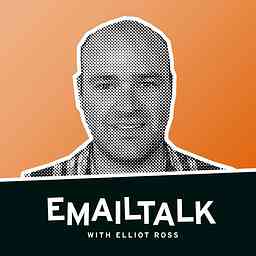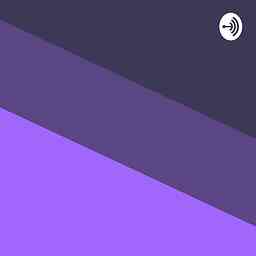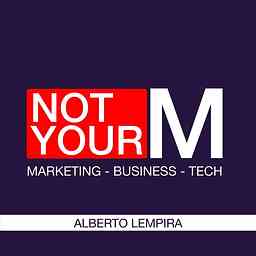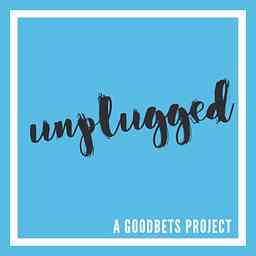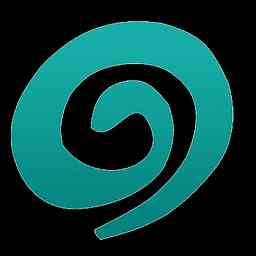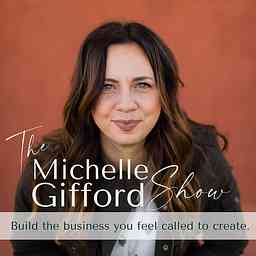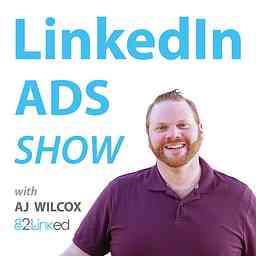
LinkedIn Ads Show
by AJ WilcoxThe LinkedIn Ads Show is your source for news, how-tos, and insights about the LinkedIn Ads platform. Hosted by LinkedIn Ads expert and partner, AJ Wilcox, you'll get up-to-date, actionable advice, as well as occasional interviews with LinkedIn's product that will make you a LinkedIn advertising rockstar.
Copyright: Copyright 2020
Episodes
LinkedIn Certified Marketing Experts Study Guide - Ep 92
14m · PublishedShow Resources
Here were the resources we covered in the episode:
LinkedIn Certified Marketing Hub
Follow AJ on LinkedIn
NEW LinkedIn Learning course about LinkedIn Ads by AJ Wilcox
Youtube Channel
Contact us at [email protected] with ideas for what you'd like AJ to cover.
A great no-cost way to support us: Rate/Review!
Show Transcript
Are you a LinkedIn certified marketing expert yet? It's time to get on that. This is your study guide to get certified on this week's episode of the LinkedIn Ads Show.
Welcome to the LinkedIn Ads Show. Here's your host, AJ Wilcox.
Hey there LinkedIn Ads fanatics! After announcing that I was one of the first six certified marketing experts with LinkedIn, lots of you reached out to ask how you could get the same certification. So this episode is a walkthrough of the certified LinkedIn Marketing Program. So you can get certified as well. We'll cover what it takes to achieve all the levels of certification, as well as how to stay certified once you get there. First in the news, we had a little scare happened last week, where some advertisers suddenly found that several features of the LinkedIn Ads platform we're missing. Hat tip to JD Garcia for pointing this out in a post he put out. We found that on some accounts, text ads were gone as an ad format, website visits campaigns could no longer bid by max delivery, message ads were gone, which is not totally unexpected from what we talked about in the news last week. So all of us advertisers were totally up in arms, trying to figure out what are we doing without these features. Luckily, LinkedIn confirmed later that day that it was just a bug, but we still got some fears around it. So we're planning an episode soon that will go into depth on all of these things, what it means the future, and what we can do to work around things like this, if they ever do change permanently. So stay tuned for that. I wanted to highlight a review here, the username, thecrusher1263 said, Great podcast. This is easily the best resource on LinkedIn ads that I've ever found." So the crusher, I don't know who you are. So I can't thank you by name. But I certainly appreciate the shout out there. Me and my team all work super hard to make sure that this stays the best resource on LinkedIn Ads out there. So thanks for that. And you listener, if you agree that this is the best resource out there on LinkedIn Ads, please follow the incredible example of thecrusher1263 and go and leave us a review. Honestly, it's the best way that you can say thanks for all the work that me and my team put together for the show. And of course, I will give you a shout out. So go leave a review, Apple podcast is usually the best place to do that. But anywhere you can leave a review, I would love it. Okay, without further ado, let's hit it.
So we're talking about LinkedIn certified marketing program. And for those of you who want me just to read you the address, you can go to training.marketing.linkedin.com. And of course, that URL is in the show notes below so you can just get easy access. Just scroll down look at the show notes. This program has been a long time coming. For years and years, I've been talking to LinkedIn about having a certification program. Five years ago, I was even working with the team to create a certification exam. And then that project kind of got shelved and it got pushed off. But now that it's out, it actually turned out to be a much bigger deal than I originally thought. I remember the early days of Google Ads and Google Analytics certifications. I believe Google Ads was always free., but the certification exam has been kind of difficult. But I definitely remember Google Analytics. remember paying $50, and you only get one chance. And if you don't pass, you have to go pay another 50 bucks. But it was a really complete training course. And the end exam was something I really had to study for. $50 is obviously not a ton to invest into your career, but it definitely shows if you're willing to pay 50 bucks, you're in and you're invested. And that was also a low enough amount that companies would sponsor their employees. We'd be willing to pay 50 bucks to get an employee certified. Then Facebook blueprint came along and to become Facebook certified, it was actually kind of expensive. I don't remember the cost, I want to say it was like $2,000 or something like that. But you had to really want it. So going into this LinkedIn have some great models to follow. And here's how the program ended up being structured. First of all, it's free, anyone can do this, which I really appreciate. It's also a very complex program with lots of requirements that goes way beyond just passing a test. And actually, there are multiple tests in a variety of different areas of marketing. When you go to get signed up for the first time, you'll sign in with your LinkedIn credentials. And the instructions are pretty clear how to work your way through the program. I'll also say that especially later on in the program, in levels two and three, it is very hands on. You're not just passing tests that you work on, you're actually working with LinkedIn staff all along the way. And there's a selection process to get you into the higher tiers. I'm going to walk you through the whole program and share insights that will help you get through it faster and more effectively. With one caveat, the program is always subject to change. It's always in flux. So your mileage may vary and the requirements may certainly change.
So the very first level that you get to earn you get to earn it through taking certification exams. This is called level one certified marketer. Currently, there's a fundamentals course, and a marketing strategy course, and a content and creative design course. For each one, you can watch modules that are 40 to 60 minutes long. And they're essentially training courses on the ads platform, and other areas of marketing on LinkedIn. A lot of it is even just theory. Once you're done watching all of those videos, you can then take the certification exam. And actually, you are able to just take the certification exam without watching the videos, which is totally something that you can decide to do, I'm not going to tell you how to do it. What I will say though, is I did not get a 100% on any of them. And I know you might expect the host of the LinkedIn Ads Show podcast to get 100% on everything, it's important to understand that a lot of the questions are subjective, or maybe a little bit trickily worded. And there were even plenty of the answers that I didn't actually agree with. But all of them are taken directly from the content of the videos. So it's definitely worth your time. What I would do, if I were you, I would set aside an entire day, just to watch all of the videos and take the tests and the exam, just knock it all out in one day. But of course, you can string this out over time. But after you take these exams, you'll get a certificate, and you can then add that certificate to your LinkedIn profile, you can share it with your network, and just generally be proud of getting a level one certified marketer. Now, I originally took all these exams over two years ago. So by the time I got to the highest level, my certifications had actually expired. And so I needed to go back and retake the exam. It's not a big deal to retake. I think the tests are something like 60 questions. So it's not huge, but you do have to plan on re-upping those every so often. But that gets you to level two. And at level two, they call you a certified marketing Insider. And by the title insider, you're obviously starting to think, oh, there's something more involved here, I'm going to be part of a group. And that's because at this level, you get access to the network of other certified marketing insiders. So it's a LinkedIn group that you're then invited to. You also have new events put on by LinkedIn that are available to you. Now, these are digital events and you can and should start attending the events that you see. You also get access to a bunch of resources. There's guides on how to use LinkedIn business manager, there's getting started with document ads, there's all about the LinkedIn Audience Network. So lots of great reading material that you can get read up. And you get here by passing all of the certification, the fundamentals, the marketing strategy, and the content and creative design tests. So really not hard. Like I said, you could get to this within a day. But once you're here, you now need to attend quarterly virtual events. So you don't want to miss those. They don't happen all the time. You're also expected to participate in the insiders group on LinkedIn. So make sure that you're in there actively participating. Okay, here's the quick sponsor break, and then we'll dive into what it takes to get to level three certified marketing.
8:03
The LinkedIn Ads Show is proudly brought to you by B2Linked.com, the LinkedIn Ads experts.
Managing LinkedIn Ads is a massive time and money investment, want some of that investment back? Consider booking a discovery call with B2Linked, the original LinkedIn Ads performance agency. We've worked with some of the largest accounts over the past 12 years. And our unique scientific approach to ADS management, combined with our proprietary tools, allow us to confidently optimize and scale your LinkedIn Ads faster and more efficiently than any other agency in house team, or digital ads. Just go to B2Linked.com/apply and we'd absolutely love the chance to get to work with
LinkedIn Ads: Reaching the Buyer's Committee - Ep 91
20m · PublishedShow Resources
Here were the resources we covered in the episode:
Microsegmentation Episode
Follow AJ on LinkedIn
NEW LinkedIn Learning course about LinkedIn Ads by AJ Wilcox
Youtube Channel
Contact us at [email protected] with ideas for what you'd like AJ to cover.
A great no-cost way to support us: Rate/Review!
Show Transcript
What standing in the way of your prospect buying your B2B product or service. It's the buyers committee. Today on the LinkedIn Ads Show, I'm going to teach you how to turn these into advocates instead of roadblocks.
Welcome to the LinkedIn Ads Show. Here's your host, AJ Wilcox.
Hey there LinkedIn Ads fanatics! In B2B, we can reach the end user, but most often, someone else needs to sign off on the purchase. We call these individuals, the buyers committee. And although our end user really can campaign internally to try to get the deal done, it can be very profitable to help them along. On today's episode, we're going into detail about who the buying committee is and what we say to them. And make sure to stick around to the very end, as I'm going to share the exact methods of targeting that I use to reach the buyers committees. Let's go ahead and get started.
First in the news, we got an email back on March 15, from Romina Bin Mac Donnell from LinkedIn. And she said that on May 22, message ads will begin to sunset. And you may experience slower campaign delivery. As I'm reading into this, it's probably something like a quarter of the profiles on LinkedIn are going to be sunsetted each week. I think many of us are used to LinkedIn having things roll out on Tuesdays, it looks actually like things are starting to get rolled out on Mondays instead. Because May 22 is a Monday. She said as of June 19, advertisers won't be able to create new message ad campaigns. And then by July 31, message ad delivery totally ends. So there's going to be that gap between June 19 and July 31, where you can't create new message ad campaigns, but they will still deliver to that last few people who still have access. In the past, we've talked about the new ad format that's replacing them being called click to message ads. It looks like they now have a new name. They're called conversation starter ads. And she says, "Conversation starter ads are a new messaging ad format that appears as a rotation of ads in a fixed placement in the inbox. They encourage members to click to initiate conversations in the focus tab. And they will replace today's sponsored messages. As with message ads, conversation, starter ads will not be available in the EU." Now this is AJ again, I was really hoping that this new ad format would allow us to start advertising in the EU that maybe somehow they made it around the GDPR regulations, but it doesn't look like that's the case. She goes back on to say, what action should I take? To minimize disruption to your message ad campaigns, we encourage you to switch from message ads to conversation ads by June 19. And this is all 2023, obviously. Conversation ads will automatically evolve into conversation starter ads, starting on May 22, with availability increasing over time. Conversation ad campaigns require no attention at this time. I'll definitely have more to share on these because we are in the beta for conversation starter ads. So I'll have more info to share on that in the next few weeks. On March 20, we noticed several of our client accounts had access to the new AB testing tool. If you've been listening for a while you may have heard us talk about this. This is a tool that we've heard LinkedIn talk about for years now. Well, it looks like it's actually just been rolled out. If you don't have access to it yet, just wait because it's probably being rolled out a quarter or a sixth at a time. And again, launching on Mondays. So check your account. If you don't have access check next Monday. The way you can check to see if you have access to this tool is you go under test in campaign manager and then when you go to click on create test, we used to only have brand lift test, but now we have AB test. The call out inside of campaign manager says test different variables like your ad format, your creative content, your audience, or ad placement to see what performs best. As we dove into it to see what kinds of tests we could create, I was actually really disappointed. And that's because you can choose to test an ad or an audience against each other or a placement against each other. But even if you do ads testing against each other, the test says it will automatically create two campaigns to test the two versions of your chosen variable. So that means you can't just AB test your current creative inside of a single campaign. It's going to arbitrarily create two brand new campaigns that after the test is over, these are just cluttering your account. We are very much proponents of an evergreen account strategy, trying to reuse campaigns whenever possible. Because those campaigns you're investing spend and trust and history into them and by continuing to use those, not only to keep the clutter of your account out. But it also allows any new ads I launch inside of that campaign to start with higher relevancy scores to cost less and get better reach right out of the gate. So we have yet to test the new AB testing tool, but I would love to hear from you guys what experience you have. Same thing, if you've already run any of these conversation starter ads, please reach out to us. We'd love to hear about your experience. I wanted to highlight one review. Nunosbpereira mentioned that this is the best LinkedIn podcast. They mentioned, "I've learned practically all I've had to learn through this podcast, what an amazing resource" and Nunos I wasn't able to tell from your username, who you are or where you're located, but I just want to say thank you so much for leaving such a glowing review for us. It absolutely warms my heart to know that our podcast has been such a great learning resource for you. Alright, for those of you who have not left a review, I want to feature you so make sure you go and leave a review for us. With that being said, let's go ahead and hit it right into our main topic.
So we're obviously talking about the buyers committee. And this is predominantly a topic in B2B. But B2C also has a buyers committee, it just doesn't function the same way. In business to business, we have these buying decisions that are more complex, they're decisions that take longer and involve more people. More often than not a B2B purchase decision is one that is more expensive. So we have these larger deal sizes and the purchases being made through a budget, rather than coming out of someone's wallet. We know that buying is a decision that is very much made emotionally. But in B2B, oftentimes, we're still going to buy emotionally, but we just have to rationalize it to others, the end user is still going to be affected emotionally by their pain point. And then that end user has to convince everyone else in the buyers committee to move the deal forward. I love this about B2B that these decisions are made from a budget, meaning that it's already been set aside for and our end user is just trying to make decisions about which tool or which product ends up being taken from that budget. I also love that the deal sizes are large, and that it's a more complex sale, because that's more data for us to be able to analyze. And as I'm sure you know, I'm a huge data geek. In business to consumer there is still a buyer's committee Ask anyone who's done door to door sales, more often than not, you'll hear, I got to check with the wife or I've got to check with the husband or the partner. So we know that there is this buyer's committee happening. But now we need to understand who it is who makes up the buyers committee. First off, we have the end user, I call this person the pain feeler. They're the ones who experience the pain that your product or service alleviates or solves. Then generally the boss of the end user gets involved in this decision. They're the first line of defense the first person that the end user has to convince. Lots of times the boss's boss gets involved in this decision as well. Everyone who's responsible for that budget may have to provide some buy in. Then if it's a large enough purchase, which in B2B, it usually is there's usually someone involved from finance. In larger companies that might be someone like director level or manager level in finance. But in smaller companies that might go directly to the CFO or the VP of Finance. Large companies usually have a role set aside for purchasing or onboarding from vendors. And they usually have a title dealing with buying or procurement. It's a standardized role for onboarding new vendors. If you're targeting smaller companies, oftentimes, the main decision is being made by the CEO or the founder or someone else in the C suite. Alright, so who else could be in the buyers committee? One of the ways that we've found to be really successful is talk to some of your sales reps because your sales reps will find out who it is who's standing in between them in their deal. Listen for statements like, well, I need to get sign off from x, from some role, or some person in the organization. Make a list of all of those types of roles that tend to be in the buyers committee. And you can take them into account in your marketing. We're obviously talking about how to leverage the buyers committee within LinkedIn Ads. So I want to give you a recommendation that we want to reach the buyers committee with ads.
LinkedIn Ads: Finding Your Audience & Understanding Their Needs
22m · PublishedShow Resources
Here were the resources we covered in the episode:
Drew Boyd's LinkedIn Profile
Positioning interview with April Dunford
April Dunford LinkedIn
Follow AJ on LinkedIn
NEW LinkedIn Learning course about LinkedIn Ads by AJ Wilcox
Youtube Channel
Contact us at [email protected] with ideas for what you'd like AJ to cover.
A great no-cost way to support us: Rate/Review!
Show Transcript
Over the hundreds of LinkedIn Ads accounts we've managed, we've seen a lot of companies fail. Today we're talking about what you can do to make sure that your approach is built for success on this week's episode of the LinkedIn Ads Show.
Welcome to the LinkedIn Ads Show. Here's your host, AJ Wilcox.
Hey there LinkedIn Ads fanatics! I don't like to admit defeat, but after managing hundreds of LinkedIn Ads accounts, unfortunately, we've seen many companies fail at LinkedIn Ads. My definition for fail here is this is client churn for us where after they work with us, they stop advertising on LinkedIn completely. Analyzing these failures, as well as many, many successes, thank goodness, we found the common denominators, the essential components to this success. We'll go through each one of these in a lot more detail. But here are the essential components. Number one, the client needs to be clear on their ICP or their ideal customer profile. This means they understand their pain and who they are. It's our targeting in LinkedIn. Number two, they clearly understand the value they offer to that audience. They have product market fit. And number three, they know how they're competitively positioned in the market. So today, we're gonna dive into ways that you can research and develop your ideal target audience, and figure out what messaging will work in your ads. We're addressing your go to market strategy as it relates to LinkedIn Ads, but this is also going to relate to your entire business, your whole marketing approach.
In the news, we've heard some really great feedback from our last episode, and I'm so glad that you all enjoyed it so much. It was the one on bidding and budgeting. And afterwards, I got a great question from Steven Owen, who manages demand generation at a company called Getac. He smartly asked about manual CPM bidding, since we didn't cover it in the episode. And I didn't cover it because when I want to do CPM bidding, 99% of the time, I'm already using maximum delivery. There are times though, when you might want to use a manual bid, when you're bidding CPM. So because we didn't cover this in last week's, I wanted to quickly answer it here for you. So when I want to use CPM bidding, I tend to use maximum delivery, like I said, 99% of the time, because when you're bidding CPM, it's just the easiest way to do it. The trick with CPM bidding is that your bid needs to be high enough to secure you in the top placement in the first ad slot. But not any higher because then you'll be overpaying. And that requirement of being in the first slot is really important, because that's where CTRs are the highest. And when we have high CTRs is exactly why we're bidding CPM anyway. So this is absolutely crucial. But when you do manual CPM bidding, you get more control. You may remember from our holiday traffic study that those who are still using maximum delivery over holidays, their costs spiked way up. And that's because on maximum delivery, the platform is going to bid as high as it needs to on CPM to spend your daily budget. So if you want to be insulated from those market forces, you can bid manually, that's just one of the few ways that I can think of where you'd want to do this. Another reason could be that you can get better pricing manually bidding than you can with maximum delivery. So if you do want to do manual CPM bidding, I like to do some variation of this. So I'm going to look at the suggested bid range. And I'm going to set my initial bid at kind of mid to high in that range. Because like I said, I want to make sure that we always show up in the top slot, then I'm going to run ads. And the next day, I want to look at my effective cost per click. And remember, your effective cost per click is what you paid for your clicks, regardless of if you were bidding by cost per click. So if I'm bidding a CPM of $90, for instance, and I go and look at my effective cost per click the next day, and I see that it was $16. But I realized I could have been paying $15 If I was bidding by manual CPC, then I'll try lowering my CPM bid by five ish dollars, I kind of tend to move in $5 increments, then I look at my effective CPC the next day to compare it to the previous, if your effective cost per click went down, then you can try bidding even less and see if you can get a cheaper cost. So in this case, I would lower my CPM bid from 90 down to 85 and see. And if my effective cost per click is now at $15, I could say well, let me see what happens if I drop this down to an $80 CPM bid. You probably also want to try increasing your bid. So let's say I bid $95 CPM for a day and measure and see what it did do my effective cost per click. And the reason for this is if you're ever falling into a second ad slot, that's six or seven posts down the page, and fewer people are going to make it that far, meaning that your click through rate will be likely less. Which when you're bidding CPM, you're counting on getting the best click through rate possible. It is a lot of babysitting and hand holding to your campaigns to constantly be changing your bids, and constantly trying to find where's that sweet spot where I pay the least amount for my clicks. And that's why I like maximum delivery, when it's available of course. But if you're willing to do all of this work, you can get costs lower by doing it. It just requires some attention and patience.
I wanted to highlight a review of the podcast. Valentin QWP, he left a review that says, "Best marketing podcast. I found AJs podcast a few months ago, and the content of the podcast is gold for anyone managing a LinkedIn ads account. This is definitely the most useful marketing podcast nowadays." Valentin, thanks so much for leaving that review. And I will tell you, that is very high praise. Anytime that we can have the most useful podcast in marketing, I'm in. I really appreciate that. If you're a regular listener, and you haven't left us a review yet, please do because I want to feature you and give you a shout out. All right. With that being said, let's hit it.
First, we're talking about getting clear on your ICP, or your ideal customer profile. This is important, because if you're not speaking to your correct audience, your ads will fail, period, end of story. Think about it like this, the value in LinkedIn ads is this precise audience targeting. And we pay a significant premium for that opportunity to laser focus on exactly the right people. But if you end up targeting people that won't ever be your customer, you'll never be able to get a return. Occasionally, we'll onboard a client. And when we ask them about who it is that they want to target, they may not know. And sometimes we'll prod and we'll dig a little bit deeper. And they may turn it back on us and say, well, you guys are the marketing experts. And I'm certainly not complaining here. This is a dynamic that just naturally happens when you're an ad agency that works with a wide variety of industries and companies. But I can say for certain, and I'm sure you'll all agree that just because we're marketing experts, we're not experts in your specific industry, or with your exact target audience. And we're definitely not experts in your company's offerings. Given enough money and time, we can become experts in all of these things. But if the company doesn't already know its audience intimately, it's likely going to take 10s of 1,000s of dollars in ad testing, and many months of time to get to that point. So if the marketer already knows their audience, then we can just jump immediately into success on the platform. So we can show run ads, but you get to decide is your goal in running LinkedIn ads going to be audience testing, trying to figure out who it is that we need to target? Or is your goal demand generation and actually reaching the right people and driving your business forward? So if you don't already know who your audience is, how do you find out? Well, ideally, your founder is already a clue here, because your company founder or founders, they started the company based off of solving a problem that likely they themselves faced. So you can reason who are the types of people who feel this common pain that the audience suffers from. We can think through the possible roles, who would feel the pain or be responsible for the pain that we saw. Sometimes it's easy, and we're right, right out of the gate. Sometimes certain industry segments or certain company sizes have a bigger need or feel the pain more, or maybe they just have the budget to solve the pain. To give you an example, we have a client who built this awesome technology. It can read any document if it's handwritten or digital, whatever. And it uses AI to grab all of the data from those documents and pushes it right into a digital format that the company can read. The product is called Pixie Docs, in case you're curious. So we targeted several industries that we thought would have a great use for this technology. We reasoned that insurance providers will likely want to u
Get the Lowest Costs from LinkedIn with these Advanced Bidding Strategies! - Ep 89
30m · PublishedShow Resources
Here were the resources we covered in the episode:
New Interests for Interest Targeting
Explanation of CPC vs CPM bidding on LinkedIn
Relevancy Score and Auction Episode
Follow AJ on LinkedIn
NEW LinkedIn Learning course about LinkedIn Ads by AJ Wilcox
Youtube Channel
Contact us at [email protected] with ideas for what you'd like AJ to cover.
A great no-cost way to support us: Rate/Review!
Show Transcript
You're paying way too much for your LinkedIn Ads. Today, we're going to fix that. We're talking about bidding on this week's episode of the LinkedIn Ads Show.
Welcome to the LinkedIn Ads Show. Here's your host, AJ Wilcox.
Hey there, LinkedIn Ads fanatics! For those of you diehards who've been around long enough to have listened to Episode Six, it was all about bidding and budgeting, and it was our most listened to episode of the entire series. Well, things have changed with bidding a good bit since we recorded that episode back in early 2020. So I definitely think it's time to refresh ourselves on the topic. Not to mention, I'm a very different podcaster after 89 episodes. And so I'm excited to have one of the most important topics covered in an episode where I don't sound nearly as awkward Bidding is the number one reason that advertisers are paying too much for their ads on LinkedIn. And this is incredibly important to master because this is something that really affects your bottom line. The strategies and principles that I'm sharing with you today came after I'd spent over $30 million on the platform. So these learnings are well earned, and I'm excited to share them with you. We've now spent over 150 million on the platform. And we just continue to fine tune these. So make sure to listen to the very end of this episode. Because at the very end, I'm going to give you my framework for how to get the lowest costs from LinkedIn ads every time. In the news, you may remember back in episode 87, we mentioned that the new feature called website actions was seen out in the wild, and that it might be part of a beta. Well, I got confirmation from Mark Gustafson this week that it is indeed in beta. So if this is something that you're dying to get access to, then reach out to your rep. And Mark, thanks for that correction. There was a new post on the LinkedIn ads blog this week by Jae Oh, and Jay is definitely someone that I'd love to have on the podcast. So we'll see if I can get him on in a future episode. But he posted all about the new release of interests for LinkedIn targeting, we've linked to the whole article down below in the show notes. But he basically explained the interest targeting on LinkedIn in three different categories. He talked about general interests, service interests, and the newest product interest attributes. They launched over 20 new service interests, and over 120 new product interests. He said, you can now fine tune your campaign targeting with over 400 professional interest categories. For product interests, he mentioned that there are 18 categories to choose from. And the initial focus is software, which makes a lot of sense, because when they rolled out product pages, they were exclusively for SAS software,. Makes sense that that's where they would be getting the data from. And they go down to subcategories that zero in on specifics, like you mentioned, data visualization software, revenue management, software, sales, analytic software, etc. Under the new service interests, it's all about engaging with services pages, they launched with their initial set of about 20 categories that includes services such as real estate, environmental consulting, and app development. So if this is interesting to you, definitely go check out that article, I want to highlight one of the reviews, Patrick Alessi who's the Head of Customer Success at ProfitMetrics.io in Denmark. He left this review. He said, "AJ is clearly an expert in his field. Listening to this podcast has already given me a lot of tips and insights that I didn't have before". Patrick, thanks for that, I'm turning a little bit red. I'll move on here. If you're a lover and a listener of the show, and you haven't left a review for us yet, please go and do that, especially on Apple podcasts. I know I say it every episode. But it really helps with the algorithms of getting the show mentioned and shown to new people who haven't discovered it yet. The biggest compliment that you can pay us is by leaving a review and help other advertisers find the show. And of course, if I can figure out who you are, when you leave your review, sometimes you can't tell from the username, I'll give you a shout out. So I want to feature you. Alright, let's go ahead and get to the topic. Let's hit it.
First, we need to talk about the different bid types that are available the ways that you can bid. The default is called maximum delivery. And it used to be called auto bidding back years ago, and I actually liked the term auto bidding better than maximum delivery, but whatever, I was not consulted. The way that maximum delivery works is you pay by the impression and LinkedIn bids as high as it needs to in order to spend your daily budget. It's the default option for most campaigns. And it is the most expensive way to pay for your traffic about 90% of the time from the studies we've done. It's only available for sponsored content, which is your newsfeed ads. But if you're anything like us, the vast majority of our budget ends up going into sponsored content. So it'll feel like a lot.
Next, we have manual bidding. And with manual bidding, you can pay either by the click, or by the 1000 impressions. The concept of being able to pay by the click is what put Google Ads on the map. I absolutely love getting to tell people that when you're paying by the click, you don't pay a dime unless LinkedIn can get someone to actually take action. What LinkedIn does is it gets as much traffic as it can at your maximum bid until it hits your daily budget. Although many of us know it regularly overspends daily budgets, manual cost per click bidding results in the cheapest cost per click from LinkedIn about 90% of the time. So I get really comfortable with manual bidding. And I suggest you do the same. What's interesting about manual bidding is it's actually a hidden option. I joke about this, but in a campaign, you'll see under bidding, maximum delivery and cost cap bidding. And then there's an option that says more options. And when you click that, it reveals manual bidding. So this is effectively a hidden option, because it's an option that takes up one row that LinkedIn has hidden with a toggle that takes up one row. Obviously, this means that it was hidden intentionally. If you're listening to this podcast, I'm imagining that you are an advanced advertiser. And this is by far the best option for advanced advertisers that are looking to improve performance. It does take more work, but boy, it's worth it. When LinkedIn costs what it does to be able to get costs down 20, 30 50%. You'll also notice a little checkbox under manual bidding when you select it that says enable bid adjustment for high value clicks. And if you hover over the little question mark there, it says it allows LinkedIn to bid up to 45% higher to capture someone that LinkedIn thinks is most likely to convert. I would argue that this data is very limited on who is actually high value so I usually uncheck the box. In theory, this works the same way that target cost bidding used to work. But we'll talk about that here in just a moment. The option in between is called cost cap bidding. And LinkedIn says, "With automated cost cap bidding, you can set your maximum cost per key result. Oour bidding system will deliver as many results as possible at or below that price point." So of course, this sounds really cool, so we went and started doing a bunch of tests. And although they were limited, we tested cost cap against manual bidding, where we left the bid exactly the same. And in every case, we ended up with the same volume, but our costs were just higher. So I can't recommend cost cap bidding. But cost cap bidding replaced target cost bidding, and it went away a year or so ago. We never found success. In fact, the results that we had were very similar to what cost cap bidding is now. It appears to act very similarly. And I'm not sure why they took it away and replaced it. But in order to give it a different name, they must have changed something significantly on the back end. But we can't really tell the results are so similar to cost count bidding.
Now, right underneath your bid type. You'll also see something called optimization goals. Those of you who are really experienced with Facebook advertising, you might remember the old bidding method on Facebook called OCPM, or optimized CPM bidding. OCPM on Facebook was awesome. I absolutely loved it. And what it did is it allowed you to pay Facebook's really low CPMs. So you're bidding by CPM, but the auction system is optimizing to show ads to those who are most likely to click. So you've really got the best of both worlds pay on low CPMs. While the advanced system found those who are most likely to click, it resulted in really low costs per click is fantastic. When you change your optimization goal to landing page clicks while you're bidding with maximum delivery, this is effectively the same thing as Facebo
LinkedIn Ads Discrepancies You Need to Know - EP 88
22m · PublishedShow Resources
Here were the resources we covered in the episode:
Job Title Targeting Nuances
Workplace Learning Report
In-Demand Skills
Civil Rights Day (MLK Day) Ads Analysis
Follow AJ on LinkedIn
NEW LinkedIn Learning course about LinkedIn Ads by AJ Wilcox
Youtube Channel
Contact us at [email protected] with ideas for what you'd like AJ to cover.
A great no-cost way to support us: Rate/Review!
Show Transcript
Did you know that the LinkedIn Ads definition for a video view is different from LinkedIn organic definition, or that a senior seniority isn't very senior at all? We're covering 11 things on LinkedIn Ads that don't mean what you think they mean, on this week's episode of the LinkedIn Ads Show.
Welcome to the LinkedIn Ads Show. Here's your host, AJ Wilcox.
Hey there LinkedIn Ads fanatics! The LinkedIn Ads platform continues to evolve. It's really coming into its own as a tier one channel, truly ungrateful. That being said, there are still several areas of the platform where LinkedIn's definition of something is not going to match up with your likely definition of that same something. In today's episode, we're going through the 11 areas to be on the lookout for so you can make sure that metrics and campaign manager don't lead you astray.
First in the news, LinkedIn recently came out with their workplace learning report. And it's actually based on LinkedIn Learning. And you'll find the link below in the show notes. It was actually a really complete report. And I read through it, and the one conclusion I came to is surprise, we're in a fast paced industry, and we need to keep learning and growing to stay ahead. The good news is, if you're listening to this podcast right now, which you obviously are, it means you likely already understand this. So I congratulate you for being in the top 1%. LinkedIn also released their 2023 most in demand skills. And this is based on skills that people are looking for in their job postings, and probably also based off of the skills that people have in their profiles that only LinkedIn has access to. And again, really no surprise here, they mentioned that things like social media as a skill are in demand. The problem with the skills on LinkedIn is that so many of them are so broad, that I don't even find them valuable to draw trends from, let me know if I'm off base and you disagree. But check out the report, as I've linked to it in the show notes as well. Also continuing from the popularity of our analysis around the holidays here in the US, we just published an analysis of ad performance around Civil Rights Day, or Martin Luther King Day here in the US. And that's live on the blog right now. Go check it out if you want to see the trends. And as a sneak peak, Superbowl and Valentine's Day are also coming up. So stay tuned. I want to highlight one of the reviews. It was left by the user name Giugiugiu. And they say, "AJ is probably the best LinkedIn Ads expert on the market. I attended one of his workshops in Boston a couple of years ago and I was in aw. I finally found someone who knows how this tool works. He's funny and very good in explaining all the functionalities. Absolutely the go to resource if you're starting with LinkedIn Ads. Thanks, AJ for sharing your knowledge." Well Giugiugiu. I wish I knew who you were. So I can thank you specifically. But I really appreciate the super kind review here, me and my whole team, we try so hard to explain the functionality very simply, and so grateful we can be a resource to you. A huge thank you to everyone who's been reviewing the podcast lately. It's really picked up aand I really, really appreciate. And if you haven't left a review yet, please do it. I want to feature you live here on the podcast. Alright, without further ado, let's hit it.
3:20
Like we talked about in the intro, we're talking about the discrepancies that you might find in the platform today. So let's say that there's a discrepancy in the platform. Why does this actually matter? Why do you actually need to know about these discrepancies? I think it's really important to know what you're actually reporting on. You obviously want to make decisions with accurate data so that they're the right decision. You also want to have confidence in your data. That way you can defend it if you're challenged. An example that I come across really often in digital marketing is the bounce rate in Google Analytics, because it doesn't mean what you think it means, unless you've actually done like the Google Analytics training courses. I don't know if the definition has changed for Google Analytics 4 that's rollout. But with Universal Analytics, a bounce just meant that they didn't go to another page. So if you're sending someone to a landing page where the whole goal is to get them to convert, then it actually makes a lot of sense that you have a 95% bounce rate. I want you to be able to digest accurate information, because you're actually using this data to go make decisions. It's not good business to be heading the wrong direction at anytime. So now that we're in agreeance, that this is actually important stuff, let's jump into the first one we have.
4:34
Sponsored Messaging Ad Formats under Performance
So sponsored messaging ad formats, if you're under the default look for performance, you really can't trust much of the data there. Anything relying on a click is just totally boldface wrong. If you listen to episode 79 about the B2Believe event that happened in November, you know that LinkedIn announced some big changes in Q2 2023. So this may or may not be relevant in the future, but I'm guessing it is, I'm guessing this is still going to be an issue. So if you're looking under performance, if you look at your clicks, as well as your cost per click, and your click through rate, it's actually calling an open a click. So you might look at your sponsored messaging and say, wow, we have a 55% click through rate and our cost per click is less than $1. I hear this a lot and tend to just shake my head, because definitely, that's not what's happening. What's happening is they're measuring your open rate and your cost per open, which isn't very valuable if you ask me because people will open it just to mark it as read. But a valuable definition for a click to me is actually someone taking action on the ad. That means clicking on some sort of a call to action that I've given. The simple solution here is under the performance column. Look under sponsored messaging. There, it actually breaks out your sends, your opens, and your clicks, and gives you the proper metrics. So this is one that's actually more or less been fixed, if you're looking under the right column's breakdown.
6:05
Conversion Column
Another one that we come across really often is you're looking at the conversions column, trying to decide your cost per conversion, or your conversion rate and decide if that's good or not. It's very important to understand that the conversions column should actually be called total conversions. Because it's not just conversions, it's made up of your click through conversions, which is great. That's exactly what you want. But it also includes your view through conversions, which, depending on your campaign, depending on the other channels you're running may or may not be conversions that you actually want to attribute to your LinkedIn Ads. The solution here then is to go to the columns drop down and select conversions and leads. You'll of course, see the conversions column, but right next to it, you'll see your click conversions and your view conversions. So when I'm taking my data and doing an analysis, I'm gonna throw this data into Excel. And then I get to decide which column I actually care about. And most of the time, I'm going to use my click conversions column, instead of just my conversions column. As an agency, I would be so embarrassed to go to a client and tell them that yeah, we had 10 conversions when they look in their CRM and see that there's only four. And then I look like I'm lying.
7:21
Clicks Column
The next one is somewhat related. And that's just looking at your clicks column. Because the click metric actually changes as your objective changes, I think it should be called chargeable clicks. If you're using the objective of engagement, the definition of a click is any click that happened on that app. So if someone hits like on your ad, or clicks to go see your company page, all of those are going to be called clicks. But if you're using the website conversions objective, a click is actually a lot more indicative of what's happening, because that was someone who clicked on your call to action that took them to your external landing page. If your objective is lead generation, just like engagement, you'll notice that any click on your ad becomes a chargeable click. And these tend to go unnoticed because they have such a high conversion rate. But you really should know. And that means that if you go and look at your cost per click metric, and your click through rate metric, they're affected the same way as well. So if you're looking at multiple
LinkedIn Video Ads that Result in OPPORTUNITIES - Ep 87
40m · PublishedShow Resources
Here were the resources we covered in the episode:
Follow Andrew Harder on LinkedIn
Awesome viral post about LinkedIn document ads from Andrew
Another excellent viral post from Andrew about this video strategy
Certified Marketing Experts Certification
Follow AJ on LinkedIn
NEW LinkedIn Learning course about LinkedIn Ads by AJ Wilcox
Youtube Channel
Contact us at [email protected] with ideas for what you'd like AJ to cover.
A great no-cost way to support us: Rate/Review!
Show Transcript
AJ Wilcox
Are you interested to hear how LinkedIn Video Ads drive actual opportunities, not just leads? Well, you'll love this case study with Cisco on this week's episode of the LinkedIn Ads Show.
Welcome to the LinkedIn Ads Show. Here's your host, AJ Wilcox.
AJ Wilcox
Hey there, LinkedIn Ads fanatics! I get asked so often about video ads on LinkedIn. And the truth is that it's so hard to answer what works and what doesn't with video, because it's so very different from static. There are infinite ways to deliver a message through video. It sure makes it difficult to narrow down and find a set of best practices that we can then present to other marketers as a recipe for success. When a friend reached out and told me that he'd had extreme success with video ads, I was listening. Then he shared how video ads weren't just getting high click through rates or low cost per view, but they're getting him low costs per opportunity. Well, he then had my full attention. He's got gold to share. And of course, I wanted to share that gold with you LinkedIn Ads fanatics. Andrew Harder, and I have crossed paths lots of times in the past. He started out his career at Hanapin Marketing, the agency that puts on the advanced PPC conference called Heroconf, and also do the blog, PPCHero. I absolutely love this conference in this blog and I've been blessed to speak at hero comp for the last like six years. It's by far one of my favorite shows that I attend every year. I've also been blessed to be named one of PPC Heroes, top 25 PPC professionals for lots of years running. And Andrew wasn't behind any of those decisions. So don't worry, this is not a conflict of interest. But Hanapin got acquired by Brain Labs and they're a mega agency. He moved on and now he works for Cisco under WebEx events. I'm really excited to interview Andrew about his results at Cisco. So we'll dive into the interview.
AJ Wilcox
But first in the news, one cool feature. So one of our loyal listeners, Joshua Stout, from the Impactable agency, who consequently I actually got to meet last night when he and his team were in town for a team building exercise, and we got to go to dinner. But he posted this week that he got access to a new feature on one of his accounts and it's called Website Actions. If you remember from the B2Believe event, this was one of the features that was announced would be coming, but didn't let us know when it would be coming. So I was so excited to see it out in the wild. To check to see if you have it in your account, navigate in the left hand navigation bar, under analyze, and then look and see if you have a heading there for website actions. I have to tell you, this feature is going to be so cool. And the reason why, I have to ask you, have you ever tried to set up a conversion action as an event, not just as a thank you page that people land on and it triggers the conversion? To do it as an event, you have to put a bit of JavaScript on the button that you want to track. And if you're like me, you don't happen to know JavaScript, it's a whole lot of troubleshooting, and wasted time, and no way to tell whether it's implemented correctly. What this feature does is it scans your landing pages to find buttons on the page, and then allows you to create any of those buttons as a conversion event just by selecting it. It works by having your insight tag installed on the page. There's no custom JavaScript, no wondering if it's set up properly, you just click an action and call it a conversion. This is one of those rare acts of brilliance by LinkedIn. I love the concept of this feature. I'm excited to get to use it. And it's also one of those features that I totally would have expected someone like Meta or Google to come up with. And yet we have it here on LinkedIn. Hurray. Justin Rowe from Impactable suggested that this feature may have been a result of the marketing analytics company called Oribi that LinkedIn acquired back in February of 2022. And that sounds totally plausible to me. Another awesome listener, Jay Rathell mentioned that he thought this was part of a beta so it might not actually be out yet. Your rep may have had to register you in the beta to get access. And I'm not sure what the truth is there. So just watch out in your accounts for when you get it. I wanted to give a shout out to Dig Altamiranda. Dig left us a review here on the podcast that says, "Best LinkedIn paid podcast ever. I love how AJ is unbiased and unguarded when sharing his expertise, the performance of my campaigns has definitely seen a boost since I started listening. And I will be a fan of the podcast for a very long time, a must listen. Dig, thanks so much for sharing that you've been able to take the things that you've learned from this show, and then use them to boost your campaigns and your performance. Well done. And of course, thank you for the kind words. It means a lot to me and the whole team who support me in the creation of these episodes. As a reminder, if this is not your first time listening to the show, please do leave a review and I want feature and shout you out as well. All right. Without further ado, let's jump into the interview with Andrew Harder. Let's hit it.
AJ Wilcox
I'm so excited to have Andrew Harder here. He's the senior paid media manager at WebEx events. It's a Cisco company. He lives in the Bloomington Indiana area. Andrew, I'm super excited to have you here.
Andrew Harder
Thanks, AJ been really looking forward to this thing. Thank you for having me.
AJ Wilcox
Oh, of course. First of all, tell us a little bit about yourself. Like give us the whole background.
Andrew Harder
Yeah. So have been in the PPC paid media world going on six years now. I had a few jobs post college, it was a little bit late getting into my current marketing career arc now. But I started at Hanapin, a small agency that's located here. That was actually how I first heard about you, AJ. So it's fun being on your podcast today. It's what little I knew about B2B at the time, like you were always the guy that we went to for resources. So yeah, I was there for about three and a half years. And then in the spring of 2021, I joined Socio, an event software company. And we were then shortly after acquired by Cisco, so hence the rebrand to WebEx events. But we're still a standalone software that's a part of the larger WebEx suite now, but I joined just to really run like their paid media. And it was just kind of search at first, but we've expanded a ton into paid social, especially LinkedIn, which is I know what we're gonna be chatting about today. So looking forward to diving in deeper with you.
AJ Wilcox
Awesome. Well, my roots with Hanapin go really deep. They're the ones who put on the Hero Conference. I've spoken there for years and years. 2023 is actually got cancelled this year, which, you know, just telling everyone else, which is so sad, because it's the first time we haven't had Hero Conference in a long time. I always look forward to that one. Hanapin was purchased by Brain Labs, like you were just telling me how many acquisitions they've gone through. They've been really growing a bunch of stuff, which is super cool for the digital marketing, but exciting background. So tell us about when you went to WebEx events? What kind of shape was the LinkedIn Ads account or the LinkedIn Ads initiatives before you got there? And what did you I guess, set up and start to do?
Andrew Harder
Yeah, so I mean, there technically was a few things that were just getting launched, like the month I started, but it was very bare bones, there have been a few like small tests here. And just kind of top of funnel content, and some like event promotions, like webinar promotions, but really, it was kind of a blank slate. So it was super fun. I mean, for most B2B brands, like searches, you know, priority in terms of driving MQLs and pipeline and revenue. So that was what I spent most my time with at first, but I was also only the fourth marketer hired on the team. So we didn't really have any content. There was another content marketer that started with me, but we're a team of four. And then because of the Cisco acquisition, we were able to grow really fast, and you know, just have a lot more budget. So our team then grew to a team of 20. So we had a content team, events team, it really took a while like having to think now. It was probably the first year I was there, it was just kind of adding in some more top of funnel content, promoting some things of course,
LinkedIn Ads for Market Research - Ep 86
18m · PublishedShow Resources
Here were the resources we covered in the episode:
Ep 43 about Gen Z Market Research on LinkedIn
Sarah Weise LinkedIn
Ep 65 about Microsegmentation
Sarah Weise's LinkedIn Learning Course on Market Research
Certified Marketing Experts Certification
Follow AJ on LinkedIn
NEW LinkedIn Learning course about LinkedIn Ads by AJ Wilcox
Youtube Channel
Contact us at [email protected] with ideas for what you'd like AJ to cover.
A great no-cost way to support us: Rate/Review!
Show Transcript
LinkedIn Ads is a market research tool. Yeah, you know it. We're talking about market research on this week's episode of the LinkedIn Ads Show.
Welcome to the LinkedIn Ads Show. Here's your host, AJ Wilcox.
Hey there, LinkedIn Ads fanatics! For a long time, I've treated LinkedIn Ads as much of a market research tool, as an ad platform. You've probably gotten a little bit of a taste of this, if you've been listening for a while. Especially episodes like 65, where we talked about micro segmentation. So if you haven't listened to that episode, definitely go back and add it to your queue. But today, I wanted to cover market research and let you into these additional uses of LinkedIn's fantastic ad platform. Of course, all of this is made possible by LinkedIn's incredible targeting.
0:53
First in the news, LinkedIn first cohort of certified marketing experts just graduated this week. During episode 76, n the news section, I announced the opening of LinkedIn's Certified Marketing Experts Program. And it's basically an ad certification exam that you can take to show your prowess on LinkedIn Ads. It's actually really complex. It has four levels, and it's its own learning management system all baked in with tons of different lessons. If you haven't checked it out yet, first you become a certified marketer, then you fulfill some requirements to become a certified insider, then you can rise up to being a certified expert in training. And then once you've met the requirements there, you can graduate to a LinkedIn certified marketing expert. All of these levels, you can then add to your LinkedIn profile as a certification, which is really cool. I was lucky enough to be selected for their first cohort. So LinkedIn flew six of us out to their offices in New York City, inside the Empire State Building, for a few days. And as of recording, I just got back in yesterday, I have to say it was awesome to get to hang out with the other six graduates in New York, we had great food, great collaboration opportunities, and learning together, I'll be posting a synopsis of the event and some of my learnings and takeaways, and they're probably already out by the time you're hearing this. But if you want those details, make sure you're following me on LinkedIn and go find that post. You'll also find a link in the show notes to that certified marketing program. So if you haven't already, I'd highly recommend you go and get signed up and get certified. Seriously, if you're hardcore enough to listen to a podcast all about LinkedIn ads, you really deserve the credentials to prove your geekiness. Okay, I'll get off that pedestal. The next news item really got me excited and then let me down on January 24 of 2023. LinkedIn rolled out the ability to break down performance by device type. We were so excited when we noticed it. And we posted about it. The way it worked is within campaign manager, you go to break down, and then in that drop down, you'll see either impression, device type, or conversion device type. And then it would break out your actual ad performance by desktop web, mobile app, and mobile web. Well, we posted about it got excited about it started playing with it. And then within hours, it was gone completely. Not sure what happened. But while we had it, we did notice some discrepancies. If you go under impression device type, it displays all metrics broken down by device type. Where if you go into conversion device type, it only displays conversion metrics. But the conversion metrics between the two are a bit off. So maybe it was a rollout that LinkedIn didn't intend to roll out yet. Maybe someone accidentally hit the button. I don't know. But we're highly anticipating its return. And I know I am reaching a bit on this, but it feels to me like exposing the metrics around devices and how they're interacting is the first step to allowing us to target by device, which is a feature I've been pleading for since 2013. All right, let's jump into the market research topic on hand. Let's hit it.
4:02
First, I think it helps to define what market research is. The definition I got when I just binged it. That's a thing, right? Binging it? Anyway, is that the action or activity of gathering information about consumers needs and preferences. And if you listened at all to Episode 43, where I had Sarah Weise on the program. She is a market researcher. This is what she does for a living. So in that episode, we did talk a little bit about market research. But that episode was mostly about a survey we did about how Gen Z uses LinkedIn. But we went ahead and linked to her LinkedIn profile as well as that episode in the show notes. So feel free to go check that one out to get caught up. Okay, so market research is all about gathering information about needs and preferences from your consumers. So why in the world am I talking about doing this on an ad platform? Well, my reasoning is very simple. The targeting is so good. It allows you to create like little focus groups. And then based on the behaviors that we see, and even the differences between groups behaviors, that tells us what someone is willing to engage with, or maybe what they're not willing to engage with. For instance, if you look at click through rates, they'll really tell us who's interested. And if you are offering some sort of a conversion, the conversion rate will tell us how intensely interested they are enough to actually convert. Years and years ago, I remember reading the book, The Four Hour Workweek by Tim Ferriss. And although I'm not a huge proponent of the methodology found in that book, one of the things he mentioned that I really liked was he used Google Ads back then to test different titles for his book. So what he would do is hit put both titles that he was considering into an ad, and run those ads, and then see which one got more conversions. I think he ran them to something like a landing page that said, click here to be notified when this book becomes available or something like that. I remember thinking that was a little bit misleading, a little bit skeezy. But the concept really carried with me. And I realized early on that because LinkedIn is targeting allowed us to target by very specific elements of who someone is, as a professional, we could do testing much in the same way. And actually even better if you ask me, so much of the communication I've had with market researchers, has been them trying to find people who fit a certain criteria, they have a certain level of experience in business, or have a certain seniority, or in a certain company size. And all of these are things that just by the virtue of LinkedIn targeting, we can already do very, very easily. One of the ways that I'll use this is within a single campaign. So we're targeting the same person, I will AB test ads to test different ideas, or even different motivations. So for instance, one of my ads might be fear inducing, like I'm trying to communicate, if you're not paying attention to this concept, you're gonna be behind in your career, and you'll get fired and passed over for promotions, that kind of feeling. And then the other ad might make them feel like more of a hero. Because you're doing this, you're ahead of the curve, you're gonna be lauded as a hero within the company. And what I've done there is just figured out to a certain type of professional, which concept is actually more engaging to them. So that's really cool. You can also really do the same thing that Tim Ferriss did, where you have two ads, each going to a different offer that doesn't exist, and then have a conversion action to sign up for early access or expressing interest. Another way you could do this is by AB testing audiences. So let's say you have the same two ads, you put those into two different campaigns that are identical except for one difference, what you're looking for is to see a lift in one of those audiences, Episode 65, all about micro segmenting. This is all about that, you have the same targeting, except you can break out campaigns by something. One of the ones I really like to break out by is by level of seniority. So all the other targeting stays the same. But maybe one campaign is targeting managers as a level of seniority. And then another one is targeting just directors, another one just VPs and another one just C level. And then we get to compare performance differences between the different levels of seniority. You'll get to find out something like does my content speak to executives, or low level management, or even individual contributors. Based on the engagement of each seniority, you could consider creating new offers just for them. And again, click through rate, it's going to tell you your level of engagement. CPCs, or CPMs, could tell you what it co
LinkedIn's Audience Network - A Deep Dive with Peter & Lipika - EP 85
28m · PublishedShow Resources
Here were the resources we covered in the episode:
NEW LinkedIn Learning course about LinkedIn Ads by AJ Wilcox
Youtube Channel
Contact us at [email protected] with ideas for what you'd like AJ to cover.
A great no-cost way to support us: Rate/Review!
Show Transcript
AJ Wilcox
Have you thoroughly tested the LinkedIn Audience Network yet? Some big changes have been made to it recently. And there's a lot to appreciate. Today on the LinkedIn Ads Show, we're diving into the LinkedIn Audience Network.
Welcome to the LinkedIn Ads Show. Here's your host, AJ Wilcox.
AJ Wilcox
Hey there LinkedIn Ads fanatics. If you're like me, you've seen the option for enabling LinkedIn Audience Network and sponsored content campaigns for years. Maybe it's something that you've occasionally used, or in some cases, maybe you've always excluded it. Well, LinkedIn recently made big changes to the audience network. And I wanted to bring LinkedIn's product team in to come and talk to us about it. Now we as marketers, we seem to always be shortening things to acronyms. I've called the LinkedIn Audience Network LAN for lots of years. And in this episode, we mostly refer to it by its full name, but don't be confused. It's the same option that I've talked about in the past. Now, Peter Turner was one of the product people at LinkedIn for lots of years. And I've gotten to interface with him for a long time, as he's worked on many different projects. And as I wanted to have an episode all about the LinkedIn Audience Network, of course, I knew he was all over it. And I wanted to make sure we brought him on. And he introduced me to Lipika Gimmler, who's also over it. And so we're trying to kind of dual interview approach. So I hope you like hearing from both Peter and Lipika.
AJ Wilcox
I wanted to give a shout out to Rob Baijens from the Netherlands. And Rob I'm sorry if I butchered your last name. But he left a review on the podcast and he said, "100% the LinkedIn go to podcast five stars love AJs podcast, he gives so much insights, updates, and inspiration when it comes to LinkedIn advertising and more. What I especially like is not only his guru level expertise, although he is a LinkedIn guru, but the AJ also tells the audience when he simply doesn't know yet asking the audience to share their thoughts. This makes his podcast 100% authentic. I want to apologize to AJ for not taking the time until now to give him the five star review he deserves", with a little smiley face. "AJ, please keep up the good work as you bring so much value to the LinkedIn community. All the best Rob Baijens, the Netherlands." Rob, I don't care how long you waited. I'm so grateful that you left this review. I do try really hard to be truthful when there is something I just don't know or don't have enough data on. So I'm glad you picked up on that. I do have an ego. I don't like to admit when I don't know something, but I try really hard for you guys. Thanks so much for heeding the call when I asked for reviews. So thank you. And of course everyone else, please do follow Rob's lead here and go and leave a review as well. As a reminder, make sure you go back and listen to episode 83. It was the holiday ad Performance Report. We've had about 35 man hours go into producing that episode and the report. If you skip that episode, do go back and listen to it. Okay, without further ado, let's go ahead and jump into the interview.
AJ Wilcox
All right, Lipika and Peter, I'm so excited to have you guys here. Lipika, let's start with you. Tell us about yourself and what you do at LinkedIn.
Lipika Gimmler
Hey, AJ, my name is Lipika. And I'm a product marketing manager at LinkedIn. And I work on the LinkedIn Audience Network. And I typically sit at the intersection of our product build and our go to market teams, really helping in the formulation of product value propositions as well as partnering with our product teams in continuing to build meaningful solutions for our customers.
AJ Wilcox
Fantastic. And, Peter, same question to you.
Peter Turner
Hey AJ, great to be here. I've been at LinkedIn for a little over six years now. I've had a variety of roles focused on different partnership programs. Throughout this time, one of those programs has been the LinkedIn Audience Network. And I've been a part of the growth of LinkedIn Audience Network from its founding. And now my team looks after the partnerships and ecosystem strategy necessary to keep growing the value we create for marketers.
AJ Wilcox
That's awesome, Peter, as long as I can remember you and I've been talking about the LinkedIn Audience Network. The impetus for this whole interview was I haven't had an episode about the LinkedIn Audience Network. And I've always been telling myself as soon as I can have Peter on that's when we're going to have an episode. So this is the culmination of that. Really excited to have both you and Lipika here. Well, I think we need to start out with just a general definition here. What is the LinkedIn Audience Network? I'd love for you to tell us even more about how it works, what it's used for? How we see it within campaign manager.
Lipika Gimmler
Yeah, absolutely. So in a nutshell, the way we describe the LinkedIn Audience Network is that it's a placement available within LinkedIn suite of advertising products. So it essentially enables our advertisers to reach their targeted professional audiences at scale across a network of vetted publishers really to maximize their advertising outcomes. So by leveraging the LinkedIn Audience Network, what advertisers can do is number one, they can extend the reach of their sponsored content campaigns, to LinkedIn professionals who happen to be active on trusted third party apps and sites and advertisers are also able to boost campaign performance across full funnel objectives. So by leveraging the LinkedIn Audience Network, they can achieve better return on adspend and improve their marketing outcomes by really activating their campaigns across both the LinkedIn feed and the LinkedIn Audience Network. So it really is a powerful, powerful tool that should be considered by advertisers who want to really expand the scale of their B2B campaigns.
AJ Wilcox
And I love the audience network for the exact reason. When we're just advertising on LinkedIn, it almost feels like we're bidding on someone and we're waiting for them to come back to LinkedIn. But through the LinkedIn Audience Network, we're able to reach those exact right professionals, with the right targeting pretty much all the way across the web. So I'm a big fan.
Lipika Gimmler
Yep, absolutely. And that's exactly what the product was designed to do is to really work in partnership with a LinkedIn feed to help our advertisers ultimately reach their intended audiences across the touchpoints that matter whether that's on the platform, or whether that's off the platform. So it really is a fantastic tool to consider experimenting with.
AJ Wilcox
Perfect. And Peter, tell us about how LinkedIn decided who would be a great publisher to partner with on the audience now?
Peter Turner
Well, first, we couldn't have an audience network without publishers. And so we're deeply grateful for our publishers and the role they play. Our publisher partners strategy is one that is deeply rooted in our principles provide value to our B2B marketers. And we do this by extending campaign scale and reach while helping ensure that their brand messages appear in safe environments. We look at both quantitative data like the relative level of invalid traffic on a publisher as well as more qualitative reviews of their ad experience and ad load. We prioritize publishers that we know to be spaces where our professional audiences are present and engaged, and we have checks and balances in place to bid on quality inventory. Because brand safety is incredibly important to our advertisers and to us, we work with leading partners like DoubleVerify, Integral Ad Science, and Pixelate to help protect marketer campaigns.
AJ Wilcox
And what I love about this is it seems like every ad platform who has an audience network, the general feel is it's going to be a lower quality network. But I've never felt that with LinkedIn, it always feels like there's premium placements. And I would imagine that you're probably to thank for that.
Peter Turner
Just like with LinkedIn, we take brand safety very seriously and want to make sure that marketers can trust coming off LinkedIn as much as they trust running from their campaigns on LinkedIn.
AJ Wilcox
Most of us know that the various display networks out there for digital marketers are commonly regarded as being low quality. So how is the LinkedIn Audience Network different from the Google Display Network? And Facebook's Audience Network?
Lipika Gimmler
Yeah, that's a great question. And to really summarize it succinctly, the LinkedIn Audience Network is truly designed and built differently from other audience networks, as it's ultimately rooted in enabling our advertisers to reach highly coveted professional audiences and engage b2b decision makers across the touchpoints that matter, and do so at scale. So we consider our audience network to actually be a co
All About Groups Targeting on LinkedIn Ads - EP 84
14m · PublishedShow Resources
Here were the resources we covered in the episode:
LinkedIn Ads Group on LinkedIn
NEW LinkedIn Learning course about LinkedIn Ads by AJ Wilcox
Youtube Channel
Contact us at [email protected] with ideas for what you'd like AJ to cover.
A great no-cost way to support us: Rate/Review!
Show Transcript
On LinkedIn Ads, you can target members by specific groups that they're in. By name! I know right? We're talking about targeting LinkedIn groups on this week's episode of the LinkedIn Ads Show.
Welcome to the LinkedIn Ads Show. Here's your host, AJ Wilcox.
Hey there LinkedIn Ads fanatics! The ability to target the members of specific groups on LinkedIn has been a blessing to advertisers since LinkedIn came out back in 2008. I can hear you Facebook advertisers out there salivating, because Facebook has never allowed us to do this. And it really would be incredible. Groups on LinkedIn had been through quite the journey over the years. But on today's episode of the LinkedIn Ads show, I'll walk you through the pros and cons, as well as some tips on how to use it and make it work even better. Make sure to stick around until the end of the episode, as I'm going to share a little known hack to targeting groups. Let's hit it.
First off, what are LinkedIn groups? When I very first joined LinkedIn, groups were one of the things that were most widely publicized as it being a great place to interact with others. So I went and joined a bunch of marketing groups, a bunch of technology groups, and a bunch of automotive groups even. Being a new marketer. and being really into cars, I went and joined one of these automotive groups, and ended up having a conversation with a marketer from Ferrari, I thought that was so cool back in the day. Over time, those LinkedIn groups have kind of turned into a bit of a dumping ground due to a wide variety of factors that have made LinkedIn groups less attractive than, let's say meta groups. People stopped actually coming to interact in groups and the ones who did were usually just going to help promote something of themselves. So they became kind of a spammy link dumping ground. If you go look at your groups that you're a member of just look through and see, I would say every once in a while you find a group where there's real conversation going on people actually helping each other and making suggestions, but for the most part, I just see link after link after link with very little explanation as to why someone is even putting a link there. And when you're in a group, and all you see is basically a bunch of bots that are dumping content and leaving, you're not going to stick around either. But anyone can go and start a group on the platform, and it's free. If you're a marketer, which you probably are if you're listening to this, you can go and join a group called marketing executives group, or digital marketing optimization, or digital marketing manager and agency owners. What's really cool about these groups is you get a bunch of people who are like minded in the group together. And because it's on LinkedIn, it's really easy to tell who is who, what companies they represent. And because of the lack of anonymity, I think people tend to be a lot kinder, and a lot more helpful. Also, being part of a group is really cool when you go to actually make a connection with someone because now you have something more in common with them than just, I saw your posts show up in my newsfeed, you can say something like we're in a common group together, we've had a conversation. So common groups membership can be a really good way of getting the attention of someone and getting a connection request accepted. So we talked about how LinkedIn groups have kind of devolved over time. But something that I really appreciated about it is that most of the time, you're not going to leave a group, you're just going to stop going to visit very often. So what that means is someone goes and joins a group around a topic that's really important to them. And even if they're not spending time in that group, LinkedIn still knows that they're a member of this and then we can target that trait using LinkedIn Ads. And it's an important distinction to note that, when we're targeting using groups names on LinkedIn, it doesn't mean that we're targeting them with ads only when they're in the group. Rather, we're targeting them wherever they are on LinkedIn, because we know that they are a member of this group. So even if they never come back, we can still use it for targeting. And you can join up to 50 groups last time I checked. And in the show notes below, there's a link to the LinkedIn Ads group on LinkedIn. And it's one of the good examples I can think of. They're doing a really good job of curating it, keeping the spam out, and there are a lot of people, they're asking really sincere questions about the platform.
4:21
So when should you use groups targeting? I think it's really important to compare the other different methods of targeting that you could use to see really where groups fits in. So if you're targeting by job function, a lot of times that's way too broad. I would fit under the job function of marketing. But because LinkedIn ads is such a specific skill, and not every marketer has that skill. And so Job function is oftentimes very, very broad, especially in my case. Skills are even too broad. Sometimes, you can list up to 50 skills in your profile, just like groups, and it's another one that a lot of people will list skills and then forget to remove them later. Skills can be too broad sometimes as well. Of course, we can also target by job title. But titles can be too restrictive. And groups targeting tends to produce very small audiences. But think about it, if someone went way out of their way at some point on the platform to go and join a bunch of groups around topics they cared about, they're probably going to be a lot more active and engaged on the platform. So think about it this way. They produce small, but mighty audiences. Because of this groups tend to be a very underutilized targeting method for my experience. Okay, here's a quick sponsor break, and then we'll dive into how to select groups to target.
The LinkedIn Ads Show is proudly brought to you by B2linked.com, the LinkedIn Ads experts.
5:49
If you're a B2B company and care about getting more sales opportunities with your ideal prospects, then chances are LinkedIn ads are for you. But the platform isn't easy to use, and can be painfully expensive on the front end. Here at B2Linked, we've cracked the code to maximizing ROI, while minimizing costs. Our methodology includes building and executing LinkedIn ad strategies, customized to your unique needs, and tailored to the way B2B consumers buy today. Over the last 11 years, we've worked with some of the largest LinkedIn advertisers in the world, we've spent over $150 million on the platform, and we're official LinkedIn partners. If you want to generate more sales opportunities with your ideal prospects, book a discovery call today at B2Linked.com/apply, we'd absolutely love the chance to get to work with you.
All right, let's jump into how to actually select the groups that you might want to target. There's a couple of ways that you might do this. The first is you can go on to LinkedIn, click on their search feature, their universal search, and just start typing keywords for the types of groups that you might want to join. You could then filter that search just to the names of groups. And you'll see quite a few options there. Group membership is also something that's on someone's profile. So another way you could go about this is start doing some persona research. Go and look at the LinkedIn profiles of those within your ideal customer persona. They may even be your current customers, and scroll down to their group section and see which groups they belong to. If you start to notice some of the more common ones, you could add them to your targeting. Another way that you can select groups to target is to go in and actually try this targeting method. And inside of campaign manager, you go to audience attributes, interests and traits, and then member groups. And you can start by just typing the keyword that you might care about. So for instance, if I was going to target marketers like myself, I could type in something like marketing. And LinkedIn would suggest about 20 different groups, all about marketing. Or I could type LinkedIn Ad. And the only option I really see here is LinkedIn advertisers group, which happens to be the one that I suggested earlier to go and look for a good example of. It may be helpful to you to try to find groups that have larger audience sizes within them. Because sometimes they're too small to be meaningful. If you're targeting a whole bunch of groups that have like 10 people in them, maybe those are just a waste of space. Or you could do a ton of tiny ones, and try to get enough audience members to try to make your audience large enough to run or be successful. But whichever direction you decide to go, realize that you can only target 100 of anything inside of campaign manager. Except for companies, you can target 200 companies at a time. So that means if you've found over 100 groups to target, you'll want to weed it out and go with only the larger ones and leave the smaller ones out. As you're reviewing these groups within campaign manager, if you hang over the question mark next to the group name, it'll show a little pop up saying how many people are in the group. And as you hover over that, you'll see the group si
Should You Run Your LinkedIn Ads Over the Holidays? - Ep 83
24m · PublishedShow Resources
Here were the resources we covered in the episode:
Covid19's Effect on LinkedIn Ads
Bidding and Budgeting
NEW LinkedIn Learning course about LinkedIn Ads by AJ Wilcox
Youtube Channel
Contact us at [email protected] with ideas for what you'd like AJ to cover.
A great no-cost way to support us: Rate/Review!
Follower Ads (Red call-out boxes)
Follower Ads impressions were decimated on both Thanksgiving and Christmas. Since these are only served on Desktop, it shows how few people were on LinkedIn on their desktops. The other ad formats didn't see such large decreases, telling us that members largely switched over to mobile during the holidays.
Follower Ads costs skyrocketed on holidays. An indication of what happens to prices when to the audience vacates the platform while advertisers are still bidding.
Single Image Sponsored Content (Purple call-out boxes)
Single Image Sponsored Content impressions were above average the day before Thanksgiving but dropped to 80% and 68% during and after. Signals many people taking time off work and not spending as much time on LinkedIn.
The day before and day of Christmas was interesting to see an increase in impressions, although these were weekend days which are traditionally lower anyway and wouldn’t be hard to beat. The day after New Years (January 2 nd ) saw 17% higher-than-average usage, which is what we expect to see.
Costs around Thanksgiving skyrocketed to 35%, 52%, and 69% above average, making for very expensive traffic. Around Christmas, costs were elevated 3-16%, which is up, but not egregious.
New Years costs were really surprising though. They actually dropped from 1-33% of average, which is what we usually see after the New Year, but to see the diminished costs during the holiday was interesting. We would guess this is due to advertisers pulling back; although I don’t understand why advertisers would pull back en masse for New Years but not at Christmas just a week before, unless it had something to do with running out of budgets by the end of the month and needing to pull back.
Video Ads (Blue call-out boxes)
The day before Thanksgiving was pretty much business as usual, but we definitely saw fewer impressions the day of and the day after Thanksgiving. Christmas Eve was up 6% but the day of and the day after were down to 81% and 54% of average.
New Years Eve had lower impressions which we’d expect given the holiday, but similar to Sponsored Content (since they share the same inventory) were up 11% and 7% respectively.
Thanksgiving CPMs were elevated 3-31%, but Christmas did not follow suit, strangely. Christmas CPMs actually dropped 11-32%, which I don’t have an explanation for.
New Years CPMs also dropped significantly, but we expect that for the same reasons we see decreased costs around New Years every year. But a drop between 50%-71% is huge!
After New Years Analysis
Unsurprisingly, impressions and clicks increased after the New Year (1/3-1/5) since we’re back to work and all rested up from time off for the holidays.
What is surprising is that costs on Follower Ads were still elevated by 11% even after the holidays.
Show Transcript
What happens to your LinkedIn Ads on holidays and vacation? Well, it's a total pain to calculate. So I went ahead and did it. I can do hard things. We're talking a holiday ad performance on this week's episode of the LinkedIn Ads Show.
Welcome to the LinkedIn Ads Show. Here's your host, AJ Wilcox.
Hey there, LinkedIn Ads fanatics, I'm sure you've wondered if you should pause your ads on holidays, or just let them ride? Well, I'm a total data junkie so I took it upon myself to crunch the data and find out and it gets juicy. We're gonna walk through it and analysis that I did over a lot of data to tell you conclusively whether or not you should be advertising on LinkedIn over holidays. And make sure to stick around until the end for an extra bonus analysis that I did about ad performance after the new year. All right, let's hit it. If you've been listening for a while, you may remember Episode 32, where I did a whole analysis of what happened to LinkedIn Ads availability, and pricing during the COVID 19 pandemic. And I really enjoyed doing that study. It was a ton of data crunching, but a lot of fun. Well, and we get asked all the time by clients whether or not we should be pausing over the holidays, especially in November and December here in the US, where we have Thanksgiving and Christmas, followed closely by New Years. In the past, we've oftentimes given the advice to pause entirely over those holidays. And there are a lot of reasons why. The first is that it's towards the end of a quarter and a month so these larger companies are bidding more aggressively to try to finish strong. And this is going to lead to increased competition, which means you're going to pay more at these times. It also happens to be the end of a year. So budgets that are use it or lose it, they have to be spent. So advertisers are again bidding up and this is leading to increased competition and costs. And meanwhile, people are traveling and taking more time off due to the holidays. This leads to less time spent on LinkedIn, which means fewer impressions to go around. And so more advertisers fighting over those. It's really important to understand that what you pay on LinkedIn, it's all an auction. And the auction is driven by supply and demand. The supply is the people on LinkedIn that are logged in and ready to receive ad impressions. The demand is our demand as marketers trying to get in front of them. And we're bidding in order to do so. So what we pay right now is this interplay of people being on LinkedIn, and US advertisers trying to get in front of them. So when the supply of LinkedIn visitors decreases, all else held equal, our costs are gonna go up. But in this case, where your visitors decrease, and competition increases, it means your overall advertiser costs are going to skyrocket, which is obviously not great if you're trying to be efficient with your advertising. If you're using manual bidding during these times, you kind of have a hedge, or a bit of insurance when costs are going up. Because when costs rise, you're naturally just going to lose more auctions. And so when those costs get over your bids, you just naturally leave the auction. And then of course, when costs come back down, you'll be back to receiving traffic the way that you were. If you're using LinkedIn's maximum delivery of bidding, though, you're just going to ride that wave of high costs all the way up, and then back down, and you'll be subjected to whatever is happening on the platform. Costs can spike with no warning whatsoever. And those high costs are especially a problem since the platform doesn't allow you to do any sort of timing of your ads. So if you want to pause your campaigns or pause certain ads, it has to be done manually. Or in our case, we ended up building an internal de partying and ad scheduling tool. So that that wouldn't be a downside for us. But we realize most people aren't going to have something like that at their disposal. And we've talked a lot about costs increasing, which is totally a huge factor in whether you should be advertising over the holidays. But there's something else to keep in mind. It's lead quality, we found something that is the same every single year. And that is any demo or call scheduled, 95% of time it's going to get pushed back to after the new year. Just think about it. How many calls have you said, hey, let's push this into the new year. Well, now you've pushed a meeting forward potentially several weeks. So by the time you actually go to do that meeting, you've most likely forgotten entirely who this person was and why you wanted to talk to them. So over the holidays, if you're paying more for those leads, just to leave them cooling over the holidays. Obviously, it's not a great combination. And this is what we've seen in past years. But my question was, does it still hold up today? I always like to test my assumptions and see what platform changes have happened. I was actually spurred on to do this because I had six different LinkedIn reps, all pushing really hard, saying that we should be advertising over the holidays. Some even went as far to say that costs drop over the holidays. This wasn't the case from what I've experienced in the past so I really want to do this analysis. And I'm ashamed to say that this analysis took 31 hours of my life, I started and it was pretty straightforward. And then I kept coming across cool data points that I wanted to study and dive deeper into, I had to restart three times. And I'm certain that if I were really really insanely good at Excel, this probably wouldn't have taken this long. But let's jump into the methodology.
I had some requirements. First of all, we needed these accounts to be decent spending. But they also had to be spending similarly. So we hand picked accounts that were spending between about $15,000 to $20,000 a month. They also had to be really similar
LinkedIn Ads Show has 136 episodes in total of non- explicit content. Total playtime is 64:50:58. The language of the podcast is English. This podcast has been added on August 26th 2022. It might contain more episodes than the ones shown here. It was last updated on May 28th, 2024 04:41.