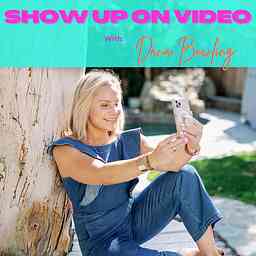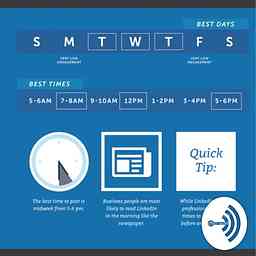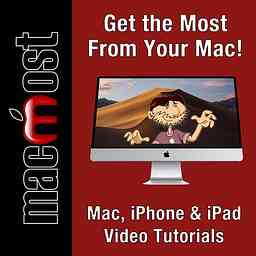
English
Non-explicit
feedburner.com
4.60 stars
0:00
MacMost - Mac, iPhone and iPad How-To Videos
by MacMostGet the most from your Mac! The show features news, tips, tricks, techniques, tutorials and reviews geared toward the casual, home and business Apple user. Covers the Mac, iPad, iPhone and other Apple products.
Copyright: Copyright MacMost
Episodes
How To Save Photos From Apple Messages (MacMost #3134)
0s · Published
View in HD at . If the data in your Messages app is taking too much space on your Mac, iPhone or in iCloud, then you should clear out old photos and videos in conversations. You can do this in the Messages apps, but also in Settings. Then be sure to save and delete photos as you get them moving forward.
Mac Typing and Editing Keyboard Shortcuts (MacMost #3133)
0s · Published
View in HD at . Using the arrow and modifier keys will let you efficiently write and edit on your Mac without needing to take your hand off the keyboard to use a mouse or trackpad.
Learn How To Edit Your Pictures In Mac Photos In 5 Minutes (MacMost #3132)
0s · Published
View in HD at . Here's a quick start guide to using the Photos app to edit your pictures. You can straighten, crop, adjust light and colors, fix problems and add filters.
How Many Mac Third-Party App Installs Work (MacMost #3131)
0s · Published
View in HD at . New Mac users are often confused about how third-party apps from web sites are installed. After downloading, all you get it is a file that when opened just shows the app with an arrow and folder. Here's what to do next.
How To Combine Parts Of Images Using Mac Photos (MacMost #3130)
0s · Published
View in HD at . You can take the subject of one photo and copy it onto the background of another photo using just when comes with your Mac, without ever taking the photo out of your Photos library.
How To Use Your iPhone As a Scanner For Your Mac (MacMost #3129)
0s · Published
View in HD at . You can use your iPhone as a scanner to scan documents directly to your Mac. No need to transfer from your iPhone to your Mac afterward. You can scan right to a file, into a new Preview PDF, or into a document or email message.
How To Get File Listings As Text (MacMost #3128)
0s · Published
View in HD at . If you need a file listing to use in a document you can get it by copying and pasting from the Finder if you know a trick. But you can also get file listings as text from the Terminal and then wrap that command into a Shortcut.
Import Photos From Cameras and SD Cards Using the Image Capture App On Your Mac (MacMost #3127)
0s · Published
View in HD at . If you need to get photo from your camera, an SD card, or an iPhone or iPad, but don't want them in the Photos app, you can do it with the Image Capture app that is already on your Mac.
How To Add a Drawing To a Note On a Mac (MacMost #3126)
0s · Published
View in HD at . It is easy to add a drawing to a note in the Notes app on an iPhone or iPad. But what about on a Mac? You'll need to add a blank image first, but once you set it up the first time it is easy to add a drawing or sketch to any note.
10 Simple Ways To Improve a Photo in the Mac Photos App (MacMost #3125)
0s · Published
View in HD at . You don't need to be an expert at photo adjustment controls to make your photos look a little better. By just using a few of the basic tools, including some that are a single click, you can improve your photos.
MacMost - Mac, iPhone and iPad How-To Videos has 370 episodes in total of non- explicit content. Total playtime is 0:00. The language of the podcast is English. This podcast has been added on November 25th 2022. It might contain more episodes than the ones shown here. It was last updated on May 17th, 2024 08:41.
Similar Podcasts
Every Podcast » Podcasts » MacMost - Mac, iPhone and iPad How-To Videos