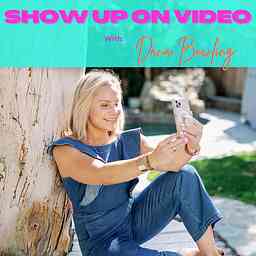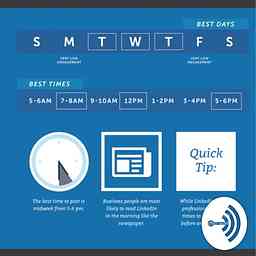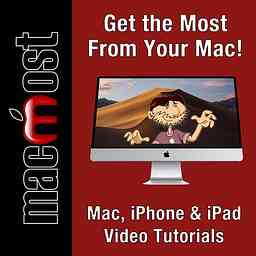
English
Non-explicit
feedburner.com
4.60 stars
0:00
MacMost - Mac, iPhone and iPad How-To Videos
by MacMostGet the most from your Mac! The show features news, tips, tricks, techniques, tutorials and reviews geared toward the casual, home and business Apple user. Covers the Mac, iPad, iPhone and other Apple products.
Copyright: Copyright MacMost
Episodes
Why Does Apple Add New Emoji? (MacMost #3104)
0s · Published
View in HD at . New emoji characters are coming to the Mac. But why does Apple put in the effort to add new emoji when there are others things that are more important?
How To Merge PDF Files On Your Mac (MacMost #3099)
0s · Published
View in HD at . There are several ways to merge PDF files on your Mac. A simple Quick Action in the Finder will do it quickly, but using Preview gives you lots of options to arrange and customize the resulting PDF document. You can even split a PDF file with the same techniques.
How To Use Mac Desktop Stacks (MacMost #3100)
0s · Published
View in HD at . Desktop Stacks can help you clean up your messy Desktop while still keeping the files you want available there.
Customize Your Mac Finder Sidebar (MacMost #3098)
0s · Published
View in HD at . Boost your productivity by customizing your Finder sidebar. You can add the folders and locations you use the most and access them easily in the Finder, Open, Save and Upload dialogs.
Which Cable Do You Need To Connect a Mac To an External Display? (MacMost #3096)
0s · Published
View in HD at . Connecting a Mac to an external display requires just a simple cable, but it can be confusing to know which is the right one to buy. A basic DisplayPort cable is all you need, but an HDMI adapter may seem like a good choice instead.
Where Is the Missing Comma On My iPhone Keyboard? (MacMost #3094)
0s · Published
View in HD at . If you are using the iPhone's virtual keyboard and can't find the comma key, there are a few reasons why.
Record Video Presentations With You In Them Using Keynote (MacMost #3093)
0s · Published
View in HD at . You can make videos that feature your Keynote presentation and you live on camera on the slides. With this technique you can record your presentation for later use or as a YouTube explainer video.
10 Ways To Take Notes On Your Mac (MacMost #3091)
0s · Published
View in HD at . You can use a variety of built-in apps on your Mac to take notes. Which app you use depends on your needs and the specific situation.
7 Ways To Switch Apps On an iPhone (MacMost #3095)
0s · Published
View in HD at . iPhone users switch apps constantly. But are you using the best app switching method for your needs? See a variety of ways to switch apps and their advantages.
20 Things You Can Do Faster With Spotlight (MacMost #3089)
0s · Published
View in HD at . The Spotlight menu can sometimes do things faster than using the specific app or window meant for a task on your Mac. You can access system settings, look up words, run Shortcuts, get information, create new contacts and events, and much more.
MacMost - Mac, iPhone and iPad How-To Videos has 377 episodes in total of non- explicit content. Total playtime is 0:00. The language of the podcast is English. This podcast has been added on November 25th 2022. It might contain more episodes than the ones shown here. It was last updated on June 1st, 2024 16:10.
Similar Podcasts
Every Podcast » Podcasts » MacMost - Mac, iPhone and iPad How-To Videos